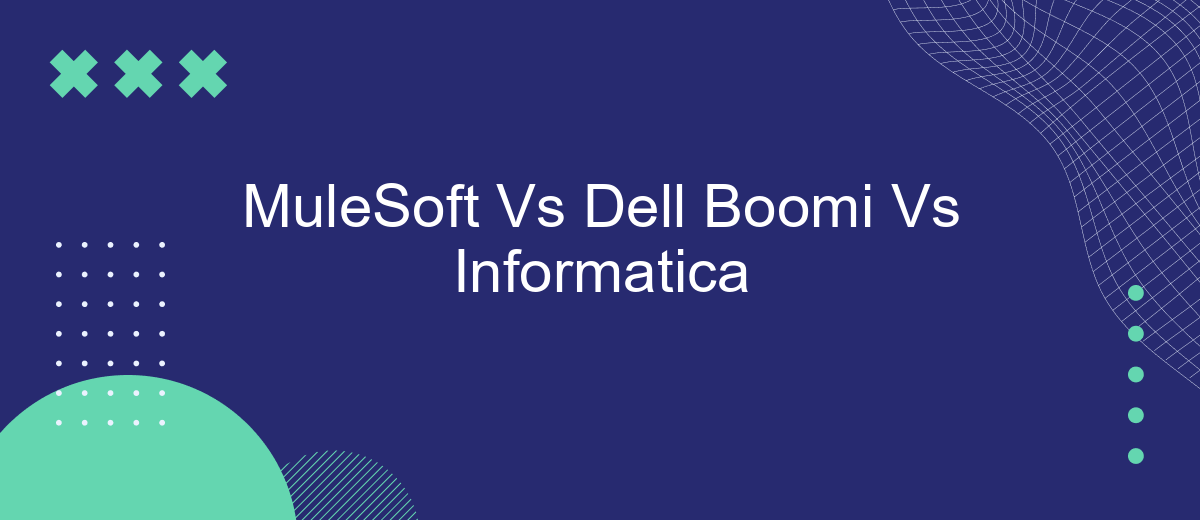In today's rapidly evolving digital landscape, choosing the right integration platform is crucial for seamless data connectivity and business efficiency. This article compares three leading integration solutions—MuleSoft, Dell Boomi, and Informatica—highlighting their key features, strengths, and potential drawbacks. By understanding their unique capabilities, businesses can make informed decisions to optimize their integration strategies and drive digital transformation.
Introduction
In today's digital landscape, businesses require efficient integration platforms to streamline operations and enhance connectivity between various applications. MuleSoft, Dell Boomi, and Informatica are three leading solutions that offer robust tools for integration, API management, and data synchronization. Understanding the strengths and weaknesses of each platform is crucial for making an informed decision that aligns with your organization's needs.
- MuleSoft: Known for its comprehensive API-led connectivity approach and Anypoint Platform.
- Dell Boomi: Offers a low-code, cloud-native integration platform with extensive pre-built connectors.
- Informatica: Provides a wide range of data integration and management solutions with AI-driven features.
Additionally, services like SaveMyLeads can further simplify the integration process by automating data transfer between various applications, reducing manual effort and ensuring data consistency. By comparing MuleSoft, Dell Boomi, and Informatica, businesses can identify the most suitable platform to meet their integration and data management requirements.
MuleSoft Overview
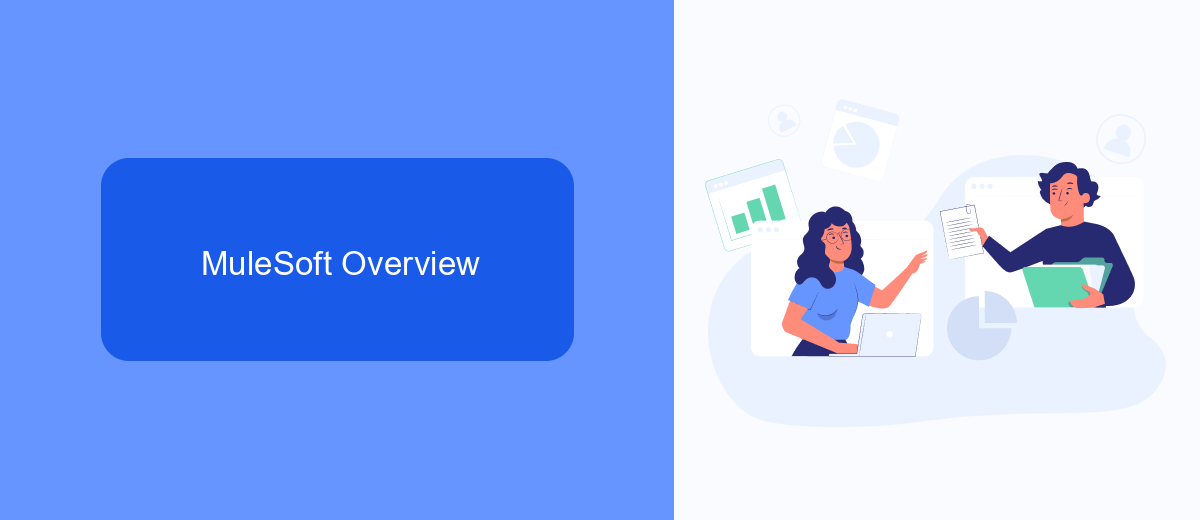
MuleSoft is a leading integration platform that enables businesses to connect applications, data, and devices seamlessly. With its flagship product, Anypoint Platform, MuleSoft provides a comprehensive suite of tools for API management, design, and implementation. The platform supports a wide range of integration patterns and offers robust capabilities for data transformation, orchestration, and real-time analytics. MuleSoft's modular architecture allows for easy scalability, making it suitable for organizations of all sizes.
One of the key strengths of MuleSoft is its ability to simplify complex integration tasks through a user-friendly interface and pre-built connectors. This facilitates rapid development and deployment of integrations, reducing time-to-market. Additionally, MuleSoft offers extensive documentation and community support, ensuring that users can find solutions to their integration challenges quickly. For businesses looking to automate lead management and streamline marketing workflows, services like SaveMyLeads can complement MuleSoft by providing specialized tools for capturing and processing leads efficiently.
Dell Boomi Overview

Dell Boomi is a leading integration platform as a service (iPaaS) that enables organizations to connect applications, data, and people seamlessly. Its unified platform supports a wide range of integration scenarios, including cloud, on-premises, and hybrid environments. Boomi's user-friendly interface and extensive library of pre-built connectors make it an ideal choice for businesses looking to streamline their integration processes.
- Ease of Use: Boomi's drag-and-drop interface simplifies the creation of integration workflows, reducing the need for extensive coding knowledge.
- Comprehensive Connectivity: With a vast array of connectors, Boomi can integrate with numerous applications and systems, including ERP, CRM, and databases.
- Scalability: Boomi's cloud-native architecture ensures that it can scale to meet the demands of growing businesses.
- Real-time Data Integration: Boomi supports real-time data synchronization, ensuring that information is always up-to-date across systems.
- Security: Boomi provides robust security features, including data encryption and compliance with industry standards.
In addition to its core integration capabilities, Dell Boomi offers advanced features such as API management, master data management, and workflow automation. For organizations seeking to further enhance their integration strategies, services like SaveMyLeads can automate the process of connecting various applications, ensuring seamless data flow and reducing manual effort. This makes Dell Boomi a comprehensive solution for modern integration needs.
Informatica Overview
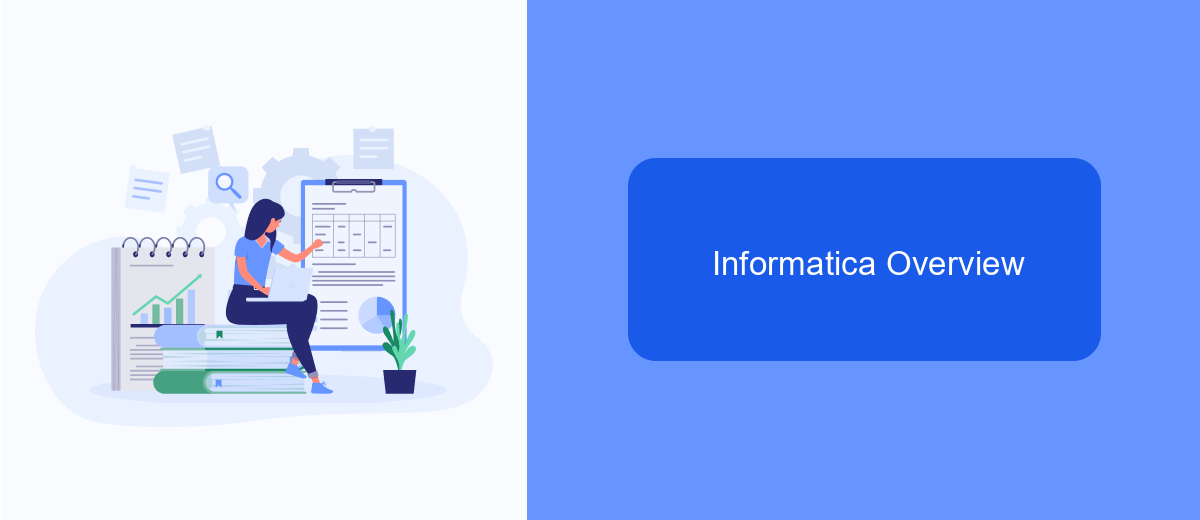
Informatica is a leading provider of data integration and management solutions that help organizations harness the power of their data. With a comprehensive suite of tools, Informatica enables businesses to efficiently manage, integrate, and secure their data across a variety of environments, including on-premises, cloud, and hybrid architectures.
One of the key strengths of Informatica is its ability to handle complex data integration tasks with ease. The platform offers robust capabilities for data transformation, data quality, and data governance, ensuring that organizations can maintain high standards of data accuracy and compliance. Additionally, Informatica's user-friendly interface and extensive support for various data sources make it a versatile choice for businesses of all sizes.
- Data Integration: Seamlessly connect and integrate data from multiple sources.
- Data Quality: Ensure data accuracy and consistency across the organization.
- Data Governance: Maintain compliance and manage data policies effectively.
- Cloud Integration: Support for hybrid and multi-cloud environments.
- Advanced Analytics: Leverage AI and machine learning for deeper insights.
Informatica's integration capabilities are further enhanced by services like SaveMyLeads, which streamline the process of connecting various applications and automating workflows. By utilizing such services, organizations can achieve faster time-to-value and improve overall operational efficiency. Informatica continues to evolve its offerings, making it a reliable choice for modern data management needs.
Cloud Integration Platform Comparison
MuleSoft, Dell Boomi, and Informatica are leading cloud integration platforms, each offering unique features and capabilities. MuleSoft provides a robust API-led approach, allowing businesses to connect applications, data, and devices seamlessly. Its Anypoint Platform is known for high flexibility and scalability, making it suitable for complex enterprise environments. Dell Boomi, on the other hand, excels in ease of use with its low-code development environment. Boomi’s AtomSphere platform simplifies the integration process, enabling faster deployment and management of integrations. Informatica offers comprehensive data integration solutions with strong data governance and quality features, which are crucial for organizations requiring high data accuracy and compliance.
When comparing these platforms, it's essential to consider the specific needs of your business. MuleSoft’s strength lies in its extensive API management capabilities, while Dell Boomi's user-friendly interface is ideal for rapid integration projects. Informatica stands out with its data-centric approach, ensuring high data integrity. Additionally, services like SaveMyLeads can complement these platforms by automating lead data integration, further enhancing operational efficiency. Each platform has its advantages, and the best choice depends on your integration requirements, technical expertise, and business goals.
- Automate the work with leads from the Facebook advertising account
- Empower with integrations and instant transfer of leads
- Don't spend money on developers or integrators
- Save time by automating routine tasks
FAQ
What are the key differences between MuleSoft, Dell Boomi, and Informatica?
Which platform is best for small to medium-sized businesses?
What are the costs associated with each platform?
How do these platforms handle API management?
What options are available for businesses looking to automate and integrate without extensive IT involvement?
Don't waste another minute manually transferring leads from Facebook to other systems. SaveMyLeads is a simple and effective tool that will allow you to automate this process so that you don't have to spend time on the routine. Try SaveMyLeads features, make sure that this tool will relieve your employees and after 5 minutes of settings your business will start working faster.