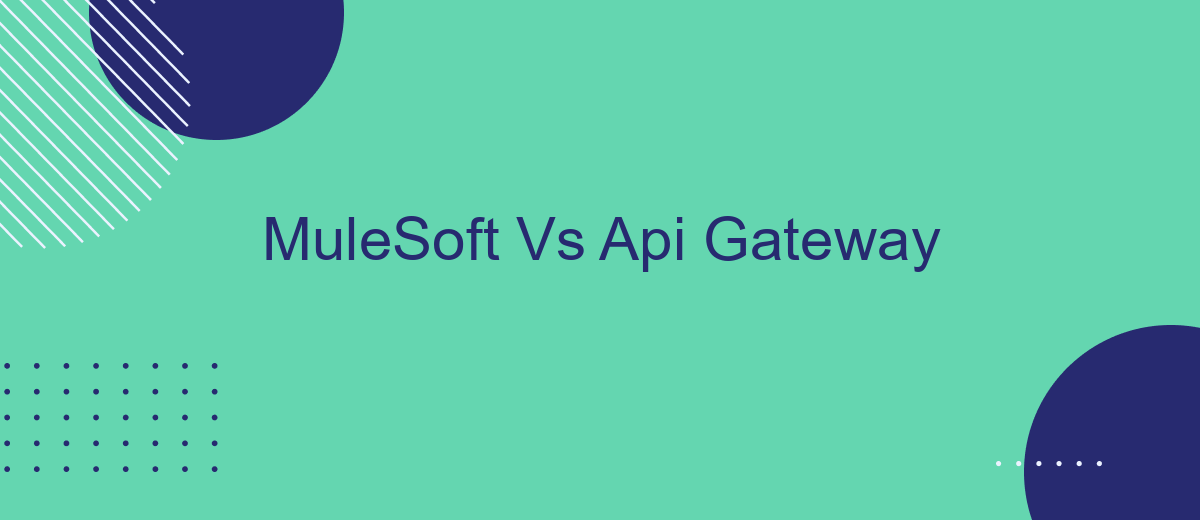In the rapidly evolving landscape of digital transformation, businesses are increasingly relying on robust integration platforms to streamline their operations. MuleSoft and API Gateway are two prominent solutions in this domain, each offering unique features and capabilities. This article delves into a comparative analysis of MuleSoft and API Gateway, helping you understand their strengths, differences, and how they can best serve your integration needs.
Introduction
In today's digital landscape, businesses increasingly rely on APIs to connect various systems and streamline operations. Two popular solutions for managing and integrating APIs are MuleSoft and API Gateway. Understanding the differences between these platforms can help organizations make informed decisions about which tool best suits their needs.
- MuleSoft: A comprehensive integration platform that supports a wide range of connectors and offers advanced data transformation capabilities.
- API Gateway: A tool primarily focused on managing and securing APIs, offering features like rate limiting, authentication, and monitoring.
While both MuleSoft and API Gateway offer powerful features, they serve different purposes. MuleSoft excels in complex integration scenarios, making it ideal for enterprises looking to connect multiple systems. On the other hand, API Gateway is perfect for organizations needing robust API management. For instance, services like SaveMyLeads can further simplify API integrations by automating data flows between various applications, enhancing the capabilities of either platform.
Feature Comparison

MuleSoft and API Gateway both offer robust solutions for managing and integrating APIs, but they differ in their feature sets. MuleSoft provides a comprehensive integration platform that supports a wide range of connectors, allowing for seamless connectivity between various applications and data sources. Its Anypoint Platform offers tools for API design, development, and management, making it an all-in-one solution for enterprises looking to streamline their integration processes.
API Gateway, on the other hand, focuses primarily on API management, offering features like traffic management, authorization, and monitoring. It excels in providing a secure and scalable environment for API deployment. For businesses looking to simplify their integration processes further, services like SaveMyLeads can be invaluable. SaveMyLeads automates data transfer between different applications, reducing the manual effort required for integration. While MuleSoft offers a more extensive set of features for complex integrations, API Gateway provides a simpler, more focused solution for API management needs.
Use Cases

MuleSoft and API Gateway serve distinct but complementary purposes in the realm of API management and integration. MuleSoft is a comprehensive integration platform that facilitates the connection of various applications, data sources, and APIs, making it ideal for complex enterprise environments. API Gateway, on the other hand, focuses on managing, securing, and monitoring API traffic, ensuring that APIs are scalable and reliable.
- Enterprise Integration: MuleSoft is often used for integrating complex enterprise systems like CRM, ERP, and other business applications. For example, SaveMyLeads can be integrated with various CRM systems to automate lead management processes.
- API Management: API Gateway excels in managing APIs by providing features like rate limiting, authentication, and analytics. This is crucial for businesses that expose multiple APIs to external developers or partners.
- Microservices Architecture: Both MuleSoft and API Gateway can be used to support microservices architecture. MuleSoft can handle the integration between microservices, while API Gateway can manage the API endpoints and traffic.
In summary, MuleSoft is best suited for comprehensive integration tasks involving multiple systems and data sources, whereas API Gateway is essential for managing and securing API traffic. Depending on your specific needs, you may find that using both tools in tandem provides a robust solution for your integration and API management requirements.
Advantages and Disadvantages
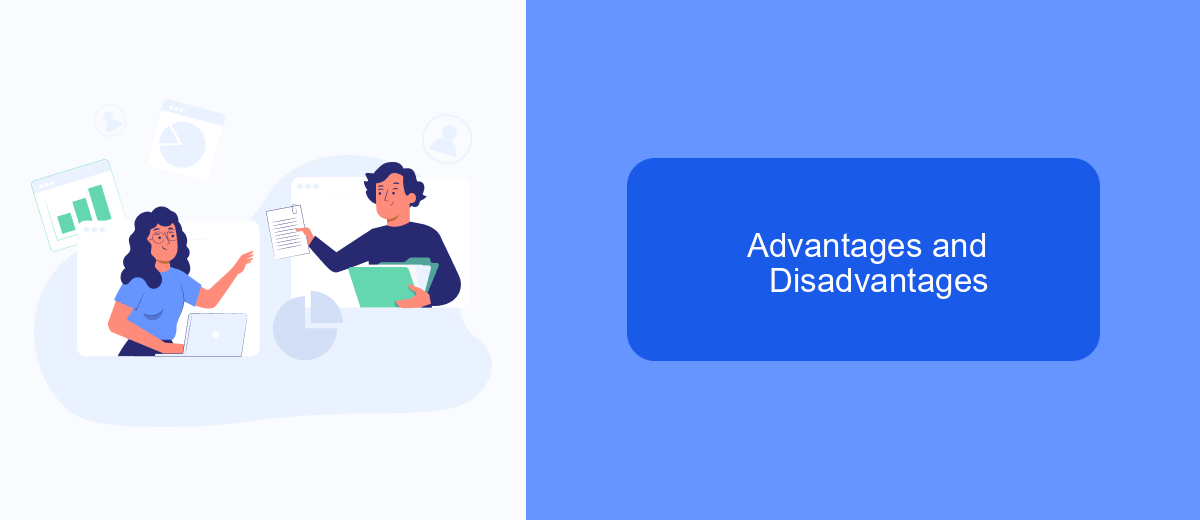
When comparing MuleSoft and API Gateway, it's essential to consider the specific needs of your organization. MuleSoft is a comprehensive integration platform that offers extensive tools for connecting various applications, data sources, and APIs. On the other hand, API Gateway primarily focuses on managing and securing APIs, making it a more lightweight solution for API management.
One of the main advantages of MuleSoft is its robust integration capabilities, which can simplify complex workflows and data synchronization across multiple systems. API Gateway, however, excels in providing a streamlined approach to API security and traffic management, ensuring that APIs are easily scalable and protected.
- MuleSoft Advantages: Extensive integration tools, comprehensive API management, scalability.
- MuleSoft Disadvantages: Higher cost, potentially steep learning curve.
- API Gateway Advantages: Simplified API management, cost-effective, easy to implement.
- API Gateway Disadvantages: Limited integration capabilities, less comprehensive than MuleSoft.
In conclusion, the choice between MuleSoft and API Gateway depends on your organization's requirements. For intricate integration needs, MuleSoft is a powerful option. However, if your focus is on efficient API management, an API Gateway might be more suitable. Additionally, services like SaveMyLeads can further streamline your integration processes, enhancing overall efficiency.
Conclusion
In conclusion, both MuleSoft and API Gateway offer robust solutions for managing APIs, but they cater to different needs and scenarios. MuleSoft excels in providing an extensive integration platform that supports a wide range of connectors and integration patterns, making it ideal for complex enterprise environments. On the other hand, API Gateway is more focused on API management, offering features like traffic management, security, and monitoring, which are crucial for handling high volumes of API requests efficiently.
Ultimately, the choice between MuleSoft and API Gateway should be guided by your specific requirements and existing infrastructure. For businesses that require a comprehensive integration solution, MuleSoft is the go-to option. However, if your primary need is to manage and secure APIs, an API Gateway might be more appropriate. Additionally, services like SaveMyLeads can further streamline your integration processes by automating lead data transfers, making it easier to maintain seamless connectivity between your applications and services.
- Automate the work with leads from the Facebook advertising account
- Empower with integrations and instant transfer of leads
- Don't spend money on developers or integrators
- Save time by automating routine tasks
FAQ
What is the primary difference between MuleSoft and an API Gateway?
Can I use MuleSoft and an API Gateway together?
Which solution is better for complex integrations?
Do I need technical expertise to use MuleSoft?
Is there a simpler alternative for automating integrations without deep technical knowledge?
Use the SaveMyLeads service to improve the speed and quality of your Facebook lead processing. You do not need to regularly check the advertising account and download the CSV file. Get leads quickly and in a convenient format. Using the SML online connector, you can set up automatic transfer of leads from Facebook to various services: CRM systems, instant messengers, task managers, email services, etc. Automate the data transfer process, save time and improve customer service.