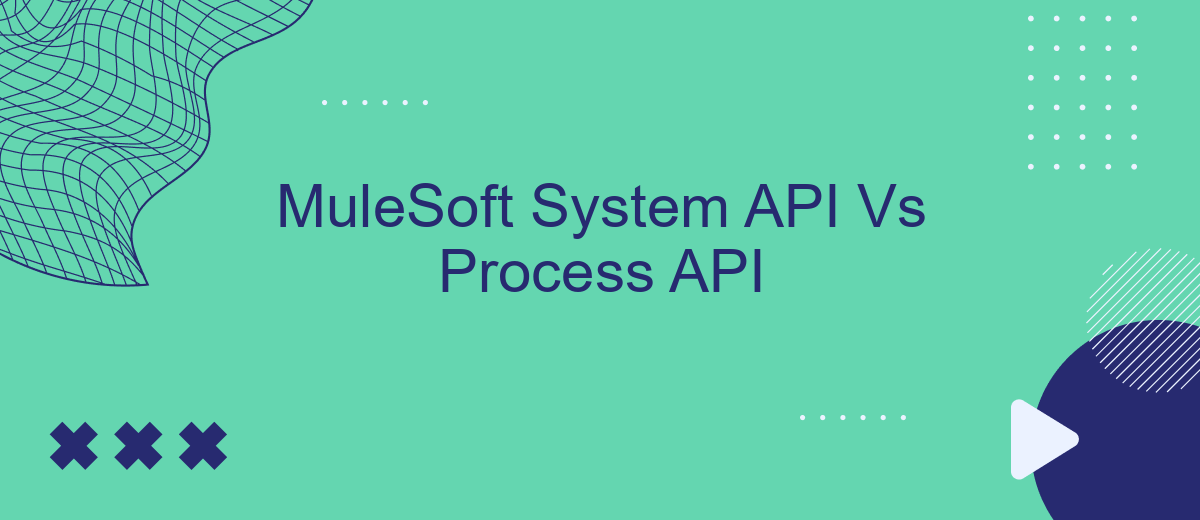In the realm of API-led connectivity, understanding the distinct roles of System APIs and Process APIs is crucial for efficient integration and data flow management. This article delves into the core differences between MuleSoft's System API and Process API, highlighting how each serves unique purposes within an enterprise architecture, and offering insights on optimizing their use for seamless digital transformation.
MuleSoft System API v/s Process API
In the MuleSoft ecosystem, System APIs and Process APIs serve distinct but complementary roles. System APIs are designed to connect and expose core systems of record, ensuring that data is accessible and reusable across various applications. They provide a standardized way to interact with underlying systems, such as databases or ERP systems.
- System APIs: Focus on connectivity and data access.
- Process APIs: Orchestrate and manage business processes.
- Data Flow: System APIs handle data retrieval, while Process APIs manage data transformation and routing.
On the other hand, Process APIs are responsible for orchestrating business processes and integrating data from multiple System APIs. They enable seamless workflows by managing the logic and rules that govern how data flows through various systems. For instance, services like SaveMyLeads can be integrated via Process APIs to automate data synchronization between different platforms, enhancing operational efficiency.
Understanding System API

System APIs are fundamental components in the MuleSoft architecture, serving as the primary means of accessing and interacting with underlying systems such as databases, ERP systems, and SaaS applications. These APIs abstract the complexity of the underlying systems, providing a simplified and consistent interface for developers. By encapsulating the intricate details of system interactions, System APIs enable more efficient and secure data access, ensuring that the core systems remain stable and protected from direct external interactions.
In the context of integration, services like SaveMyLeads play a crucial role by streamlining the process of connecting various applications and automating data flows. SaveMyLeads offers a user-friendly platform that allows businesses to set up integrations without extensive coding knowledge, making it easier to leverage System APIs effectively. By using such services, organizations can enhance their integration capabilities, reduce manual effort, and ensure that their data is consistently synchronized across all connected systems.
Understanding Process API

Process APIs in MuleSoft play a crucial role in orchestrating and managing the flow of data across different systems and services. These APIs act as intermediaries that handle complex business logic and data transformations, ensuring that data is processed and routed properly between System APIs and Experience APIs.
- Data Aggregation: Process APIs combine data from multiple System APIs to provide a unified response.
- Business Logic Implementation: They encapsulate business rules and logic, ensuring consistency across different applications.
- Orchestration: Process APIs manage the sequence of calls to various System APIs, coordinating the data flow.
- Data Transformation: They convert data formats as needed to ensure compatibility between different systems.
By leveraging Process APIs, organizations can streamline their integration processes, reduce redundancy, and maintain a clean separation of concerns. Tools like SaveMyLeads can further enhance this by providing automated workflows and seamless integration setups, making it easier to manage and optimize data flows across various platforms.
Comparison of System API and Process API

System APIs and Process APIs serve distinct purposes within the MuleSoft ecosystem, each playing a crucial role in the architecture of integration solutions. System APIs are designed to unlock data from various systems, providing a standardized interface to access core system functionalities. They ensure that the underlying systems are abstracted, making it easier for developers to interact with different data sources without worrying about the complexities of the systems themselves.
On the other hand, Process APIs are responsible for orchestrating data and processes across multiple systems. They integrate and aggregate data from various System APIs to create a cohesive workflow that meets business requirements. Process APIs are essential for implementing business logic and ensuring that data flows seamlessly across the enterprise.
- Purpose: System APIs unlock data; Process APIs orchestrate data.
- Abstraction Level: System APIs abstract system complexities; Process APIs abstract business processes.
- Scope: System APIs focus on individual systems; Process APIs focus on end-to-end processes.
- Use Case: System APIs are used for data access; Process APIs are used for data orchestration.
Understanding the differences between System APIs and Process APIs is vital for designing effective integration solutions. Tools like SaveMyLeads can further simplify the integration process by automating data transfers and ensuring seamless connectivity between various applications and services.
Real-time Use cases and Implementation
In real-time scenarios, MuleSoft's System APIs and Process APIs play crucial roles in ensuring seamless data integration and workflow automation. For instance, a retail company can use System APIs to connect and retrieve data from their ERP and CRM systems, while Process APIs can orchestrate this data to provide a unified customer profile in real-time. This integration allows for more efficient inventory management, personalized marketing, and improved customer service.
Implementing these APIs can be streamlined with tools like SaveMyLeads, which offers pre-built connectors and automation workflows. SaveMyLeads simplifies the integration process by enabling businesses to set up real-time data synchronization between various platforms without extensive coding. This ensures that data is consistently up-to-date across all systems, allowing for more accurate reporting and decision-making. By leveraging such tools, companies can significantly reduce the time and effort required to implement and maintain complex integrations.
- Automate the work with leads from the Facebook advertising account
- Empower with integrations and instant transfer of leads
- Don't spend money on developers or integrators
- Save time by automating routine tasks
FAQ
What is the primary difference between System API and Process API in MuleSoft?
When should I use a System API instead of a Process API?
Can System APIs and Process APIs be used together?
How do Process APIs help in improving integration efficiency?
Are there any tools to simplify the integration of System and Process APIs?
Don't waste another minute manually transferring leads from Facebook to other systems. SaveMyLeads is a simple and effective tool that will allow you to automate this process so that you don't have to spend time on the routine. Try SaveMyLeads features, make sure that this tool will relieve your employees and after 5 minutes of settings your business will start working faster.