In the ever-evolving landscape of integration solutions, businesses face a pivotal choice between MuleSoft on-premise and cloud deployments. Each option offers distinct advantages tailored to different organizational needs. This article delves into the key differences, benefits, and considerations to help you determine the best fit for your integration strategy, ensuring optimal performance and scalability.
Introduction
In today's rapidly evolving technological landscape, businesses are increasingly faced with the decision of choosing between on-premise and cloud-based solutions for their integration needs. MuleSoft, a leading integration platform, offers both on-premise and cloud deployment options to cater to diverse business requirements.
- On-premise solutions provide greater control and customization, ideal for organizations with specific security and compliance needs.
- Cloud solutions offer scalability, flexibility, and reduced infrastructure costs, making them suitable for businesses looking to streamline operations.
- Hybrid solutions combine the best of both worlds, allowing for seamless integration across various environments.
Understanding the key differences between MuleSoft's on-premise and cloud offerings is crucial for making an informed decision. Additionally, tools like SaveMyLeads can simplify the integration process, regardless of the deployment choice, by automating lead data transfer and ensuring smooth connectivity between various applications. This introduction will explore the advantages and considerations of each deployment option, helping you determine the best fit for your organization's needs.
On-premise Deployment
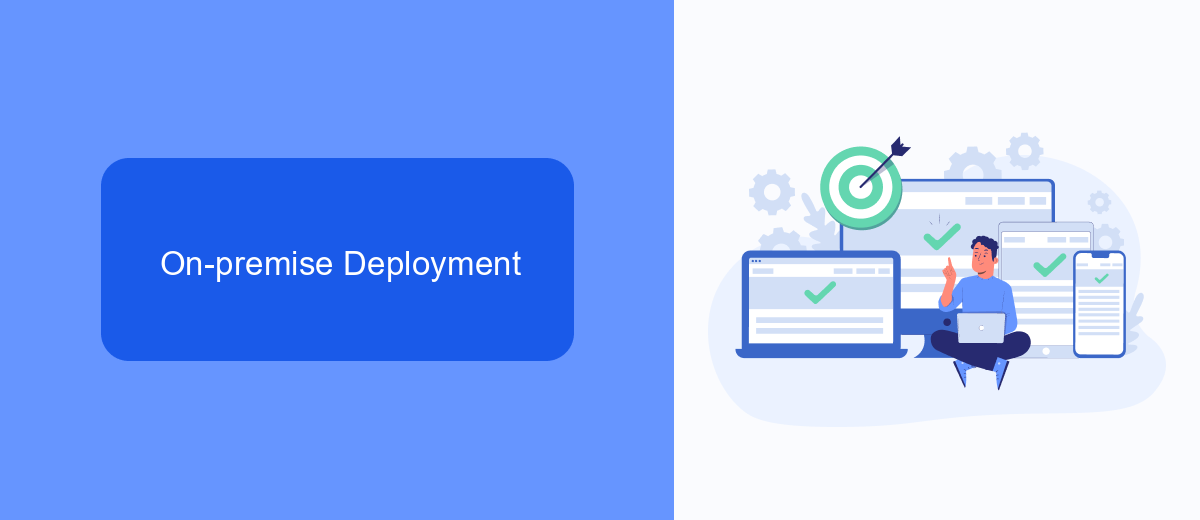
On-premise deployment of MuleSoft involves installing the Mule runtime engine and related components directly on your organization's servers. This approach offers greater control over the environment, allowing for customized configurations and enhanced security measures. Companies with strict compliance requirements or those handling sensitive data often prefer on-premise deployments to maintain full governance over their integration infrastructure.
However, managing on-premise deployments can be resource-intensive, requiring dedicated IT staff for maintenance, updates, and troubleshooting. To streamline the integration process, organizations can utilize services like SaveMyLeads, which automates lead processing and data synchronization between various platforms. By leveraging such tools, businesses can reduce the complexity of managing integrations on-premise, ensuring smoother operations and improved efficiency.
Cloud Deployment
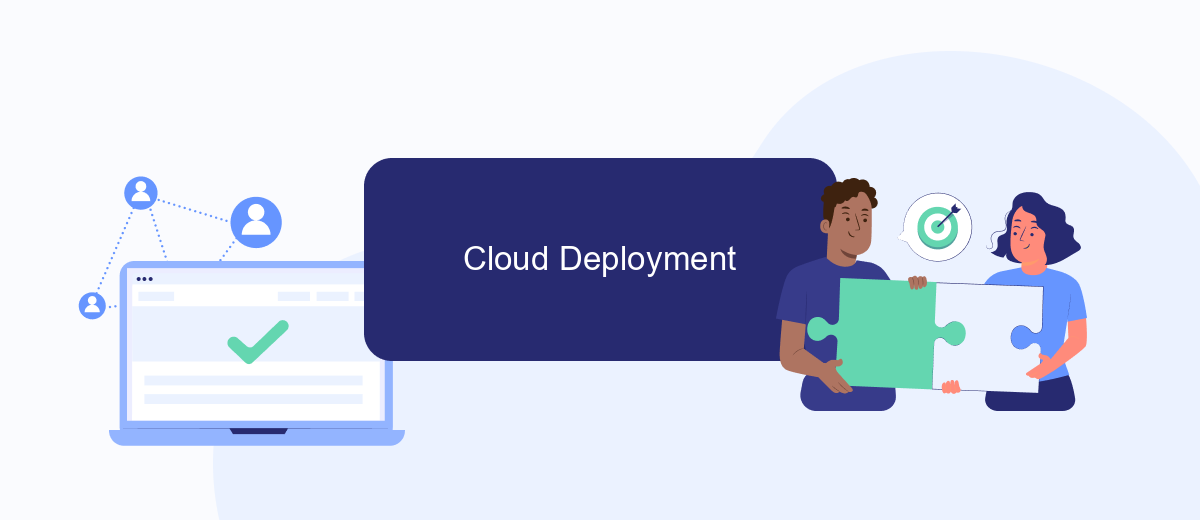
Cloud deployment of MuleSoft offers a flexible and scalable solution for organizations looking to integrate their applications and data in a seamless manner. By leveraging cloud infrastructure, businesses can avoid the complexities associated with on-premise setups, such as hardware maintenance and manual upgrades.
- Scalability: Cloud deployment allows for easy scaling of resources based on demand, ensuring optimal performance without over-provisioning.
- Cost Efficiency: Pay-as-you-go pricing models in the cloud help reduce upfront costs and allow businesses to only pay for what they use.
- Accessibility: Cloud-based MuleSoft solutions can be accessed from anywhere, enabling remote teams to collaborate effectively.
- Integration Services: Tools like SaveMyLeads can simplify the integration process by automating data transfers between various applications and services.
- Security: Cloud providers offer robust security measures, including data encryption and regular security updates, to protect sensitive information.
Overall, deploying MuleSoft in the cloud provides numerous advantages, including enhanced scalability, cost savings, and improved accessibility. With the added benefit of integration services like SaveMyLeads, organizations can streamline their workflows and ensure that their data flows seamlessly across different platforms.
Comparison of Features

When comparing MuleSoft on-premise and cloud solutions, it's essential to evaluate their features to determine which option best suits your organization's needs. On-premise solutions offer greater control and customization, while cloud solutions provide scalability and ease of access.
On-premise MuleSoft solutions require significant hardware investment and ongoing maintenance, but they offer enhanced security and compliance options. In contrast, MuleSoft Cloud allows for quick deployment and reduced infrastructure costs, making it an attractive option for businesses looking to optimize resources and streamline operations.
- Control and Customization: On-premise offers more control over configurations.
- Scalability: Cloud solutions can easily scale with your business needs.
- Cost: On-premise requires higher upfront costs; cloud operates on a subscription model.
- Security: On-premise provides more robust security measures; cloud relies on vendor security protocols.
- Maintenance: On-premise requires regular updates and maintenance; cloud solutions are managed by the provider.
For businesses looking to simplify their integration processes, services like SaveMyLeads can be beneficial. SaveMyLeads offers automated lead processing and integration with various platforms, enhancing the efficiency of your MuleSoft deployment, whether on-premise or in the cloud.
Conclusion
In conclusion, the choice between MuleSoft on-premise and cloud solutions depends largely on your organization's specific needs and infrastructure. On-premise solutions offer greater control, customization, and security, making them ideal for businesses with stringent compliance requirements or those that need to manage sensitive data. Conversely, cloud solutions provide scalability, reduced maintenance overhead, and faster deployment times, which are beneficial for organizations looking to quickly adapt to changing market demands.
Furthermore, leveraging integration services like SaveMyLeads can significantly enhance your integration capabilities, regardless of the deployment model you choose. SaveMyLeads simplifies the process of connecting various applications and automating workflows, allowing you to focus more on strategic initiatives rather than technical complexities. Ultimately, the decision should align with your business goals, IT strategy, and the specific demands of your operational environment.
- Automate the work with leads from the Facebook advertising account
- Empower with integrations and instant transfer of leads
- Don't spend money on developers or integrators
- Save time by automating routine tasks
FAQ
What is the primary difference between MuleSoft on-premise and MuleSoft Cloud?
How does the cost structure differ between on-premise and cloud deployments?
Which deployment option offers better scalability?
What are the security implications for each deployment type?
Can I integrate MuleSoft with other automation tools in both deployment types?
Would you like your employees to receive real-time data on new Facebook leads, and automatically send a welcome email or SMS to users who have responded to your social media ad? All this and more can be implemented using the SaveMyLeads system. Connect the necessary services to your Facebook advertising account and automate data transfer and routine work. Let your employees focus on what really matters, rather than wasting time manually transferring data or sending out template emails.

