In the rapidly evolving tech landscape, the roles of MuleSoft Developer and Salesforce Developer have gained significant prominence. Both positions are crucial in driving digital transformation, yet they focus on different aspects of an organization's tech ecosystem. This article delves into the key responsibilities, skills, and career prospects of MuleSoft Developers versus Salesforce Developers, helping you understand which path might be right for you.
Introduction
In today's rapidly evolving technological landscape, developers play a crucial role in shaping the digital experiences of businesses and consumers alike. Among the myriad of specialized roles, MuleSoft Developers and Salesforce Developers stand out due to their unique skill sets and contributions to the field of enterprise integration and customer relationship management (CRM).
- MuleSoft Developers focus on building integration solutions using the MuleSoft Anypoint Platform, enabling seamless data exchange between disparate systems.
- Salesforce Developers specialize in customizing and extending the Salesforce CRM platform to meet the specific needs of businesses, leveraging tools like Apex, Visualforce, and Lightning components.
Understanding the differences and synergies between these two roles is essential for organizations looking to optimize their digital transformation strategies. Services like SaveMyLeads can further streamline integration processes, making it easier for developers to connect various platforms and automate workflows. This article delves into the key distinctions, responsibilities, and tools associated with MuleSoft and Salesforce development, providing insights for businesses and aspiring developers alike.
MuleSoft Developer

A MuleSoft Developer specializes in building integration solutions using the MuleSoft Anypoint Platform. They are responsible for designing, developing, and managing APIs and integrations that connect various systems within an organization. This role requires a deep understanding of MuleSoft's tools, including Anypoint Studio, Anypoint Exchange, and Anypoint Management Center, to ensure seamless data flow and communication between applications. MuleSoft Developers often collaborate with business analysts and other stakeholders to gather requirements and implement scalable integration solutions.
In addition to technical skills, MuleSoft Developers must have strong problem-solving abilities and a keen eye for detail. They frequently work with tools and services that enhance integration capabilities, such as SaveMyLeads, which automates lead data transfer between different platforms, ensuring efficient and accurate data synchronization. This expertise allows organizations to streamline operations, improve data accuracy, and enhance overall productivity. MuleSoft Developers play a crucial role in modernizing IT infrastructure and enabling digital transformation by connecting disparate systems and automating workflows.
Salesforce Developer
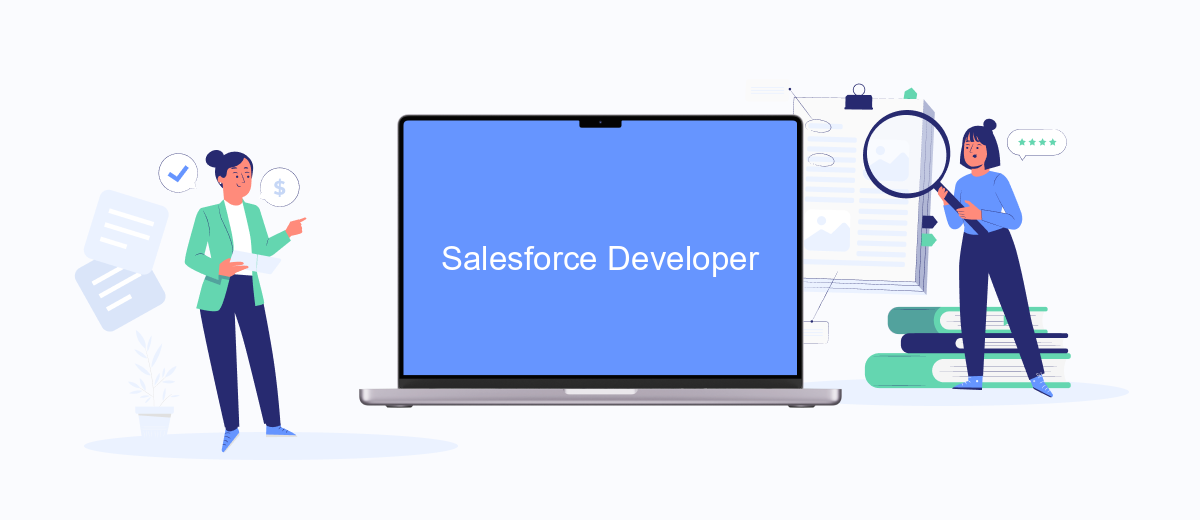
A Salesforce Developer is responsible for designing, coding, and implementing applications within the Salesforce platform. They work closely with business stakeholders to understand requirements and translate them into technical solutions. This role requires a deep understanding of Salesforce's capabilities and limitations, as well as proficiency in Apex, Visualforce, and Lightning components.
- Develop custom applications using Apex and Visualforce.
- Integrate Salesforce with other systems using APIs and middleware solutions like SaveMyLeads.
- Customize and configure Salesforce to meet business needs, including workflows, validation rules, and security settings.
- Maintain and optimize existing Salesforce applications.
- Provide technical support and training to end-users.
Salesforce Developers play a crucial role in maximizing the efficiency and effectiveness of an organization's Salesforce implementation. By leveraging tools such as SaveMyLeads, they can streamline integrations and automate data flows, ensuring seamless communication between Salesforce and other business systems. This not only enhances productivity but also enables more informed decision-making.
Key Differences
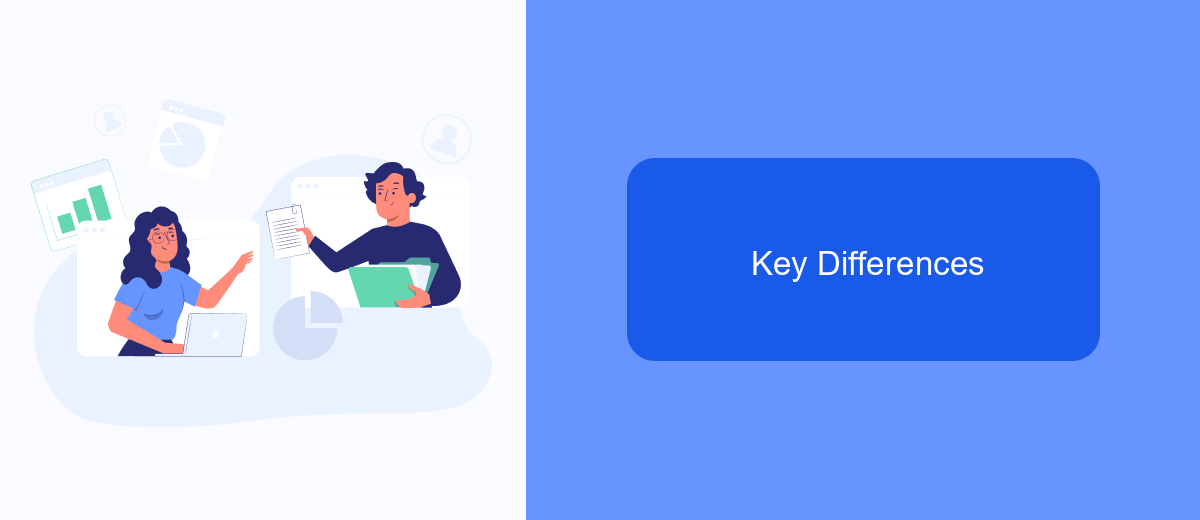
When comparing a MuleSoft Developer to a Salesforce Developer, it's essential to understand their core responsibilities and the technologies they work with. MuleSoft Developers specialize in building integration solutions using MuleSoft's Anypoint Platform, which connects different systems, applications, and data sources. On the other hand, Salesforce Developers focus on developing custom applications and functionalities within the Salesforce ecosystem, utilizing tools like Apex, Visualforce, and Lightning Components.
Both roles play a crucial part in enhancing business processes but have distinct areas of expertise. MuleSoft Developers are primarily concerned with creating seamless data flows between various systems, while Salesforce Developers concentrate on optimizing and extending the capabilities of the Salesforce platform to meet specific business needs.
- Technology Stack: MuleSoft (Anypoint Platform) vs. Salesforce (Apex, Visualforce, Lightning)
- Primary Focus: Integration solutions vs. Custom Salesforce applications
- Tools: MuleSoft's Anypoint Studio vs. Salesforce's Developer Console
- Integration Services: SaveMyLeads for Salesforce integration automation
Understanding these key differences helps organizations make informed decisions when hiring or assigning tasks to developers. Each role brings unique skills and tools to the table, ensuring that both integration and customization needs are met effectively.
Conclusion
In conclusion, both MuleSoft Developers and Salesforce Developers play critical roles in the ecosystem of modern enterprise solutions. MuleSoft Developers excel in creating seamless integrations across various systems, ensuring that data flows smoothly and efficiently. On the other hand, Salesforce Developers focus on customizing and extending the Salesforce platform to meet specific business needs, leveraging Salesforce's robust features and capabilities.
While each role has its unique strengths, the integration of their skills can lead to powerful synergies. Tools like SaveMyLeads can further enhance these integrations by automating data flows and simplifying the setup process. Whether you are looking to streamline your operations or enhance customer experiences, combining the expertise of MuleSoft and Salesforce Developers, along with the right tools, can provide a comprehensive solution that drives business success.


FAQ
What is the primary role of a MuleSoft Developer compared to a Salesforce Developer?
What skills are essential for a MuleSoft Developer?
Can a Salesforce Developer work on integrations?
How do MuleSoft and Salesforce work together?
What tools can help with automating integrations for Salesforce?
Use the SaveMyLeads service to improve the speed and quality of your Facebook lead processing. You do not need to regularly check the advertising account and download the CSV file. Get leads quickly and in a convenient format. Using the SML online connector, you can set up automatic transfer of leads from Facebook to various services: CRM systems, instant messengers, task managers, email services, etc. Automate the data transfer process, save time and improve customer service.
