Choosing the right deployment option for your integration needs is crucial in today's digital landscape. MuleSoft offers two primary solutions: CloudHub and On-Premise. CloudHub provides a cloud-based, fully managed integration platform, while the On-Premise deployment allows for more control and customization within your own infrastructure. This article explores the key differences, benefits, and considerations for both options.
CloudHub
MuleSoft's CloudHub is a fully managed integration platform as a service (iPaaS) that enables businesses to connect applications, data, and devices with ease. CloudHub offers a scalable and reliable environment, allowing organizations to focus on innovation rather than infrastructure management.
- Scalability: Automatically scales to handle increasing workloads.
- Reliability: Ensures high availability with built-in redundancy.
- Security: Provides robust security measures, including data encryption and compliance certifications.
- Flexibility: Supports a wide range of connectors and integration patterns.
- Ease of Use: User-friendly interface and comprehensive documentation.
With CloudHub, businesses can quickly deploy and manage integrations in the cloud, reducing time-to-market and operational costs. Tools like SaveMyLeads can further streamline integration processes by automating data transfers between various applications and services, enhancing the overall efficiency of your integration strategy.
On-Premise
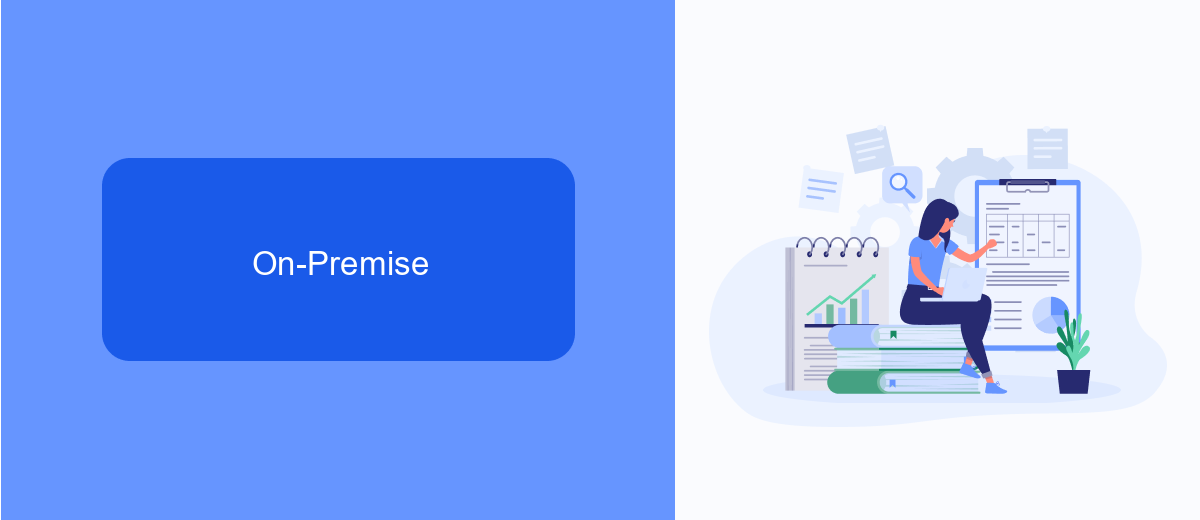
On-premise solutions offer businesses complete control over their integration environments by hosting all necessary infrastructure within their own data centers. This allows for a higher level of customization and security, as organizations can tailor their systems to meet specific regulatory and compliance requirements. However, managing on-premise environments demands significant investment in hardware, software, and IT personnel to maintain and update the infrastructure.
One of the key advantages of on-premise integration is the ability to leverage specialized services like SaveMyLeads. SaveMyLeads simplifies the process of connecting various applications and automating workflows, making it easier for IT teams to manage complex integrations. By using such services, businesses can reduce the time and effort required to set up and maintain integrations, ensuring seamless data flow across different systems. Despite the higher initial costs, on-premise solutions can offer long-term benefits in terms of control, customization, and security.
Pricing
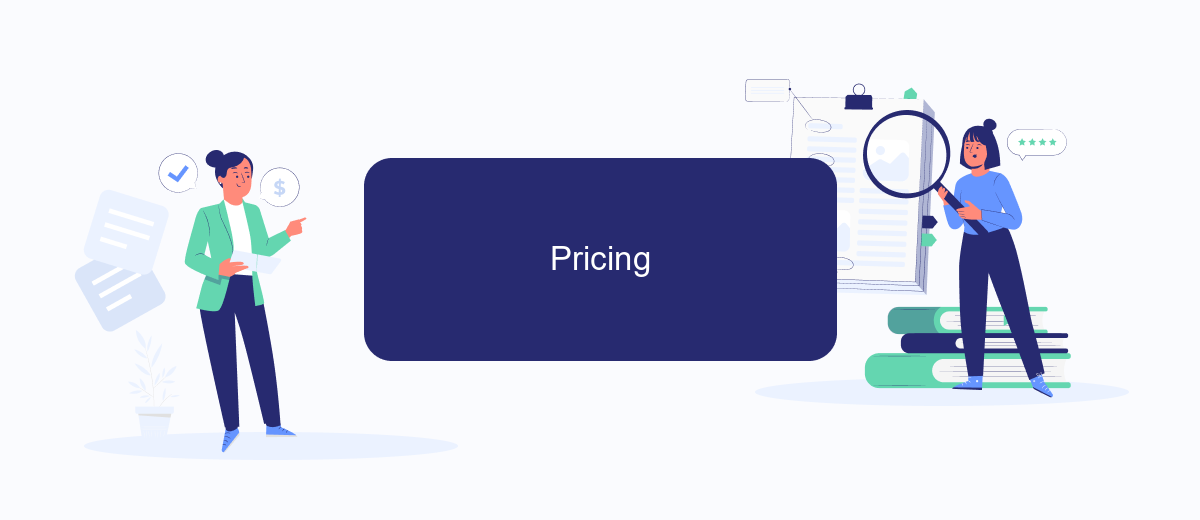
When comparing MuleSoft CloudHub and on-premise solutions, pricing is a crucial factor to consider. CloudHub offers a subscription-based model, which includes infrastructure management, automatic updates, and scalability. This can be beneficial for organizations looking to minimize upfront costs and maintenance efforts.
- CloudHub: Subscription-based pricing, including infrastructure and updates.
- On-Premise: Requires significant upfront investment in hardware and software.
- CloudHub: Pay-as-you-go model, allowing for cost scalability based on usage.
- On-Premise: Ongoing costs for maintenance, support, and upgrades.
For businesses seeking to streamline their integration processes without the hassle of managing infrastructure, CloudHub can be a cost-effective solution. Additionally, using services like SaveMyLeads can further enhance integration efficiency by automating data transfers between various platforms, potentially reducing the overall cost and complexity of managing multiple integrations.
Benefits
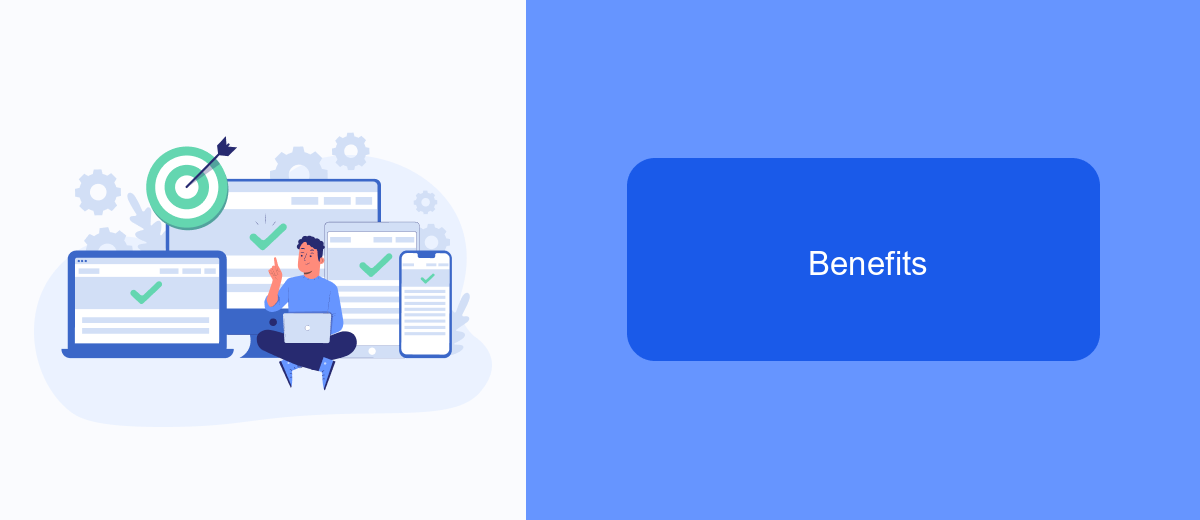
When comparing MuleSoft Cloudhub and on-premise solutions, it is essential to understand the distinct advantages each option offers. Cloudhub, being a cloud-based platform, provides a range of benefits that can significantly enhance business operations.
One of the primary advantages of Cloudhub is its scalability. Businesses can easily scale their operations up or down based on demand without worrying about infrastructure limitations. This flexibility is particularly beneficial for companies experiencing rapid growth or seasonal fluctuations.
- Cost Efficiency: Cloudhub reduces the need for substantial upfront investments in hardware and software, offering a pay-as-you-go model.
- Accessibility: Being cloud-based, it allows for seamless access and collaboration from anywhere in the world.
- Maintenance: Cloudhub handles all maintenance and updates, freeing up IT resources for other critical tasks.
- Integration: Services like SaveMyLeads can be easily integrated, streamlining processes and enhancing productivity.
On the other hand, on-premise solutions provide greater control and customization, which can be crucial for organizations with specific security or compliance requirements. Ultimately, the choice between Cloudhub and on-premise will depend on the unique needs and priorities of your business.
Challenges
When comparing MuleSoft Cloudhub and on-premise solutions, one of the primary challenges is the complexity of integration. On-premise setups often require significant time and resources to configure and maintain, particularly when dealing with multiple systems and applications. This complexity can lead to increased operational costs and longer deployment times. In contrast, Cloudhub offers a more streamlined approach, but it still requires careful planning and expertise to ensure seamless integration with existing systems.
Another challenge is data security and compliance. On-premise solutions provide more control over data storage and access, which can be crucial for organizations with strict regulatory requirements. However, managing security protocols and ensuring compliance can be resource-intensive. Cloudhub, while offering robust security features, may still raise concerns about data sovereignty and third-party access. Utilizing services like SaveMyLeads can help mitigate some of these challenges by offering automated integration solutions that simplify data management and enhance security measures, regardless of the deployment model chosen.
FAQ
What are the main differences between MuleSoft CloudHub and On-Premise deployment?
Which deployment option is more cost-effective?
How does security differ between CloudHub and On-Premise?
Can I switch from On-Premise to CloudHub easily?
What are the benefits of using a third-party service for integration automation?
Use the SaveMyLeads service to improve the speed and quality of your Facebook lead processing. You do not need to regularly check the advertising account and download the CSV file. Get leads quickly and in a convenient format. Using the SML online connector, you can set up automatic transfer of leads from Facebook to various services: CRM systems, instant messengers, task managers, email services, etc. Automate the data transfer process, save time and improve customer service.
