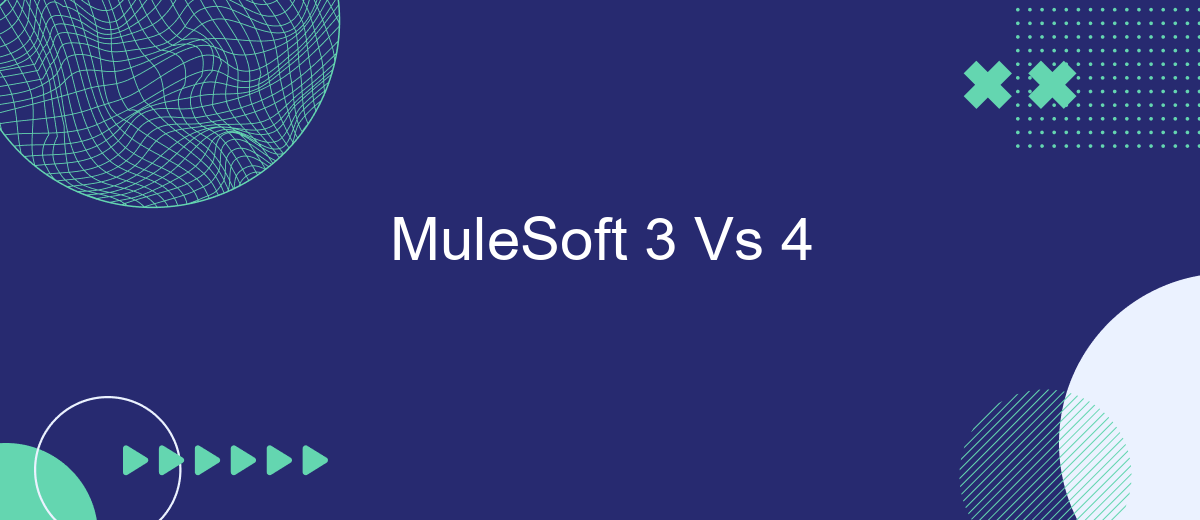When it comes to integrating applications and data, MuleSoft has been a leader in the industry. With the release of Mule 4, many enterprises are evaluating whether to upgrade from Mule 3. This article delves into the key differences between Mule 3 and Mule 4, helping you make an informed decision on which version best suits your organization's needs.
Overview
MuleSoft, a widely recognized integration platform, has undergone significant changes from version 3 to version 4. These updates have brought about improvements in usability, performance, and capabilities, making it easier for developers to create and manage integrations.
- Enhanced User Interface: Mule 4 offers a more intuitive and user-friendly interface compared to Mule 3.
- DataWeave: The introduction of DataWeave 2.0 in Mule 4 simplifies data transformation and mapping.
- Error Handling: Mule 4 provides a more robust and flexible error handling mechanism.
- Improved Performance: Mule 4 has optimized performance, reducing the time required for processing complex integrations.
For businesses looking to streamline their integration processes, platforms like SaveMyLeads can be invaluable. SaveMyLeads automates the integration of various services and applications, allowing businesses to focus on their core operations without worrying about data consistency and connectivity issues. This makes it an excellent companion to MuleSoft's powerful capabilities.
Key Features Comparison

MuleSoft 3 and MuleSoft 4 are both powerful integration platforms, but they have distinct features that set them apart. MuleSoft 4 introduces a simplified and more intuitive development experience with its DataWeave 2.0 language and a streamlined event-driven architecture. This version also offers enhanced error handling and debugging capabilities, making it easier for developers to identify and resolve issues. On the other hand, MuleSoft 3 relies on a more complex XML-based configuration, which can be less user-friendly for new developers but offers extensive customization options for seasoned professionals.
Another significant difference lies in the performance and scalability improvements in MuleSoft 4. The newer version is designed to handle higher workloads with better efficiency, thanks to its lightweight runtime engine. Additionally, MuleSoft 4 integrates seamlessly with modern cloud services and platforms, offering better support for hybrid and multi-cloud environments. For businesses looking to streamline their integration processes, tools like SaveMyLeads can complement MuleSoft by automating lead data transfers between various platforms, further enhancing operational efficiency.
Performance Enhancements
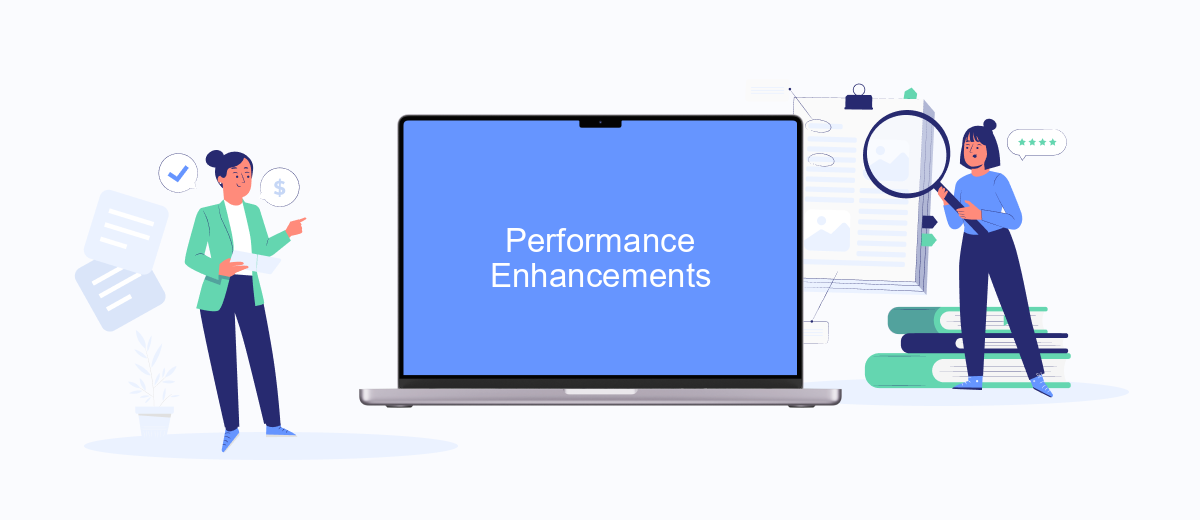
When comparing MuleSoft 3 and MuleSoft 4, performance enhancements are a critical aspect to consider. MuleSoft 4 introduces several improvements that significantly boost the efficiency and speed of integration processes.
- Improved Runtime Engine: Mule 4 features a new runtime engine that optimizes resource management and reduces execution time.
- Enhanced DataWeave: The data transformation language in Mule 4 is more performant and allows complex transformations with less overhead.
- Streamlined Event Processing: Mule 4's event-driven architecture ensures faster and more reliable message processing.
- Optimized Connectivity: With better connectors and modules, Mule 4 reduces latency and improves data throughput.
- SaveMyLeads Integration: Utilizing services like SaveMyLeads can further enhance performance by automating and streamlining lead management processes.
These enhancements make MuleSoft 4 a more robust and efficient platform for handling complex integration tasks. By leveraging these improvements, organizations can achieve faster data processing, reduced operational costs, and overall better performance in their integration solutions.
Improved Development Experience
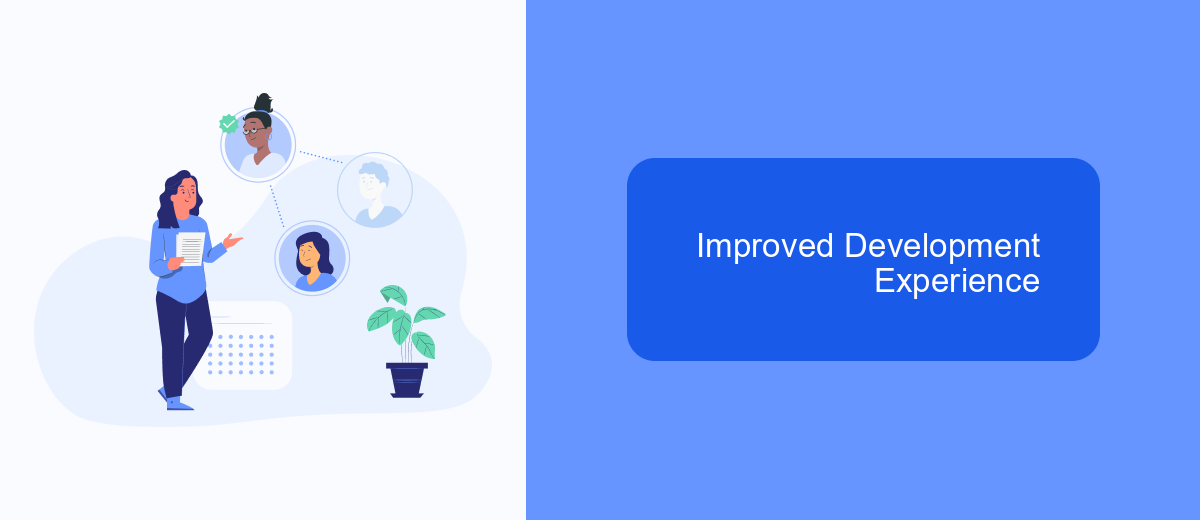
MuleSoft 4 significantly enhances the development experience compared to MuleSoft 3. One of the most notable improvements is the introduction of DataWeave, a powerful and flexible data transformation language that simplifies complex data mappings. This results in faster and more efficient development processes.
Another key enhancement is the redesigned Anypoint Studio, which now offers a more intuitive and user-friendly interface. This makes it easier for developers to design, test, and deploy APIs and integrations, reducing the learning curve for new users.
- Enhanced DataWeave for advanced data transformation
- Improved Anypoint Studio with a user-friendly interface
- Streamlined debugging and testing tools
- Better performance and scalability
Additionally, MuleSoft 4 supports modern integration patterns and provides seamless connectivity with various services, including SaveMyLeads. This service allows for easy automation of lead management, further simplifying the integration process and enhancing overall productivity for development teams.
Conclusion
In conclusion, the transition from MuleSoft 3 to MuleSoft 4 presents a significant evolution in terms of performance, usability, and capabilities. MuleSoft 4 offers a more intuitive design, enhanced error handling, and improved data transformation features, which collectively streamline the development process and reduce time to market. These improvements make it a compelling choice for organizations looking to modernize their integration solutions.
Moreover, leveraging services like SaveMyLeads can further enhance the integration experience by automating data transfer between various applications, thereby minimizing manual intervention and errors. This synergy between advanced integration platforms like MuleSoft 4 and automation tools such as SaveMyLeads ensures a more efficient and reliable integration process. As businesses continue to evolve, adopting these advanced tools will be crucial for maintaining competitive advantage and operational efficiency.
FAQ
What are the main differences between MuleSoft 3 and MuleSoft 4?
Is it difficult to migrate from MuleSoft 3 to MuleSoft 4?
Can I run MuleSoft 3 and MuleSoft 4 applications simultaneously?
What are the benefits of upgrading to MuleSoft 4?
How can I automate and streamline my integration processes with MuleSoft?
What do you do with the data you get from Facebook lead forms? Do you send them to the manager, add them to mailing services, transfer them to the CRM system, use them to implement feedback? Automate all of these processes with the SaveMyLeads online connector. Create integrations so that new Facebook leads are automatically transferred to instant messengers, mailing services, task managers and other tools. Save yourself and your company's employees from routine work.