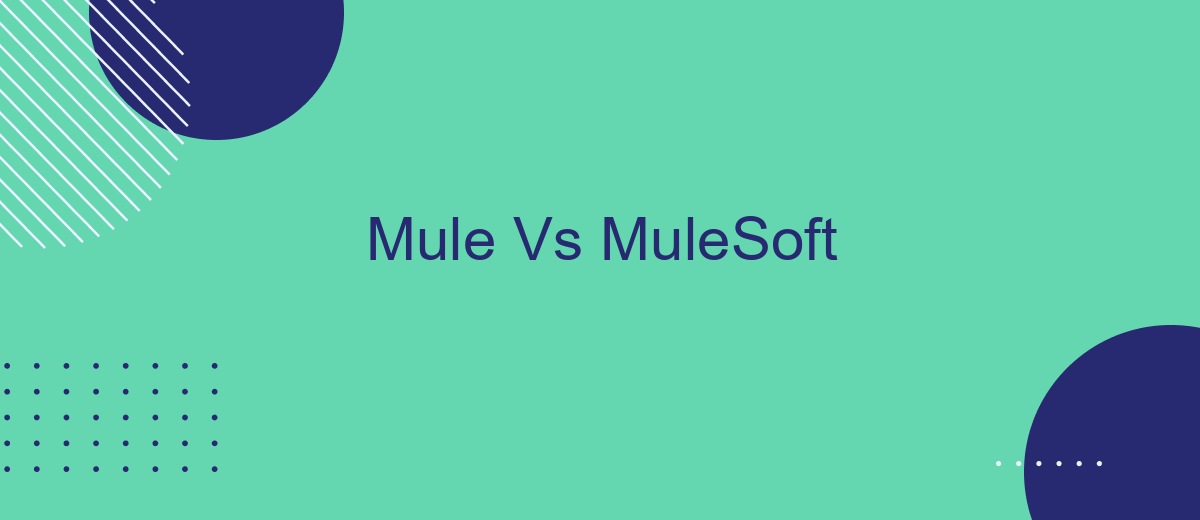When it comes to integrating applications and data, understanding the differences between Mule and MuleSoft is crucial. Mule is an open-source integration engine that allows developers to connect various systems, while MuleSoft is the broader enterprise platform that encompasses Mule along with a suite of tools for API management, analytics, and more. This article explores these distinctions to help you choose the right solution for your needs.
Introduction: Defining Mule and MuleSoft
Mule and MuleSoft are terms often used interchangeably, but they refer to different aspects of a powerful integration ecosystem. Mule is an open-source enterprise service bus (ESB) and integration platform designed to connect various applications, data sources, and APIs. It allows for seamless communication and data exchange between disparate systems, making it a crucial tool for businesses looking to streamline their operations.
- Mule: An ESB and integration platform for connecting applications and data sources.
- MuleSoft: A company that provides a suite of tools and services for API-led connectivity.
MuleSoft, on the other hand, is the company behind Mule and offers a comprehensive suite of tools and services to enhance and simplify the integration process. Their flagship product, Anypoint Platform, provides a unified solution for API management, design, and analytics. Additionally, services like SaveMyLeads can further streamline integrations by automating lead data transfers between various CRM systems and marketing tools, ensuring that businesses can maintain efficient and effective communication channels.
Mule: An Open-Source Integration Framework
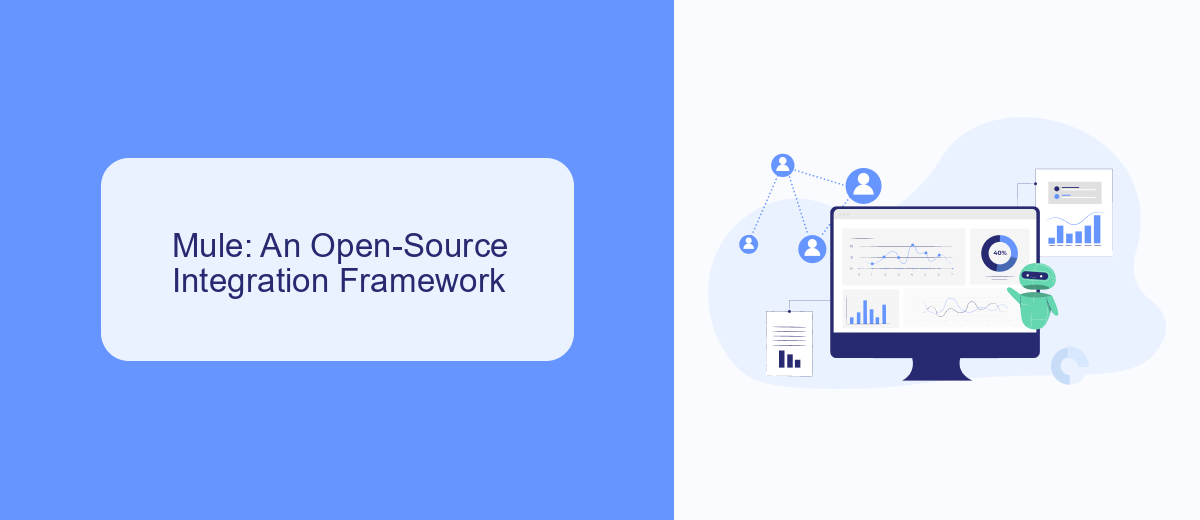
Mule is an open-source integration framework that simplifies the process of connecting various systems and applications. It allows developers to create integration solutions with ease, leveraging its lightweight and highly scalable architecture. Mule supports a wide range of protocols and technologies, making it a versatile option for businesses looking to streamline their operations and improve data flow between different systems. Its flexible nature means it can be deployed on-premises, in the cloud, or in a hybrid environment, catering to diverse organizational needs.
One of the key benefits of using Mule is its ability to facilitate seamless integration without the need for custom coding. This is particularly useful for businesses that rely on multiple software applications and services. For instance, SaveMyLeads is a service that can help automate lead data transfer between various platforms, enhancing the efficiency of marketing and sales processes. By using Mule, businesses can easily set up such integrations, ensuring that data flows smoothly and accurately between different systems, ultimately leading to improved operational efficiency and better decision-making.
MuleSoft: An Integration Platform as a Service (iPaaS)
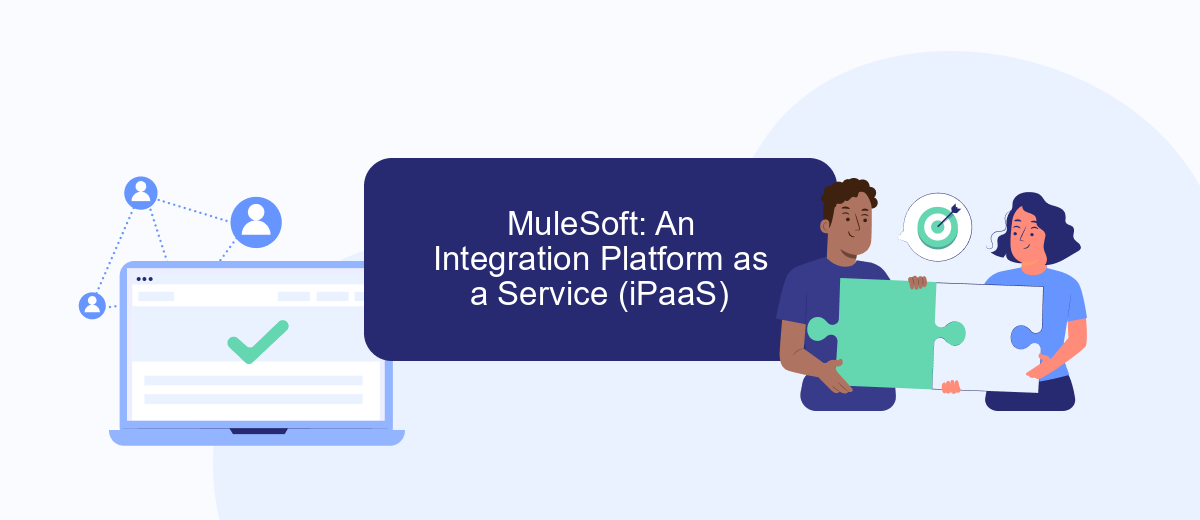
MuleSoft is a comprehensive integration platform as a service (iPaaS) that enables businesses to connect various applications, data sources, and APIs seamlessly. By providing a unified platform, MuleSoft simplifies the process of integrating disparate systems, allowing organizations to streamline their operations and enhance overall efficiency.
- API-led Connectivity: MuleSoft employs a unique approach to integration through API-led connectivity, enabling reusable and modular integrations.
- Anypoint Platform: This versatile platform offers tools for design, development, and management of APIs and integrations, ensuring a cohesive integration strategy.
- SaveMyLeads Integration: MuleSoft supports integration with services like SaveMyLeads, which automates lead data transfer between various marketing and sales platforms, ensuring timely and accurate data flow.
- Scalability: MuleSoft's cloud-native architecture allows businesses to scale their integration efforts as needed, accommodating growing data and application needs.
By leveraging MuleSoft's iPaaS capabilities, organizations can accelerate digital transformation initiatives, reduce time to market, and improve overall agility. The platform's robust features and support for third-party services like SaveMyLeads make it an ideal choice for businesses looking to optimize their integration processes and drive innovation.
Comparative Analysis of Features and Capabilities

When comparing Mule and MuleSoft, it is essential to understand that Mule is an open-source runtime engine, while MuleSoft is a comprehensive integration platform that includes Mule as one of its components. MuleSoft provides a more extensive suite of tools and services for enterprise-level integration, API management, and analytics.
Mule, being a runtime engine, focuses on enabling developers to connect applications, data, and devices with ease. It is highly flexible and can be deployed on-premises or in the cloud. MuleSoft, on the other hand, offers a broader range of capabilities, including design, build, deploy, manage, and monitor integrations through its Anypoint Platform.
- Mule: Open-source runtime engine for integration
- MuleSoft: Comprehensive integration platform with API management
- Mule: Flexible deployment options (on-premises/cloud)
- MuleSoft: Anypoint Platform for design, build, deploy, manage, and monitor
For businesses looking to streamline their integration processes, services like SaveMyLeads can further enhance the capabilities of MuleSoft by providing pre-built integrations and automation solutions. This allows companies to quickly connect various applications and services, ensuring smooth and efficient data flow across their systems.
Conclusion: Choosing the Right Solution for Your Needs
When deciding between Mule and MuleSoft, it's essential to consider your specific integration needs and organizational goals. Mule, as an open-source runtime engine, offers flexibility and control for developers who require a customizable solution. On the other hand, MuleSoft provides a comprehensive integration platform with additional tools and services, making it suitable for businesses looking for an all-in-one solution to streamline their integration processes.
For companies focusing on ease of use and efficiency, leveraging services like SaveMyLeads can significantly simplify the integration setup. SaveMyLeads automates data transfer between various applications, reducing the need for manual intervention and ensuring seamless connectivity. Ultimately, the choice between Mule and MuleSoft should be guided by your technical requirements, resource availability, and the level of support you need to achieve your integration objectives.
- Automate the work with leads from the Facebook advertising account
- Empower with integrations and instant transfer of leads
- Don't spend money on developers or integrators
- Save time by automating routine tasks
FAQ
What is the difference between Mule and MuleSoft?
Can MuleSoft be used without Mule?
Is Mule an open-source tool?
What are some alternatives to MuleSoft for integration and automation?
How does MuleSoft handle API management?
What do you do with the data you get from Facebook lead forms? Do you send them to the manager, add them to mailing services, transfer them to the CRM system, use them to implement feedback? Automate all of these processes with the SaveMyLeads online connector. Create integrations so that new Facebook leads are automatically transferred to instant messengers, mailing services, task managers and other tools. Save yourself and your company's employees from routine work.