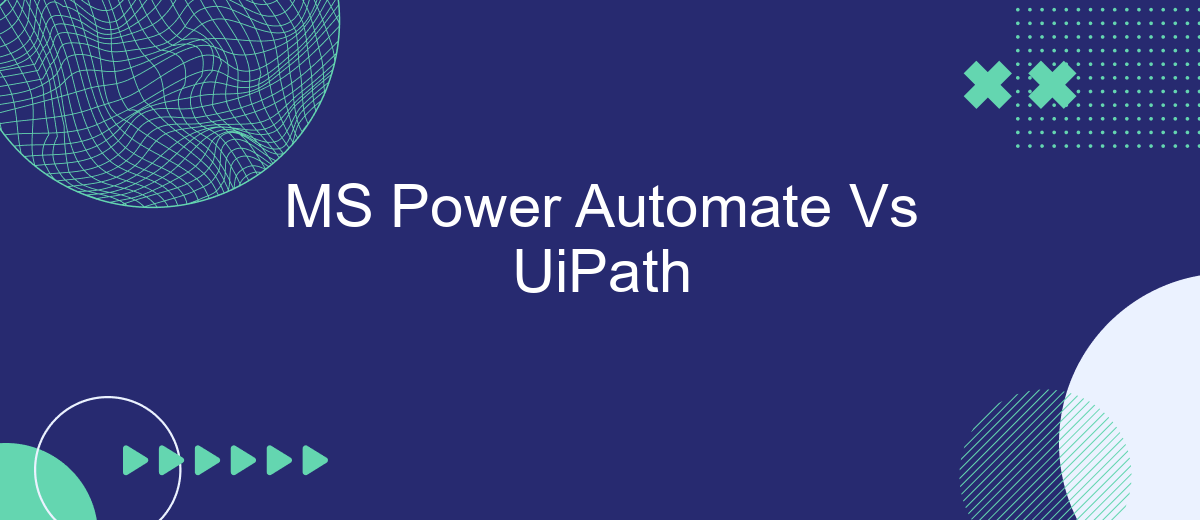In the rapidly evolving landscape of automation, MS Power Automate and UiPath stand out as leading tools for streamlining business processes. While both platforms offer robust features and capabilities, they cater to different user needs and preferences. This article delves into a comparative analysis of MS Power Automate and UiPath, highlighting their strengths, weaknesses, and ideal use cases to help you make an informed decision.
Introduction
In today's rapidly evolving digital landscape, automation tools play a crucial role in streamlining business processes and enhancing productivity. Two prominent players in this domain are MS Power Automate and UiPath. Both platforms offer robust capabilities for automating repetitive tasks, but they cater to different needs and user bases.
- MS Power Automate: A cloud-based service by Microsoft that allows users to create automated workflows between apps and services.
- UiPath: A leading Robotic Process Automation (RPA) tool designed for automating complex tasks, primarily aimed at enterprise-level solutions.
Choosing between MS Power Automate and UiPath depends on various factors such as the complexity of tasks, integration needs, and user expertise. For businesses seeking seamless integration with existing Microsoft services, Power Automate is a compelling choice. On the other hand, UiPath excels in providing advanced automation capabilities for more intricate processes. Additionally, services like SaveMyLeads can further enhance integration efforts by simplifying the connection between different applications, making it easier to automate workflows efficiently.
Feature Comparison

When comparing MS Power Automate and UiPath, it's essential to consider their feature sets. MS Power Automate excels in its seamless integration with Microsoft products such as Office 365, SharePoint, and Dynamics 365. It offers an intuitive interface for creating workflows and automations, making it accessible for users with varying levels of technical expertise. Power Automate also supports a wide range of connectors, enabling integration with numerous third-party applications, including SaveMyLeads, which simplifies the process of connecting different services and automating lead management tasks.
On the other hand, UiPath is renowned for its robust capabilities in robotic process automation (RPA). It provides advanced features such as AI and machine learning integrations, enabling more complex and intelligent automation solutions. UiPath's platform is highly scalable and suitable for enterprise-level deployments, offering extensive options for custom scripting and detailed process mapping. While it may have a steeper learning curve compared to Power Automate, UiPath's comprehensive toolset allows for the automation of more intricate and repetitive tasks, making it a powerful choice for businesses seeking to optimize their operational efficiency.
Pricing and Licensing

When comparing MS Power Automate and UiPath, pricing and licensing are critical factors to consider. Both platforms offer different pricing structures tailored to various business needs. Understanding these can help you make a more informed decision.
- MS Power Automate: MS Power Automate offers a per-user and per-flow pricing model. The per-user plan starts at per user/month, while the per-flow plan starts at 0 per flow/month. Additionally, it integrates seamlessly with other Microsoft 365 services, which might incur additional costs.
- UiPath: UiPath provides a more flexible pricing model that includes a Community Edition (free), an Enterprise Edition, and various add-ons. The Enterprise Edition starts at ,000 per year per user. UiPath also offers a range of automation tools and services, which can be added based on your business requirements.
Both platforms offer robust capabilities, but the choice may depend on your budget and specific needs. Services like SaveMyLeads can further enhance your automation experience by providing easy integration setups, making the transition smoother and more efficient.
Use Cases and Target Audience

MS Power Automate and UiPath cater to different use cases and target audiences, making them suitable for various automation needs. MS Power Automate is often favored by business users and small to medium-sized enterprises due to its seamless integration with Microsoft Office 365 and other Microsoft products. It is designed for users who need to automate routine tasks and workflows without requiring extensive programming knowledge.
On the other hand, UiPath is a robust solution aimed at larger enterprises and IT departments. It offers a more comprehensive set of features for complex automation scenarios, including advanced data processing and integration capabilities. UiPath is ideal for organizations looking to automate intricate business processes across multiple systems and applications.
- MS Power Automate: Best for automating Office 365 tasks, simple workflows, and small to medium-sized business processes.
- UiPath: Suitable for large-scale enterprise automation, complex workflows, and IT-driven processes.
Both tools have their strengths, but the choice largely depends on the specific needs and technical expertise of the organization. For businesses requiring streamlined integration with various services, platforms like SaveMyLeads can be beneficial to automate and connect different applications seamlessly.
Conclusion
In conclusion, both MS Power Automate and UiPath offer robust solutions for automating business processes, yet they cater to different needs and preferences. MS Power Automate excels in its seamless integration with Microsoft’s ecosystem, making it an excellent choice for organizations already utilizing Microsoft products. Its user-friendly interface and pre-built templates simplify the automation process, allowing even non-technical users to create workflows efficiently.
On the other hand, UiPath stands out with its advanced capabilities and extensive support for complex automation scenarios. It is particularly well-suited for enterprises requiring sophisticated automation solutions and extensive customization. Additionally, services like SaveMyLeads can further enhance the capabilities of these platforms by providing easy integration with various applications, ensuring that automated workflows can seamlessly connect with other business tools. Ultimately, the choice between MS Power Automate and UiPath should be guided by the specific requirements and existing infrastructure of the organization.


FAQ
What is the primary difference between MS Power Automate and UiPath?
Which platform is more suitable for large-scale enterprise automation?
Can both platforms integrate with third-party applications?
Which platform is easier for beginners to use?
How can businesses streamline the implementation of these automation tools?
Would you like your employees to receive real-time data on new Facebook leads, and automatically send a welcome email or SMS to users who have responded to your social media ad? All this and more can be implemented using the SaveMyLeads system. Connect the necessary services to your Facebook advertising account and automate data transfer and routine work. Let your employees focus on what really matters, rather than wasting time manually transferring data or sending out template emails.