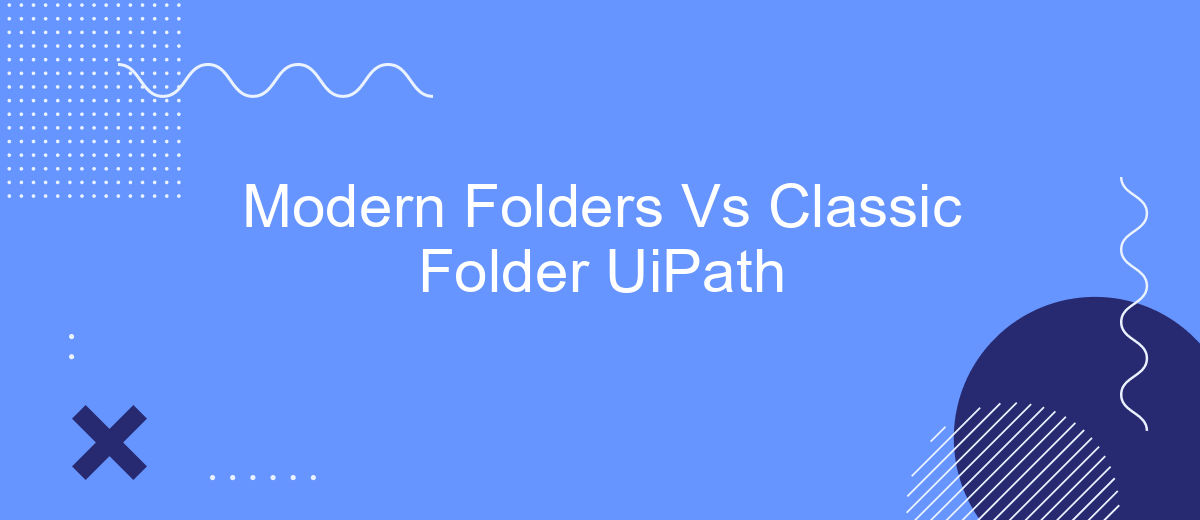In the evolving landscape of robotic process automation, UiPath's folder management has seen significant advancements. This article delves into the differences between Modern Folders and Classic Folders within UiPath, highlighting their features, benefits, and use cases. By understanding these distinctions, organizations can better optimize their automation workflows and enhance operational efficiency. Explore how these folder types can transform your UiPath experience.
Introduction
In the world of Robotic Process Automation (RPA), UiPath has been a leading player, continually evolving to meet the needs of its users. One of the significant changes in recent years has been the introduction of Modern Folders, which offer a more flexible and efficient way to manage resources compared to Classic Folders. Understanding the differences between these two folder types is essential for optimizing your automation workflows.
- Modern Folders provide enhanced security and scalability.
- They support multi-tenancy and role-based access control.
- Classic Folders are simpler but lack advanced features.
Choosing between Modern and Classic Folders depends on your specific needs and the complexity of your automation tasks. For instance, if you require robust integration capabilities, services like SaveMyLeads can streamline the process, making it easier to connect various applications and automate workflows efficiently. By leveraging these tools, you can maximize the benefits of UiPath's Modern Folders, ensuring a more dynamic and secure RPA environment.
Modern Folders UI

Modern Folders in UiPath provide a more flexible and scalable way to manage resources and processes within an organization. Unlike classic folders, modern folders support multi-tenancy, allowing different departments or teams to operate independently while sharing the same UiPath Orchestrator instance. This is particularly useful for larger organizations with complex automation needs, as it enables better control over permissions, resources, and automation workflows.
In addition to enhanced organizational capabilities, modern folders also facilitate easier integration with other services and platforms. For instance, using tools like SaveMyLeads, businesses can automate data transfer between various apps and UiPath processes, streamlining workflows and reducing manual intervention. This integration capability ensures that UiPath automations remain efficient and up-to-date, ultimately contributing to improved productivity and operational efficiency.
Classic Folder UI
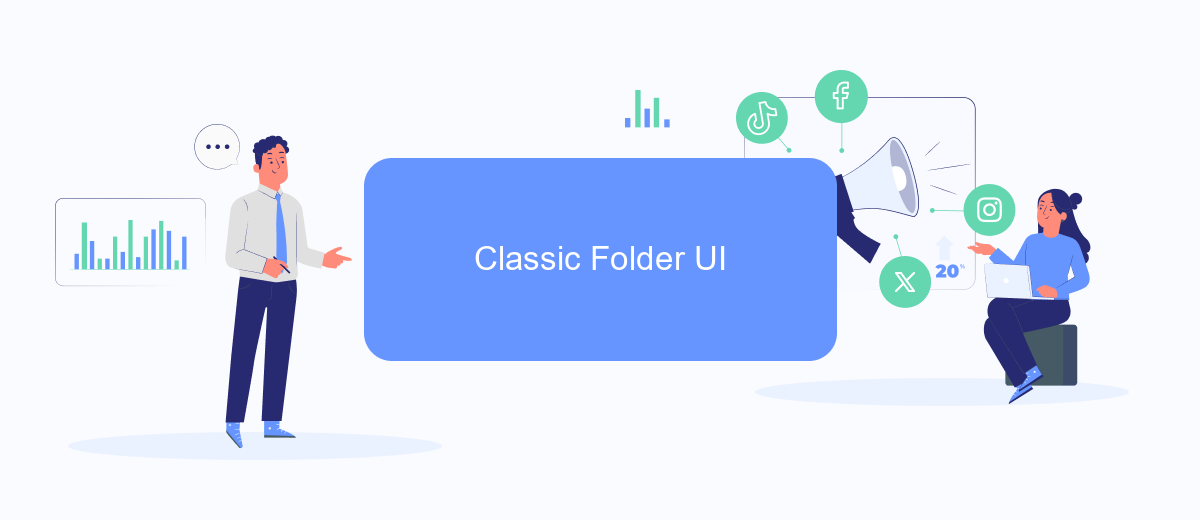
Classic Folder UI in UiPath provides a more traditional approach to organizing and managing your automation projects. This interface is designed with simplicity and familiarity in mind, making it easier for users who are accustomed to conventional file management systems. The Classic Folder UI allows for straightforward navigation and categorization of various automation tasks, providing a clear and concise view of your workspace.
- Easy navigation through a hierarchical folder structure.
- Simple categorization and organization of automation projects.
- Familiar interface for users with experience in traditional file management.
Despite its simplicity, the Classic Folder UI may not offer the advanced features and integrations found in more modern interfaces. However, for those who prefer a straightforward and less cluttered workspace, it remains a viable option. For enhanced integration capabilities, tools like SaveMyLeads can be employed to automate lead data transfer and synchronization, ensuring that your automation projects remain efficient and up-to-date.
Comparison of Modern vs. Classic Folders

When comparing Modern Folders to Classic Folders in UiPath, it's essential to understand the distinct features and benefits each offers. Modern Folders bring enhanced capabilities, including improved security, better scalability, and more flexible management options.
Classic Folders, on the other hand, have been the traditional way of organizing and managing resources in UiPath. While they are simpler and more straightforward, they lack some of the advanced features available in Modern Folders.
- Security: Modern Folders provide more granular access controls compared to Classic Folders.
- Scalability: Modern Folders support larger and more complex organizational structures.
- Flexibility: Modern Folders offer better integration with services like SaveMyLeads for automating workflows.
In conclusion, while Classic Folders are suitable for smaller, less complex environments, Modern Folders are ideal for organizations looking for advanced features and greater flexibility. The choice between the two will depend on your specific needs and the scale of your operations.
Conclusion
In conclusion, the choice between Modern Folders and Classic Folders in UiPath depends on the specific needs and workflow requirements of your organization. Modern Folders offer enhanced security, better scalability, and improved user management, making them ideal for large enterprises with complex automation processes. On the other hand, Classic Folders provide simplicity and are well-suited for smaller teams or projects with straightforward automation needs.
Furthermore, integrating third-party services like SaveMyLeads can significantly streamline your automation processes. SaveMyLeads allows for seamless integration of various applications, ensuring that your workflows remain efficient and uninterrupted. By carefully evaluating your requirements and leveraging the right tools, you can optimize your UiPath environment to achieve maximum productivity and efficiency.
FAQ
What are Modern Folders in UiPath?
How do Modern Folders differ from Classic Folders in UiPath?
Can I migrate from Classic Folders to Modern Folders in UiPath?
What are the benefits of using Modern Folders over Classic Folders?
How can I integrate UiPath with other services when using Modern Folders?
Personalized responses to new clients from Facebook/Instagram. Receiving data on new orders in real time. Prompt delivery of information to all employees who are involved in lead processing. All this can be done automatically. With the SaveMyLeads service, you will be able to easily create integrations for Facebook Lead Ads and implement automation. Set up the integration once and let it do the chores every day.