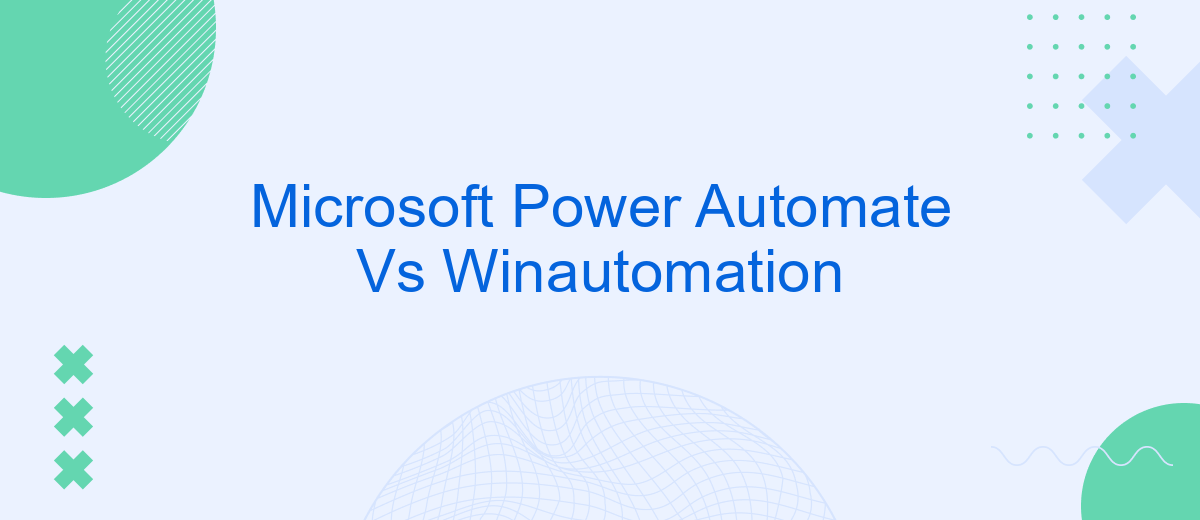In the rapidly evolving landscape of automation tools, Microsoft Power Automate and WinAutomation stand out as prominent contenders. Both platforms offer robust solutions for streamlining workflows and enhancing productivity. This article delves into a comparative analysis of these two tools, exploring their features, capabilities, and ideal use cases to help businesses make informed decisions on which automation solution best meets their needs.
Introduction
In today's fast-paced digital world, automation is becoming increasingly essential for businesses to streamline their operations and enhance productivity. Two prominent tools in the automation landscape are Microsoft Power Automate and Winautomation. Both platforms offer unique features and capabilities, making it crucial to understand their differences to make an informed decision.
- Microsoft Power Automate: A cloud-based service that enables users to create automated workflows between various applications and services.
- Winautomation: A desktop-based automation tool designed to automate repetitive tasks on Windows machines.
Choosing the right automation tool can significantly impact your business efficiency. While Power Automate excels in cloud integrations and scalability, Winautomation offers robust desktop automation capabilities. Additionally, services like SaveMyLeads can further enhance your automation strategy by simplifying the integration process, ensuring seamless data flow between different platforms.
Pricing
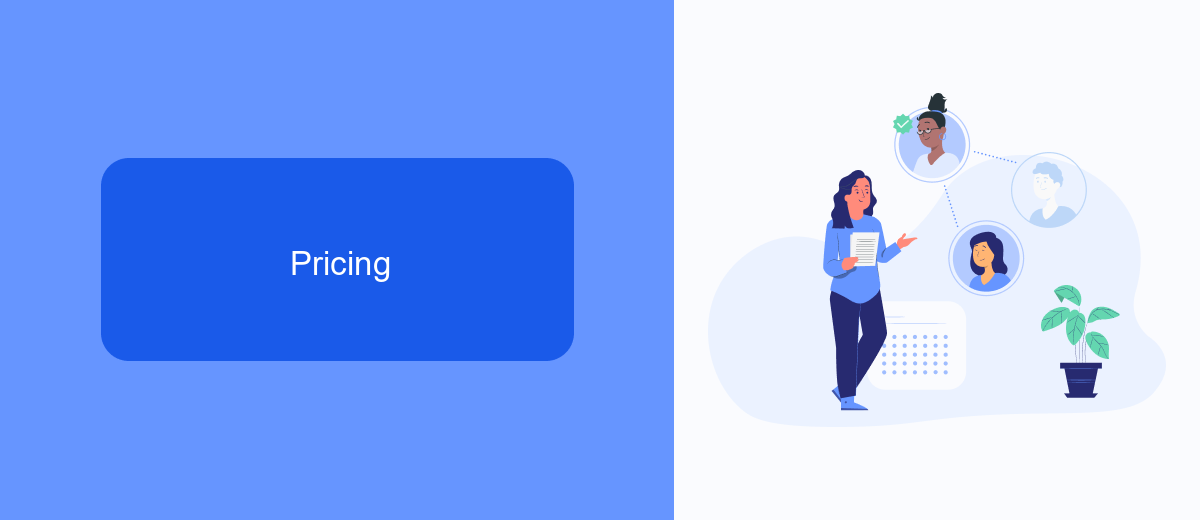
When comparing Microsoft Power Automate and Winautomation, pricing is a significant factor to consider. Microsoft Power Automate offers a subscription-based model with various plans tailored to different business needs. The pricing starts at per user per month for the basic plan, which includes essential automation features. For more advanced functionalities, including AI capabilities and premium connectors, the cost can go up to per user per month. Additionally, Microsoft provides a pay-as-you-go option for cloud flows, allowing businesses to scale their usage based on demand.
On the other hand, Winautomation offers a one-time purchase model, which can be more cost-effective for long-term use. The standard edition starts at 5, while the professional edition, which includes advanced features like web automation and remote execution, is priced at ,495. For businesses looking to streamline their integration processes, services like SaveMyLeads can be an excellent addition. SaveMyLeads helps automate lead data transfer between different platforms, complementing the capabilities of both Power Automate and Winautomation, making the overall automation setup more efficient and cost-effective.
Features Comparison

When comparing Microsoft Power Automate and Winautomation, several key features set them apart. Both tools offer robust automation capabilities, but their unique features cater to different needs and preferences.
- Integration: Microsoft Power Automate excels in integrating with a wide range of Microsoft services and third-party applications. SaveMyLeads can be used to streamline integrations further, ensuring seamless data flow between different platforms.
- User Interface: Power Automate features a user-friendly interface with drag-and-drop functionality, making it accessible for non-developers. Winautomation, on the other hand, provides a more technical interface, suitable for advanced users.
- Cloud vs. Desktop: Power Automate is primarily cloud-based, offering flexibility and remote access. Winautomation is a desktop application, which may be preferable for on-premises automation needs.
- Pricing: Power Automate offers various pricing tiers based on usage and features, while Winautomation provides a one-time purchase option, which can be more cost-effective for long-term use.
In conclusion, the choice between Microsoft Power Automate and Winautomation depends on your specific requirements, such as integration needs, user interface preference, deployment model, and budget. Both tools have their strengths and can significantly enhance your automation capabilities.
Customer Base and Reviews
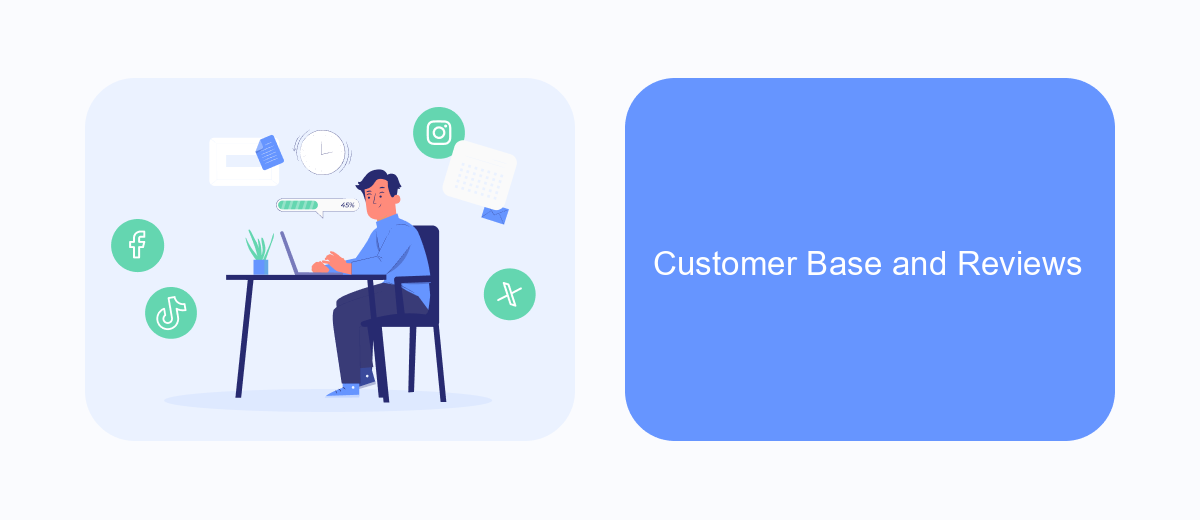
Microsoft Power Automate boasts a vast and diverse customer base, ranging from small businesses to large enterprises. Its integration capabilities and user-friendly interface make it a popular choice among organizations looking to automate repetitive tasks and streamline workflows. The platform's extensive library of pre-built connectors further enhances its appeal, allowing users to easily connect with various applications and services.
WinAutomation, on the other hand, is known for its powerful desktop automation features. It has garnered a loyal following among users who require advanced automation solutions for their desktop applications. The software's flexibility and robust scripting capabilities have made it a favorite among IT professionals and developers who need to create complex automation scripts.
- Microsoft Power Automate: Widely praised for its ease of use and extensive integration options.
- WinAutomation: Highly regarded for its advanced desktop automation features and scripting capabilities.
Both platforms have received positive reviews from users, with Microsoft Power Automate being lauded for its seamless integration with other Microsoft products and cloud services. WinAutomation users appreciate the software's ability to handle complex automation tasks with precision. For businesses looking to enhance their automation capabilities, services like SaveMyLeads can further simplify the process by providing easy integration solutions.
Recommendation
When deciding between Microsoft Power Automate and Winautomation, it's essential to consider your specific business needs and technical expertise. Microsoft Power Automate offers a more extensive integration with various Microsoft services and a user-friendly interface, making it ideal for organizations already embedded in the Microsoft ecosystem. On the other hand, Winautomation provides robust desktop automation capabilities, which can be particularly beneficial for automating repetitive tasks on local machines.
If your primary requirement involves integrating multiple online services and automating workflows across different platforms, leveraging a tool like SaveMyLeads can significantly enhance your automation strategy. SaveMyLeads simplifies the process of connecting various applications, ensuring seamless data transfer and efficient workflow management. This can complement the capabilities of either Microsoft Power Automate or Winautomation, providing a comprehensive solution tailored to your business's unique requirements.
FAQ
What are the main differences between Microsoft Power Automate and Winautomation?
Which tool is better for integrating with cloud-based applications?
Can both tools be used for automating desktop tasks?
What are the costs associated with using Microsoft Power Automate and Winautomation?
How can I implement automation and integration solutions effectively?
What do you do with the data you get from Facebook lead forms? Do you send them to the manager, add them to mailing services, transfer them to the CRM system, use them to implement feedback? Automate all of these processes with the SaveMyLeads online connector. Create integrations so that new Facebook leads are automatically transferred to instant messengers, mailing services, task managers and other tools. Save yourself and your company's employees from routine work.