In the rapidly evolving landscape of automation, Microsoft Power Automate and Automation Anywhere stand out as leading solutions. Both platforms offer robust tools for streamlining workflows and enhancing productivity. This article delves into a comparative analysis of these two automation giants, exploring their features, ease of use, integration capabilities, and overall performance to help you make an informed decision.
Introduction
In today's fast-paced business environment, automation tools are becoming increasingly essential for streamlining workflows and improving productivity. Two of the most popular automation platforms are Microsoft Power Automate and Automation Anywhere. Both tools offer robust capabilities, but they cater to different user needs and organizational requirements.
- Microsoft Power Automate: Known for its seamless integration with Microsoft 365 and other Microsoft services.
- Automation Anywhere: Renowned for its advanced robotic process automation (RPA) capabilities and AI-driven features.
Choosing between these two platforms depends on various factors such as the complexity of tasks, ease of integration, and scalability. For businesses looking to set up integrations quickly and efficiently, services like SaveMyLeads can be invaluable. SaveMyLeads allows users to automate data transfer between different applications, enhancing the capabilities of both Power Automate and Automation Anywhere. Understanding the strengths and limitations of each tool can help organizations make informed decisions to optimize their automation strategies.
Features and Functionality
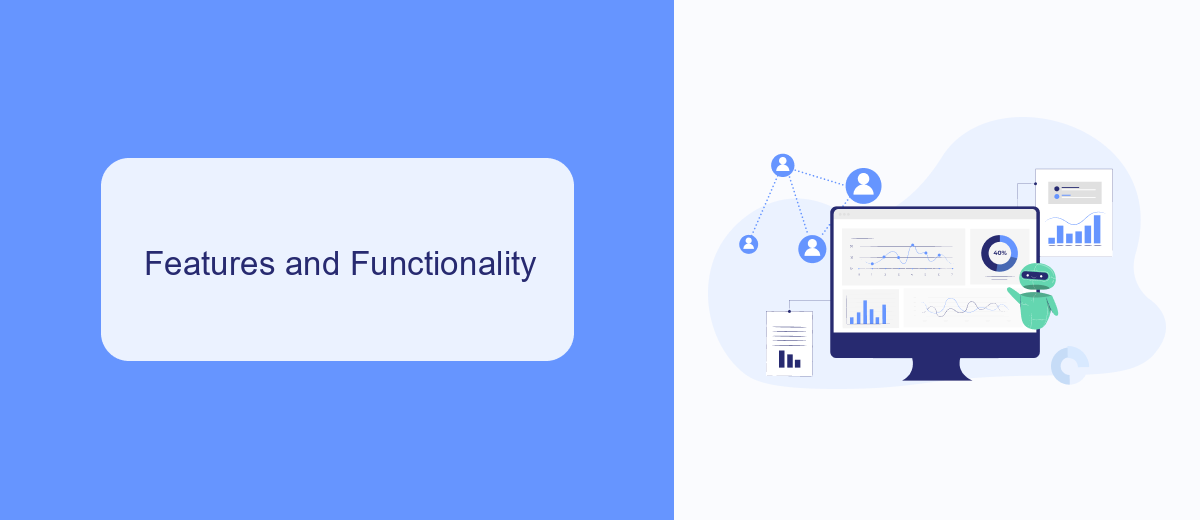
Microsoft Power Automate offers a wide range of features designed to streamline business processes through automation. It provides a user-friendly interface with drag-and-drop functionality, enabling users to create workflows without extensive coding knowledge. Additionally, Power Automate integrates seamlessly with a variety of Microsoft services like Office 365, Dynamics 365, and Azure, as well as third-party applications. This makes it easier to automate tasks across different platforms, enhancing productivity and efficiency. One standout feature is its AI Builder, which allows users to incorporate AI models into their workflows for intelligent data processing and decision-making.
On the other hand, Automation Anywhere focuses on providing robust robotic process automation (RPA) capabilities. It offers advanced features such as cognitive automation, analytics, and bot insights, making it suitable for complex automation scenarios. The platform supports a wide array of integrations with enterprise applications, which can be further enhanced using services like SaveMyLeads. SaveMyLeads simplifies the process of setting up integrations, allowing users to connect various apps and services effortlessly. With its robust bot management tools, Automation Anywhere ensures that businesses can efficiently monitor and control their automation processes, leading to improved operational efficiency.
Pricing and Licensing

When it comes to pricing and licensing, both Microsoft Power Automate and Automation Anywhere offer flexible plans to cater to different business needs. Microsoft Power Automate provides a variety of plans, including a free tier with limited capabilities, as well as premium plans that start at per user per month. Automation Anywhere, on the other hand, offers a more customized pricing model that varies based on the specific requirements of the organization.
- Microsoft Power Automate: Free tier, per user/month for premium features, and additional enterprise plans.
- Automation Anywhere: Custom pricing based on organizational needs, typically involving a consultation to determine the best fit.
Both platforms also offer flexible licensing options, allowing businesses to scale their automation efforts as needed. Additionally, services like SaveMyLeads can be integrated with these platforms to streamline lead management and enhance overall efficiency. By choosing the right pricing and licensing plan, organizations can effectively leverage automation tools to boost productivity and achieve their business goals.
Use Cases and Success Stories
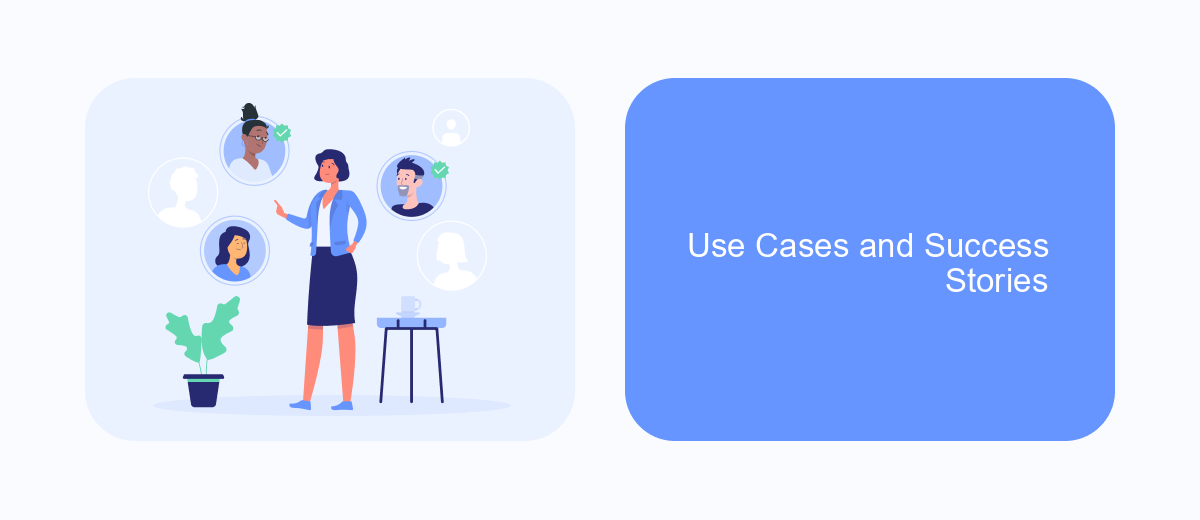
Microsoft Power Automate and Automation Anywhere are both powerful tools that cater to a wide range of automation needs across various industries. Power Automate is often used for automating workflows within the Microsoft ecosystem and integrating with other Microsoft services. On the other hand, Automation Anywhere is renowned for its robust capabilities in robotic process automation (RPA), making it a preferred choice for more complex, large-scale automation tasks.
One of the key success stories for Microsoft Power Automate involves its integration with Microsoft 365 applications to streamline business processes. For instance, a financial services company used Power Automate to automate the approval process for loan applications, significantly reducing processing time and human error. Automation Anywhere has been successfully implemented in healthcare to automate patient data entry, improving accuracy and freeing up healthcare professionals to focus on patient care.
- A retail company using Power Automate to automate inventory management and order processing.
- A logistics firm leveraging Automation Anywhere to automate shipment tracking and customer notifications.
- SaveMyLeads integrating with Power Automate to streamline lead management and enhance marketing efforts.
Both Microsoft Power Automate and Automation Anywhere offer unique advantages, making them suitable for different types of use cases. The choice between the two often depends on the specific requirements and existing infrastructure of the organization. By leveraging these tools, businesses can achieve significant improvements in efficiency, accuracy, and overall productivity.
Conclusion
In conclusion, both Microsoft Power Automate and Automation Anywhere offer robust solutions for automating business processes, each with its unique strengths. Microsoft Power Automate excels in its seamless integration with the Microsoft ecosystem, making it an ideal choice for organizations already utilizing Microsoft products. Its user-friendly interface and extensive library of pre-built connectors simplify the automation of tasks and workflows, enabling businesses to increase efficiency and productivity.
On the other hand, Automation Anywhere stands out for its advanced capabilities in handling complex automation scenarios and its strong focus on RPA. It is particularly well-suited for large enterprises looking to automate intricate processes across various systems. Additionally, services like SaveMyLeads can further enhance the automation experience by offering easy integration setups, ensuring that businesses can connect their tools and platforms effortlessly. Ultimately, the choice between Microsoft Power Automate and Automation Anywhere will depend on the specific needs and existing infrastructure of the organization.
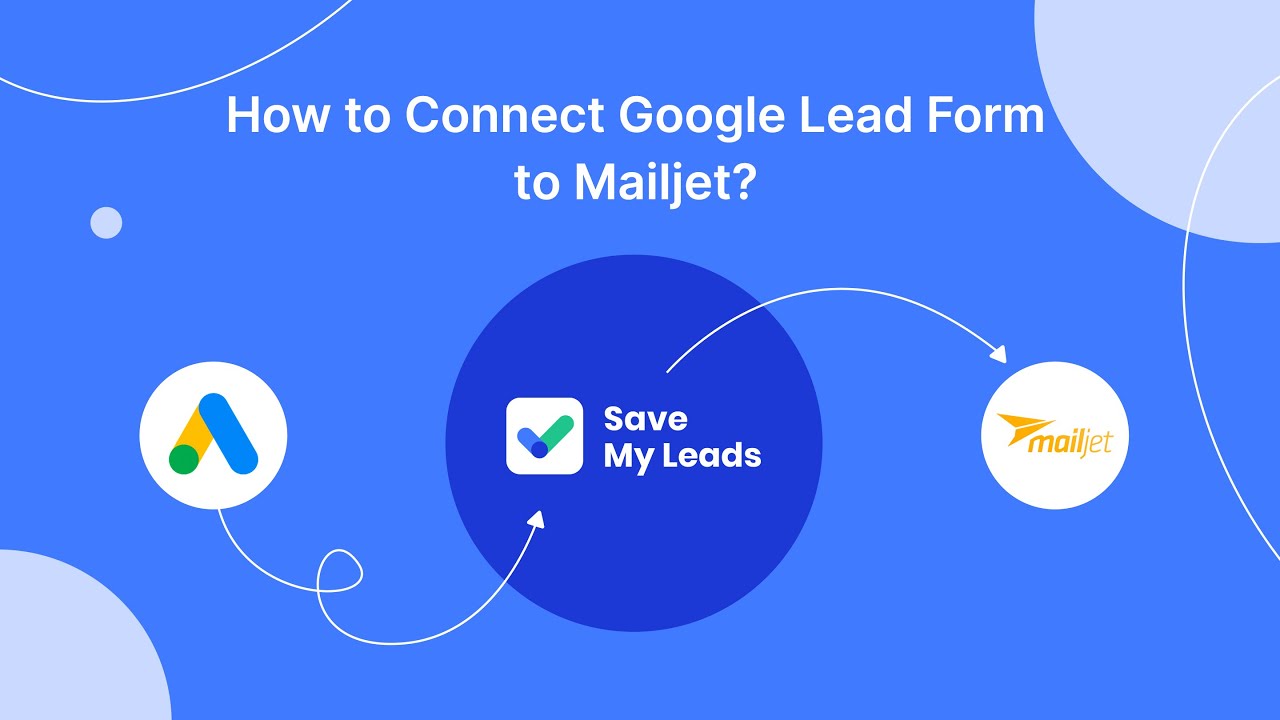

FAQ
What are the main differences between Microsoft Power Automate and Automation Anywhere?
Which tool is more suitable for small businesses?
Can both tools be used for integrating third-party applications?
How do these platforms handle data security and compliance?
What are some alternatives for implementing automation and integrations?
Are you using Facebook Lead Ads? Then you will surely appreciate our service. The SaveMyLeads online connector is a simple and affordable tool that anyone can use to set up integrations for Facebook. Please note that you do not need to code or learn special technologies. Just register on our website and create the necessary integration through the web interface. Connect your advertising account with various services and applications. Integrations are configured in just 5-10 minutes, and in the long run they will save you an impressive amount of time.
