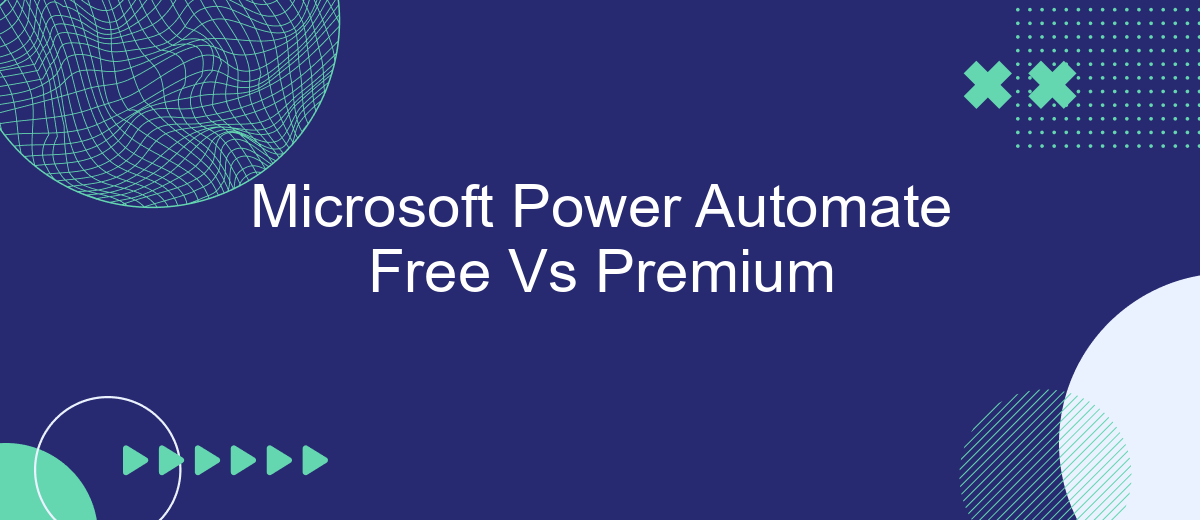Microsoft Power Automate is a powerful tool that enables users to automate workflows and streamline tasks across various applications and services. However, when deciding between the Free and Premium versions, it's crucial to understand the key differences and benefits each offers. This article delves into the features, limitations, and use cases of both versions to help you make an informed choice.
Understanding Power Automate Licensing
Understanding the licensing options for Microsoft Power Automate is crucial for businesses looking to automate workflows efficiently. Power Automate offers two primary licensing models: Free and Premium. The Free plan provides basic functionalities, while the Premium plan unlocks advanced features and integrations.
- Free Plan: Limited to standard connectors, basic workflow automation, and a set number of runs per month.
- Premium Plan: Access to premium connectors, advanced workflow capabilities, unlimited runs, and comprehensive support.
Choosing the right plan depends on your business needs. For instance, if you require complex integrations with third-party services like SaveMyLeads, which automates lead data transfer between platforms, the Premium plan is essential. This plan ensures seamless integration and enhanced automation capabilities, making it a valuable investment for businesses aiming to optimize their processes.
Features Comparison: Free vs Premium

Microsoft Power Automate offers both Free and Premium versions, each catering to different user needs. The Free version provides basic automation capabilities, allowing users to create simple workflows with standard connectors. This version is suitable for individuals or small teams looking to automate routine tasks without incurring costs. However, it has limitations in terms of the number of runs and the complexity of the workflows that can be created.
On the other hand, the Premium version unlocks advanced features, including access to premium connectors and additional services. Users can integrate with a wider range of applications and create more sophisticated workflows. Premium also offers higher run limits and additional functionalities like AI Builder and custom connectors. For businesses needing robust automation solutions, services like SaveMyLeads can be integrated to streamline data transfer and enhance workflow efficiency. Overall, the Premium version is ideal for organizations looking to maximize their automation potential and improve operational efficiency.
Pricing and Billing
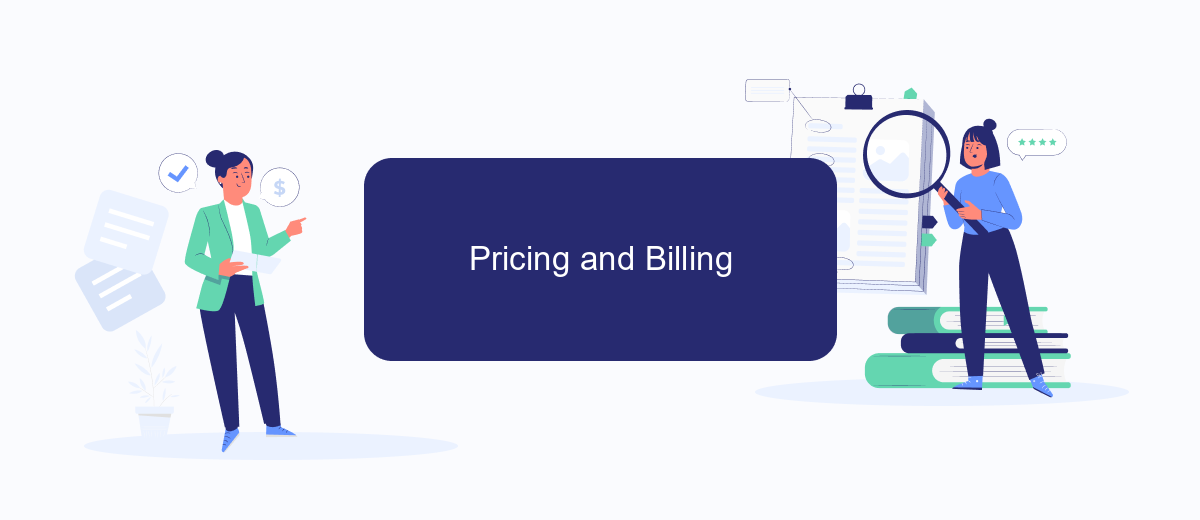
When it comes to pricing and billing, Microsoft Power Automate offers both free and premium plans to cater to different user needs. The free plan is ideal for individuals or small teams looking to automate simple workflows without any financial commitment. In contrast, the premium plan is designed for businesses that require advanced features, higher limits, and enterprise-level support.
- The free plan includes basic automation capabilities and up to 750 runs per month.
- The premium plan offers advanced connectors, unlimited runs, and additional features such as AI Builder and premium support.
- Billing for the premium plan is typically on a per-user, per-month basis, with discounts available for annual subscriptions.
For those looking to streamline complex integrations, services like SaveMyLeads can be a valuable addition. SaveMyLeads simplifies the process of connecting various apps and services, ensuring seamless data flow and automation. By leveraging such tools, businesses can maximize the efficiency and capabilities of their Power Automate workflows.
Choosing the Right Plan for Your Needs
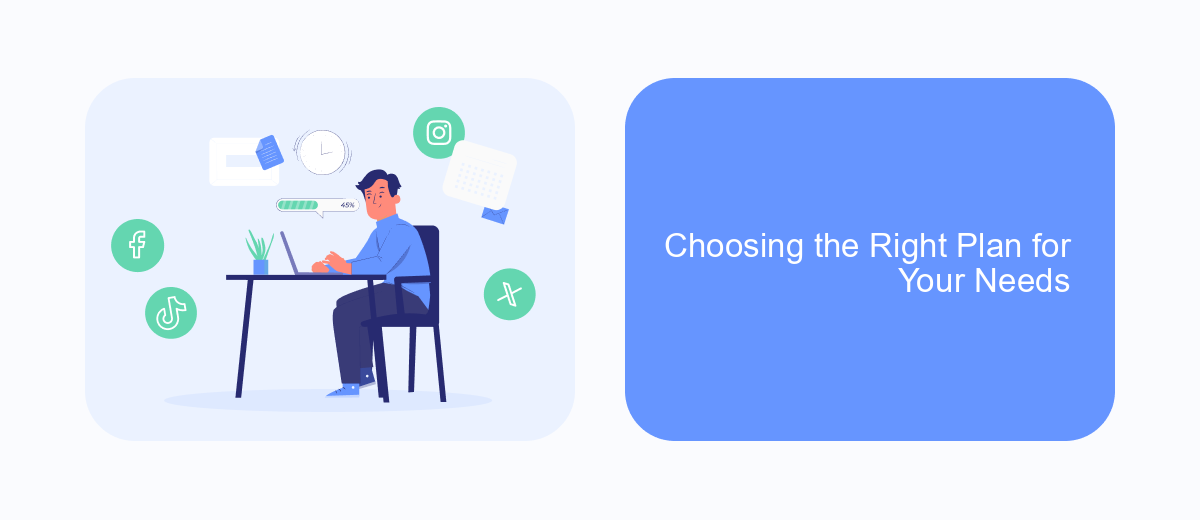
Choosing the right plan between Microsoft Power Automate Free and Premium largely depends on your specific needs and the complexity of your workflows. The Free plan offers basic automation capabilities that are sufficient for personal use or small-scale projects. However, as your requirements grow, you may find the Premium plan more suitable.
The Premium plan provides advanced features such as access to premium connectors, higher flow runs per month, and enhanced support options. This is ideal for businesses that need to integrate multiple applications and automate complex workflows. Additionally, services like SaveMyLeads can further streamline your integration processes, making it easier to connect various platforms.
- Basic automation for small projects: Free plan
- Advanced features and integrations: Premium plan
- Higher flow runs and premium connectors: Premium plan
- Enhanced support and additional services: Premium plan
Ultimately, the choice between Free and Premium comes down to the scale and complexity of your automation needs. Evaluate your requirements and consider leveraging tools like SaveMyLeads to maximize the efficiency of your workflows. This will ensure you select the plan that best aligns with your goals.
Upgrading from Free to Premium
Upgrading from the free version of Microsoft Power Automate to the premium version offers a range of enhanced features and capabilities that can significantly streamline your workflow automation. With the premium version, users gain access to advanced connectors, allowing for seamless integration with a wider array of applications and services. This upgrade also unlocks additional functionalities such as higher flow runs, more frequent checks, and premium support, ensuring your automation processes are both efficient and reliable.
One of the key benefits of upgrading is the ability to integrate with specialized services like SaveMyLeads, which simplifies the process of connecting various CRM systems, email marketing tools, and other essential business applications. SaveMyLeads, for instance, enables the automatic transfer of leads from Facebook ads to your CRM, saving time and reducing the risk of manual errors. By leveraging such integrations, businesses can enhance their operational efficiency and focus more on strategic tasks rather than routine data management.
- Automate the work with leads from the Facebook advertising account
- Empower with integrations and instant transfer of leads
- Don't spend money on developers or integrators
- Save time by automating routine tasks
FAQ
What is the main difference between Microsoft Power Automate Free and Premium?
Can I use Microsoft Power Automate Free for business purposes?
What are the limitations of Microsoft Power Automate Free?
Is it possible to upgrade from Microsoft Power Automate Free to Premium?
Are there any third-party services to help set up and integrate Microsoft Power Automate?
What do you do with the data you get from Facebook lead forms? Do you send them to the manager, add them to mailing services, transfer them to the CRM system, use them to implement feedback? Automate all of these processes with the SaveMyLeads online connector. Create integrations so that new Facebook leads are automatically transferred to instant messengers, mailing services, task managers and other tools. Save yourself and your company's employees from routine work.