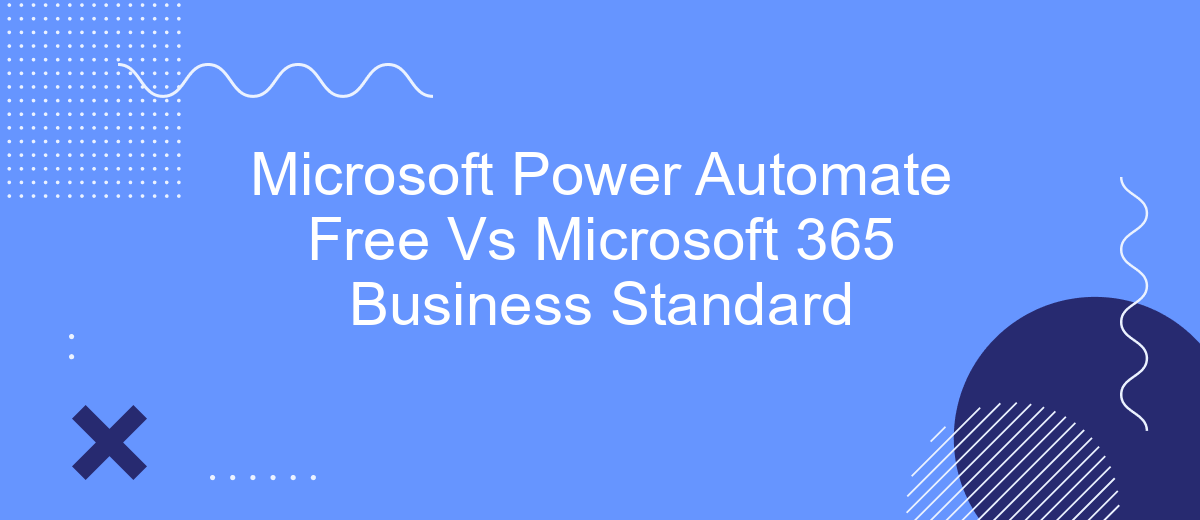Choosing the right automation tool for your business can significantly impact productivity and efficiency. Microsoft Power Automate Free and Microsoft 365 Business Standard are two popular options, each offering unique features tailored to different needs. This article provides a comparative analysis of these tools, helping you understand their capabilities, benefits, and which one may be the best fit for your organization.
Introduction
Microsoft Power Automate and Microsoft 365 Business Standard are two powerful tools designed to streamline business processes and enhance productivity. While both offer unique features and capabilities, they cater to different needs and user bases. Understanding the differences between these two solutions can help businesses make informed decisions about which tool best suits their requirements.
- Microsoft Power Automate: A tool focused on automating workflows and integrating various applications and services.
- Microsoft 365 Business Standard: A comprehensive suite of productivity tools, including email, cloud storage, and collaboration applications.
Choosing between Microsoft Power Automate Free and Microsoft 365 Business Standard depends on the specific needs of your organization. Power Automate is ideal for businesses looking to automate repetitive tasks and integrate multiple services seamlessly. On the other hand, Microsoft 365 Business Standard provides a broader range of tools for communication, collaboration, and productivity. For those looking to enhance their automation capabilities further, services like SaveMyLeads can be integrated with Power Automate to streamline lead management and other business processes.
Microsoft Power Automate Free
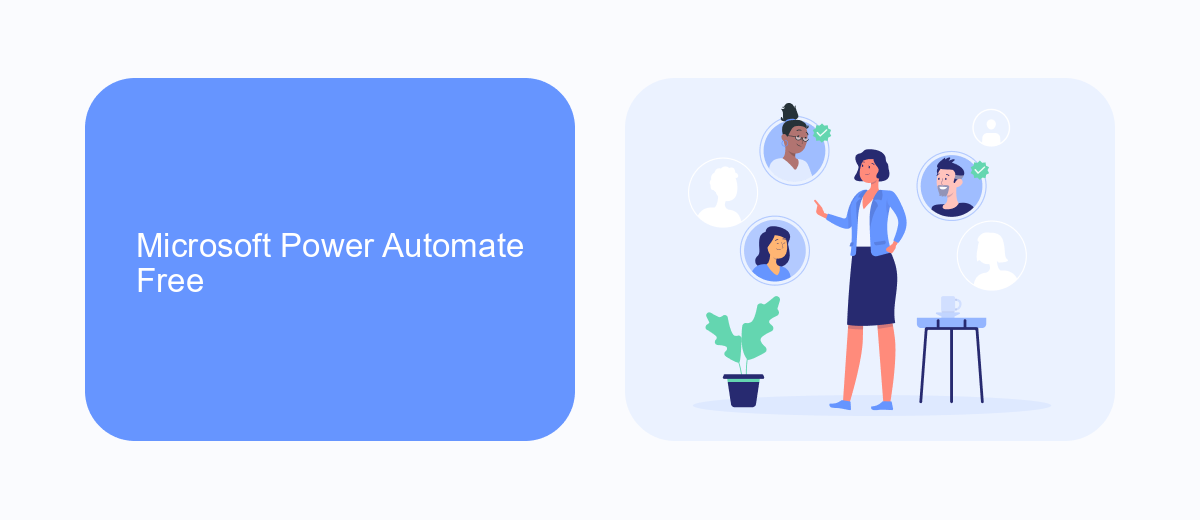
Microsoft Power Automate Free is a versatile tool designed to help users automate routine tasks without any cost. This version offers a range of essential features to streamline workflows, enabling individuals and small teams to save time and increase efficiency. With Power Automate Free, users can create automated workflows between their favorite apps and services, synchronize files, collect data, and more, all without writing a single line of code. It is particularly useful for those who are new to automation and want to explore its benefits without any financial commitment.
Despite being a free version, Microsoft Power Automate Free still provides integration capabilities with various popular applications and services. For instance, users can leverage platforms like SaveMyLeads to set up integrations and automate lead management processes seamlessly. This allows businesses to capture leads from different sources and transfer them to their CRM systems effortlessly. Overall, Power Automate Free is an excellent starting point for individuals and small businesses looking to improve their productivity through automation.
Microsoft 365 Business Standard

Microsoft 365 Business Standard is a comprehensive suite of productivity tools designed for businesses of all sizes. It includes essential applications such as Word, Excel, PowerPoint, and Outlook, which are crucial for day-to-day operations. Additionally, it offers cloud services like OneDrive and SharePoint for efficient file storage and collaboration, ensuring that your team can work seamlessly from anywhere.
- Access to premium Office apps like Word, Excel, and PowerPoint.
- 1 TB of OneDrive storage per user for file storage and sharing.
- Business-class email hosting with a 50 GB mailbox per user.
- Microsoft Teams for collaboration and communication.
- Advanced security and compliance features to protect your data.
For businesses looking to streamline their workflows and automate repetitive tasks, integrating Microsoft 365 Business Standard with automation tools like SaveMyLeads can be highly beneficial. SaveMyLeads enables seamless integration with various services, allowing you to automate lead generation, data entry, and more, thereby enhancing productivity and efficiency within your organization.
Pricing
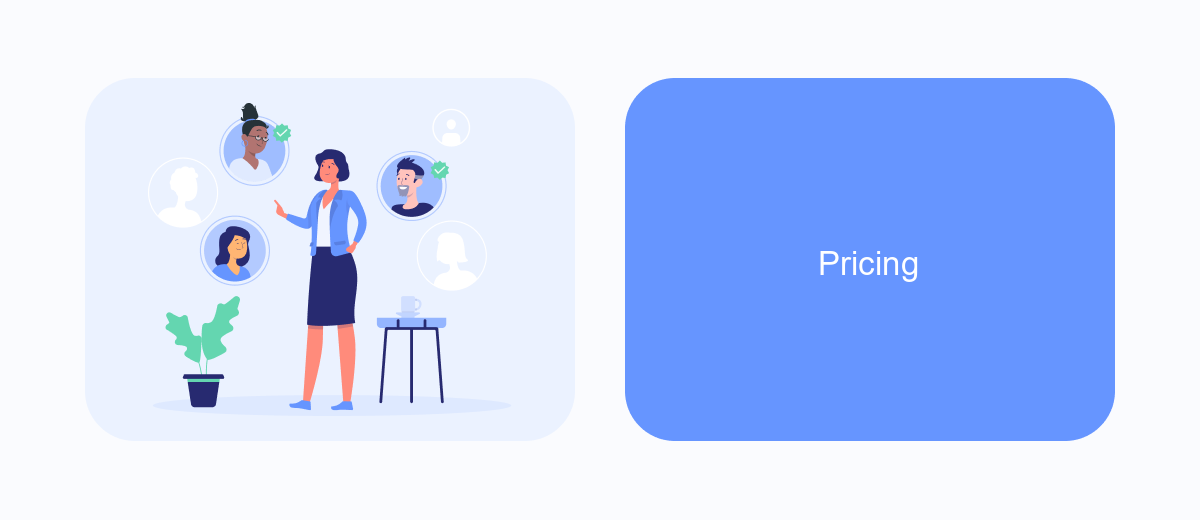
When comparing Microsoft Power Automate Free and Microsoft 365 Business Standard, pricing is a crucial factor to consider. Microsoft Power Automate Free offers a limited set of features at no cost, making it suitable for individuals or small teams looking to automate simple workflows without financial investment.
On the other hand, Microsoft 365 Business Standard includes Power Automate as part of its comprehensive suite of productivity tools. This plan is priced at .50 per user per month (annual commitment) and offers more advanced automation capabilities, along with access to other Microsoft services like Word, Excel, and Teams.
- Microsoft Power Automate Free: #sml_subkey-3-section-html#
- Microsoft 365 Business Standard: .50/user/month (annual commitment)
For businesses that require more complex automation and integration capabilities, investing in Microsoft 365 Business Standard can be more beneficial. Additionally, integrating with services like SaveMyLeads can further enhance automation processes by seamlessly connecting various applications and streamlining workflows.
Conclusion
In conclusion, both Microsoft Power Automate Free and Microsoft 365 Business Standard offer robust solutions for streamlining business processes and enhancing productivity. Microsoft Power Automate Free provides a cost-effective entry point for small businesses or individuals looking to automate basic workflows without a significant financial commitment. However, it has limitations in terms of advanced features and integration capabilities.
On the other hand, Microsoft 365 Business Standard offers a more comprehensive suite of tools, including advanced automation features and seamless integration with other Microsoft services. For businesses seeking to maximize efficiency and leverage a broader range of functionalities, this plan is more suitable. Additionally, services like SaveMyLeads can further enhance integration capabilities, making it easier to connect various platforms and automate complex workflows. Ultimately, the choice between the two depends on your specific needs, budget, and the level of automation required for your business operations.
FAQ
What is Microsoft Power Automate Free?
What are the key differences between Microsoft Power Automate Free and Microsoft 365 Business Standard?
Can I integrate third-party services with Microsoft Power Automate Free?
Is Microsoft 365 Business Standard suitable for small businesses?
How can I enhance my automation workflows beyond the capabilities of Microsoft Power Automate Free?
If you use Facebook Lead Ads, then you should know what it means to regularly download CSV files and transfer data to various support services. How many times a day do you check for new leads in your ad account? How often do you transfer data to a CRM system, task manager, email service or Google Sheets? Try using the SaveMyLeads online connector. This is a no-code tool with which anyone can set up integrations for Facebook. Spend just a few minutes and you will receive real-time notifications in the messenger about new leads. Another 5-10 minutes of work in SML, and the data from the FB advertising account will be automatically transferred to the CRM system or Email service. The SaveMyLeads system will do the routine work for you, and you will surely like it.