Microsoft Power Automate is a powerful tool that enables users to automate workflows across various applications and services. The Free License offers an accessible entry point for individuals and small businesses to streamline repetitive tasks without incurring additional costs. In this article, we'll explore what the Microsoft Power Automate Free License entails, its features, and how it can benefit users looking to enhance productivity.
What is Microsoft Power Automate Free License?
Microsoft Power Automate Free License is a versatile tool designed to help users automate workflows between their favorite apps and services. This free license provides essential features that allow individual users and small teams to streamline their daily tasks without incurring additional costs. By leveraging this tool, users can increase productivity and focus on more critical aspects of their work.
- Automate repetitive tasks and processes
- Integrate with hundreds of apps and services
- Create workflows using a simple drag-and-drop interface
- Monitor workflow performance and receive notifications
- Access to pre-built templates for common workflows
In addition to Microsoft Power Automate, services like SaveMyLeads can further enhance your workflow automation experience. SaveMyLeads specializes in setting up integrations quickly and efficiently, ensuring that your data flows seamlessly between various platforms. This combination of tools empowers users to create a more connected and automated work environment, ultimately saving time and reducing manual effort.
Benefits of Using Microsoft Power Automate Free License

Microsoft Power Automate Free License offers numerous advantages, particularly for small businesses and individual users looking to streamline their workflows without incurring additional costs. One of the key benefits is the ability to automate repetitive tasks, which can significantly enhance productivity and reduce human error. Users can create simple automation flows using a variety of templates, making it easier to get started without requiring extensive technical expertise.
Another significant benefit is the integration capabilities provided by Power Automate. The platform supports a wide range of third-party applications and services, enabling seamless data transfer and synchronization. For instance, services like SaveMyLeads can be integrated to automate the process of capturing and managing leads from various sources. This not only saves time but also ensures that no potential customer information is lost. Overall, the free license provides a robust entry point for users to explore automation and improve their operational efficiency.
Limitations of Microsoft Power Automate Free License

While the Microsoft Power Automate Free License offers a range of functionalities, it does come with certain limitations that users should be aware of. Understanding these restrictions can help you determine whether the free version meets your needs or if an upgrade is necessary.
- Limited Runs Per Month: The free license allows for only a limited number of flow runs per month, which may not be sufficient for businesses with high automation needs.
- Restricted Connectivity: Access to premium connectors is not available, limiting the ability to integrate with a wide range of services and applications.
- Basic Support: Users with a free license receive basic support, which might not be adequate for resolving complex issues or receiving timely assistance.
- Lower Performance: The execution speed and reliability of flows may be lower compared to paid plans, potentially affecting business-critical processes.
- Limited Integration Options: Tools like SaveMyLeads, which offer advanced integration solutions, may not be fully supported under the free license.
These limitations make the free license suitable primarily for individual use or small-scale projects. For more extensive automation needs and advanced features, considering a paid plan might be beneficial.
Eligibility for Microsoft Power Automate Free License

Microsoft Power Automate Free License is available to users who meet specific criteria. This license allows individuals and organizations to automate workflows without incurring additional costs, making it an attractive option for those looking to streamline their processes.
To be eligible for the Microsoft Power Automate Free License, users must have a valid Microsoft account and access to Microsoft 365 or Office 365 services. This ensures that users can fully integrate Power Automate with other Microsoft applications, enhancing productivity and efficiency.
- Must have a valid Microsoft account
- Access to Microsoft 365 or Office 365 services
- Limited to individual users or small teams
- Basic workflow automation capabilities
For those looking to extend their automation capabilities, integrating Power Automate with other services like SaveMyLeads can be beneficial. SaveMyLeads allows users to connect various platforms and automate lead management processes, further optimizing workflow efficiency. This integration can help users maximize the potential of their Power Automate Free License.
How to Activate Microsoft Power Automate Free License
To activate your Microsoft Power Automate Free License, you first need to sign in to your Microsoft account. If you don't have one, you can create it for free. Once logged in, navigate to the Microsoft Power Automate website. Click on the "Pricing" tab and select the "Free" plan. Follow the prompts to activate the license, which may include verifying your email address and accepting the terms of service.
After activating your free license, you can start creating automated workflows between your favorite apps and services. For instance, you can use SaveMyLeads to streamline your lead management processes. SaveMyLeads allows seamless integration with various CRM systems, email marketing tools, and other applications, making it easier to automate tasks without requiring any coding skills. Simply connect your accounts, set up your workflows, and let Microsoft Power Automate handle the rest.

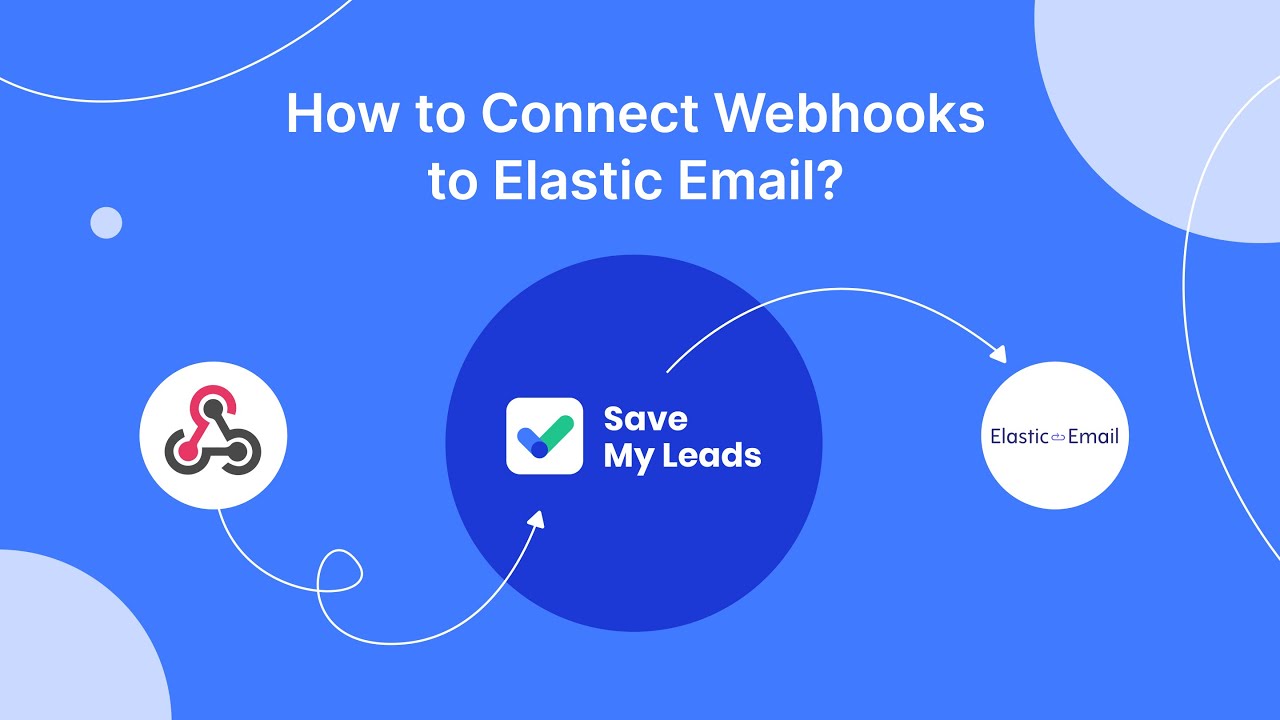
FAQ
What is Microsoft Power Automate Free License?
What are the limitations of the Microsoft Power Automate Free License?
Can I use the Free License for business purposes?
How do I get started with Microsoft Power Automate Free License?
What if I need more advanced features and integrations?
What do you do with the data you get from Facebook lead forms? Do you send them to the manager, add them to mailing services, transfer them to the CRM system, use them to implement feedback? Automate all of these processes with the SaveMyLeads online connector. Create integrations so that new Facebook leads are automatically transferred to instant messengers, mailing services, task managers and other tools. Save yourself and your company's employees from routine work.
