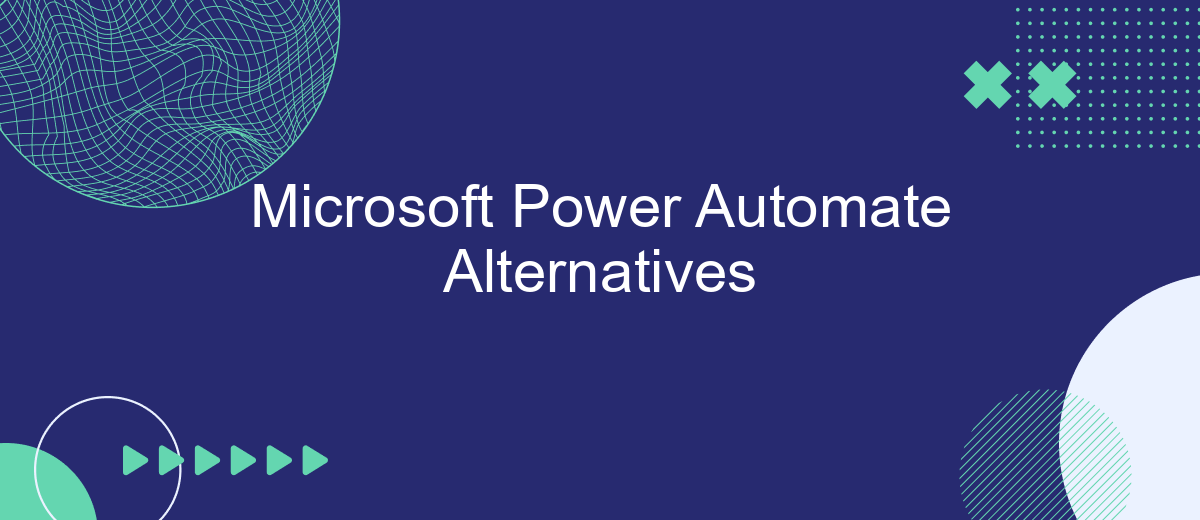In today's fast-paced digital landscape, businesses are constantly seeking efficient automation tools to streamline their workflows. While Microsoft Power Automate is a popular choice, it's not the only option available. This article explores some compelling alternatives to Microsoft Power Automate, offering diverse features and capabilities to meet various business needs and enhance productivity. Discover the best automation solutions tailored for your organization.
Introduction
Microsoft Power Automate is a popular tool for automating workflows and integrating various services, but it's not the only option available. Many businesses seek alternatives that better fit their specific needs, budget, or technical requirements. In this article, we will explore some of the best alternatives to Microsoft Power Automate.
- SaveMyLeads: A user-friendly tool that simplifies the process of setting up integrations between various services without the need for coding.
- Zapier: Known for its extensive library of integrations and ease of use, making it a favorite among small to medium-sized businesses.
- Integromat: Offers advanced features and flexibility, suitable for users with more complex automation needs.
- Automate.io: Provides a straightforward interface and a wide range of integrations, ideal for marketing and sales teams.
Each of these alternatives offers unique features and benefits, making it essential to evaluate them based on your specific use cases and requirements. Whether you need a simple, no-code solution like SaveMyLeads or a more robust platform like Integromat, there's an option out there that can help you streamline your workflows and improve productivity.
Top Microsoft Power Automate Alternatives
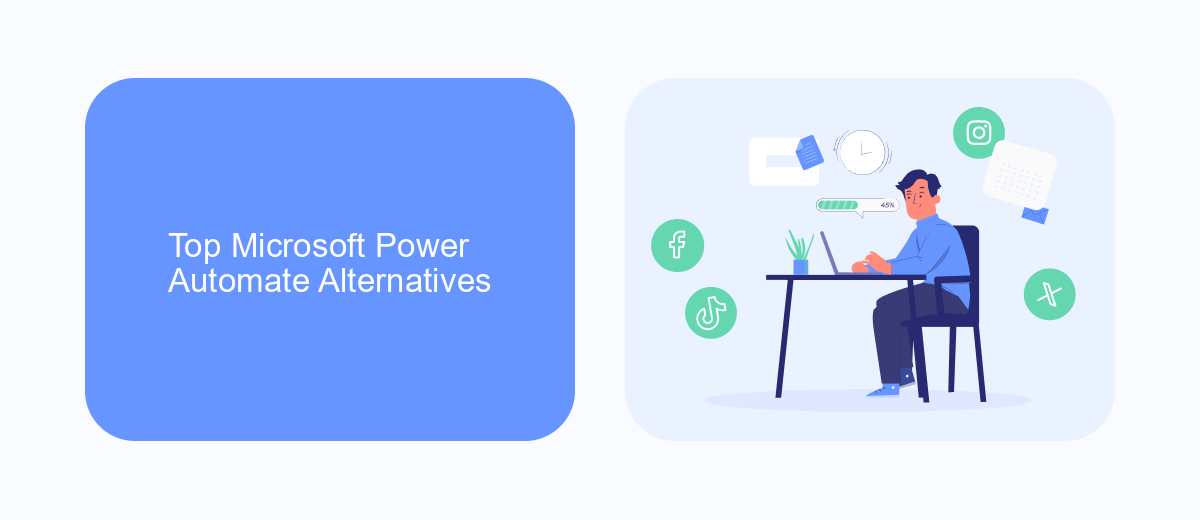
When exploring alternatives to Microsoft Power Automate, it's essential to consider platforms that offer robust integration capabilities and user-friendly interfaces. One notable alternative is Zapier, which allows users to automate workflows between various web applications effortlessly. With an extensive library of supported apps, Zapier enables businesses to create complex automation without any coding knowledge, making it an excellent choice for small to medium-sized enterprises.
Another strong contender is SaveMyLeads, a service designed to streamline lead management by automating data transfer between different platforms. SaveMyLeads excels in its ability to connect with popular CRM systems, email marketing tools, and other business applications, ensuring that leads are captured and nurtured efficiently. Its intuitive setup process and reliable performance make it a valuable tool for businesses looking to enhance their automation capabilities without investing in extensive IT resources.
Key Features of Microsoft Power Automate Alternatives

When considering alternatives to Microsoft Power Automate, it's crucial to evaluate the key features that can meet your business automation needs. Various tools offer unique functionalities that can streamline workflows, improve efficiency, and integrate seamlessly with different applications.
- Integration Capabilities: Alternatives like SaveMyLeads provide robust integration options with numerous platforms, making it easy to connect various services and automate data transfer.
- User-Friendly Interface: Many alternatives feature intuitive, drag-and-drop interfaces that allow users to set up workflows without needing extensive technical knowledge.
- Customizable Workflows: These tools often offer highly customizable workflows, enabling businesses to tailor automation processes to their specific needs.
- Real-Time Data Sync: Real-time synchronization ensures that data across different applications is always up-to-date, reducing errors and enhancing efficiency.
- Scalability: Alternatives are designed to scale with your business, providing the flexibility to handle increasing volumes of data and more complex workflows as your needs grow.
Choosing an alternative to Microsoft Power Automate involves understanding the specific features that can benefit your organization. By focusing on integration capabilities, user-friendly design, customization options, real-time data synchronization, and scalability, you can find a solution that enhances your business processes effectively.
Comparison of Microsoft Power Automate Alternatives
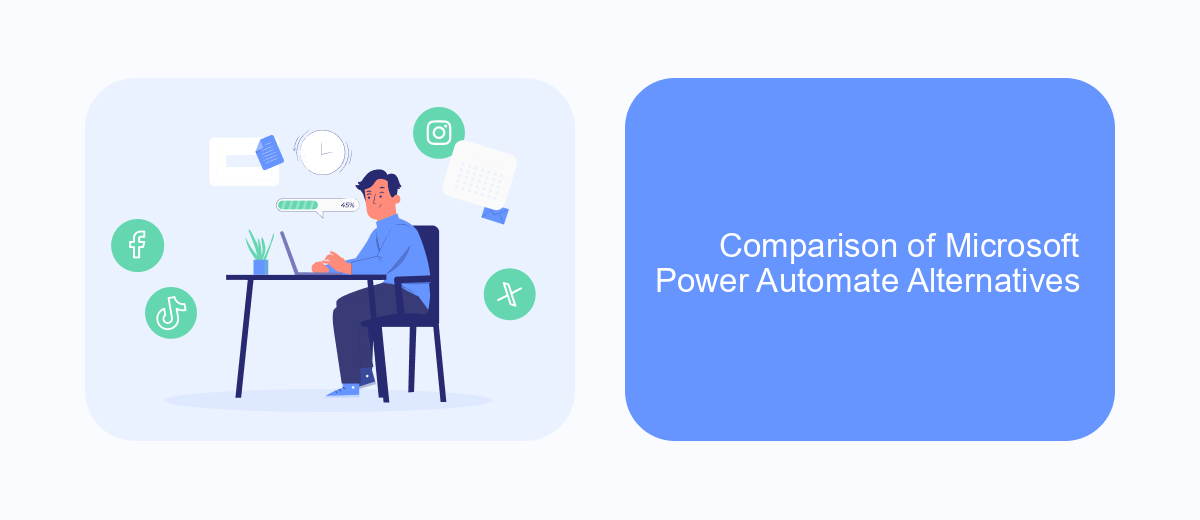
When it comes to automating workflows and integrating various applications, Microsoft Power Automate is a popular choice. However, there are several alternatives that offer unique features and capabilities that might better suit specific needs. Exploring these alternatives can help businesses find the most efficient tool for their automation requirements.
One of the notable alternatives is SaveMyLeads, a service that specializes in setting up integrations with various platforms. SaveMyLeads provides an intuitive interface and a wide range of pre-built integrations that can save time and reduce the complexity of connecting different applications. This service is particularly useful for businesses looking to streamline their lead management processes.
- Zapier: Known for its extensive app support and user-friendly interface.
- Integromat: Offers advanced features for complex automation scenarios.
- SaveMyLeads: Focuses on lead management with easy-to-use integrations.
- Tray.io: Provides powerful automation capabilities for enterprise-level needs.
Each of these alternatives has its own strengths and can be more suitable depending on the specific requirements of your business. By evaluating these options, you can ensure that you choose the most effective tool to optimize your workflow automation and integration processes.
Conclusion
In conclusion, while Microsoft Power Automate offers a robust platform for automating workflows and integrating various applications, there are several alternatives that cater to different needs and preferences. Each alternative brings its unique strengths, whether it be more user-friendly interfaces, specialized functionalities, or cost-effective solutions. For instance, SaveMyLeads stands out as a powerful tool for setting up integrations effortlessly, making it an excellent choice for businesses looking to streamline their processes without extensive technical know-how.
Ultimately, the best alternative to Microsoft Power Automate depends on your specific requirements and goals. By exploring various options, you can find a solution that not only meets your automation needs but also enhances your overall productivity. Whether you prioritize ease of use, advanced features, or affordability, the diverse range of alternatives ensures that there is a perfect fit for every organization. Choose wisely to maximize the benefits of workflow automation for your business.
- Automate the work with leads from the Facebook advertising account
- Empower with integrations and instant transfer of leads
- Don't spend money on developers or integrators
- Save time by automating routine tasks
FAQ
What are some alternatives to Microsoft Power Automate?
How does SaveMyLeads compare to Microsoft Power Automate?
Is SaveMyLeads suitable for small businesses?
Can I integrate SaveMyLeads with popular CRM systems?
What kind of support is available for SaveMyLeads users?
If you use Facebook Lead Ads, then you should know what it means to regularly download CSV files and transfer data to various support services. How many times a day do you check for new leads in your ad account? How often do you transfer data to a CRM system, task manager, email service or Google Sheets? Try using the SaveMyLeads online connector. This is a no-code tool with which anyone can set up integrations for Facebook. Spend just a few minutes and you will receive real-time notifications in the messenger about new leads. Another 5-10 minutes of work in SML, and the data from the FB advertising account will be automatically transferred to the CRM system or Email service. The SaveMyLeads system will do the routine work for you, and you will surely like it.