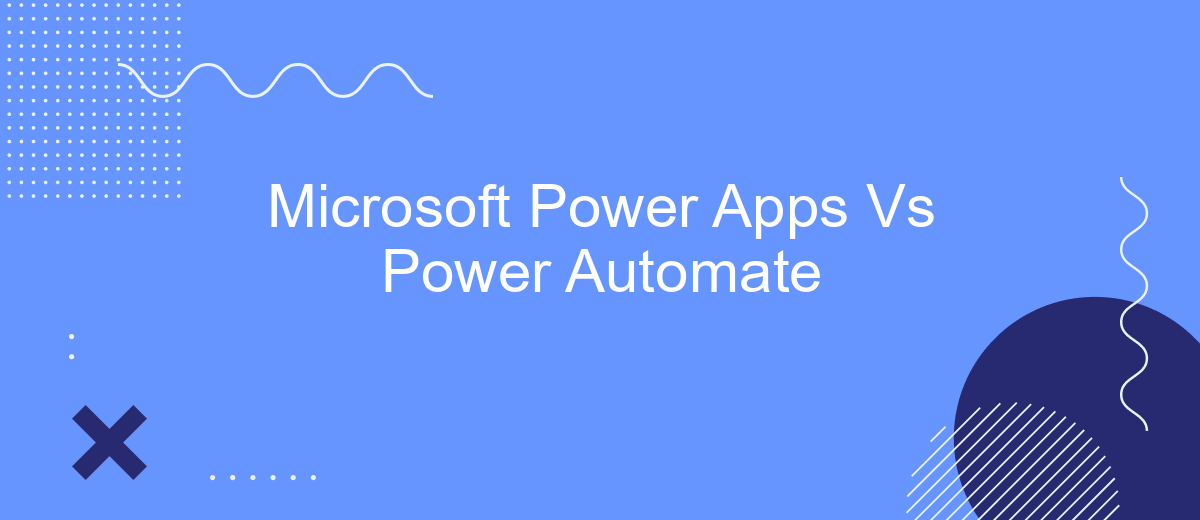In today's rapidly evolving digital landscape, businesses seek efficient tools to streamline operations and enhance productivity. Microsoft Power Apps and Power Automate are two powerful solutions designed to meet these needs. This article compares their features, benefits, and ideal use cases, helping you determine which platform best suits your organization's requirements. Discover how these tools can revolutionize your workflow.
Introduction
Microsoft Power Apps and Power Automate are two powerful tools that enable businesses to streamline their processes and enhance productivity. While both tools are part of the Microsoft Power Platform, they serve different purposes and offer unique features that cater to various business needs.
- Power Apps: A platform for building custom applications with little to no code, allowing users to create tailored solutions for their specific requirements.
- Power Automate: A service that automates workflows and tasks, integrating various applications and services to improve efficiency and reduce manual effort.
Understanding the differences and synergies between Power Apps and Power Automate is crucial for making informed decisions on which tool to use for specific business scenarios. Additionally, integrating these tools with third-party services like SaveMyLeads can further enhance their capabilities, enabling seamless data transfer and automation across various platforms. This article delves into the features, benefits, and use cases of both Power Apps and Power Automate, helping you determine the best fit for your organization.
Key Differences
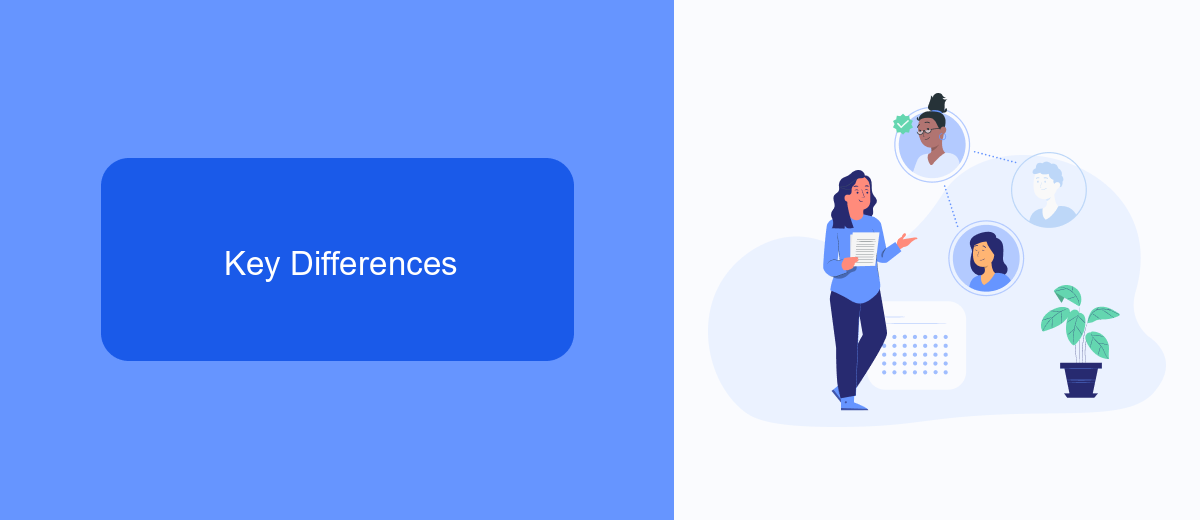
Microsoft Power Apps and Power Automate serve distinct purposes within the Microsoft Power Platform ecosystem. Power Apps focuses on creating custom business applications with a user-friendly interface, enabling users to build apps without extensive coding knowledge. It allows for the rapid development of apps tailored to specific business needs, integrating seamlessly with various Microsoft services and third-party APIs. On the other hand, Power Automate is designed for workflow automation. It enables users to automate repetitive tasks and business processes through a series of triggers and actions, significantly improving efficiency and productivity.
While both tools offer integration capabilities, Power Automate excels in connecting multiple services and automating workflows between them. For instance, services like SaveMyLeads can be integrated with Power Automate to streamline lead management processes, automatically transferring data between platforms and reducing manual input. Power Apps, however, is more focused on the front-end user experience, providing a platform to create interactive and functional applications. Together, these tools complement each other, offering comprehensive solutions for business automation and application development.
Use Cases
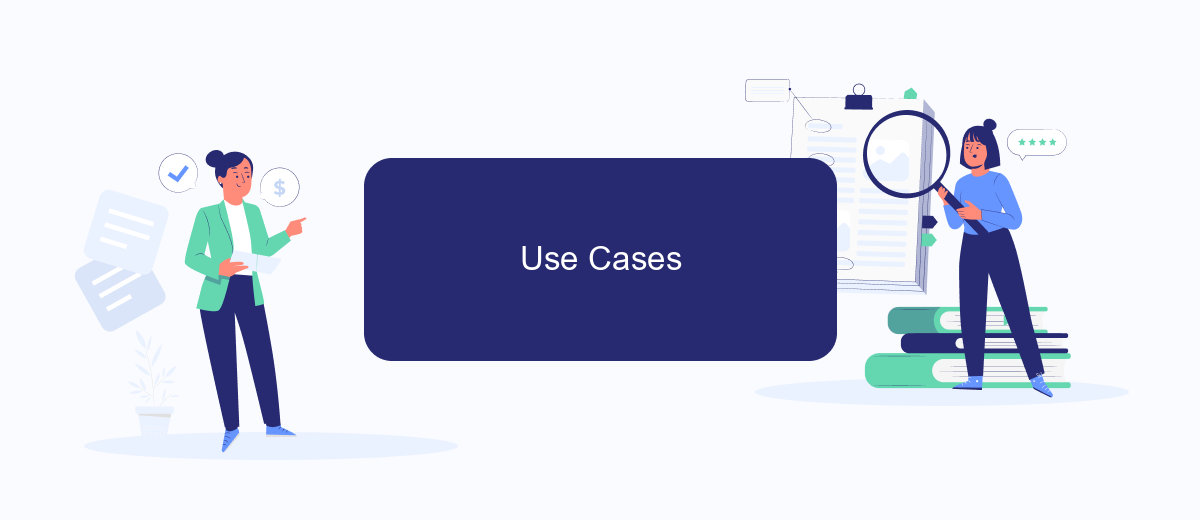
Microsoft Power Apps and Power Automate are powerful tools that cater to different business needs. Power Apps allows users to create custom applications without extensive coding knowledge, while Power Automate focuses on automating workflows and repetitive tasks. Understanding their use cases can help businesses optimize their operations effectively.
- Custom Business Applications: Power Apps is ideal for developing custom applications tailored to specific business needs, such as inventory management, customer service portals, or employee onboarding systems.
- Automating Routine Tasks: Power Automate excels in automating repetitive tasks like data entry, email notifications, and approval workflows, freeing up valuable time for employees to focus on more strategic activities.
- Integration with Third-Party Services: Both tools can integrate with various third-party services. For instance, SaveMyLeads can be used to automate lead management by connecting Power Apps or Power Automate with CRM systems, ensuring seamless data flow and improved lead tracking.
By leveraging the strengths of both Power Apps and Power Automate, organizations can streamline their processes, enhance productivity, and create a more efficient workflow environment. Whether it’s building custom apps or automating tasks, these tools offer versatile solutions for a wide range of business scenarios.
Pricing Comparison
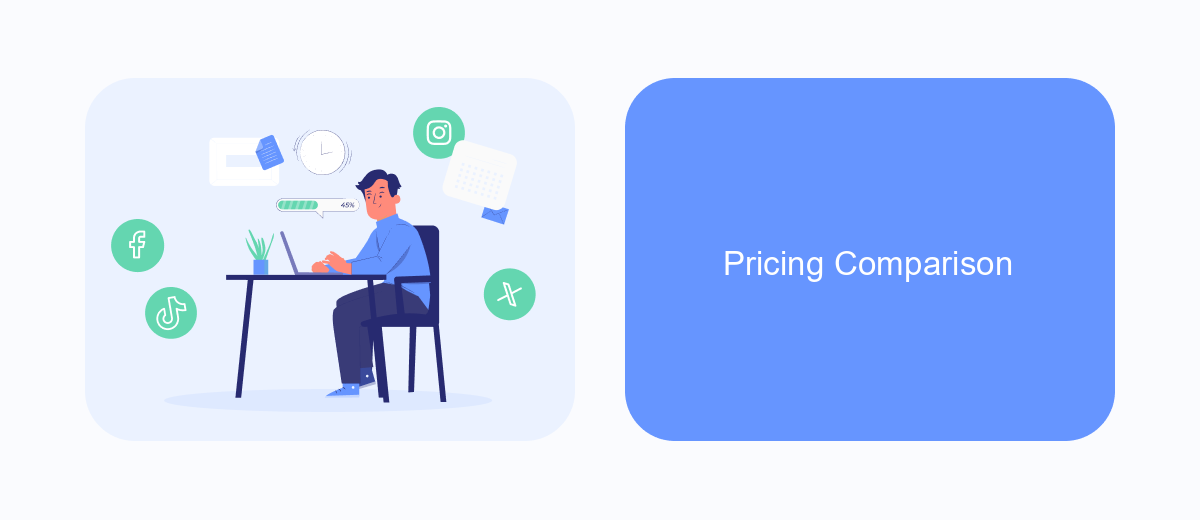
When comparing Microsoft Power Apps and Power Automate, pricing is a crucial factor to consider. Both platforms offer various plans tailored to different business needs, making it essential to understand the cost implications of each.
Power Apps provides a per-app plan at per user/month and a per-user plan at per user/month. Power Automate, on the other hand, offers a per-user plan starting at per user/month and a per-flow plan at 0 per month for five flows. These pricing structures allow businesses to choose the most cost-effective option based on their usage and requirements.
- Power Apps per-app plan: per user/month
- Power Apps per-user plan: per user/month
- Power Automate per-user plan: per user/month
- Power Automate per-flow plan: 0 per month for five flows
For businesses looking to integrate these tools with other services, platforms like SaveMyLeads can simplify the process. SaveMyLeads offers automated integrations, ensuring seamless workflows between various applications without the need for extensive manual setup. This can be a valuable addition, enhancing the overall efficiency and cost-effectiveness of using Power Apps and Power Automate.
Conclusion
In conclusion, both Microsoft Power Apps and Power Automate provide powerful tools for streamlining business processes and increasing productivity. Power Apps allows users to create custom applications with ease, making it ideal for businesses looking to tailor solutions to their specific needs. On the other hand, Power Automate excels in automating workflows, enabling seamless integration between various applications and services. This makes it a valuable asset for organizations aiming to reduce manual tasks and enhance operational efficiency.
When considering which tool to use, it's essential to evaluate your business requirements and objectives. For those needing custom app development, Power Apps is the go-to solution. Conversely, if your focus is on automating repetitive tasks and integrating different platforms, Power Automate is the better choice. Services like SaveMyLeads can further enhance the integration capabilities of Power Automate, making it easier to connect various apps and streamline data flow. Ultimately, leveraging the strengths of both tools can lead to a more cohesive and efficient business environment.
FAQ
What is the primary difference between Microsoft Power Apps and Power Automate?
Can Microsoft Power Apps and Power Automate be used together?
Is coding knowledge necessary to use Power Apps and Power Automate?
How can I integrate third-party services with Power Automate?
What are some common use cases for Power Apps and Power Automate?
Don't waste another minute manually transferring leads from Facebook to other systems. SaveMyLeads is a simple and effective tool that will allow you to automate this process so that you don't have to spend time on the routine. Try SaveMyLeads features, make sure that this tool will relieve your employees and after 5 minutes of settings your business will start working faster.