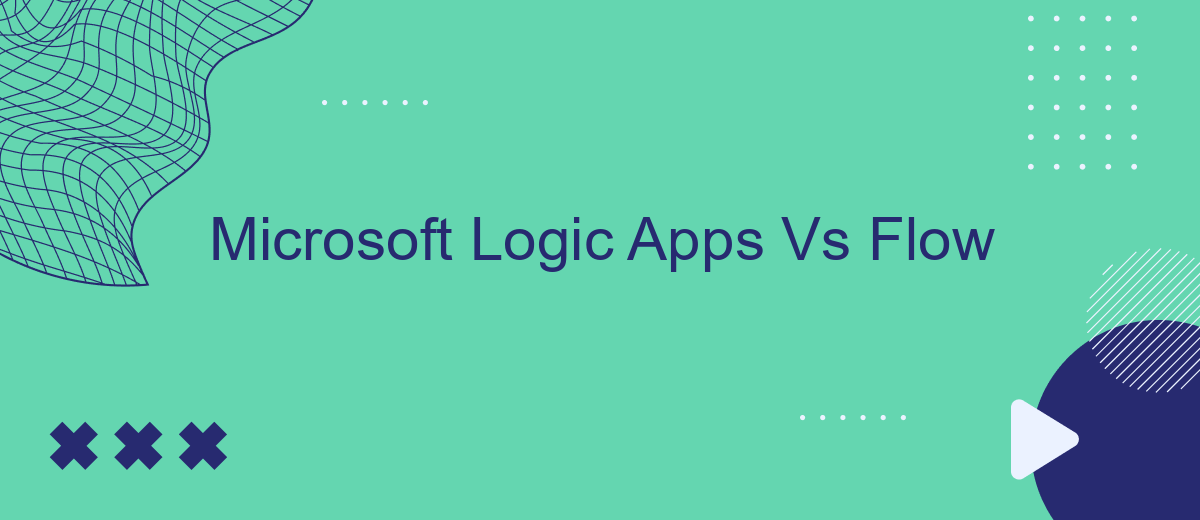When it comes to automating workflows and integrating applications, Microsoft offers two powerful tools: Logic Apps and Power Automate (formerly known as Flow). Both platforms provide robust solutions for streamlining business processes, but they cater to different needs and use cases. This article delves into the key differences, advantages, and ideal scenarios for using Microsoft Logic Apps versus Power Automate.
Introduction
In today's fast-paced digital world, businesses require efficient tools to automate workflows and streamline processes. Microsoft offers two prominent solutions in this domain: Logic Apps and Power Automate (formerly known as Flow). Both services aim to simplify the automation of tasks, but they cater to different needs and use cases.
- Logic Apps: Designed for developers and IT professionals, providing advanced integration capabilities and extensive connectors.
- Power Automate: Targeted at business users and non-developers, offering a user-friendly interface for creating automated workflows.
Choosing between Logic Apps and Power Automate depends on various factors, such as the complexity of the integration, the technical expertise of the user, and specific business requirements. Additionally, services like SaveMyLeads can further simplify the process by offering pre-built integrations and seamless data transfer between different platforms, enhancing overall efficiency and productivity.
Microsoft Logic Apps Overview
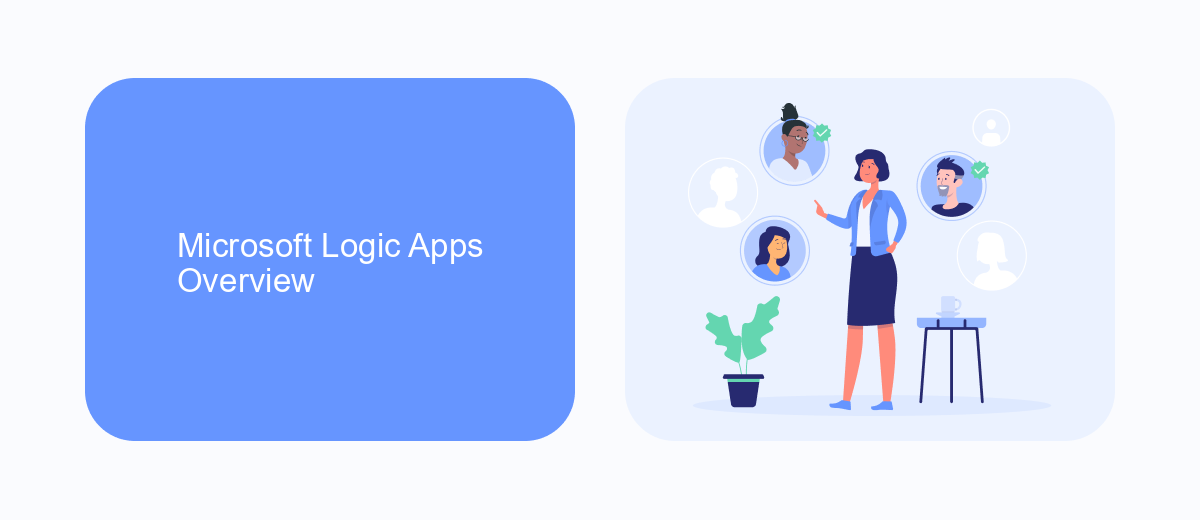
Microsoft Logic Apps is a cloud-based service that enables users to automate workflows and integrate applications, data, and services across organizations. It provides a visual designer for creating workflows that can connect to a wide range of services, including Microsoft services like Azure, Office 365, and Dynamics 365, as well as third-party services. The service is highly scalable and can handle complex integrations, making it suitable for both small businesses and large enterprises.
One of the key features of Microsoft Logic Apps is its extensive library of connectors, which allows users to easily integrate with various services without writing any code. This includes popular services like Salesforce, Google Services, and even custom APIs. Additionally, Logic Apps supports advanced scenarios through features like conditional logic, loops, and error handling. For users looking to simplify the integration process, services like SaveMyLeads can be extremely beneficial. SaveMyLeads offers pre-built integrations and an easy-to-use interface, further streamlining the workflow automation process.
Microsoft Flow Overview

Microsoft Flow, now known as Power Automate, is a cloud-based service that allows users to create automated workflows between various applications and services. This platform is designed to streamline repetitive tasks and enable seamless integration between different systems, enhancing productivity and efficiency.
- Automate workflows between your favorite apps and services.
- Connect to over 200 data sources including Microsoft 365, Dropbox, Twitter, and more.
- Utilize pre-built templates to quickly set up common automation scenarios.
- Leverage advanced features such as conditional logic, loops, and parallel branches.
- Monitor and manage your automations from anywhere with the mobile app.
Power Automate is particularly useful for businesses looking to optimize their operations. For instance, you can integrate SaveMyLeads to automate lead management processes, ensuring that your sales team never misses a potential customer. By leveraging these powerful automation tools, organizations can reduce manual effort, minimize errors, and focus on more strategic tasks.
Comparison
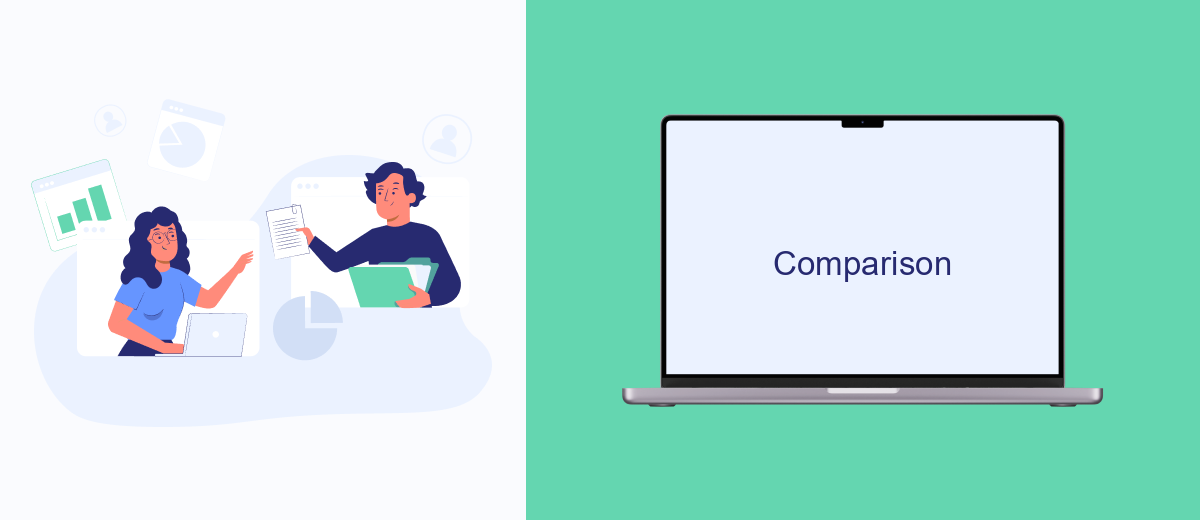
When comparing Microsoft Logic Apps and Flow, it's essential to understand their core functionalities and target users. Both services are part of the Microsoft Power Platform but serve different purposes and audiences. Logic Apps is more suited for developers and IT professionals who need to create complex workflows and integrations, while Flow (now known as Power Automate) is designed for business users to automate routine tasks with ease.
Logic Apps offers extensive customization options and supports a wide range of connectors, making it ideal for enterprise-level solutions. On the other hand, Power Automate provides a user-friendly interface with pre-built templates, enabling non-technical users to set up automations quickly without any coding knowledge.
- Logic Apps: Advanced customization, suitable for developers
- Power Automate: User-friendly, designed for business users
- Logic Apps: Wide range of connectors for complex integrations
- Power Automate: Pre-built templates for quick setup
For businesses looking for an easy way to integrate various services without extensive coding, tools like SaveMyLeads can complement Power Automate by offering pre-configured integrations. This allows companies to streamline their workflows and improve efficiency without the need for in-depth technical expertise.
Conclusion
In conclusion, both Microsoft Logic Apps and Flow offer robust solutions for automating workflows and integrating various services. Logic Apps is well-suited for complex enterprise-level integrations, providing advanced capabilities and extensive connectors. On the other hand, Flow, now known as Power Automate, excels in user-friendliness and is ideal for automating routine tasks without requiring deep technical expertise.
When deciding between the two, consider your specific needs and technical requirements. For businesses looking to streamline integrations effortlessly, services like SaveMyLeads can further simplify the process. SaveMyLeads enables seamless data transfer between different platforms, enhancing the overall efficiency of your automation strategy. Ultimately, the choice between Logic Apps and Flow will depend on your organization's scale, complexity of workflows, and the level of customization required.
- Automate the work with leads from the Facebook advertising account
- Empower with integrations and instant transfer of leads
- Don't spend money on developers or integrators
- Save time by automating routine tasks
FAQ
What are the primary differences between Microsoft Logic Apps and Microsoft Flow?
Can Microsoft Logic Apps and Flow be used together?
Is coding required to use Microsoft Logic Apps or Flow?
What are the pricing models for Microsoft Logic Apps and Flow?
Are there alternatives to Microsoft Logic Apps and Flow for automation and integration?
SaveMyLeads is a simple and effective service that will help you automate routine tasks and optimize business processes. Stop wasting time uploading leads from Facebook manually – you can do it automatically, saving a lot of time and money. Eliminate routine from workflows and achieve more with minimal investment of money, effort and human resources.