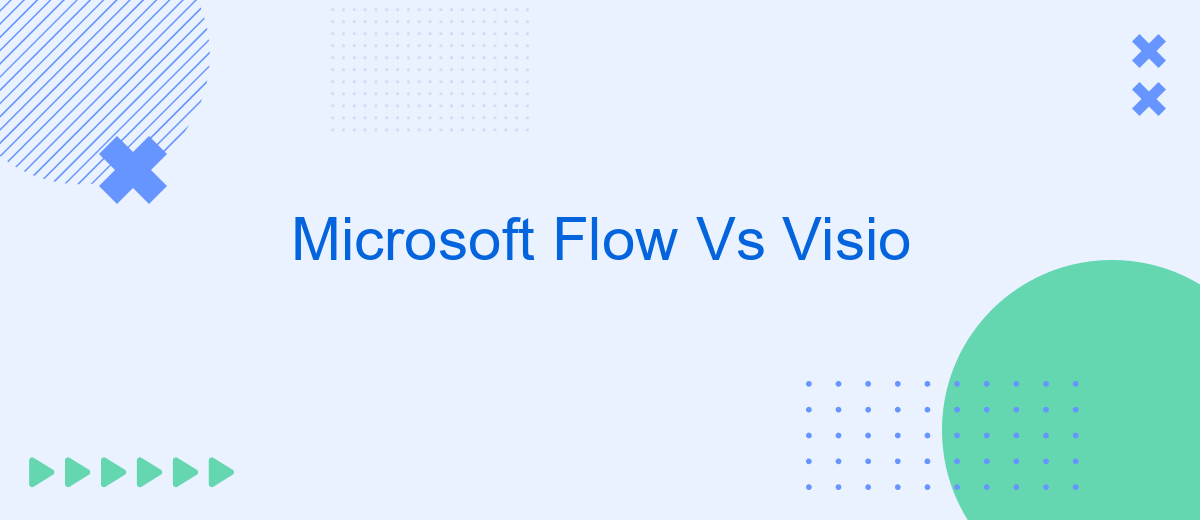In today's fast-paced business environment, efficient workflow management is crucial. Microsoft offers two powerful tools to streamline processes: Microsoft Flow (now Power Automate) and Visio. While both serve to enhance productivity, they cater to different needs. This article explores the key features, advantages, and ideal use cases of each, helping you determine which tool best suits your organizational requirements.
Introduction
In the ever-evolving landscape of business process management, tools like Microsoft Flow and Visio have become indispensable. Microsoft Flow, now known as Power Automate, enables users to create automated workflows between apps and services to synchronize files, get notifications, and collect data. On the other hand, Microsoft Visio is a powerful diagramming tool that helps in visualizing complex information through flowcharts, network diagrams, and organizational charts.
- Microsoft Flow (Power Automate): Automates workflows across various applications.
- Microsoft Visio: Creates detailed diagrams and visual representations of processes.
Both tools serve unique purposes but can complement each other when integrated properly. For instance, using a service like SaveMyLeads can enhance these integrations by automating the data transfer between different platforms, making your workflows more efficient. This article delves into the features, benefits, and use-cases of Microsoft Flow and Visio to help you decide which tool is best suited for your business needs.
Features Comparison

Microsoft Flow and Visio are both powerful tools, but they serve different purposes and come with distinct features. Microsoft Flow, also known as Power Automate, is a cloud-based service that allows users to create automated workflows between apps and services to synchronize files, get notifications, collect data, and more. It supports a wide range of integrations with other Microsoft services, as well as third-party applications, making it a versatile tool for automating business processes. On the other hand, Visio is primarily a diagramming tool used to create detailed flowcharts, organizational charts, network diagrams, and more. It excels in visual representation and is often used for planning and documentation purposes.
When comparing the two, it's important to note that Microsoft Flow focuses on automation and integration, while Visio emphasizes visualization and design. For instance, SaveMyLeads can be used in conjunction with Microsoft Flow to streamline the integration process, allowing businesses to automate lead generation and data management seamlessly. Visio, however, does not offer such automation capabilities but provides robust tools for creating complex diagrams that can be easily shared and understood across teams. Therefore, the choice between Microsoft Flow and Visio largely depends on whether your primary need is for automation or visualization.
Use Cases

Microsoft Flow and Visio serve different purposes and are best utilized in distinct scenarios. Microsoft Flow, now known as Power Automate, is ideal for automating repetitive tasks and integrating various services. On the other hand, Visio is a powerful tool for creating detailed diagrams and flowcharts, making it indispensable for visualizing complex processes.
- Automating Workflows: Power Automate excels in automating workflows across different applications. For example, it can automatically save email attachments to OneDrive or notify a team in Microsoft Teams when a new task is created in Planner.
- Process Visualization: Visio is perfect for creating process maps, organizational charts, and network diagrams. It's commonly used in project planning, business process reengineering, and IT infrastructure design.
- Integration Setup: Services like SaveMyLeads can be integrated with Power Automate to streamline data transfer between various platforms, enhancing productivity and efficiency.
While both tools have unique strengths, they can be complementary. Power Automate can handle the automation of tasks, while Visio can provide a visual representation of the workflows, making it easier to understand and optimize processes.
Pricing and Licensing
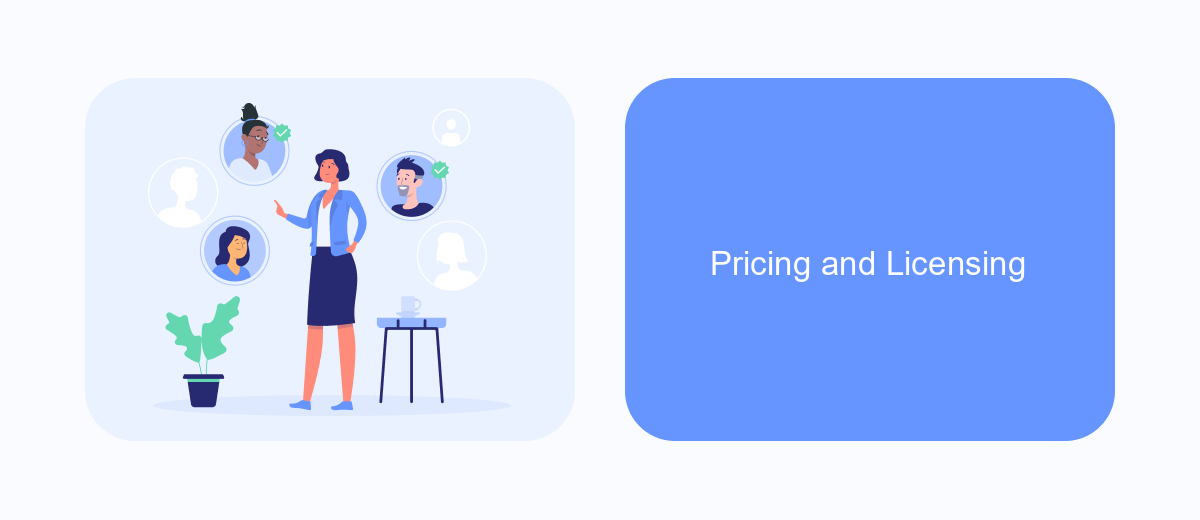
When it comes to pricing and licensing, Microsoft Flow and Visio have different approaches. Microsoft Flow, now known as Power Automate, offers a subscription-based model with various tiers depending on the level of automation and integration you need. Visio, on the other hand, typically follows a one-time purchase model, although subscription options are also available for more advanced features.
Power Automate's pricing is structured to cater to both individual users and organizations. The subscription plans include a free tier with limited features, a per-user plan, and a per-flow plan, allowing flexibility based on usage. Visio's pricing is more straightforward, with a one-time purchase option for the standard version and a subscription for the professional version.
- Power Automate Free: Basic features at no cost
- Power Automate Per User: per user/month
- Power Automate Per Flow: 0 per flow/month
- Visio Standard: One-time purchase of approximately 0
- Visio Professional: Subscription starting at per user/month
Both tools offer robust capabilities for workflow automation and diagramming. For those looking to simplify integrations further, services like SaveMyLeads can be beneficial. SaveMyLeads automates the process of connecting various applications, ensuring seamless data flow without the need for extensive manual setup.
Conclusion
In conclusion, both Microsoft Flow and Visio offer robust solutions for process automation and visualization, respectively. Microsoft Flow excels in automating workflows and integrating various services, making it an ideal tool for streamlining repetitive tasks and enhancing productivity. On the other hand, Visio stands out for its powerful diagramming capabilities, allowing users to create detailed and professional flowcharts, organizational charts, and other visual representations of complex processes.
Ultimately, the choice between Microsoft Flow and Visio depends on your specific needs. If your primary goal is to automate tasks and integrate different services seamlessly, Microsoft Flow is the better option. For those who require advanced diagramming and visualization tools, Visio is the way to go. Additionally, services like SaveMyLeads can further enhance your workflow automation by enabling easy integration with various platforms, ensuring a smooth and efficient process management experience.
- Automate the work with leads from the Facebook advertising account
- Empower with integrations and instant transfer of leads
- Don't spend money on developers or integrators
- Save time by automating routine tasks
FAQ
What is the primary difference between Microsoft Flow and Visio?
Can Microsoft Flow and Visio be used together?
Do I need technical skills to use Microsoft Flow?
Can I integrate third-party applications with Microsoft Flow?
How can I visualize complex workflows effectively?
Are you using Facebook Lead Ads? Then you will surely appreciate our service. The SaveMyLeads online connector is a simple and affordable tool that anyone can use to set up integrations for Facebook. Please note that you do not need to code or learn special technologies. Just register on our website and create the necessary integration through the web interface. Connect your advertising account with various services and applications. Integrations are configured in just 5-10 minutes, and in the long run they will save you an impressive amount of time.