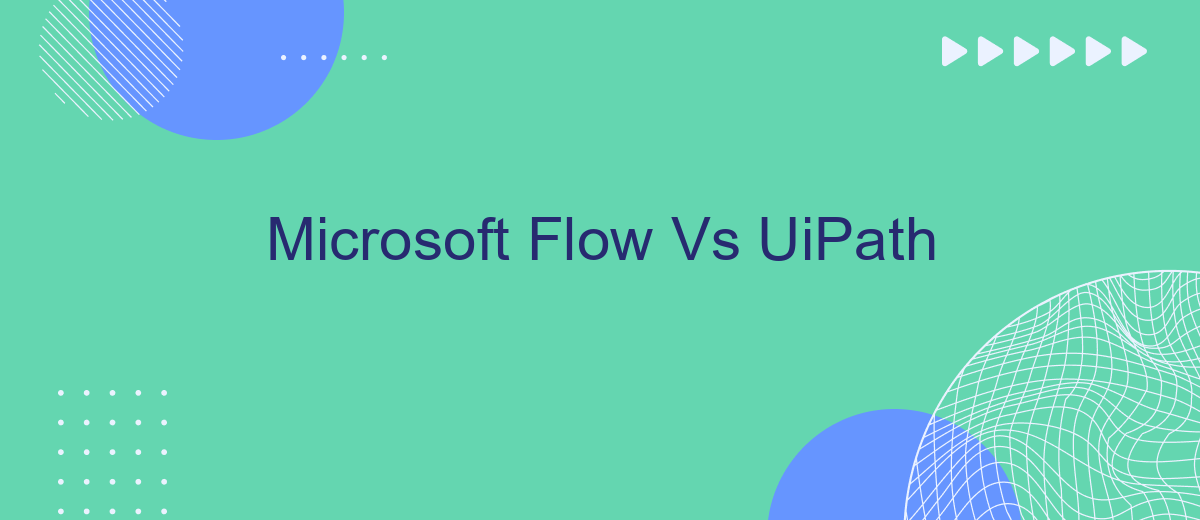In today's rapidly evolving technological landscape, automation tools have become essential for businesses seeking efficiency and productivity. Microsoft Flow (now Power Automate) and UiPath are two leading platforms in this arena. This article compares their features, usability, and overall effectiveness to help organizations make an informed decision on which tool best suits their automation needs.
Introduction
In the rapidly evolving landscape of automation, businesses are continually seeking efficient tools to streamline their processes. Microsoft Flow (now known as Power Automate) and UiPath are two prominent platforms that cater to these needs. Both tools offer unique features and capabilities, making it essential to understand their differences and advantages.
- Microsoft Flow (Power Automate): A cloud-based service that allows users to create automated workflows between apps and services to synchronize files, get notifications, and collect data.
- UiPath: A leading Robotic Process Automation (RPA) tool designed to automate repetitive tasks, enhance productivity, and reduce operational costs through advanced automation techniques.
Choosing the right automation tool depends on various factors, including the specific requirements of your business, the complexity of the tasks, and the integration capabilities with other services. Tools like SaveMyLeads can further enhance these platforms by providing seamless integration solutions, ensuring that businesses can maximize the potential of their automation strategies.
Overview of Microsoft Flow
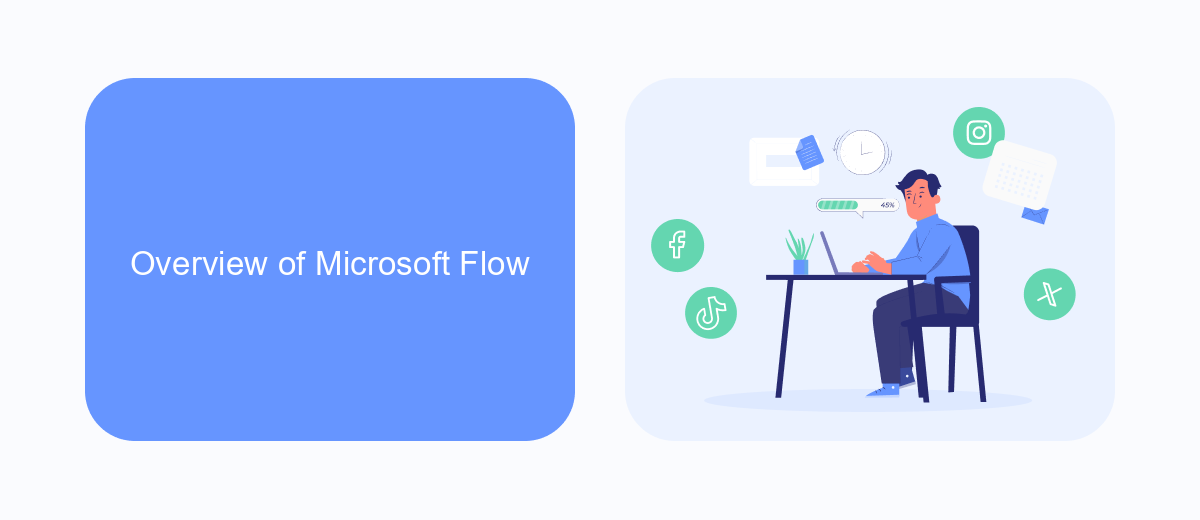
Microsoft Flow, now known as Power Automate, is a cloud-based service that allows users to create automated workflows between various applications and services. It is part of the Microsoft Power Platform and is designed to streamline repetitive tasks, improve efficiency, and integrate with a wide range of Microsoft and third-party applications. Users can create workflows using a simple drag-and-drop interface, making it accessible for both technical and non-technical users. Power Automate supports triggers and actions, enabling users to automate processes such as data collection, notifications, and approvals.
One of the key features of Power Automate is its extensive library of connectors, which includes popular services like SharePoint, Office 365, and Dynamics 365, as well as third-party applications like Twitter and Dropbox. This flexibility allows businesses to create comprehensive workflows that span multiple platforms. Additionally, tools like SaveMyLeads can further enhance Power Automate by providing seamless integration with various CRM systems and marketing platforms, ensuring that data flows smoothly between different services. Overall, Power Automate empowers organizations to automate complex processes with minimal effort.
Overview of UiPath

UiPath is a leading robotic process automation (RPA) tool that enables businesses to automate repetitive tasks and streamline workflows. Its user-friendly interface and robust functionality make it an ideal solution for organizations looking to enhance operational efficiency and reduce human error.
- Ease of Use: UiPath offers a drag-and-drop interface, making it accessible even for users with minimal programming experience.
- Integration Capabilities: UiPath seamlessly integrates with a variety of applications and services, including SaveMyLeads, allowing for efficient data transfer and workflow automation.
- Scalability: The platform supports both attended and unattended automation, making it suitable for small tasks as well as complex enterprise-level processes.
- Community and Support: UiPath boasts a large user community and extensive support resources, ensuring that users can easily find solutions to any challenges they may encounter.
Overall, UiPath stands out as a comprehensive RPA solution that not only simplifies automation but also enhances the scalability and integration of business processes. Its ability to work with services like SaveMyLeads further extends its utility, making it a versatile tool for modern enterprises.
Comparison of Features

When comparing Microsoft Flow and UiPath, it is essential to consider their features and capabilities. Both platforms offer robust automation solutions, but they cater to different user needs and preferences. Microsoft Flow, now known as Power Automate, is designed to automate workflows between various applications and services, making it ideal for business users. On the other hand, UiPath focuses on robotic process automation (RPA), providing advanced tools for automating repetitive tasks, which is suitable for enterprise-level automation.
One of the key differences between the two platforms is their approach to integration and ease of use. Microsoft Flow offers a user-friendly interface with a wide range of pre-built connectors to popular applications, making it accessible for users with minimal technical expertise. UiPath, however, provides more advanced capabilities for complex automation scenarios, including AI and machine learning integrations.
- Microsoft Flow: User-friendly interface, pre-built connectors, ideal for business users.
- UiPath: Advanced RPA tools, AI and machine learning integrations, suitable for enterprise automation.
- SaveMyLeads: Simplifies integration setup, connects various services effortlessly.
In summary, the choice between Microsoft Flow and UiPath depends on the specific needs of the organization. For businesses looking for simple, effective workflow automation, Microsoft Flow is a great option. However, for enterprises requiring sophisticated automation capabilities, UiPath stands out with its advanced features. Additionally, services like SaveMyLeads can further enhance integration processes, making it easier to connect and automate various applications.
Conclusion
In conclusion, both Microsoft Flow and UiPath offer robust solutions for automating workflows and business processes. Microsoft Flow, now known as Power Automate, is well-suited for integrating various Microsoft services and offers a user-friendly interface for creating automated workflows. It is particularly effective for businesses already entrenched in the Microsoft ecosystem. On the other hand, UiPath provides a more comprehensive suite for robotic process automation (RPA), making it ideal for complex, large-scale automation projects that require advanced capabilities.
Choosing between Microsoft Flow and UiPath ultimately depends on the specific needs and existing infrastructure of your organization. For instance, if your primary goal is to streamline integrations across different platforms and services, tools like SaveMyLeads can complement either solution by simplifying the setup of various integrations. Both platforms have their strengths and can significantly enhance operational efficiency when implemented correctly. Therefore, careful consideration of your business requirements and long-term goals is essential in making the right choice.
FAQ
What is the primary difference between Microsoft Flow and UiPath?
Which tool is better for automating complex business processes?
Can both tools integrate with third-party applications?
Do I need coding skills to use Microsoft Flow or UiPath?
What are some alternative tools for workflow automation and integration?
Use the SaveMyLeads service to improve the speed and quality of your Facebook lead processing. You do not need to regularly check the advertising account and download the CSV file. Get leads quickly and in a convenient format. Using the SML online connector, you can set up automatic transfer of leads from Facebook to various services: CRM systems, instant messengers, task managers, email services, etc. Automate the data transfer process, save time and improve customer service.