Meta Story Ads offer businesses a dynamic way to engage with their audience through immersive, full-screen experiences. To maximize the impact of these ads, understanding the technical specifications is crucial. This guide provides an overview of the key requirements, including dimensions, file formats, and best practices, ensuring your Story Ads are optimized for performance and user engagement.
Meta Story Ad Specs Guidelines
When creating Meta Story Ads, it is essential to follow specific guidelines to ensure your content is effective and meets platform requirements. Adhering to these specifications will help your ads perform better and provide a seamless user experience.
- Aspect Ratio: 9:16
- Resolution: 1080 x 1920 pixels
- File Size: Up to 30MB
- File Types: .mp4, .mov, or .gif
- Duration: 1-15 seconds
- Text: Minimal text overlay, as it can be distracting
- Sound: Optional but recommended for engagement
For seamless integration and automation of your Meta Story Ads, consider using services like SaveMyLeads. This platform can help you streamline your ad campaigns by automating lead generation and ensuring that your ads reach the right audience effectively. Following these guidelines and utilizing such tools can significantly enhance your advertising efforts.
Tech Specs for Static Meta Story Ads
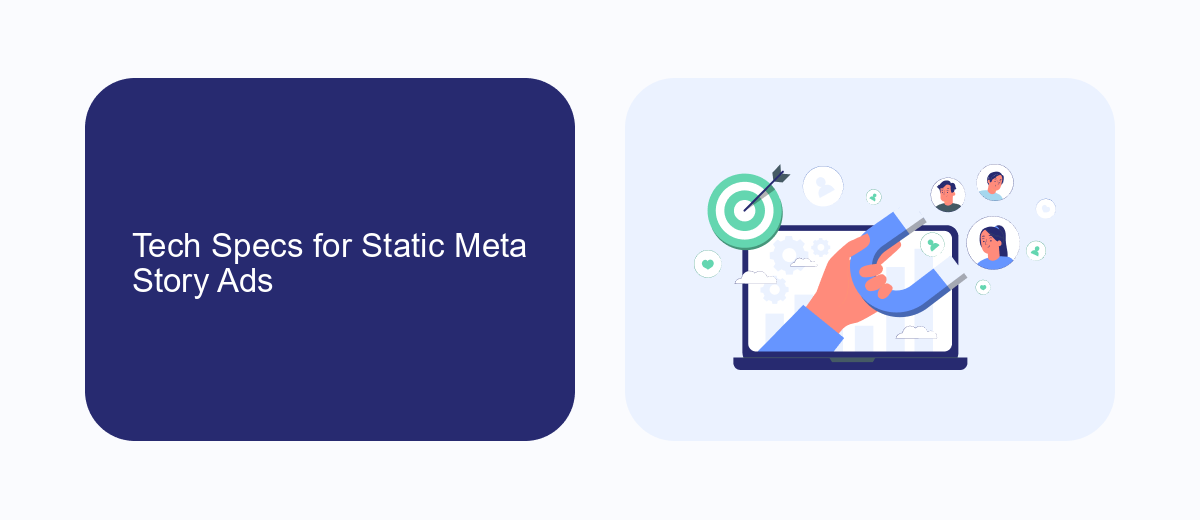
When creating static Meta Story Ads, it is crucial to adhere to specific technical specifications to ensure optimal performance and user engagement. The recommended image resolution is 1080 x 1920 pixels with an aspect ratio of 9:16. The file format should be either JPG or PNG, and the maximum file size is 30MB. Make sure to leave at least 250 pixels of space free from text and logos at the top and bottom of the image to avoid overlapping with the interface elements of the platform.
To streamline the process of integrating your Meta Story Ads with various marketing tools and CRM systems, consider using SaveMyLeads. This service allows you to automate the transfer of leads and data from your Meta Story Ads to other applications, enhancing your workflow efficiency. By using SaveMyLeads, you can ensure that your ad campaigns are not only visually appealing but also seamlessly integrated with your broader marketing strategy.
Dynamic Meta Story Ad Specs

Dynamic Meta Story Ads are a powerful tool for engaging your audience with personalized content. These ads automatically adapt to user behavior and preferences, ensuring that your message resonates with each viewer. To create effective Dynamic Meta Story Ads, follow these specifications:
- Aspect Ratio: Use a 9:16 aspect ratio for vertical stories.
- Resolution: Ensure a minimum resolution of 1080 x 1920 pixels.
- File Size: Keep the file size under 30MB for optimal performance.
- File Formats: Supported formats include .mp4, .mov, and .gif.
- Duration: Videos should be between 1 to 15 seconds long.
- Text: Use minimal text, ideally under 20% of the screen space.
- Call to Action: Include a clear and compelling call to action.
For seamless integration and automation of your Dynamic Meta Story Ads, consider using services like SaveMyLeads. This platform allows you to connect various tools and streamline your ad campaigns, ensuring that your dynamic content is always up-to-date and relevant to your audience.
Technical Specs for Meta Story Ads with Links
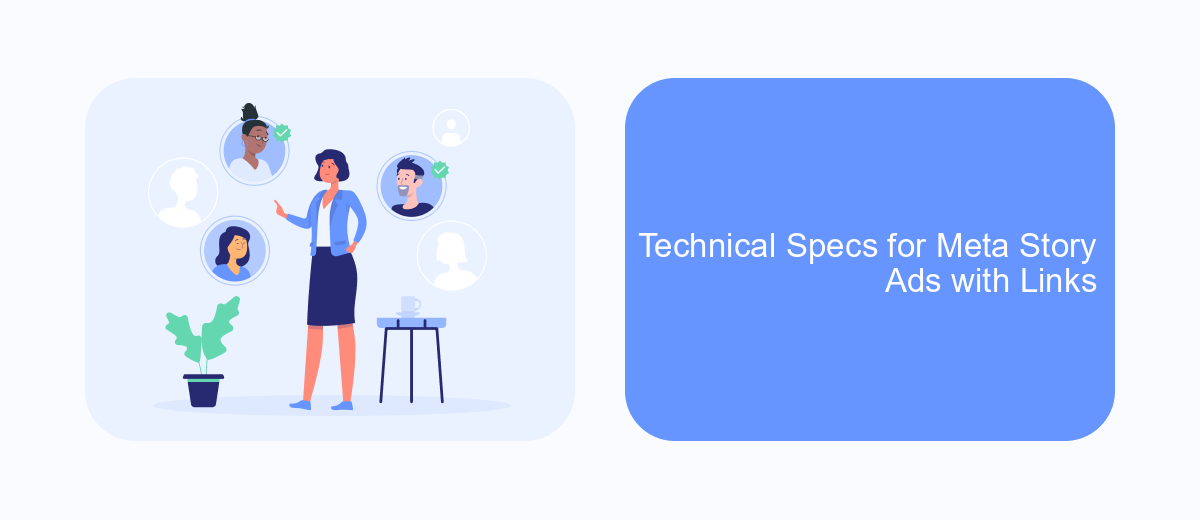
When creating Meta Story Ads with links, it's essential to adhere to specific technical specifications to ensure optimal performance. These ads are designed to engage viewers with immersive, full-screen experiences that can drive traffic to your desired destination.
Firstly, ensure your ad creative meets the required dimensions and format. Meta Story Ads should be in a 9:16 aspect ratio to fit mobile screens perfectly. The recommended resolution is 1080 x 1920 pixels, and the file size should not exceed 30 MB.
- Aspect Ratio: 9:16
- Resolution: 1080 x 1920 pixels
- File Size: Up to 30 MB
- Supported Formats: .mp4, .mov, .jpg, .png
- Video Duration: Up to 15 seconds
- Link: Ensure the URL is correctly embedded
For seamless integration and to track the performance of your Meta Story Ads, consider using SaveMyLeads. This service automates the process of connecting your ads to various CRM systems and analytics tools, ensuring you capture and analyze user interactions effectively.
Optimizing Meta Story Ads for Mobile
To optimize Meta Story Ads for mobile, it's crucial to focus on creating visually engaging content that captures attention quickly. Since mobile users often scroll rapidly through their feeds, your ads need to stand out immediately. Utilize high-quality images and videos, and ensure that your text is concise and compelling. Keep in mind that vertical formats (9:16) work best for mobile viewing, as they utilize the full screen and provide an immersive experience. Additionally, make sure your call-to-action (CTA) is clear and easily accessible to encourage user interaction.
Another important aspect of optimization is ensuring fast loading times and seamless integration with other platforms. Services like SaveMyLeads can be invaluable in this regard, as they help streamline your ad campaigns by automating lead data collection and integration. This not only saves time but also enhances the overall user experience by reducing delays. By leveraging such tools, you can ensure that your Meta Story Ads are both effective and efficient, maximizing their impact on mobile users.
FAQ
What are the recommended dimensions for Meta Story Ads?
What is the maximum file size for Meta Story Ads?
Can I use both images and videos for Meta Story Ads?
What are the text requirements for Meta Story Ads?
How can I automate and integrate Meta Story Ads with other tools?
If you use Facebook Lead Ads, then you should know what it means to regularly download CSV files and transfer data to various support services. How many times a day do you check for new leads in your ad account? How often do you transfer data to a CRM system, task manager, email service or Google Sheets? Try using the SaveMyLeads online connector. This is a no-code tool with which anyone can set up integrations for Facebook. Spend just a few minutes and you will receive real-time notifications in the messenger about new leads. Another 5-10 minutes of work in SML, and the data from the FB advertising account will be automatically transferred to the CRM system or Email service. The SaveMyLeads system will do the routine work for you, and you will surely like it.
