Meta Shops Ads is revolutionizing the way businesses connect with customers online. By integrating advanced targeting and personalized shopping experiences, Meta Shops Ads enables brands to reach their ideal audience more effectively. This innovative platform not only drives sales but also enhances customer engagement, making it an indispensable tool for modern e-commerce strategies. Discover how Meta Shops Ads can transform your online marketing efforts.
Meta Shops Ads Overview
Meta Shops Ads provide businesses with a powerful platform to reach and engage with their target audience. By leveraging the extensive user base of Meta platforms, businesses can showcase their products and drive sales directly through integrated shopping experiences.
- Highly targeted advertising options
- Seamless integration with Meta Shops
- Real-time performance tracking and analytics
- Enhanced customer engagement through interactive ads
To maximize the effectiveness of your Meta Shops Ads, consider using integration services like SaveMyLeads. This tool simplifies the process of connecting your Meta Shops with various CRM and marketing platforms, ensuring that your ad campaigns are seamlessly integrated and data-driven. With SaveMyLeads, you can automate lead generation and enhance your marketing efforts, ultimately driving better results for your business.
Setting Up Meta Shops Ads
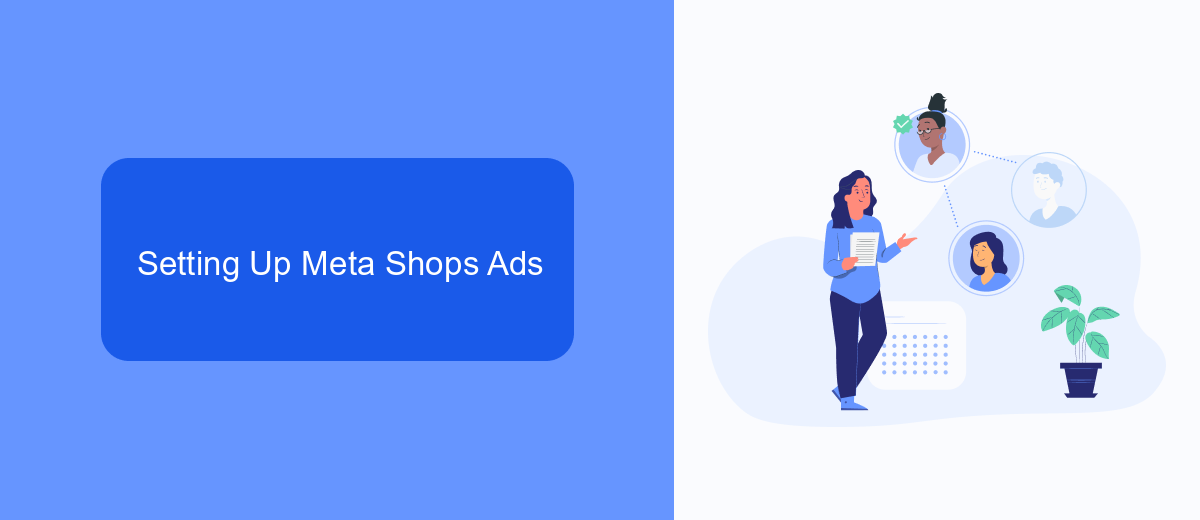
To set up Meta Shops Ads, start by ensuring your Meta Shop is fully configured and has a catalog of products. Navigate to the Ads Manager on your Meta Business Suite and select the campaign objective that aligns with your goals, such as 'Conversions' or 'Catalog Sales.' Once selected, define your target audience, set your budget, and choose the ad placements. Make sure to link your Meta Shop catalog to the ad campaign to dynamically showcase your products.
For seamless integration and automation, consider using services like SaveMyLeads. This platform allows you to automate data transfers between your Meta Shop and various marketing tools, ensuring that your product information and customer data are always up-to-date. By leveraging SaveMyLeads, you can streamline your ad setup process, reduce manual errors, and improve the efficiency of your marketing campaigns. This will help you focus on optimizing your ads and achieving better results.
Benefits of Using Meta Shops Ads

Meta Shops Ads provide a powerful platform for businesses to reach a broader audience and increase their sales. By leveraging the extensive user base of Meta platforms like Facebook and Instagram, businesses can effectively target potential customers who are most likely to be interested in their products.
- Increased Visibility: Meta Shops Ads ensure your products are seen by a larger audience, driving more traffic to your online store.
- Targeted Advertising: With advanced targeting options, you can reach specific demographics, interests, and behaviors, ensuring your ads are shown to the right people.
- Seamless Shopping Experience: Meta Shops Ads integrate directly with your online store, allowing customers to shop without leaving the platform, which can lead to higher conversion rates.
- Performance Tracking: You can monitor the performance of your ads in real-time, making it easier to optimize your campaigns for better results.
- Automation Tools: Services like SaveMyLeads can help automate data integration between Meta Shops and your CRM, streamlining the process and saving you time.
Utilizing Meta Shops Ads can significantly enhance your online marketing strategy, providing you with the tools to reach a wider audience and drive more sales. By integrating services like SaveMyLeads, you can further optimize your advertising efforts, ensuring a seamless and efficient workflow.
Best Practices for Meta Shops Ads
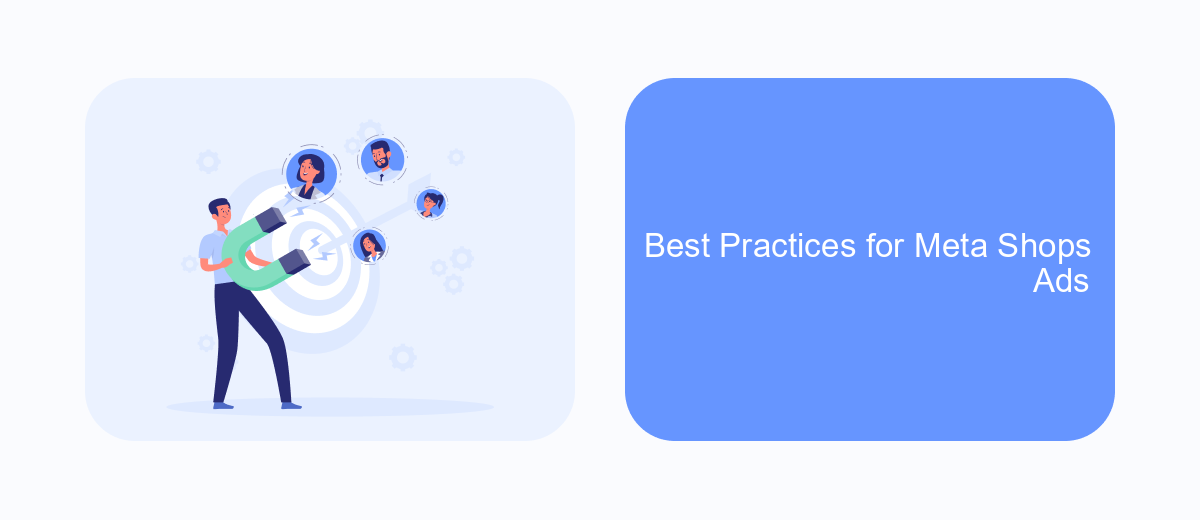
To maximize the effectiveness of your Meta Shops Ads, it's crucial to follow best practices tailored for this platform. Begin by understanding your target audience and crafting personalized ad content that speaks directly to their needs and preferences.
Use high-quality images and compelling copy to grab attention and drive engagement. Ensure that your product descriptions are clear and concise, highlighting the key benefits and features. Additionally, leverage Meta's advanced targeting options to reach the most relevant audience segments.
- Utilize dynamic ads to automatically show the right products to the right people.
- Regularly analyze performance metrics and adjust your strategy accordingly.
- Integrate with services like SaveMyLeads to streamline data collection and automate lead generation.
- Test different ad formats and placements to determine what works best for your campaign.
By following these best practices, you can enhance the performance of your Meta Shops Ads and achieve better results. Consistently monitor and optimize your campaigns to stay ahead of the competition and drive more sales.
Tracking and Measuring Meta Shops Ads Performance
Tracking and measuring the performance of your Meta Shops Ads is crucial for optimizing your marketing strategy and ensuring a good return on investment. By utilizing Meta's Ads Manager, you can monitor key performance indicators (KPIs) such as click-through rates, conversion rates, and cost per acquisition. These metrics provide insights into how effectively your ads are driving traffic and generating sales. Additionally, setting up custom tracking parameters and UTM codes can help you pinpoint the exact sources of your traffic and conversions, enabling more targeted and effective ad campaigns.
For a more streamlined and automated approach, integrating third-party services like SaveMyLeads can significantly enhance your tracking capabilities. SaveMyLeads allows you to connect Meta Shops Ads with your CRM or email marketing platforms, automatically transferring lead data and performance metrics. This integration not only saves time but also ensures that your data is accurate and up-to-date, allowing you to make informed decisions based on real-time analytics. By leveraging these tools, you can continuously refine your ad strategies, maximize your ROI, and achieve your business goals more efficiently.
FAQ
What are Meta Shops Ads?
How do I create Meta Shops Ads?
What types of ad formats are available for Meta Shops Ads?
How can I track the performance of my Meta Shops Ads?
Can I automate the process of creating and managing Meta Shops Ads?
Use the SaveMyLeads service to improve the speed and quality of your Facebook lead processing. You do not need to regularly check the advertising account and download the CSV file. Get leads quickly and in a convenient format. Using the SML online connector, you can set up automatic transfer of leads from Facebook to various services: CRM systems, instant messengers, task managers, email services, etc. Automate the data transfer process, save time and improve customer service.
