Meta Shopping Ads are revolutionizing the way businesses connect with potential customers online. By integrating advanced targeting capabilities and immersive ad formats, Meta Shopping Ads enable brands to showcase their products more effectively, drive higher engagement, and boost conversions. This article delves into the features, benefits, and best practices for leveraging Meta Shopping Ads to maximize your e-commerce success.
Meta Shopping Ads Overview
Meta Shopping Ads provide businesses with a powerful tool to showcase their products directly within the Meta ecosystem, including platforms like Facebook and Instagram. By integrating shopping ads, businesses can reach a broader audience and drive more sales through visually engaging and interactive advertisements.
- Enhanced visibility for products within Meta platforms
- Targeted advertising to reach specific demographics
- Seamless integration with existing e-commerce platforms
- Detailed analytics to track ad performance and ROI
To maximize the effectiveness of Meta Shopping Ads, businesses can utilize integration services like SaveMyLeads. This service simplifies the process of connecting various e-commerce platforms with Meta, ensuring that product data is accurately and efficiently transferred. SaveMyLeads automates data synchronization, reducing manual effort and allowing businesses to focus on optimizing their ad campaigns and driving sales.
Benefits of Meta Shopping Ads

Meta Shopping Ads offer a multitude of benefits for businesses looking to enhance their online presence and drive sales. One of the primary advantages is the ability to reach a highly targeted audience. By leveraging Meta's extensive user data, businesses can tailor their ads to specific demographics, interests, and behaviors, ensuring that their products are seen by potential customers who are most likely to make a purchase. This level of precision targeting can significantly improve conversion rates and maximize return on investment.
Another key benefit of Meta Shopping Ads is the seamless integration with various e-commerce platforms. Services like SaveMyLeads can simplify the process of setting up and managing these integrations, allowing businesses to automatically sync their product catalogs and track performance metrics in real-time. This not only saves time but also ensures that the most up-to-date product information is always displayed to potential customers. Additionally, the visual and interactive nature of shopping ads can enhance user engagement, making it easier for businesses to showcase their products and attract more buyers.
How to Set Up Meta Shopping Ads

Setting up Meta Shopping Ads can significantly boost your online sales by showcasing your products directly in search results. Follow these steps to get started:
- First, create a Meta Business Manager account if you don't have one already. This will be your central hub for managing ads.
- Next, set up a product catalog in Meta Business Manager. This involves uploading your product data, including images, prices, and descriptions.
- Connect your product catalog to your Meta Shopping Ads campaign. Ensure that your catalog is up-to-date and accurately reflects your inventory.
- Configure your ad settings, including targeting options, budget, and schedule. Use Meta's audience insights to refine your target audience.
- Finally, integrate with a service like SaveMyLeads to automate data synchronization between your e-commerce platform and Meta Business Manager. This ensures that your product information is always current.
By following these steps, you can effectively set up Meta Shopping Ads to reach a broader audience and increase your sales. Regularly monitor and adjust your campaigns to optimize performance and achieve the best results.
Best Practices for Meta Shopping Ads
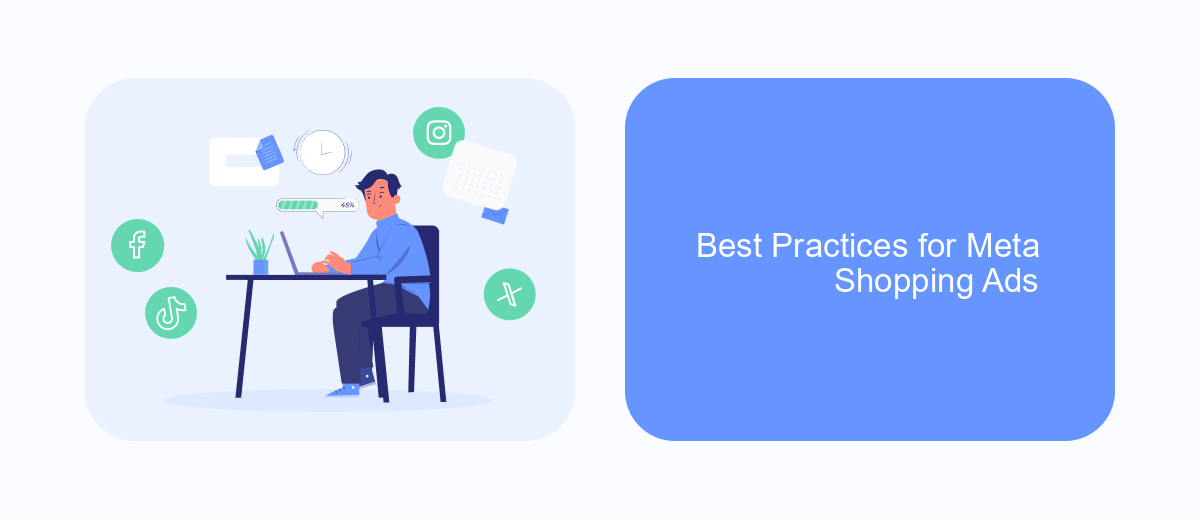
To maximize the effectiveness of your Meta Shopping Ads, it is crucial to follow a set of best practices. Start by ensuring that your product catalog is well-organized and up-to-date. High-quality images and detailed descriptions can significantly improve your ad performance.
Next, focus on targeting the right audience. Utilize Meta's advanced targeting options to reach potential customers who are most likely to be interested in your products. Regularly monitor and adjust your targeting settings based on performance data to optimize your ad spend.
- Use high-resolution images and clear, concise product descriptions.
- Leverage Meta's audience targeting tools for precise reach.
- Regularly update your product catalog to reflect current inventory.
- Utilize automated integration tools like SaveMyLeads to streamline data synchronization.
- Monitor performance metrics and adjust campaigns accordingly.
By adhering to these best practices, you can enhance the performance of your Meta Shopping Ads and achieve better ROI. Tools like SaveMyLeads can automate the integration process, ensuring your product data is always current and accurate, ultimately leading to more effective ad campaigns.
Meta Shopping Ads Success Stories
Many businesses have experienced remarkable success with Meta Shopping Ads, leveraging the platform’s extensive reach and sophisticated targeting capabilities. For instance, a small boutique clothing store saw a 300% increase in online sales within just three months of implementing Meta Shopping Ads. By showcasing their products directly to potential customers on Facebook and Instagram, they were able to attract a broader audience and drive significant traffic to their website. This success story highlights the potential of Meta Shopping Ads to transform small businesses into thriving e-commerce ventures.
Another compelling example involves a home decor retailer that utilized Meta Shopping Ads in conjunction with SaveMyLeads to streamline their marketing efforts. By automating the integration of their product catalog with Meta Shopping Ads, they ensured that their latest inventory was always up-to-date and accurately displayed to potential customers. This seamless integration not only saved time but also resulted in a 40% increase in conversion rates. The combination of Meta Shopping Ads and SaveMyLeads proved to be a powerful tool in enhancing their online presence and boosting sales.
- Automate the work with leads from the Facebook advertising account
- Empower with integrations and instant transfer of leads
- Don't spend money on developers or integrators
- Save time by automating routine tasks
FAQ
What are Meta Shopping Ads?
How do I create Meta Shopping Ads?
What are the benefits of using Meta Shopping Ads?
How can I automate and integrate Meta Shopping Ads with my e-commerce platform?
What metrics should I track to measure the success of my Meta Shopping Ads?
Personalized responses to new clients from Facebook/Instagram. Receiving data on new orders in real time. Prompt delivery of information to all employees who are involved in lead processing. All this can be done automatically. With the SaveMyLeads service, you will be able to easily create integrations for Facebook Lead Ads and implement automation. Set up the integration once and let it do the chores every day.

