Meta Product Ads are revolutionizing the way businesses reach their target audiences. By leveraging advanced algorithms and vast user data, these ads offer personalized and highly effective marketing solutions. Whether you're a small business or a global enterprise, Meta Product Ads can help you maximize your advertising ROI, engage potential customers, and drive sales like never before.
What are Meta Product Ads?
Meta Product Ads are a powerful advertising tool designed to help businesses promote their products across various platforms within the Meta ecosystem. These ads allow retailers to showcase their products to a highly targeted audience, increasing the likelihood of conversions and sales.
- Reach a broader audience through Meta's extensive network.
- Utilize advanced targeting options to connect with potential customers.
- Leverage dynamic ads to display the most relevant products to users.
- Track performance and optimize campaigns with detailed analytics.
Setting up Meta Product Ads can be streamlined with integration services like SaveMyLeads. This platform automates the process of syncing your product data with Meta, ensuring that your ads are always up-to-date and relevant. By using SaveMyLeads, businesses can save time and focus on optimizing their ad strategies for better results.
Benefits of Using Meta Product Ads
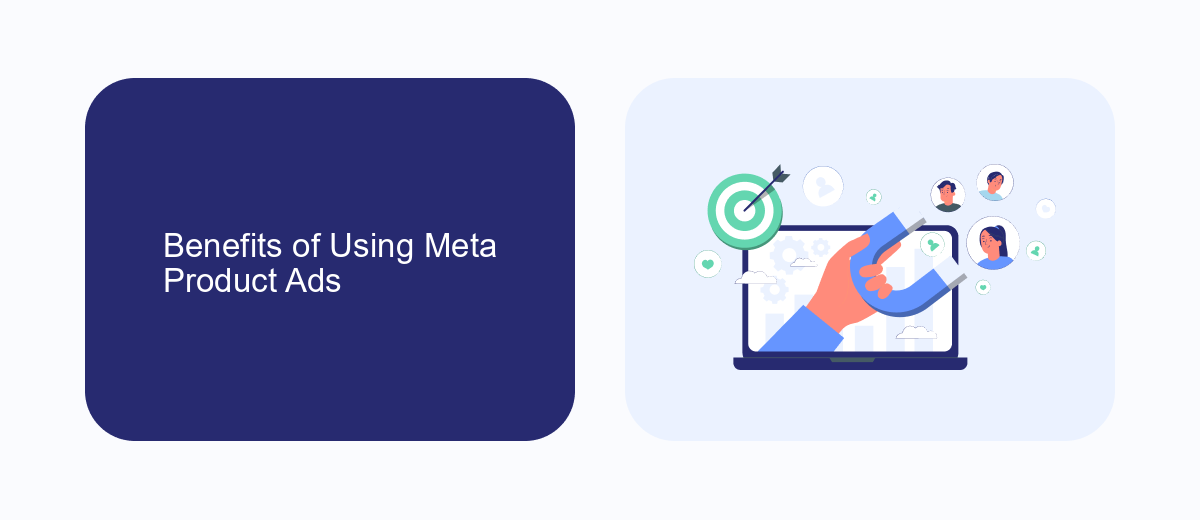
Meta Product Ads offer a multitude of benefits for businesses looking to enhance their online presence and drive sales. One of the primary advantages is the ability to reach a highly targeted audience. By leveraging Meta's vast user data, businesses can create personalized ads that resonate with specific demographics, interests, and behaviors. This targeted approach not only increases the likelihood of conversions but also maximizes the return on investment for advertising spend.
Another significant benefit is the ease of integration and automation, which can be streamlined using services like SaveMyLeads. SaveMyLeads simplifies the process of connecting Meta Product Ads with various CRM systems, email marketing tools, and other platforms. This seamless integration ensures that businesses can efficiently manage their ad campaigns and customer data, leading to more effective marketing strategies and improved customer engagement. By automating these processes, companies can save time and resources, allowing them to focus on other critical aspects of their business.
How to Create Meta Product Ads

Creating Meta Product Ads can significantly boost your online sales by showcasing your products directly to your target audience. To get started, ensure you have a Meta Business Suite account and follow these steps:
- Log in to your Meta Business Suite and navigate to the Ads Manager.
- Select the campaign objective that aligns with your business goals, such as 'Conversions' or 'Catalog Sales'.
- Choose your target audience by defining demographics, interests, and behaviors.
- Set your budget and schedule for the ad campaign.
- Create your ad by selecting the format, such as carousel, single image, or video, and upload high-quality media.
- Write compelling ad copy and include a clear call-to-action (CTA).
- Review your ad settings and submit your ad for approval.
For seamless integration and automation, consider using SaveMyLeads. This service helps to automatically transfer leads from Meta Product Ads to your CRM or other marketing tools, ensuring you never miss a potential customer. By following these steps and utilizing the right tools, you can effectively create and manage Meta Product Ads to drive your business growth.
Targeting Options for Meta Product Ads
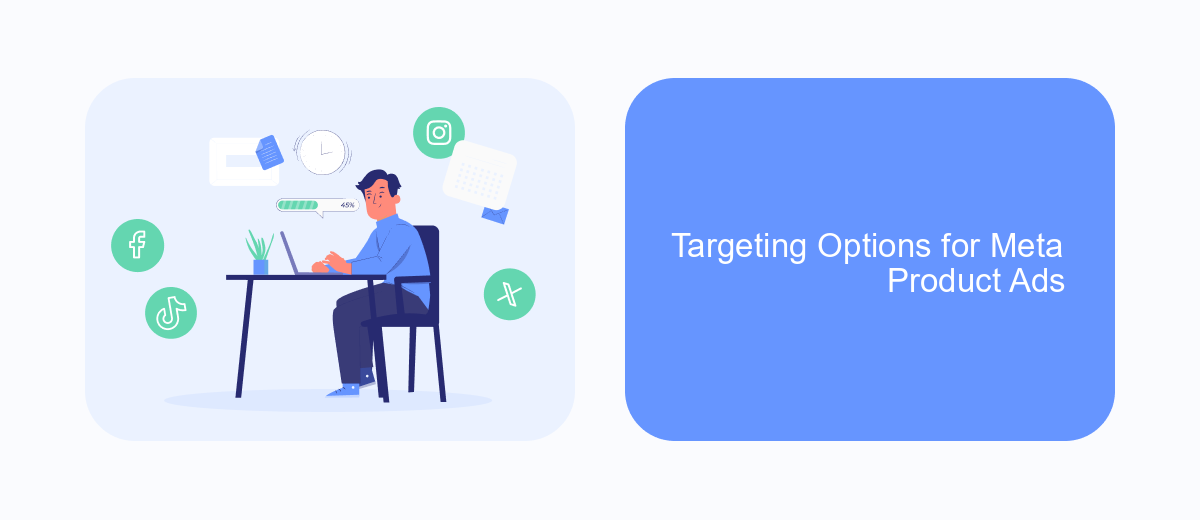
Meta Product Ads offer a range of targeting options to help advertisers reach their desired audience effectively. By utilizing these options, businesses can ensure their ads are seen by users who are most likely to be interested in their products.
One of the primary targeting methods is demographic targeting, which allows advertisers to filter audiences based on age, gender, education, and more. Additionally, interest-based targeting enables businesses to reach users who have shown interest in specific topics related to their products.
- Custom Audiences: Target users who have previously interacted with your business.
- Lookalike Audiences: Reach new people who are similar to your existing customers.
- Behavioral Targeting: Focus on users based on their online behavior and past purchase history.
- Location Targeting: Advertise to users in specific geographic locations.
For seamless integration and management of your Meta Product Ads, consider using SaveMyLeads. This service simplifies the process by automating data transfer between your advertising platforms and CRM, ensuring your targeting options are always up-to-date and accurate.
Best Practices for Meta Product Ads
To maximize the effectiveness of your Meta Product Ads, ensure that your product catalog is up-to-date with accurate and detailed information. High-quality images and clear, concise descriptions can significantly enhance user engagement. Additionally, utilize dynamic ads to automatically show the right products to the right audience based on their browsing behavior and interests. This personalization can lead to higher conversion rates and a better return on investment.
Another best practice is to leverage integration tools like SaveMyLeads to streamline your ad management process. SaveMyLeads can help automate the transfer of lead data from Meta Product Ads to your CRM or email marketing system, ensuring that you capture and respond to potential customers promptly. This seamless integration can save time, reduce manual errors, and improve your overall marketing efficiency. Regularly monitor your ad performance and adjust your strategies based on data insights to continually optimize your campaigns.
FAQ
What are Meta Product Ads?
How do I set up Meta Product Ads?
Can I automate the process of creating and managing Meta Product Ads?
What metrics should I track to measure the success of my Meta Product Ads?
How can I ensure my Meta Product Ads are reaching the right audience?
SaveMyLeads is a simple and effective service that will help you automate routine tasks and optimize business processes. Stop wasting time uploading leads from Facebook manually – you can do it automatically, saving a lot of time and money. Eliminate routine from workflows and achieve more with minimal investment of money, effort and human resources.
