Meta Local Inventory Ads are revolutionizing the way businesses connect with local customers. By showcasing real-time product availability and store information, these ads enhance the shopping experience and drive foot traffic. This innovative advertising solution not only boosts sales but also strengthens customer relationships by providing a seamless and convenient way to find and purchase products locally.
Meta Local Inventory Ads: An Overview
Meta Local Inventory Ads (LIA) are designed to help businesses showcase their in-store products to local customers searching online. By leveraging these ads, retailers can effectively drive foot traffic to their physical stores, providing real-time information about product availability and pricing.
- Real-time inventory updates
- Enhanced local search visibility
- Increased in-store visits
- Seamless integration with e-commerce platforms
Setting up Meta Local Inventory Ads involves integrating your inventory data with Meta's advertising platform. Services like SaveMyLeads can simplify this process by automating the data synchronization between your inventory management system and Meta. This ensures that your ads always display accurate and up-to-date information, ultimately improving the shopping experience for your customers and driving more sales to your store.
Key Features of Meta Local Inventory Ads

Meta Local Inventory Ads offer businesses the ability to showcase their in-store products to nearby users in real-time. This feature ensures that potential customers see the most relevant inventory based on their location, increasing the likelihood of in-store visits and purchases. By using geolocation data, these ads can target users who are in close proximity to a physical store, providing them with up-to-date information about product availability, pricing, and promotions.
One of the standout features is the seamless integration with inventory management systems, allowing for automatic updates and synchronization of stock levels. Services like SaveMyLeads can simplify this process by enabling businesses to easily connect their inventory data with Meta's advertising platform. This ensures that the ads always reflect the current stock, minimizing the risk of promoting out-of-stock items. Additionally, the detailed analytics provided by Meta Local Inventory Ads help businesses track performance and optimize their advertising strategies for better results.
Benefits of Using Meta Local Inventory Ads
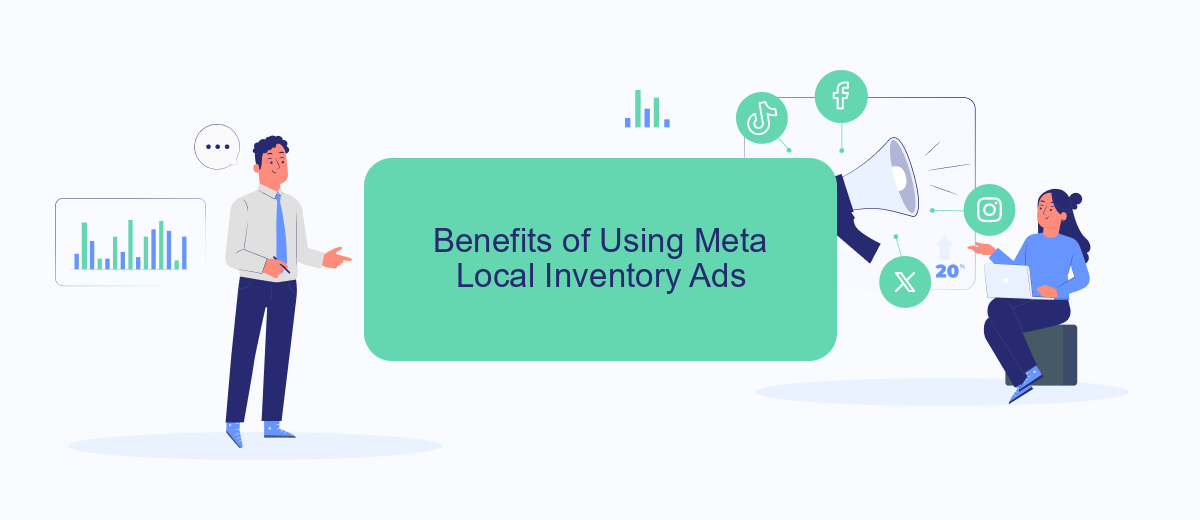
Meta Local Inventory Ads offer a powerful way for businesses to connect with local customers by showcasing real-time product availability. These ads can significantly enhance the shopping experience, driving more foot traffic and sales to physical stores.
- Increased Visibility: Local Inventory Ads ensure that your products appear prominently in search results, making it easier for potential customers to find what they need.
- Enhanced Customer Experience: By displaying accurate stock levels, customers can confidently visit your store knowing the products they want are available.
- Higher Conversion Rates: With up-to-date inventory information, customers are more likely to make a purchase, reducing the chances of cart abandonment.
- Integration with SaveMyLeads: By using services like SaveMyLeads, businesses can seamlessly integrate their inventory data, ensuring that ads are always accurate and up-to-date.
Overall, Meta Local Inventory Ads are an essential tool for retailers looking to bridge the gap between online searches and in-store purchases. By leveraging these ads, businesses can attract more local customers and ultimately drive higher sales and customer satisfaction.
Tips for Optimizing Meta Local Inventory Ads
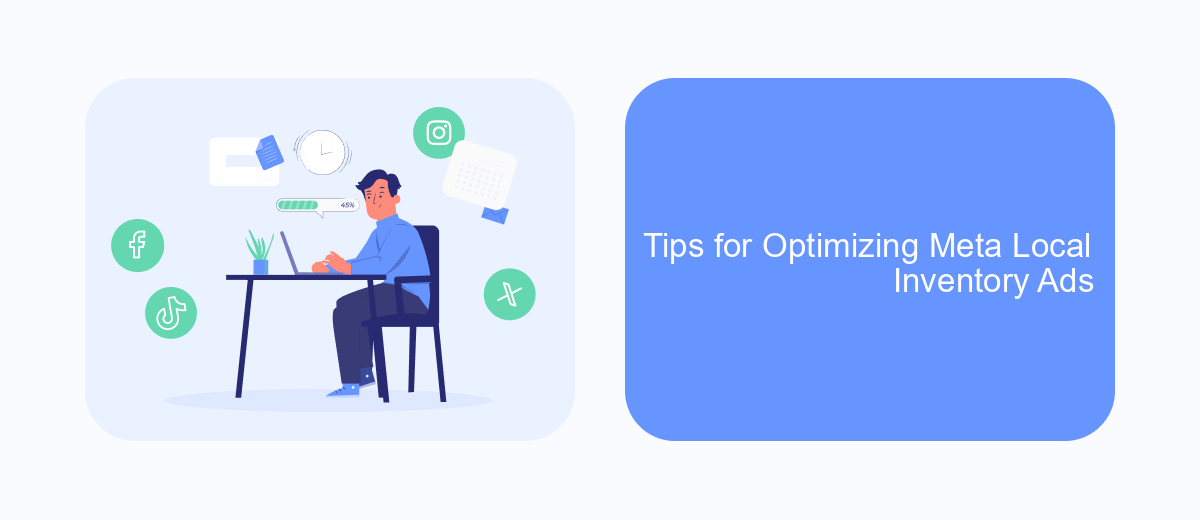
Optimizing Meta Local Inventory Ads can significantly boost your local store's visibility and drive more foot traffic. To get started, ensure your inventory data is accurate and up-to-date. This will help potential customers see real-time availability, making your ads more reliable and effective.
Next, focus on targeting the right audience. Utilize Meta's robust targeting options to reach local customers who are most likely to visit your store. This includes setting up geo-targeting to ensure your ads are shown to users in relevant locations.
- Regularly update your product feed to reflect current stock levels.
- Use high-quality images and detailed product descriptions.
- Set up conversion tracking to measure the performance of your ads.
- Consider using SaveMyLeads to automate data synchronization between your inventory system and Meta ads.
Finally, continually monitor and adjust your campaigns based on performance data. Use insights from Meta's analytics tools to refine your targeting, ad creatives, and budget allocation. By staying proactive and adaptive, you can maximize the effectiveness of your Meta Local Inventory Ads.
Alternatives to Meta Local Inventory Ads
While Meta Local Inventory Ads are a powerful tool for driving in-store traffic, there are several alternatives that businesses can consider. Google Local Inventory Ads, for example, allow retailers to showcase their products to nearby shoppers using Google Search and Shopping. This option helps in reaching a broad audience and provides detailed analytics to measure performance. Additionally, platforms like Facebook and Instagram offer dynamic ads for retail, which can target potential customers based on their location and shopping behavior.
Another alternative is leveraging integration services like SaveMyLeads to streamline your advertising efforts. SaveMyLeads enables businesses to automate data transfer between various marketing platforms, ensuring that your inventory information is always up-to-date across all channels. This can be particularly useful for maintaining consistency and accuracy in your ads, ultimately enhancing your marketing efficiency. By exploring these alternatives, businesses can optimize their local advertising strategies and achieve better results.
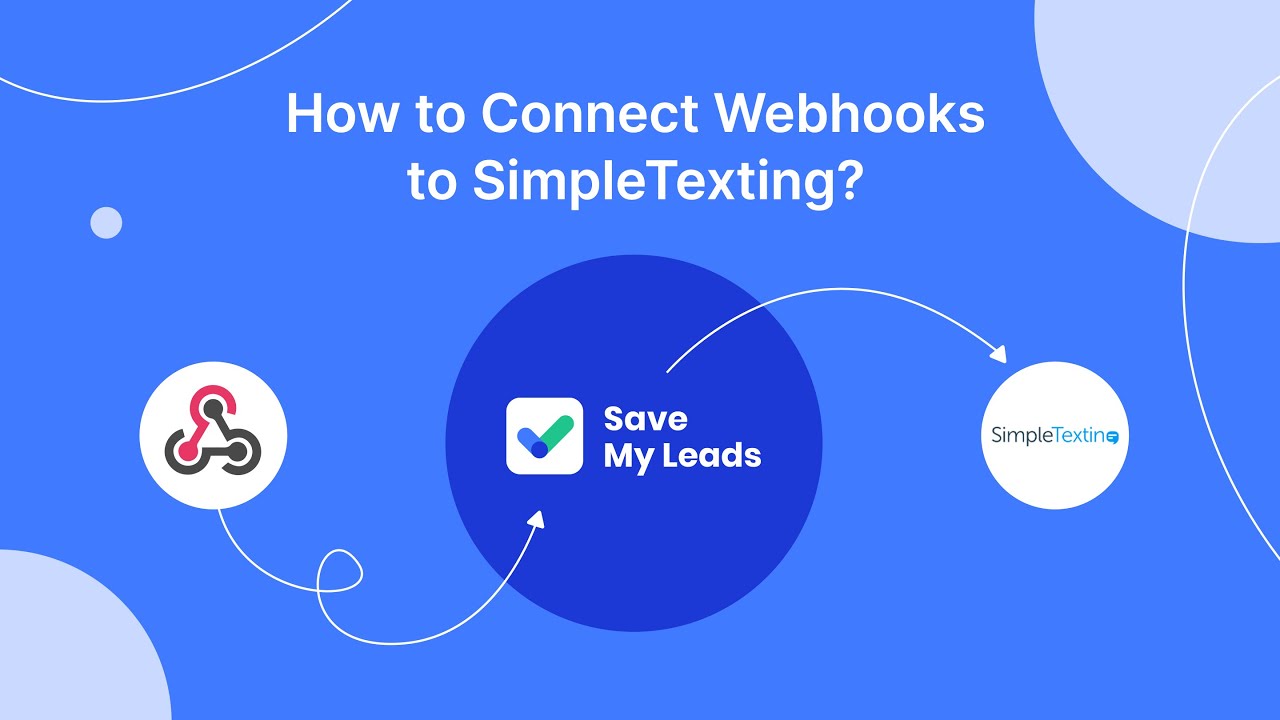
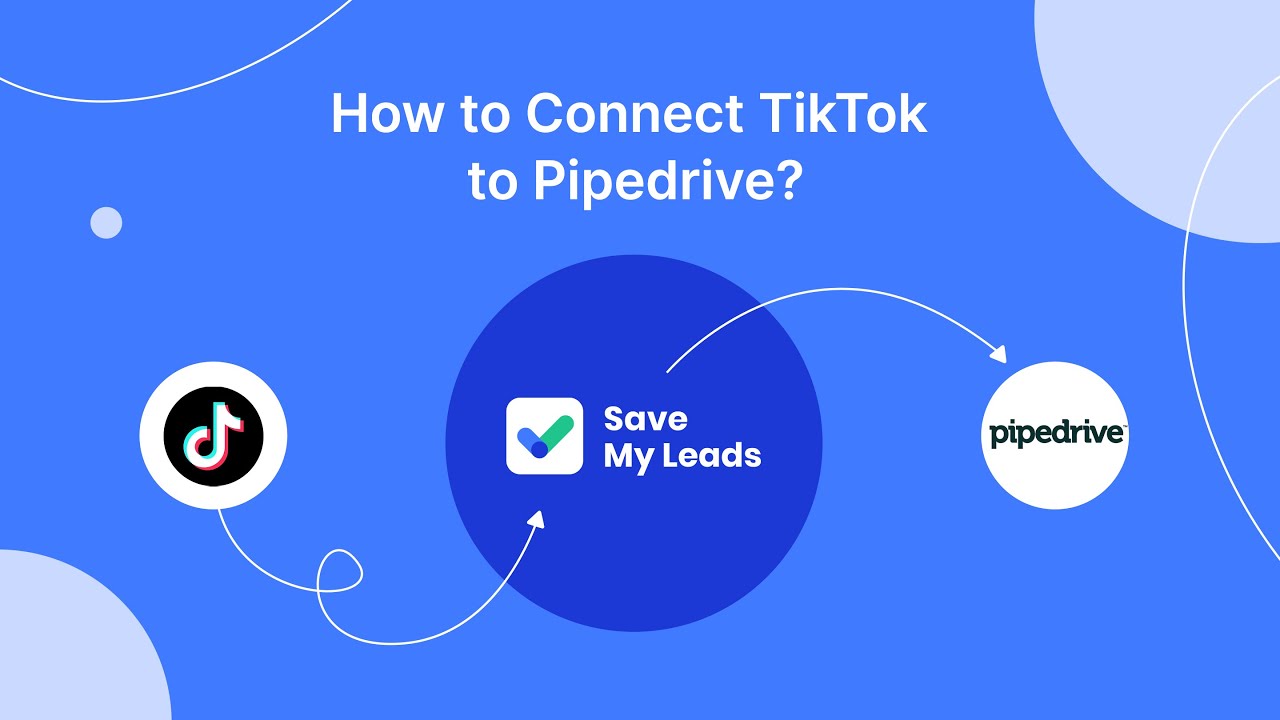
FAQ
What are Meta Local Inventory Ads?
How do Meta Local Inventory Ads work?
What are the benefits of using Meta Local Inventory Ads?
How can I set up Meta Local Inventory Ads?
What data do I need to provide for Meta Local Inventory Ads?
SaveMyLeads is a simple and effective service that will help you automate routine tasks and optimize business processes. Stop wasting time uploading leads from Facebook manually – you can do it automatically, saving a lot of time and money. Eliminate routine from workflows and achieve more with minimal investment of money, effort and human resources.
