Meta in Stream Ads represents a groundbreaking shift in digital advertising, seamlessly integrating promotional content within streaming services. This innovative approach allows advertisers to reach engaged audiences without disrupting their viewing experience. By leveraging advanced targeting and analytics, Meta in Stream Ads ensures that ads are relevant and engaging, maximizing their impact while maintaining a viewer-friendly environment.
Meta Stream Ads Overview
Meta Stream Ads are an innovative advertising solution that allows marketers to seamlessly integrate ads into live and on-demand video content. This approach provides a more engaging and less intrusive experience for viewers, while offering advertisers the opportunity to reach their target audience in real-time.
- Seamless integration with video content
- Real-time audience engagement
- Customizable ad formats
- Advanced targeting options
Setting up Meta Stream Ads is straightforward and can be enhanced with the use of integration services like SaveMyLeads. SaveMyLeads simplifies the process by automating lead data transfer from your ads to various CRM systems, ensuring that you capture and manage leads efficiently. This allows marketers to focus more on creating compelling ad content and less on the technical aspects of data integration.
Benefits of Meta Stream Ads
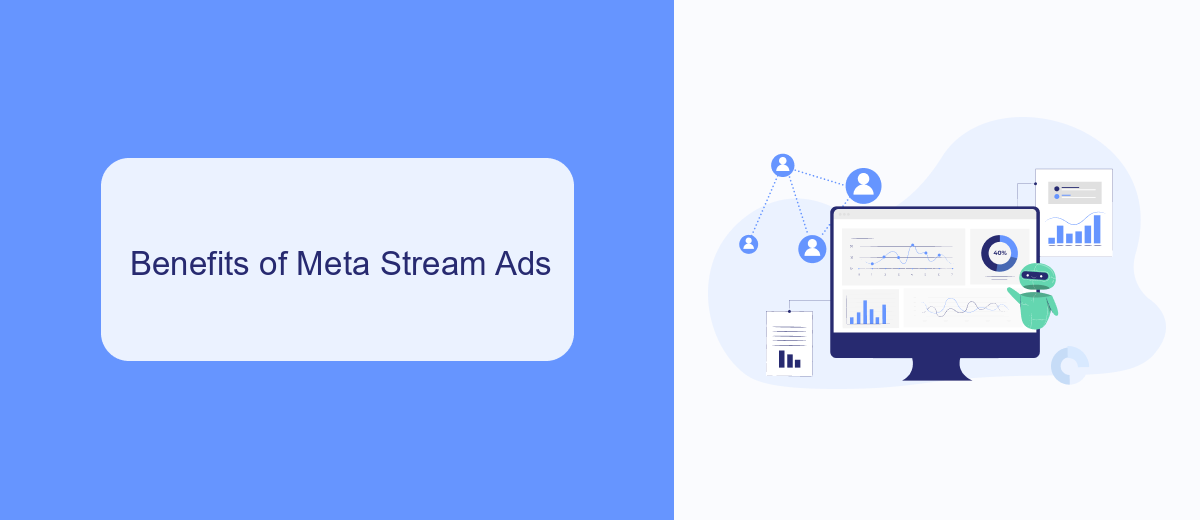
Meta Stream Ads offer a unique opportunity for businesses to engage with their audience in real-time, providing a dynamic and interactive advertising experience. By integrating ads directly into live streams, advertisers can reach viewers at the moment of highest engagement, ensuring that their message is delivered when the audience is most attentive. This real-time interaction not only increases the chances of conversion but also enhances brand recall and loyalty.
Moreover, the use of services like SaveMyLeads can significantly streamline the process of integrating Meta Stream Ads into your marketing strategy. SaveMyLeads offers seamless integration solutions, allowing businesses to automate their ad campaigns and track performance with ease. This ensures that advertisers can focus on creating compelling content while the technical aspects are handled efficiently, resulting in a more effective and hassle-free advertising experience.
How to Create Meta Stream Ads
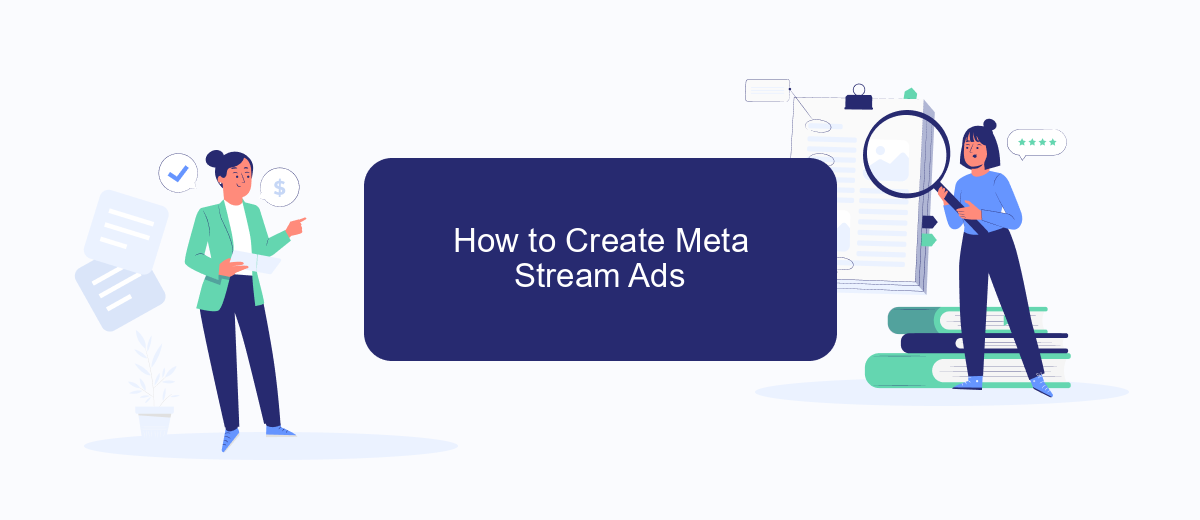
Creating Meta Stream Ads involves a few straightforward steps that ensure your ads are effectively integrated and reach the right audience. Start by identifying your target audience and setting clear objectives for your campaign.
- Log in to your Meta Ads Manager account.
- Click on the "Create" button to start a new campaign.
- Choose the campaign objective that aligns with your goals, such as brand awareness or conversions.
- Define your target audience by selecting demographics, interests, and behaviors.
- Set your budget and schedule for the campaign.
- Create your ad by uploading media, writing compelling ad copy, and selecting the appropriate ad format for stream ads.
- Review and publish your ad campaign.
For seamless integration and automation of your ad campaigns, consider using services like SaveMyLeads. This tool helps you connect your Meta Ads account with various CRM systems and other platforms, ensuring that your leads are automatically captured and managed efficiently. By leveraging such integrations, you can focus more on optimizing your ad performance and less on manual data entry.
Meta Stream Ads Best Practices
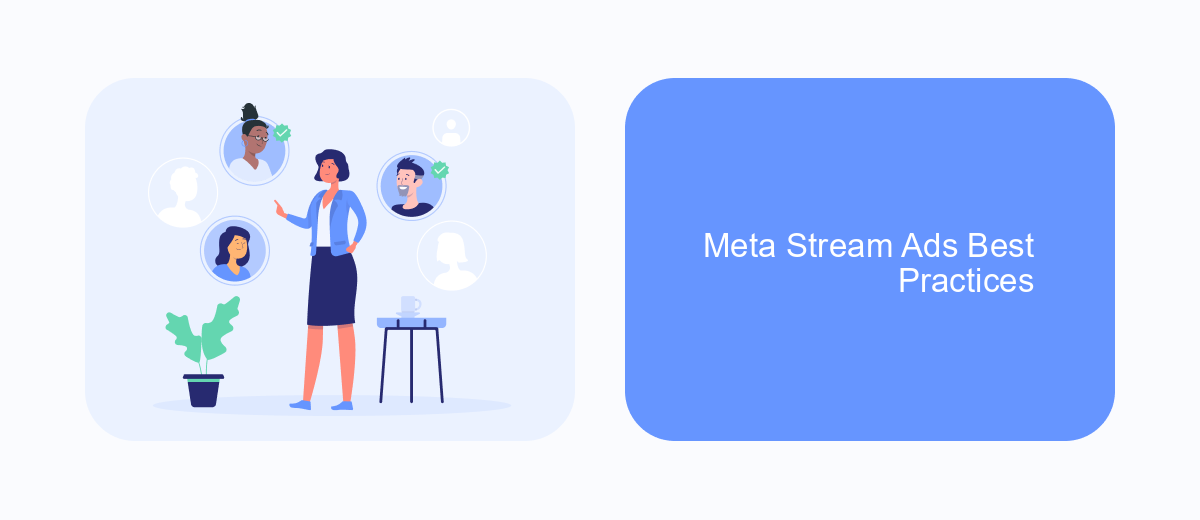
To maximize the effectiveness of Meta Stream Ads, it's crucial to follow best practices that enhance engagement and drive results. Start by clearly defining your target audience to ensure your ads reach the right people at the right time.
Next, focus on creating compelling and visually appealing content. High-quality images and videos can significantly boost user interaction and retention. Make sure your ad copy is concise, persuasive, and includes a strong call-to-action.
- Utilize A/B testing to determine which ads perform best.
- Leverage analytics to track performance and make data-driven decisions.
- Optimize ad placements for mobile devices, as a significant portion of users access content via smartphones.
- Consider integrating SaveMyLeads to automate lead management and improve conversion rates.
Regularly review and adjust your strategies based on performance metrics. Staying updated with the latest trends and algorithms will help you maintain a competitive edge and achieve your advertising goals on Meta’s platform.
Meta Stream Ads Analytics
Meta Stream Ads Analytics provides comprehensive insights into the performance of your in-stream advertisements. By leveraging detailed metrics such as view counts, engagement rates, and audience demographics, marketers can better understand how their content resonates with viewers. This data-driven approach enables businesses to optimize their ad strategies, ensuring maximum impact and return on investment.
For seamless integration and enhanced data management, services like SaveMyLeads can be invaluable. SaveMyLeads automates the process of transferring analytics data to your preferred CRM or marketing tools, allowing for real-time updates and streamlined workflows. By utilizing such integrations, businesses can efficiently monitor and adjust their campaigns, making data-driven decisions that enhance overall ad performance.
FAQ
What are Meta in Stream Ads?
How do I set up Meta in Stream Ads for my video content?
Can I target specific audiences with Meta in Stream Ads?
How can I measure the performance of my Meta in Stream Ads?
Is there a way to automate the integration and management of Meta in Stream Ads?
You probably know that the speed of leads processing directly affects the conversion and customer loyalty. Do you want to receive real-time information about new orders from Facebook and Instagram in order to respond to them as quickly as possible? Use the SaveMyLeads online connector. Link your Facebook advertising account to the messenger so that employees receive notifications about new leads. Create an integration with the SMS service so that a welcome message is sent to each new customer. Adding leads to a CRM system, contacts to mailing lists, tasks to project management programs – all this and much more can be automated using SaveMyLeads. Set up integrations, get rid of routine operations and focus on the really important tasks.
