Meta FB Ads Manager is a powerful tool for businesses looking to optimize their advertising efforts on Facebook. With its user-friendly interface and robust analytics, it enables marketers to create, manage, and track ad campaigns with ease. This article will delve into the key features of Meta FB Ads Manager and how it can help you achieve your marketing goals.
Meta FB Ads Manager: Key Features Overview
Meta FB Ads Manager is a powerful tool designed to help businesses create, manage, and optimize their advertising campaigns on Facebook. With an intuitive interface and a variety of features, it allows marketers to reach their target audience effectively and efficiently. Whether you are a small business owner or a large enterprise, Meta FB Ads Manager provides the tools you need to achieve your advertising goals.
- Ad Creation: Design and customize ads with ease using various templates and creative tools.
- Audience Targeting: Reach specific demographics, interests, and behaviors to maximize ad relevance.
- Performance Tracking: Monitor ad performance in real-time with detailed analytics and reporting.
- Budget Management: Set daily or lifetime budgets to control ad spend and maximize ROI.
- A/B Testing: Experiment with different ad variations to determine the most effective strategies.
Overall, Meta FB Ads Manager is an essential tool for any business looking to leverage the power of Facebook advertising. Its comprehensive features and user-friendly interface make it easy to create impactful ad campaigns that drive results. By utilizing these key features, businesses can enhance their marketing efforts and achieve greater success.
Creating and Managing Ad Campaigns with Meta FB Ads Manager

Creating and managing ad campaigns with Meta FB Ads Manager is a streamlined process designed to help businesses reach their target audience effectively. Start by navigating to the Ads Manager dashboard, where you can create a new campaign by selecting the "Create" button. Choose your campaign objective based on your marketing goals, whether it’s brand awareness, lead generation, or conversions. Customize your audience by setting parameters such as location, age, gender, and interests to ensure your ads reach the right people. Utilize the detailed targeting options to refine your audience further.
Once your audience is defined, move on to designing your ad. Upload engaging visuals or videos, write compelling copy, and include a clear call-to-action. Set your budget and schedule, deciding whether you want a daily or lifetime budget. Monitor the performance of your ads through the Ads Manager dashboard, which provides insights and analytics. For added efficiency, consider integrating with services like SaveMyLeads, which can automate lead generation and data transfer processes, ensuring you capture and utilize leads effectively without manual intervention.
Tracking and Analyzing Ad Performance using Meta FB Ads Manager
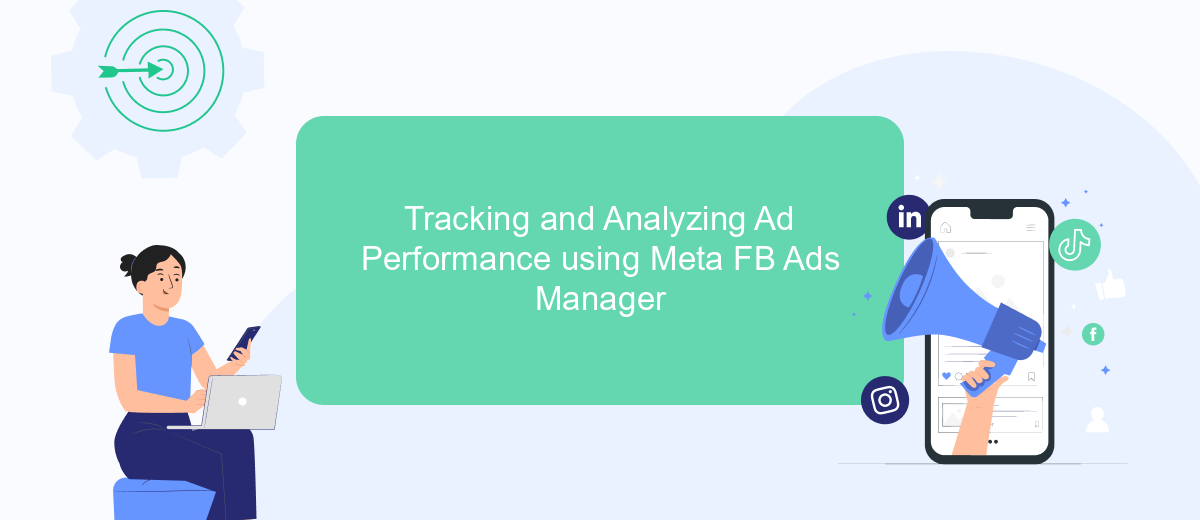
Meta FB Ads Manager offers robust tools for tracking and analyzing the performance of your ad campaigns. By leveraging these tools, you can gain crucial insights into how well your ads are performing and make data-driven decisions to optimize your campaigns.
- Access the Ads Manager dashboard to view an overview of all your campaigns.
- Use the "Performance" column to check key metrics such as impressions, clicks, and conversions.
- Utilize the "Breakdown" feature to analyze performance by demographics, placement, and time.
- Set up custom reports to track specific metrics that are important to your business goals.
- Monitor the "Cost per Result" to evaluate the efficiency of your ad spend.
By systematically tracking these metrics, you can identify which ads are performing well and which ones need adjustments. This continuous analysis helps in refining your ad strategies, ensuring that your budget is spent effectively and your marketing objectives are met.
Optimizing Ad Campaigns in Meta FB Ads Manager
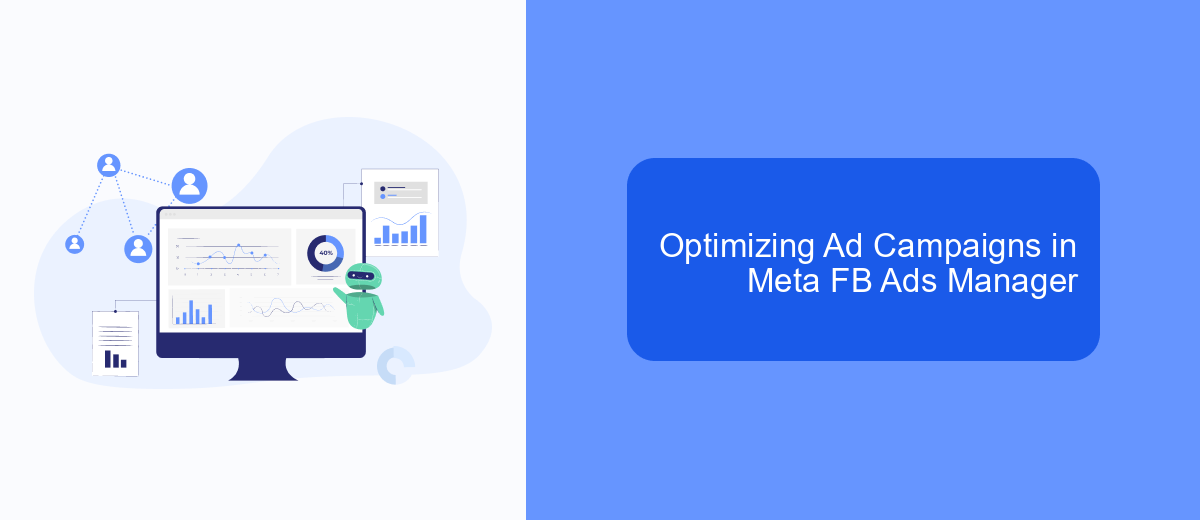
Optimizing your ad campaigns in Meta FB Ads Manager is crucial for achieving the best possible results. It involves analyzing performance data, making informed adjustments, and continually testing new strategies to ensure your ads are reaching the right audience effectively.
First, start by reviewing the key performance metrics such as click-through rates (CTR), conversion rates, and return on ad spend (ROAS). These metrics will provide insights into which ads are performing well and which ones need improvement. Use this data to make data-driven decisions about budget allocation and targeting adjustments.
- Refine your audience targeting by using custom and lookalike audiences.
- Test different ad creatives and formats to see what resonates best with your audience.
- Adjust your bidding strategy to optimize for your campaign goals, whether it's awareness, engagement, or conversions.
- Utilize A/B testing to compare different versions of your ads and determine the most effective elements.
By consistently monitoring your ad performance and making strategic adjustments, you can maximize the effectiveness of your campaigns. Remember, optimization is an ongoing process that requires regular attention and fine-tuning to stay ahead of the competition and achieve your marketing objectives.
- Automate the work with leads from the Facebook advertising account
- Empower with integrations and instant transfer of leads
- Don't spend money on developers or integrators
- Save time by automating routine tasks
Integrating with Other Tools for Enhanced Performance
Integrating Meta FB Ads Manager with other tools can significantly enhance your advertising performance by streamlining workflows and providing deeper insights. By connecting with CRM systems, email marketing platforms, and analytics tools, you can automate data transfer, improve targeting, and better understand your audience. This integration allows for a seamless flow of information, ensuring that your advertising strategies are both efficient and effective.
One such tool that facilitates these integrations is SaveMyLeads. SaveMyLeads simplifies the process by allowing you to connect Meta FB Ads Manager with various other platforms without requiring any coding skills. This service automatically transfers leads from your ads to your CRM or email marketing service, ensuring that no potential customer is lost in the process. By leveraging SaveMyLeads, you can focus more on optimizing your campaigns and less on manual data entry, leading to improved overall performance.
FAQ
What is Meta FB Ads Manager?
How can I track the performance of my ads in Meta FB Ads Manager?
Can I automate my Meta FB Ads Manager tasks?
How do I set a budget for my ad campaigns in Meta FB Ads Manager?
What types of ads can I create using Meta FB Ads Manager?
If you use Facebook Lead Ads, then you should know what it means to regularly download CSV files and transfer data to various support services. How many times a day do you check for new leads in your ad account? How often do you transfer data to a CRM system, task manager, email service or Google Sheets? Try using the SaveMyLeads online connector. This is a no-code tool with which anyone can set up integrations for Facebook. Spend just a few minutes and you will receive real-time notifications in the messenger about new leads. Another 5-10 minutes of work in SML, and the data from the FB advertising account will be automatically transferred to the CRM system or Email service. The SaveMyLeads system will do the routine work for you, and you will surely like it.

