Meta Collections Ads are revolutionizing the way businesses reach their audiences on social media. By combining engaging visuals with seamless shopping experiences, these ads offer a powerful tool for brands to showcase their products and drive conversions. In this article, we will explore the benefits, features, and best practices for leveraging Meta Collections Ads to maximize your marketing impact.
Meta Collections Ads: Overview
Meta Collections Ads are a powerful advertising tool designed to enhance user engagement and drive sales by showcasing a collection of products or services in a visually appealing format. These ads are particularly effective on social media platforms, where visual content is key to capturing user attention and encouraging interaction.
- Visually engaging format that captures user attention
- Showcases multiple products or services within a single ad
- Optimized for mobile devices to enhance user experience
- Easy integration with e-commerce platforms
- Customizable templates to match brand aesthetics
By leveraging Meta Collections Ads, businesses can create a more immersive shopping experience that drives higher conversion rates. The ability to display multiple items in a single ad allows for greater product visibility and encourages users to explore a wider range of offerings, ultimately leading to increased sales and brand loyalty.
Creating and Targeting Meta Collections Ads
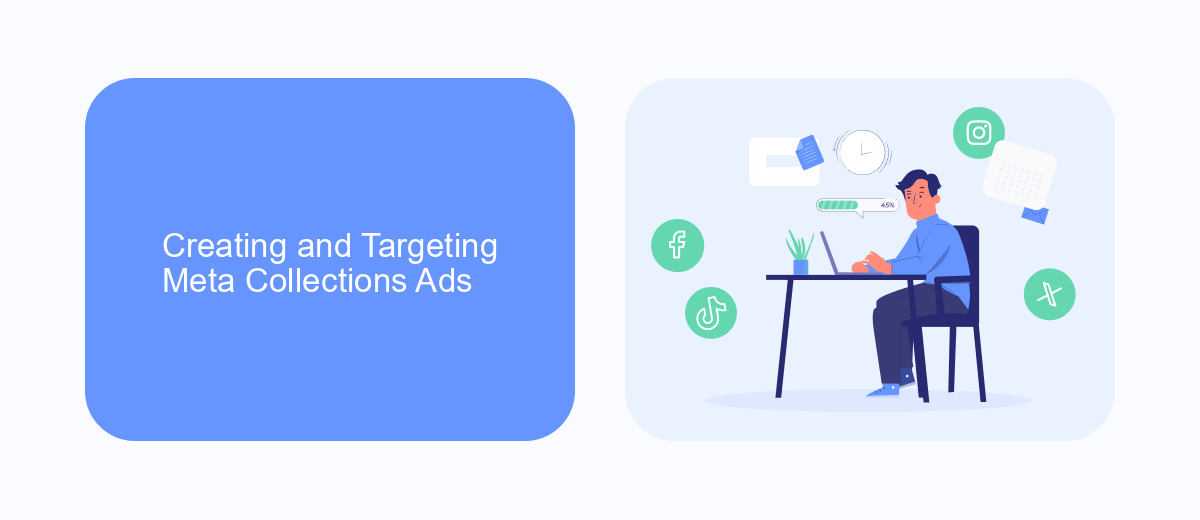
Creating Meta Collections Ads involves curating a set of products or content that are displayed together in a visually appealing format. To start, navigate to your Facebook Ads Manager and select the objective that aligns with your campaign goals, such as traffic or conversions. Once you've set your objective, choose the 'Collection' ad format. This format allows you to showcase multiple products under a primary image or video, making it easier for users to browse and shop directly from the ad. Customize your collection by adding a compelling cover image or video, and then select the products you want to feature from your catalog.
Targeting for Meta Collections Ads should be as precise as possible to ensure maximum engagement and conversion rates. Utilize Facebook's robust targeting options, such as custom audiences, lookalike audiences, and interest-based targeting. Additionally, consider integrating third-party services like SaveMyLeads to streamline your data collection and audience segmentation. SaveMyLeads can automate the process of syncing lead data from various sources, ensuring that your targeting is always up-to-date and relevant. By combining these tools, you can create highly effective Meta Collections Ads that resonate with your audience and drive significant results.
Using SaveMyLeads to Automate Meta Collections Ads

SaveMyLeads offers a seamless way to automate your Meta Collections Ads, helping you save time and improve efficiency. By leveraging this tool, you can automate the process of capturing leads and integrating them into your marketing campaigns, ensuring that no potential customer is overlooked.
- Connect your Meta account to SaveMyLeads.
- Set up automated workflows for lead capture and follow-up.
- Integrate with your CRM or email marketing platform.
- Monitor performance and optimize your campaigns based on real-time data.
Using SaveMyLeads, you can ensure that your Meta Collections Ads are always up-to-date and that your leads are efficiently managed. This automation not only streamlines your marketing efforts but also allows you to focus on more strategic tasks, ultimately driving better results for your business.
Benefits of Meta Collections Ads

Meta Collections Ads offer a unique and engaging way for businesses to showcase their products and services. By combining the power of visual storytelling with a seamless shopping experience, these ads can capture the attention of potential customers and drive higher engagement rates.
One of the key benefits of Meta Collections Ads is their ability to provide a personalized shopping experience. By leveraging data and insights, businesses can tailor their ads to meet the specific needs and preferences of their target audience, resulting in more relevant and effective advertising campaigns.
- Enhanced user engagement through interactive and immersive content.
- Higher conversion rates due to personalized and targeted advertising.
- Seamless integration with e-commerce platforms for a smoother shopping experience.
- Increased brand awareness and visibility through visually appealing ads.
In conclusion, Meta Collections Ads are a powerful tool for businesses looking to enhance their digital marketing strategies. By offering a more personalized and engaging shopping experience, these ads can help drive higher conversion rates and improve overall customer satisfaction.
- Automate the work with leads from the Facebook advertising account
- Empower with integrations and instant transfer of leads
- Don't spend money on developers or integrators
- Save time by automating routine tasks
Case Studies and Best Practices
One notable case study involves a leading fashion retailer that utilized Meta Collections Ads to boost their online sales. By showcasing a curated collection of their best-selling products, they managed to increase their click-through rate by 30% and overall sales by 25%. The key to their success was the strategic use of high-quality images and compelling product descriptions, which captured the attention of their target audience. Additionally, they leveraged audience insights to tailor their ads to specific customer segments, ensuring maximum relevance and engagement.
For best practices, it is crucial to integrate your ad campaigns with effective lead management tools. Services like SaveMyLeads can streamline this process by automatically transferring leads from your Meta Collections Ads to your CRM or email marketing platform. This not only saves time but also ensures that no potential customer falls through the cracks. Another best practice is to continuously test and optimize your ad creatives and targeting strategies. Regularly reviewing performance metrics and making data-driven adjustments can significantly enhance the effectiveness of your campaigns.
FAQ
What are Meta Collections Ads?
How can I create Meta Collections Ads?
What are the benefits of using Meta Collections Ads?
How can I track the performance of Meta Collections Ads?
Can I automate the creation and management of Meta Collections Ads?
If you use Facebook Lead Ads, then you should know what it means to regularly download CSV files and transfer data to various support services. How many times a day do you check for new leads in your ad account? How often do you transfer data to a CRM system, task manager, email service or Google Sheets? Try using the SaveMyLeads online connector. This is a no-code tool with which anyone can set up integrations for Facebook. Spend just a few minutes and you will receive real-time notifications in the messenger about new leads. Another 5-10 minutes of work in SML, and the data from the FB advertising account will be automatically transferred to the CRM system or Email service. The SaveMyLeads system will do the routine work for you, and you will surely like it.

