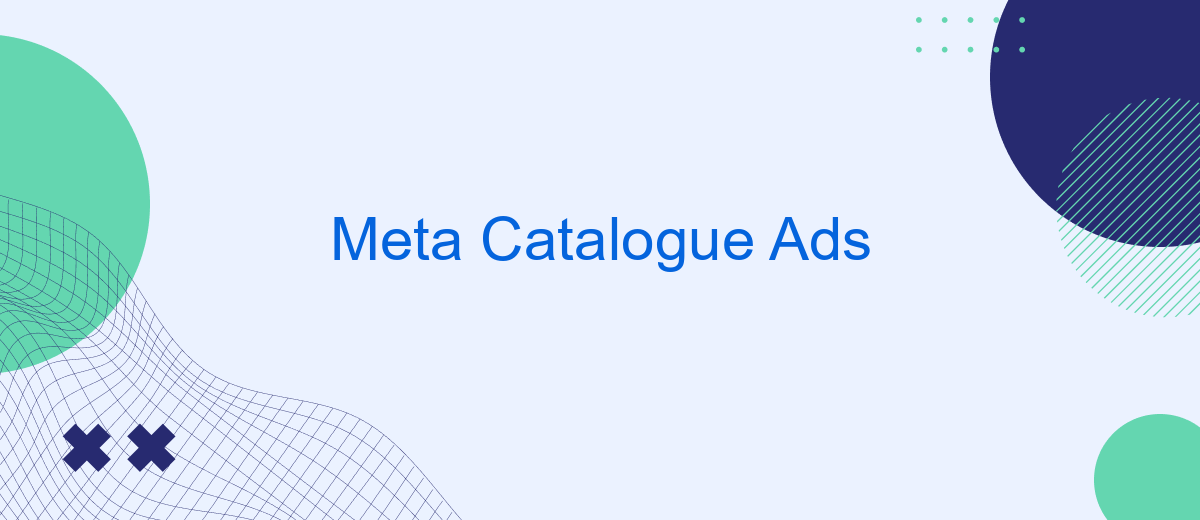Meta Catalogue Ads represent a transformative approach to online advertising, enabling businesses to showcase a dynamic range of products directly to potential customers. By leveraging advanced algorithms and personalized targeting, these ads enhance user engagement and drive higher conversion rates. In this article, we will explore the key benefits and strategies for maximizing the impact of Meta Catalogue Ads on your marketing efforts.
What Are Meta Catalogue Ads?
Meta Catalogue Ads are an innovative advertising solution designed to help businesses showcase their products in a highly engaging and dynamic format. These ads allow businesses to present a catalog of their products, making it easier for potential customers to browse and discover items that interest them.
- Dynamic product display
- Increased customer engagement
- Enhanced targeting capabilities
- Seamless integration with e-commerce platforms
Setting up Meta Catalogue Ads can be simplified with the help of integration services like SaveMyLeads. This platform streamlines the process by connecting your product catalog with Meta's advertising tools, ensuring that your ads are always up-to-date and accurately reflect your inventory. By leveraging such services, businesses can save time and focus on optimizing their ad strategies for better performance.
Benefits of Using Meta Catalogue Ads

Meta Catalogue Ads offer a significant boost to your e-commerce strategy by providing a seamless and dynamic way to display your products to potential customers. These ads automatically pull information from your product catalog, ensuring that your ads are always up-to-date with the latest inventory, prices, and product details. This automation not only saves time but also reduces the risk of manual errors, ensuring a consistent and accurate presentation of your products across various platforms.
Another key benefit of using Meta Catalogue Ads is the enhanced targeting capabilities. By leveraging Meta's robust data analytics, you can reach your ideal audience with precision, increasing the likelihood of conversions. Integrating these ads with services like SaveMyLeads can further streamline the process, allowing you to automate the transfer of leads and customer data directly into your CRM. This ensures a smooth and efficient workflow, enabling you to focus more on optimizing your ad strategies and less on manual data management.
How to Create Meta Catalogue Ads
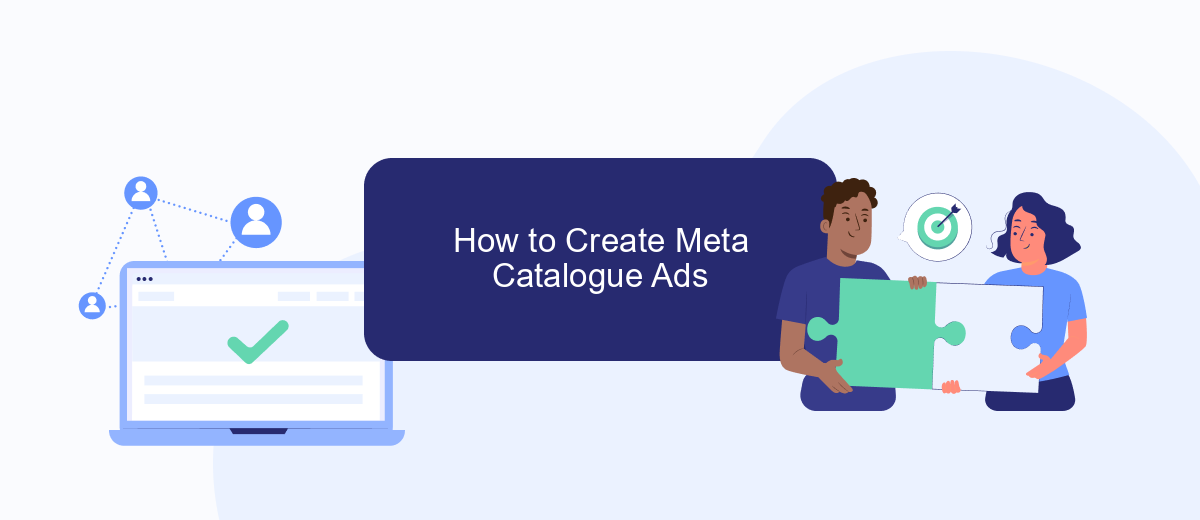
Creating Meta Catalogue Ads can significantly boost your e-commerce business by showcasing your products to a broader audience. Follow these steps to set up your Meta Catalogue Ads effectively:
- First, create a product catalog in your Meta Business Manager. Ensure all your product details are accurate and up-to-date.
- Next, set up a Facebook Pixel on your website to track user interactions and gather data for better ad targeting.
- Integrate your product catalog with Meta using a service like SaveMyLeads to automate the synchronization process and ensure real-time updates.
- Once the catalog is synced, navigate to the Ads Manager and create a new campaign. Choose the "Catalog Sales" objective to leverage your product catalog.
- Customize your audience targeting, ad placements, and budget settings to optimize your ad performance.
- Design your ad creatives, ensuring they are visually appealing and highlight your products effectively.
- Review all settings and launch your campaign. Monitor its performance regularly and make necessary adjustments.
By following these steps, you can create compelling Meta Catalogue Ads that drive traffic and sales to your online store. Utilizing tools like SaveMyLeads can streamline the process and help you maintain an up-to-date product catalog effortlessly.
Meta Catalogue Ads Best Practices
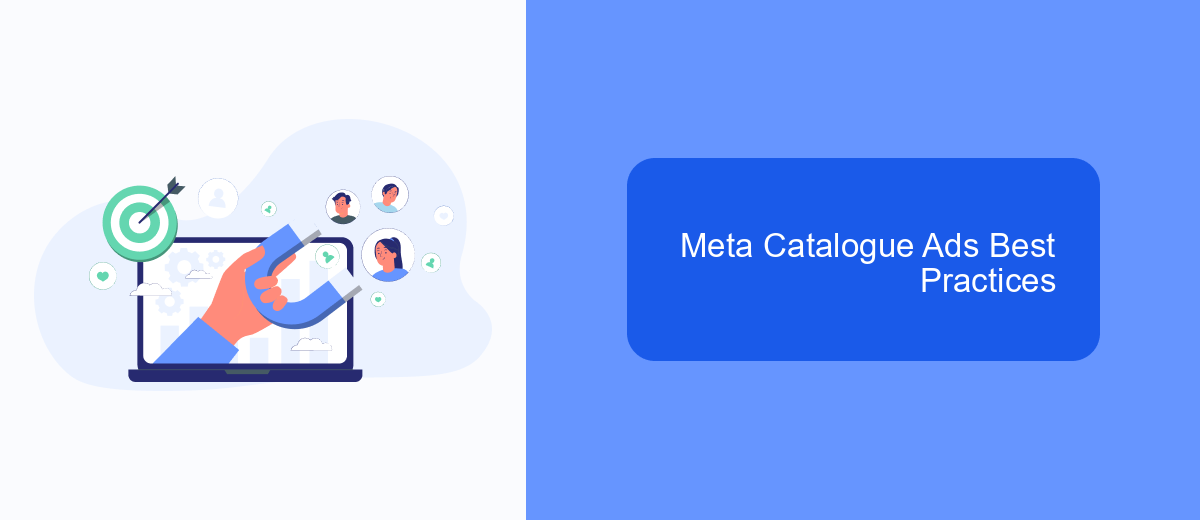
To maximize the effectiveness of your Meta Catalogue Ads, it's crucial to follow best practices that ensure your ads are engaging, relevant, and well-targeted. Start by ensuring your product feed is comprehensive and up-to-date, as this forms the backbone of your catalogue ads. High-quality images and detailed product descriptions are essential to capture user interest.
Next, leverage audience targeting to reach potential customers who are most likely to convert. Utilize Meta's advanced targeting options to segment your audience based on demographics, interests, and behaviors. This helps in delivering personalized ad experiences that resonate with your target market.
- Ensure your product feed is regularly updated and error-free.
- Use high-resolution images and detailed product descriptions.
- Utilize Meta's audience targeting features for better ad reach.
- Incorporate dynamic ads to automatically show relevant products to users.
- Monitor performance metrics and optimize your campaigns accordingly.
For seamless integration and automation of your ad campaigns, consider using services like SaveMyLeads. This tool can help streamline your data flow between different platforms, ensuring that your product information is always current and your ads are performing at their best.
Alternatives to Meta Catalogue Ads
While Meta Catalogue Ads offer a robust platform for showcasing products, there are several alternatives that businesses can consider to diversify their advertising strategies. Google Shopping Ads, for instance, allow retailers to display product listings directly in search results, reaching a broader audience actively searching for related products. Additionally, platforms like Amazon Advertising offer targeted ad placements within the world's largest online marketplace, providing an excellent opportunity for visibility and conversions.
Another viable option is utilizing integration services like SaveMyLeads, which can streamline the process of connecting various advertising platforms and CRM systems. This ensures that you can efficiently manage your ad campaigns and customer data across multiple channels. SaveMyLeads automates lead generation and data synchronization, allowing businesses to focus on optimizing their marketing strategies without the hassle of manual data entry. By leveraging such tools, companies can maintain a cohesive and effective advertising approach across different platforms.
- Automate the work with leads from the Facebook advertising account
- Empower with integrations and instant transfer of leads
- Don't spend money on developers or integrators
- Save time by automating routine tasks
FAQ
What are Meta Catalogue Ads?
How do I set up Meta Catalogue Ads?
Can I automate the integration of my product catalogue with Meta Catalogue Ads?
What are the benefits of using Meta Catalogue Ads?
How can I measure the performance of my Meta Catalogue Ads?
If you use Facebook Lead Ads, then you should know what it means to regularly download CSV files and transfer data to various support services. How many times a day do you check for new leads in your ad account? How often do you transfer data to a CRM system, task manager, email service or Google Sheets? Try using the SaveMyLeads online connector. This is a no-code tool with which anyone can set up integrations for Facebook. Spend just a few minutes and you will receive real-time notifications in the messenger about new leads. Another 5-10 minutes of work in SML, and the data from the FB advertising account will be automatically transferred to the CRM system or Email service. The SaveMyLeads system will do the routine work for you, and you will surely like it.