Meta Call Ads are revolutionizing the way businesses connect with potential customers. By leveraging the power of targeted advertising, these ads enable companies to initiate direct phone calls with interested users, driving higher engagement and conversion rates. In this article, we'll explore the benefits of Meta Call Ads and how they can transform your marketing strategy.
Define Meta Call Ads
Meta Call Ads are a powerful tool for businesses to connect with potential customers directly through phone calls. These ads are designed to prompt users to initiate a call to your business, providing an immediate and personal way to engage with your audience. By leveraging Meta Call Ads, businesses can drive more qualified leads and improve their conversion rates.
- Direct customer engagement
- Increased lead generation
- Higher conversion rates
- Immediate customer feedback
To maximize the effectiveness of Meta Call Ads, it is essential to integrate them with your existing CRM and lead management systems. Services like SaveMyLeads can automate this process, ensuring that all incoming calls are tracked and managed efficiently. By using such integrations, businesses can streamline their lead handling processes and focus on converting leads into loyal customers.
Benefits of Meta Call Ads
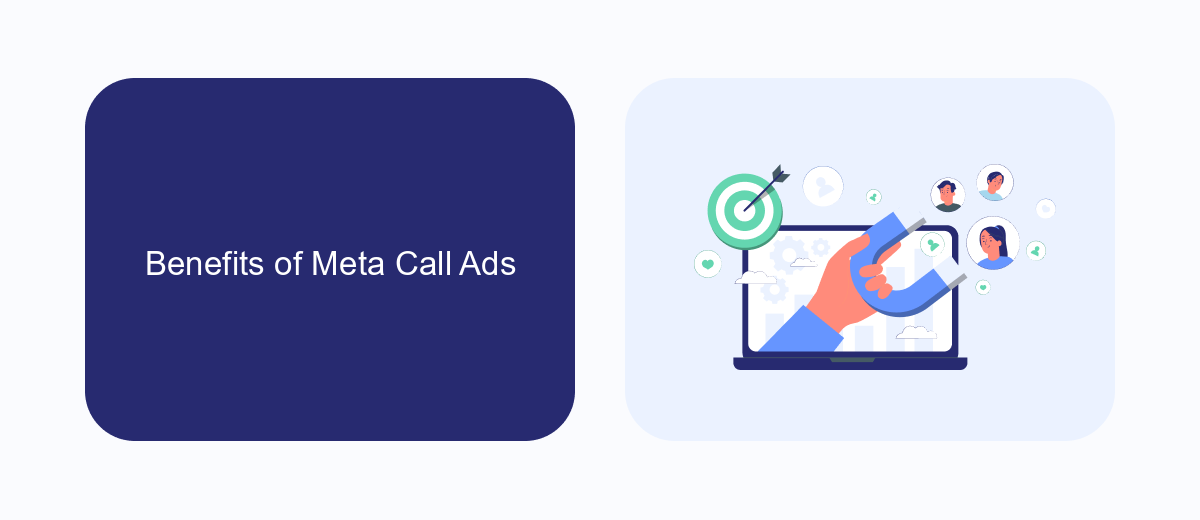
Meta Call Ads offer a unique opportunity to directly connect with potential customers through a seamless and interactive experience. By integrating call-to-action buttons within ads, businesses can prompt immediate phone calls, facilitating real-time conversations that drive higher engagement and conversion rates. This direct communication channel helps build trust and rapport with potential clients, making it easier to address their needs and queries instantaneously, thereby improving customer satisfaction and loyalty.
Additionally, Meta Call Ads can be further enhanced through integration services like SaveMyLeads. By automating the process of capturing and managing leads, SaveMyLeads ensures that no potential customer slips through the cracks. This service allows businesses to streamline their workflow, saving time and resources while focusing on nurturing and converting leads. The combination of Meta Call Ads and efficient lead management systems like SaveMyLeads can significantly boost a company's marketing efficiency and overall ROI.
How to Create Meta Call Ads

Creating Meta Call Ads can significantly boost your business by directly connecting potential customers with your sales team. To get started with Meta Call Ads, follow these simple steps:
- Log in to your Facebook Ads Manager account and click on the "Create" button to start a new campaign.
- Select the "Traffic" objective and name your campaign accordingly.
- In the Ad Set settings, choose "Phone Call" as your conversion location.
- Define your target audience, budget, and schedule for the ad campaign.
- In the "Placements" section, select where you want your ad to appear (e.g., Facebook, Instagram).
- Create your ad by adding engaging visuals, compelling copy, and a clear call-to-action that encourages users to make a call.
- Review your settings and click "Publish" to launch your Meta Call Ad.
For seamless integration and lead management, consider using services like SaveMyLeads. This tool can automate the process of capturing leads from your Meta Call Ads and sending them directly to your CRM, ensuring you never miss a potential customer. By following these steps, you can effectively create and manage Meta Call Ads to drive more calls and increase your sales.
Optimizing Your Meta Call Ads
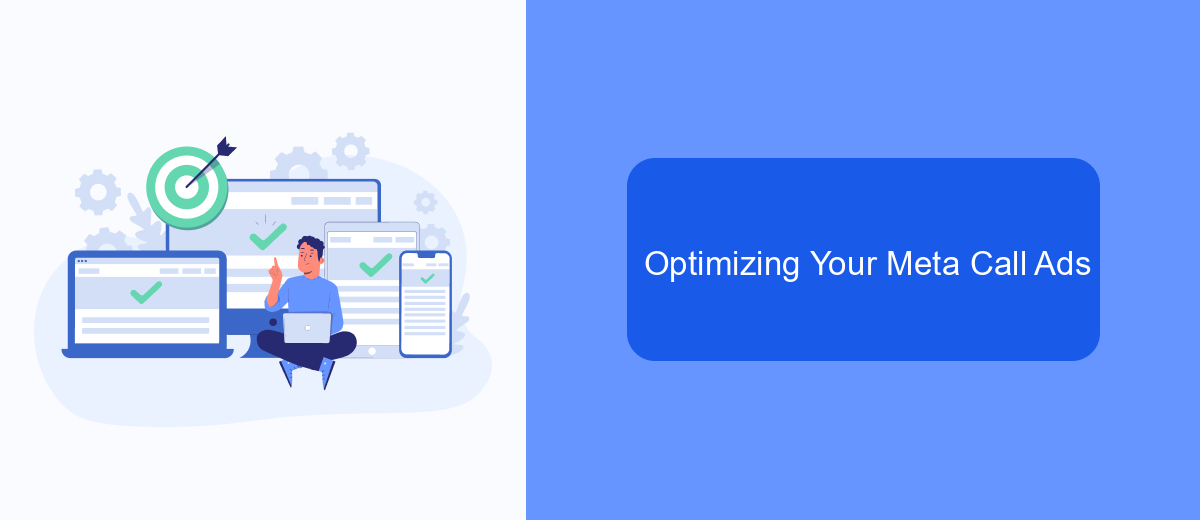
Optimizing your Meta Call Ads is crucial for maximizing the return on your advertising investment. Start by ensuring your ad copy is clear, concise, and compelling, highlighting the unique selling points of your product or service. Use strong call-to-action phrases that encourage potential customers to make the call.
Next, monitor and analyze the performance of your ads regularly. Utilize Meta's insights and analytics tools to track key metrics such as click-through rates, call duration, and conversion rates. This data will help you identify what's working and what needs improvement.
- Target the right audience by refining your ad targeting parameters.
- Test different ad creatives to see which ones perform best.
- Adjust your bidding strategy to ensure optimal ad placement.
- Use SaveMyLeads to automate lead management and streamline follow-ups.
By continuously optimizing your Meta Call Ads and leveraging tools like SaveMyLeads, you can improve your ad performance, increase customer engagement, and ultimately drive more sales. Remember, the key to success is ongoing monitoring and making data-driven adjustments.
Tracking and Analyzing Results
Tracking and analyzing the results of your Meta Call Ads is essential to understand their effectiveness and optimize your campaigns. Start by integrating your ads with analytics tools that provide comprehensive insights into call performance. Platforms like Facebook Ads Manager offer built-in metrics to track call duration, call completion rates, and user engagement. Additionally, using third-party services such as SaveMyLeads can help automate the process of capturing and analyzing call data, ensuring you don't miss any valuable information.
Once your tracking is set up, regularly review the data to identify trends and areas for improvement. Pay attention to key performance indicators (KPIs) such as the number of calls generated, conversion rates, and the cost per call. Use these insights to refine your targeting, ad creatives, and bidding strategies. By continuously monitoring and adjusting your campaigns based on data-driven decisions, you can maximize the return on investment (ROI) of your Meta Call Ads and achieve better results over time.
FAQ
What are Meta Call Ads?
How do I set up Meta Call Ads?
Can I track the performance of my Meta Call Ads?
What are the best practices for creating effective Meta Call Ads?
How can I automate and integrate my Meta Call Ads data with other platforms?
What do you do with the data you get from Facebook lead forms? Do you send them to the manager, add them to mailing services, transfer them to the CRM system, use them to implement feedback? Automate all of these processes with the SaveMyLeads online connector. Create integrations so that new Facebook leads are automatically transferred to instant messengers, mailing services, task managers and other tools. Save yourself and your company's employees from routine work.
