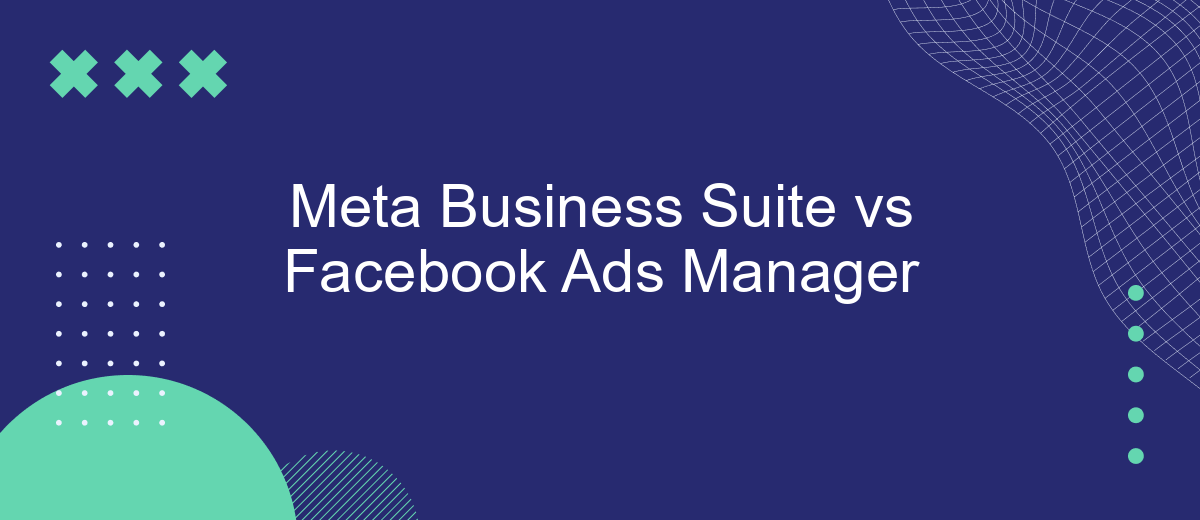In the ever-evolving landscape of digital marketing, businesses are constantly seeking the most efficient tools to manage their online presence. Meta Business Suite and Facebook Ads Manager are two powerful platforms designed to streamline this process. This article explores the key features, benefits, and differences between Meta Business Suite and Facebook Ads Manager, helping you determine which tool best suits your business needs.
Meta Business Suite Overview
Meta Business Suite is an all-in-one platform designed to help businesses manage their Facebook and Instagram presence more efficiently. It provides a centralized dashboard where users can monitor and respond to messages, schedule posts, and analyze performance metrics across both social media platforms. This tool is particularly beneficial for small to medium-sized businesses looking to streamline their social media management processes.
- Unified inbox for Facebook and Instagram messages
- Content scheduling and publishing tools
- Detailed analytics and performance reports
- Ad management capabilities
- Integration with third-party services like SaveMyLeads for lead generation
One of the standout features of Meta Business Suite is its ability to integrate with various third-party services, enhancing its functionality. For instance, SaveMyLeads can be integrated to automate lead generation, making it easier for businesses to capture and manage leads without manual intervention. Overall, Meta Business Suite serves as a comprehensive tool that simplifies social media management, making it easier for businesses to maintain an active and engaging online presence.
Facebook Ads Manager Overview
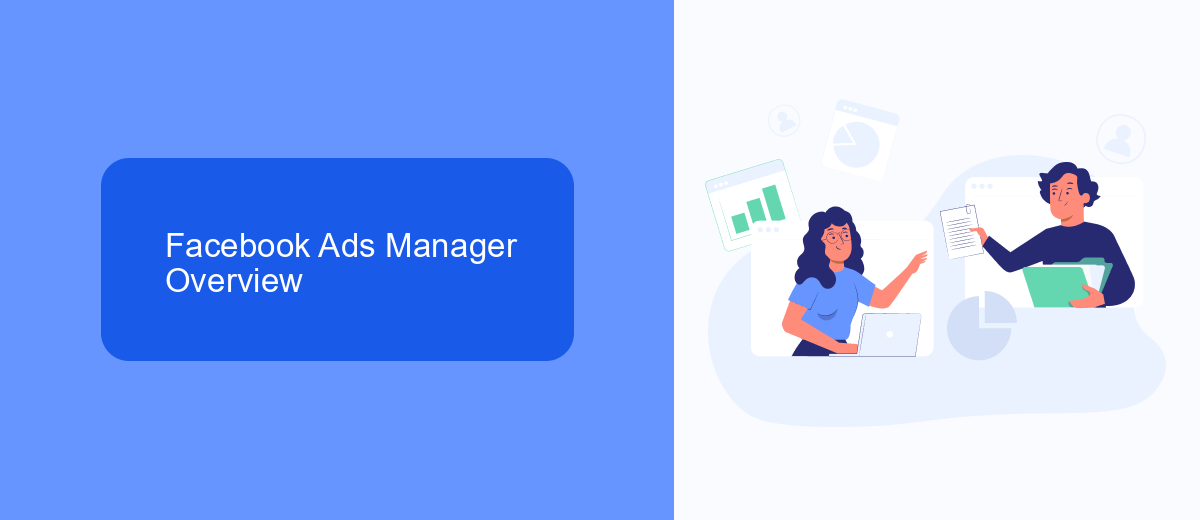
Facebook Ads Manager is a comprehensive tool that allows businesses to create, manage, and analyze their advertising campaigns on Facebook and Instagram. With its user-friendly interface, advertisers can easily set up ad campaigns, target specific audiences, and track performance metrics in real-time. The platform offers a variety of ad formats, including photo, video, carousel, and slideshow ads, enabling businesses to tailor their marketing strategies to their unique goals and audiences.
One of the key features of Facebook Ads Manager is its robust targeting options, which allow advertisers to reach specific demographics, interests, and behaviors. Additionally, the platform provides advanced analytics and reporting tools to measure the success of ad campaigns and optimize them for better results. For businesses looking to streamline their advertising efforts, integrating with services like SaveMyLeads can be beneficial. SaveMyLeads helps automate the process of capturing and managing leads generated from Facebook ads, ensuring that valuable customer information is efficiently transferred to CRM systems or other marketing tools.
Key Differences
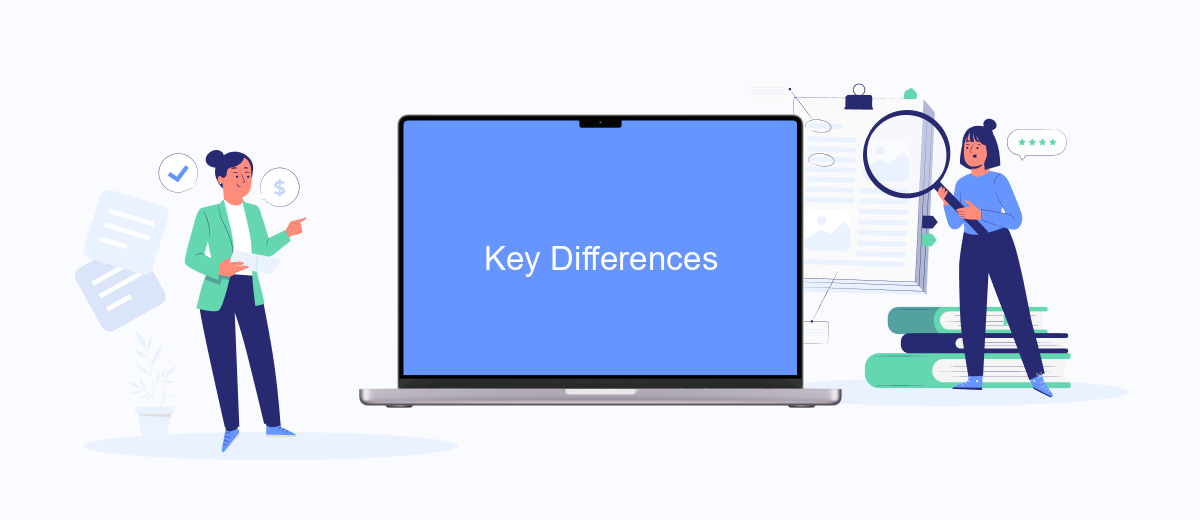
Meta Business Suite and Facebook Ads Manager are essential tools for managing and optimizing your social media marketing efforts, but they serve different purposes and offer distinct features.
- Purpose: Meta Business Suite provides a comprehensive overview of your business's Facebook and Instagram activities, including posts, messages, and analytics. Facebook Ads Manager, on the other hand, is focused solely on creating, managing, and analyzing ad campaigns.
- Features: Meta Business Suite integrates various tools for scheduling posts, responding to messages, and tracking performance metrics. Facebook Ads Manager offers advanced targeting options, budgeting tools, and detailed performance reports for ad campaigns.
- Integration: Meta Business Suite supports broader integrations with other business tools and services, such as SaveMyLeads, which automates lead generation and management. Facebook Ads Manager primarily integrates with analytics and tracking tools to optimize ad performance.
In summary, while Meta Business Suite is designed for overall business management on social media, Facebook Ads Manager is specialized for ad creation and performance analysis. Understanding these differences can help businesses choose the right tool for their specific needs.
Choosing the Right Tool for Your Business
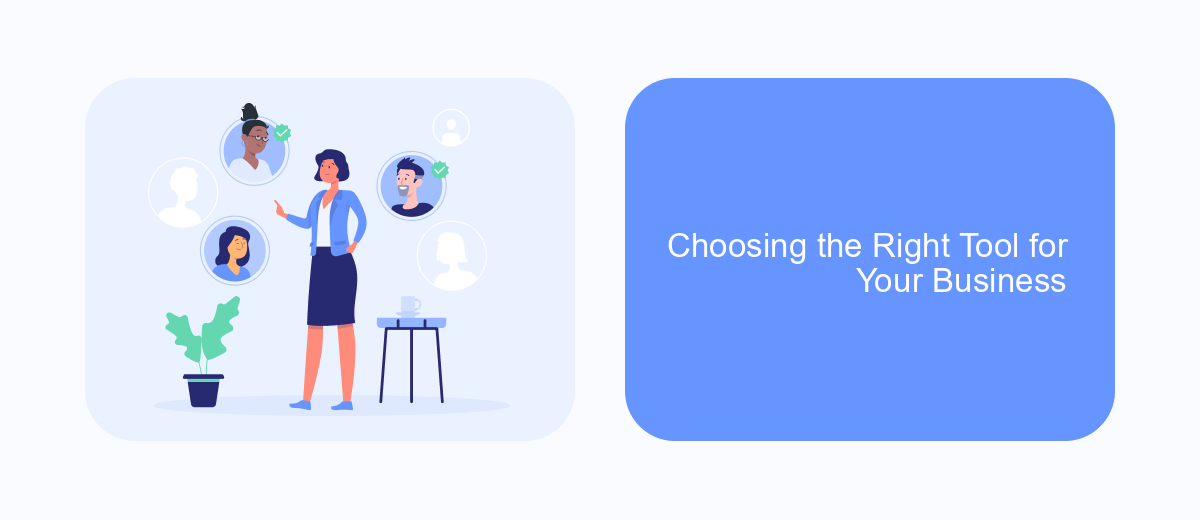
Choosing between Meta Business Suite and Facebook Ads Manager depends on your business needs and marketing goals. Meta Business Suite is designed for comprehensive management of your social media presence, offering tools for scheduling posts, responding to messages, and analyzing performance across Facebook and Instagram. On the other hand, Facebook Ads Manager provides more advanced features for creating, managing, and optimizing ad campaigns.
When deciding which tool to use, consider the following factors:
- Business Size: Smaller businesses might benefit more from the all-in-one capabilities of Meta Business Suite.
- Marketing Goals: If your primary focus is on advertising, Facebook Ads Manager offers more detailed targeting and analytics.
- Integration Needs: For seamless integration with other marketing tools, consider using services like SaveMyLeads to automate data flow between platforms.
Ultimately, the right choice depends on your specific requirements. For businesses seeking a balanced approach to social media management and advertising, using both tools in tandem might be the best solution. Evaluate your needs carefully to make an informed decision.
Alternatives and Integrations
When considering alternatives to Meta Business Suite and Facebook Ads Manager, several platforms come to mind. Tools like Hootsuite, Buffer, and Sprout Social offer robust social media management features that can streamline your marketing efforts. These platforms provide scheduling, analytics, and team collaboration capabilities that can be crucial for businesses looking to manage their social media presence efficiently. Additionally, Google Ads and LinkedIn Ads are excellent alternatives for those looking to diversify their advertising strategies beyond Facebook.
Integrating these tools with your existing marketing stack can significantly enhance your workflow. Services like SaveMyLeads can simplify this process by automating lead data transfers between different platforms. For instance, you can automatically send leads from Facebook Lead Ads to your CRM or email marketing software, ensuring no potential customer is missed. By leveraging such integrations, businesses can optimize their operations, save time, and focus more on strategic planning and execution.
- Automate the work with leads from the Facebook advertising account
- Empower with integrations and instant transfer of leads
- Don't spend money on developers or integrators
- Save time by automating routine tasks
FAQ
What is the main difference between Meta Business Suite and Facebook Ads Manager?
Can I schedule posts using Meta Business Suite?
Is it possible to manage ad campaigns from Meta Business Suite?
Can I integrate Meta Business Suite with other tools for automation?
Which tool should I use for detailed ad performance analytics?
SaveMyLeads is a simple and effective service that will help you automate routine tasks and optimize business processes. Stop wasting time uploading leads from Facebook manually – you can do it automatically, saving a lot of time and money. Eliminate routine from workflows and achieve more with minimal investment of money, effort and human resources.