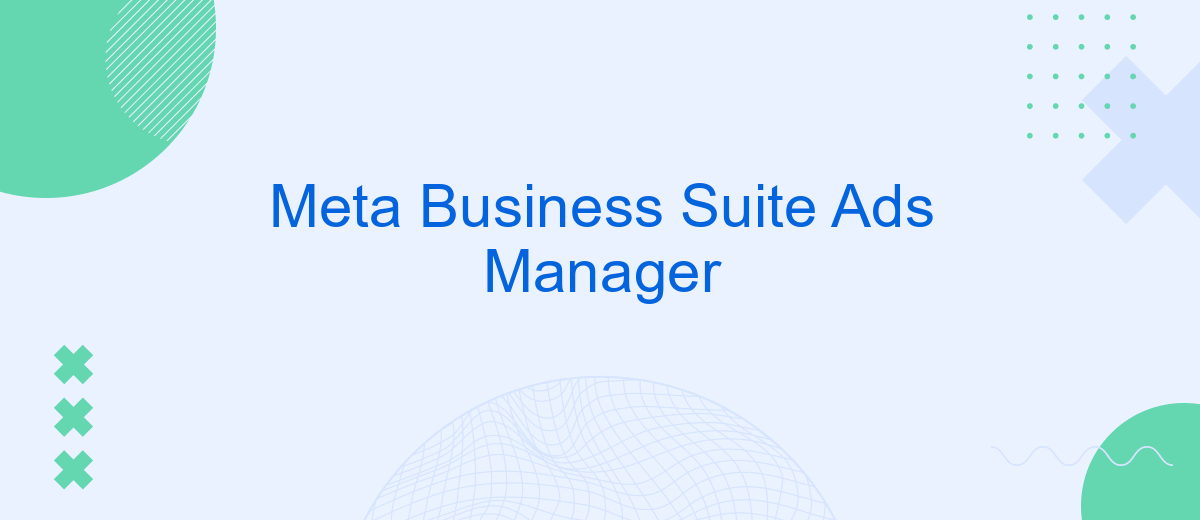Meta Business Suite Ads Manager is your all-in-one platform for creating, managing, and analyzing your advertising campaigns across Facebook and Instagram. Designed for businesses of all sizes, it streamlines ad creation, performance tracking, and budget management. With intuitive tools and real-time insights, you can optimize your marketing efforts and achieve your business goals more efficiently.
Meta Business Suite Ads Manager Overview
Meta Business Suite Ads Manager is an essential tool for businesses looking to manage and optimize their advertising campaigns on Facebook and Instagram. This platform provides a centralized space for creating, monitoring, and analyzing ads, making it easier for businesses to reach their target audience effectively.
- Ad Creation: Design and launch ads with ease using intuitive tools and templates.
- Performance Tracking: Monitor ad performance in real-time with comprehensive analytics.
- Audience Targeting: Reach specific demographics with advanced targeting options.
- Budget Management: Control and optimize ad spend to maximize ROI.
- Integration: Seamlessly integrate with third-party services like SaveMyLeads to automate lead management.
With Meta Business Suite Ads Manager, businesses can streamline their advertising efforts and achieve better results. The integration with services like SaveMyLeads further enhances the platform's capabilities by automating lead generation and management processes, ensuring that businesses can focus on what they do best.
Creating and Managing Ad Campaigns
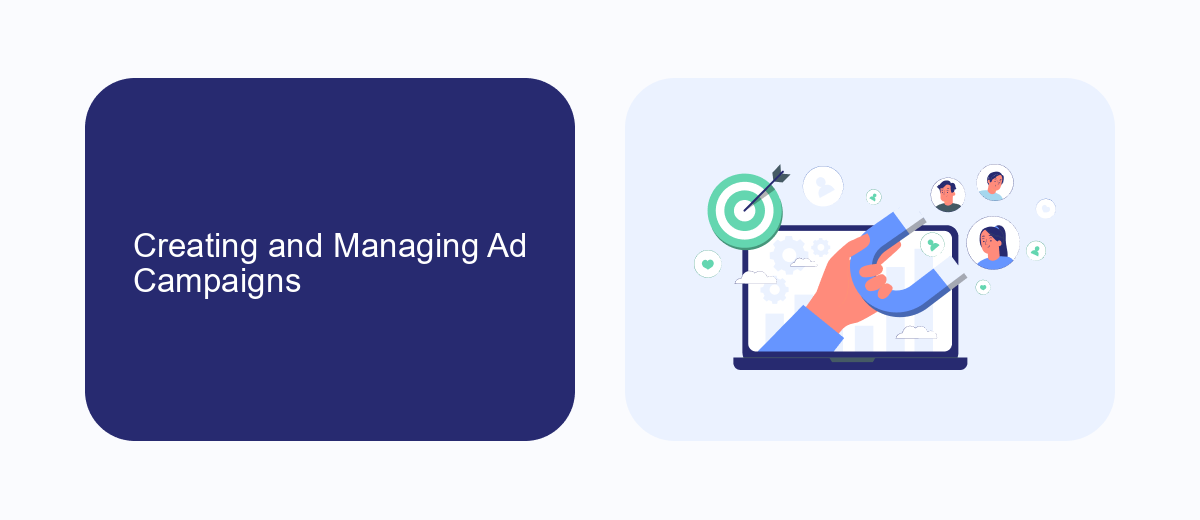
Creating and managing ad campaigns in Meta Business Suite Ads Manager is a streamlined process designed to help businesses reach their target audience effectively. To begin, navigate to the Ads Manager section and click on the “Create” button. You will be prompted to select an objective for your campaign, such as brand awareness, traffic, or conversions. Once the objective is set, you can define your audience by setting parameters like location, age, gender, and interests. Additionally, choose the placements where your ads will appear, such as Facebook, Instagram, or Messenger.
After defining your audience and placements, it's time to set your budget and schedule. You can opt for a daily or lifetime budget, and specify the duration of your campaign. The next step involves creating the ad itself. Upload engaging visuals or videos, write compelling ad copy, and include a clear call-to-action. For businesses looking to integrate their ad campaigns with other services, SaveMyLeads offers seamless integration options. This service can automate lead data transfers from your ads to various CRM systems, ensuring efficient lead management. Once everything is set up, review your campaign details and click “Publish” to launch your ad campaign.
Tracking and Optimizing Ad Performance
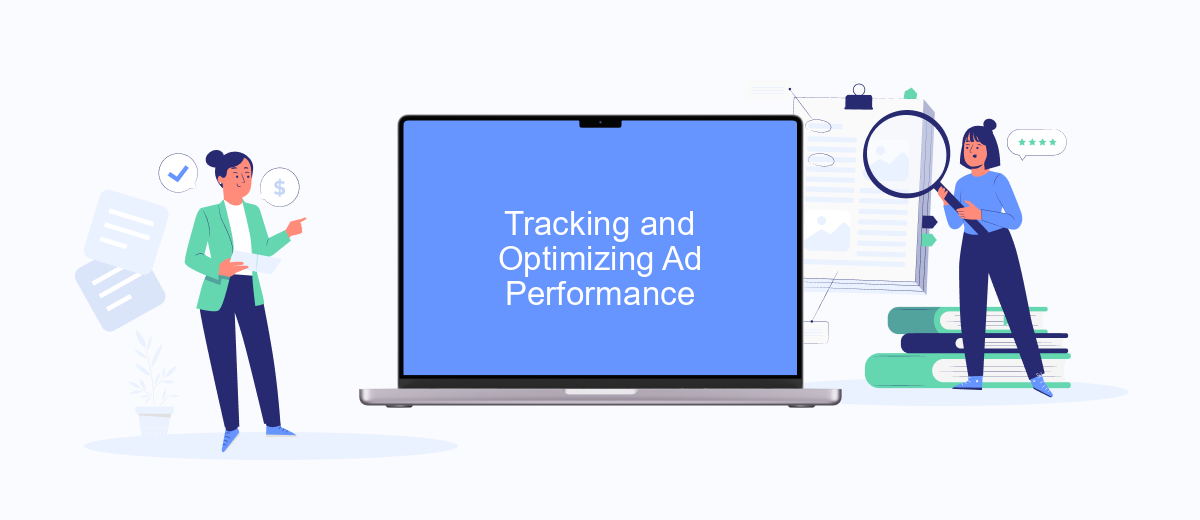
Tracking and optimizing ad performance is crucial for maximizing the effectiveness of your Meta Business Suite Ads Manager campaigns. By monitoring key metrics and making data-driven adjustments, you can ensure your ads reach the right audience and achieve your marketing goals.
- Track key performance indicators (KPIs) such as click-through rate (CTR), conversion rate, and return on ad spend (ROAS).
- Utilize A/B testing to compare different ad creatives, targeting options, and bidding strategies.
- Set up custom reports to analyze performance data and identify trends over time.
- Integrate third-party tools like SaveMyLeads to streamline data collection and automate reporting processes.
By continuously monitoring these metrics and making necessary adjustments, you can optimize your ad performance to achieve better results. Tools like SaveMyLeads can further enhance your efforts by simplifying data integration and providing actionable insights. This approach ensures that your advertising budget is used efficiently, ultimately driving higher engagement and conversions.
Integrating with Other Tools
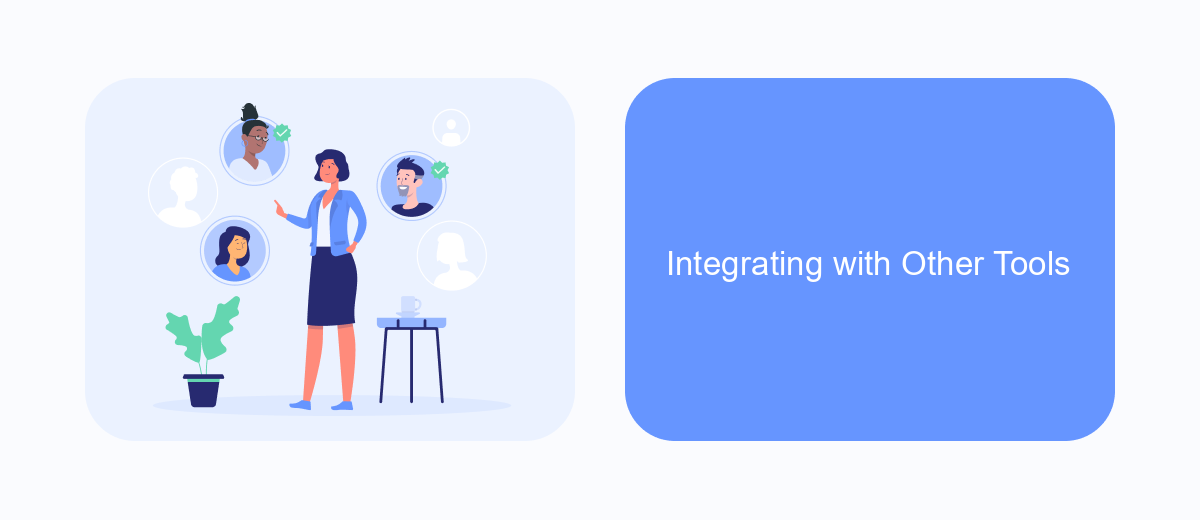
Integrating Meta Business Suite Ads Manager with other tools can significantly enhance your advertising capabilities and streamline your workflow. By connecting with various third-party applications, you can automate tasks, improve data accuracy, and gain deeper insights into your campaigns.
One of the key tools you can integrate with is SaveMyLeads. This service allows you to automatically transfer leads from your ads to your CRM or email marketing software, ensuring no potential customer is missed. SaveMyLeads supports a wide range of integrations, making it a versatile choice for businesses of all sizes.
- Automate lead data transfer to your CRM
- Sync ad performance data with analytics tools
- Integrate with email marketing platforms for seamless follow-ups
By leveraging these integrations, you can save time and reduce manual errors, allowing you to focus more on optimizing your ad strategies. Whether you are using SaveMyLeads or other integration tools, the key is to ensure that your systems work together harmoniously to achieve your business goals.
Best Practices and Strategies
To maximize the effectiveness of your campaigns in Meta Business Suite Ads Manager, it’s crucial to define clear objectives and target the right audience. Start by setting specific, measurable goals for each campaign, such as increasing brand awareness, generating leads, or driving sales. Utilize Meta's advanced targeting options to reach your ideal customers based on demographics, interests, and behaviors. Regularly monitor performance metrics and adjust your strategies accordingly to ensure optimal results.
Integrating third-party tools can significantly enhance your ad management capabilities. For instance, SaveMyLeads automates lead generation by connecting Meta Business Suite Ads Manager with various CRMs and other platforms. This seamless integration ensures that leads are promptly captured and nurtured, improving conversion rates. Additionally, experiment with different ad formats and creative elements to engage your audience effectively. A/B testing can help identify the most compelling content, enabling you to refine your approach and achieve better outcomes.
FAQ
How do I create a new ad campaign in Meta Business Suite Ads Manager?
What is the best way to track the performance of my ads?
How can I automate the lead generation process for my ads?
Can I schedule my ads to run at specific times?
What should I do if my ad is not approved?
Don't waste another minute manually transferring leads from Facebook to other systems. SaveMyLeads is a simple and effective tool that will allow you to automate this process so that you don't have to spend time on the routine. Try SaveMyLeads features, make sure that this tool will relieve your employees and after 5 minutes of settings your business will start working faster.