Meta Ads have revolutionized the way businesses reach their target audiences online. This tutorial will guide you through the essential steps to create, manage, and optimize your Meta Ads campaigns. Whether you're a beginner or looking to refine your skills, our comprehensive guide will help you maximize your advertising efforts and achieve your marketing goals efficiently.
Creating Your First Meta Ad Campaign
Creating your first Meta ad campaign is a straightforward process that can help you reach your target audience effectively. Start by logging into your Meta Ads Manager account and clicking the "Create" button. Choose your campaign objective based on what you want to achieve, such as brand awareness, traffic, or conversions.
- Select your target audience by setting parameters like location, age, gender, and interests.
- Determine your budget and schedule, deciding how much you want to spend daily or over the lifetime of the campaign.
- Choose your ad placements, allowing Meta to automatically place your ads across its platforms or manually selecting where you want them to appear.
- Create your ad by uploading images or videos, writing compelling ad copy, and adding a call-to-action button.
After setting up your ad, review all the details to ensure everything looks correct. If you use integration services like SaveMyLeads, you can automate lead collection and streamline your marketing efforts. Once satisfied, click the "Publish" button to launch your campaign. Monitor its performance regularly and make adjustments as needed to optimize results.
Setting Up Targeting Options
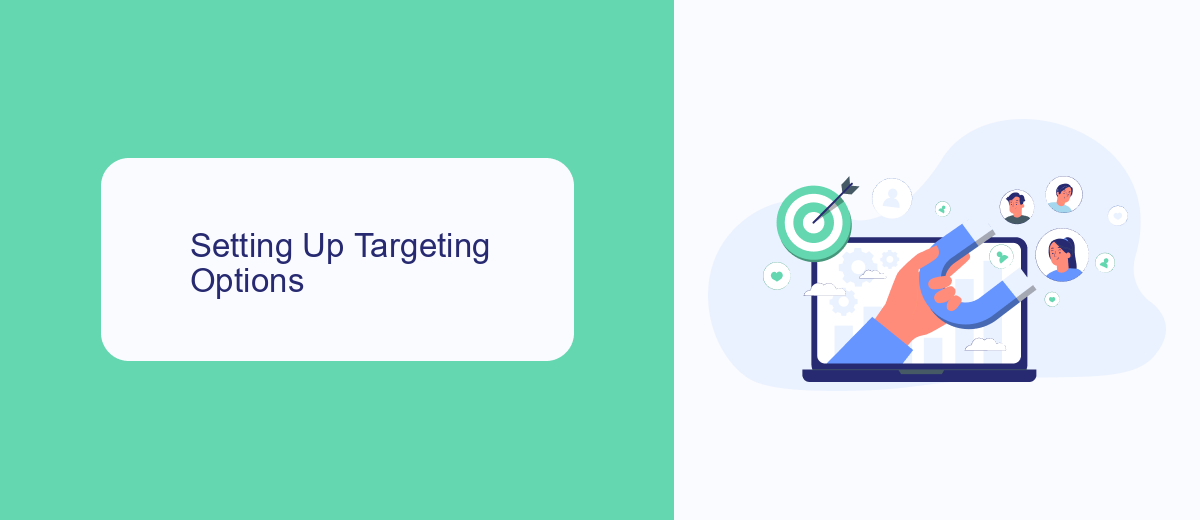
Setting up targeting options in Meta Ads is crucial for reaching the right audience and maximizing your campaign's effectiveness. Start by defining your target audience based on demographics such as age, gender, and location. Utilize Meta's detailed targeting features to include interests, behaviors, and connections that align with your campaign goals. Custom Audiences can also be created from your existing customer data, website traffic, or app activity to re-engage users who have already interacted with your brand.
For more advanced targeting, consider using Lookalike Audiences to find new users similar to your best customers. Additionally, integrating third-party tools like SaveMyLeads can streamline your lead generation process by automatically syncing new leads from your Meta Ads campaigns to your CRM or email marketing platform. This ensures that you can quickly follow up with potential customers and improve your conversion rates. Regularly monitor and adjust your targeting options based on performance data to continually optimize your campaigns.
Choosing the Right Ad Format

Choosing the right ad format is crucial to the success of your Meta Ads campaign. Different formats serve different purposes, and understanding which one aligns with your goals can make a significant difference. Here are some popular ad formats you can consider:
- Image Ads: Ideal for promoting products or services with a strong visual appeal.
- Video Ads: Great for storytelling and engaging your audience with dynamic content.
- Carousel Ads: Perfect for showcasing multiple products or features within a single ad.
- Slideshow Ads: A cost-effective way to create video-like ads using still images.
- Collection Ads: Excellent for e-commerce businesses looking to display a catalog of products.
Each ad format has its own strengths and can be used strategically to meet different campaign objectives. For instance, if you're looking to generate leads and integrate them seamlessly into your CRM, a service like SaveMyLeads can automate this process, ensuring you capture and manage leads efficiently. Tailor your ad format to match your specific goals and audience preferences for optimal results.
Writing Effective Ad Copy

Writing effective ad copy is crucial for capturing your audience's attention and driving conversions. Your ad copy should be clear, compelling, and tailored to your target audience. Start by understanding the pain points and desires of your audience, and craft a message that speaks directly to them.
Next, focus on creating a strong headline that grabs attention. Your headline is the first thing people will see, so it needs to be engaging and relevant. Use action words and make sure it clearly conveys the benefit of your product or service.
- Highlight unique selling points (USPs)
- Use emotional triggers to connect with your audience
- Include a clear call-to-action (CTA)
- Keep your copy concise and to the point
Finally, consider leveraging tools like SaveMyLeads to streamline your marketing efforts. SaveMyLeads can help you automate lead generation and integration processes, ensuring that your ad copy reaches the right audience at the right time. By using these strategies, you can create ad copy that not only attracts attention but also drives meaningful engagement and conversions.
Tracking and Measuring Your Campaign Performance
Tracking and measuring the performance of your Meta Ads campaign is crucial for understanding its effectiveness and making data-driven decisions. Start by setting up Meta Pixel on your website, which will allow you to track user interactions and conversions. This tool provides valuable insights into user behavior, enabling you to optimize your ads for better results. Additionally, utilize the Meta Ads Manager to monitor key metrics such as click-through rates (CTR), conversion rates, and return on ad spend (ROAS). By regularly reviewing these metrics, you can identify trends and make necessary adjustments to your campaign strategy.
For a more comprehensive analysis, consider integrating third-party tools like SaveMyLeads to streamline your data collection and reporting processes. SaveMyLeads allows you to automate the transfer of lead data from your Meta Ads directly to your CRM or other marketing tools, ensuring you have real-time access to critical information. This integration can save time and reduce the risk of data entry errors, ultimately helping you maintain a more accurate and efficient tracking system. By leveraging these tools and regularly analyzing your campaign performance, you can make informed decisions that drive better results for your business.
FAQ
What is Meta Ads?
How do I set up my first Meta Ads campaign?
What are the different types of ads I can create on Meta Ads?
How can I track the performance of my Meta Ads?
Is it possible to automate and integrate Meta Ads with other tools?
What do you do with the data you get from Facebook lead forms? Do you send them to the manager, add them to mailing services, transfer them to the CRM system, use them to implement feedback? Automate all of these processes with the SaveMyLeads online connector. Create integrations so that new Facebook leads are automatically transferred to instant messengers, mailing services, task managers and other tools. Save yourself and your company's employees from routine work.
