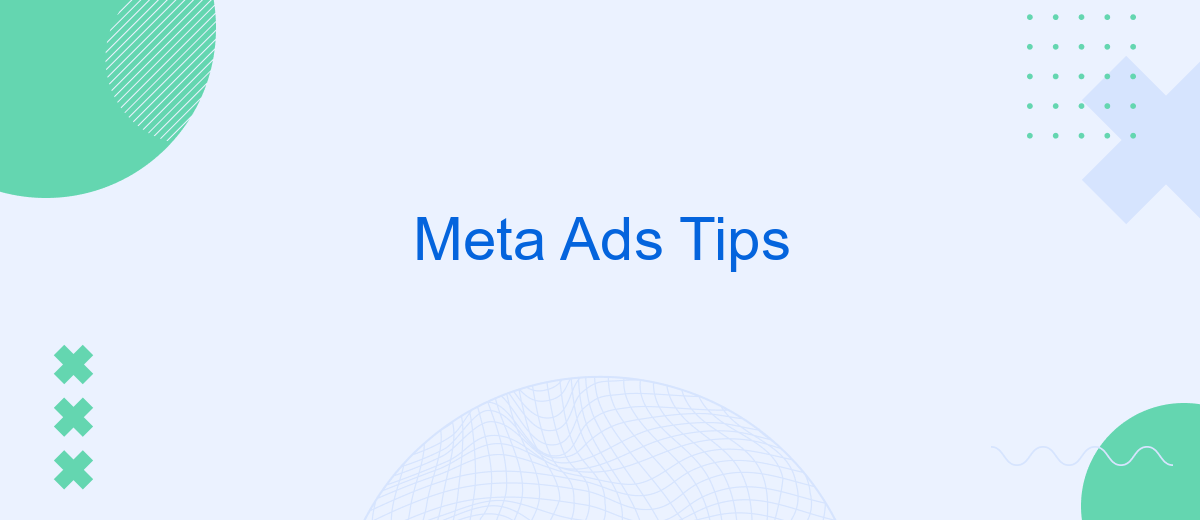In today's digital landscape, leveraging Meta Ads can significantly enhance your online presence and drive targeted traffic to your business. This article provides essential tips and strategies for optimizing your Meta Ads campaigns, ensuring you achieve maximum ROI. Whether you're a seasoned marketer or a beginner, these insights will help you navigate the complexities of Meta Ads with ease and efficiency.
Choose the Right Ad Format
Choosing the right ad format is crucial for the success of your Meta Ads campaign. Different formats serve different purposes and can help you achieve specific marketing goals. By understanding the strengths of each format, you can better align your ads with your objectives and target audience.
- Image Ads: Ideal for showcasing products and driving direct sales.
- Video Ads: Great for storytelling and capturing attention with dynamic content.
- Carousel Ads: Perfect for displaying multiple products or features in a single ad.
- Collection Ads: Best for e-commerce, allowing users to browse a catalog directly from the ad.
- Slideshow Ads: Useful for creating lightweight video-like experiences with images and text.
By selecting the appropriate ad format, you can enhance user engagement and improve the performance of your campaigns. Test different formats to see which ones resonate best with your audience and adjust your strategy accordingly. Remember, the right format can make a significant difference in achieving your advertising goals.
Target Your Audience Effectively
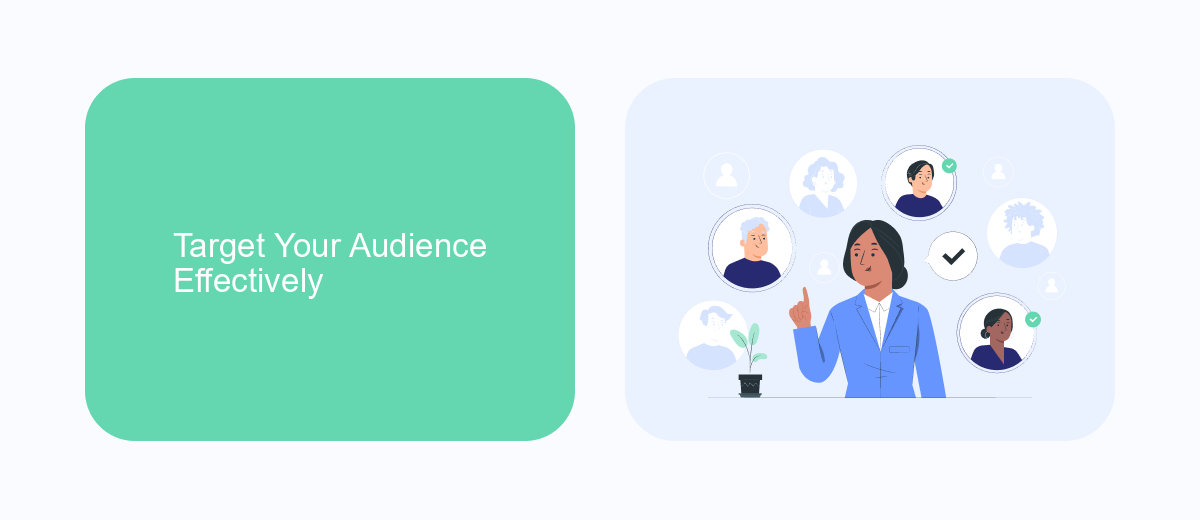
To target your audience effectively in Meta Ads, start by defining your ideal customer profile. Use Meta's Audience Insights tool to analyze and understand the demographics, interests, and behaviors of your potential audience. This data will help you create highly specific audience segments that are more likely to engage with your ads. Remember to continually refine these segments based on campaign performance and evolving customer insights.
Additionally, take advantage of integration services like SaveMyLeads to streamline your lead generation process. SaveMyLeads allows you to automatically transfer leads from Meta Ads to your CRM or email marketing platform, ensuring that no potential customer is overlooked. By automating this process, you can focus more on crafting compelling ad content and less on manual data entry, ultimately improving your targeting efficiency and campaign effectiveness.
Create Compelling Ad Content
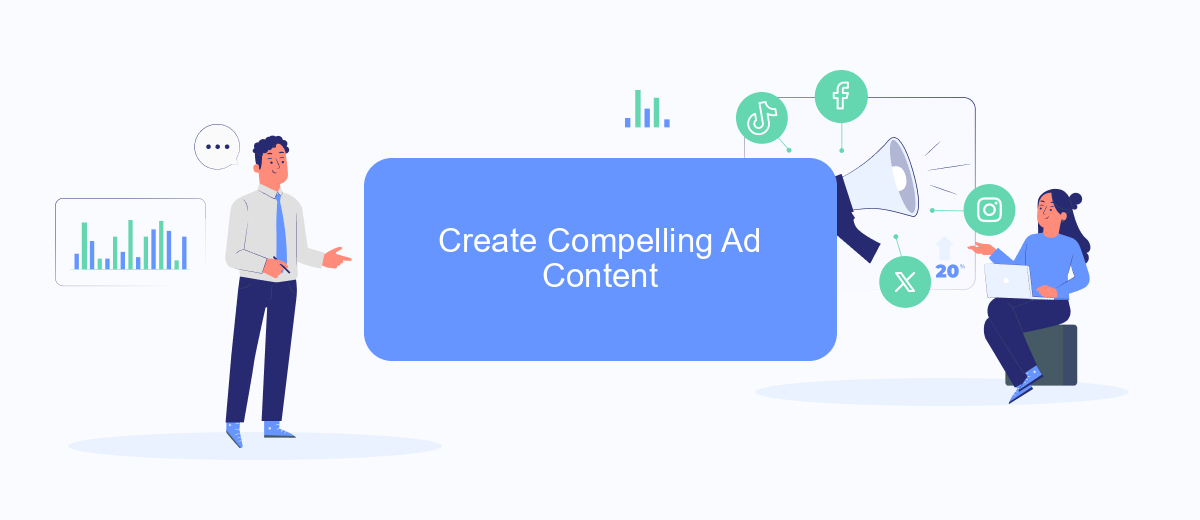
Creating compelling ad content is essential for capturing your audience's attention and driving engagement. To craft ads that resonate, focus on understanding your target audience and what motivates them. Start by highlighting the unique value propositions of your product or service, and ensure your message is clear and concise.
- Know Your Audience: Conduct research to understand the demographics, interests, and pain points of your target audience.
- Use Strong Visuals: High-quality images or videos can significantly increase engagement rates. Make sure your visuals are relevant and eye-catching.
- Craft a Clear Call to Action (CTA): Your CTA should be direct and encourage users to take the desired action, whether it's clicking a link, signing up, or making a purchase.
- Test and Optimize: Regularly test different ad variations to see what works best. Use A/B testing to refine your content and improve performance.
By following these tips, you can create ad content that not only attracts attention but also drives meaningful interactions with your audience. Remember, the key to successful ad campaigns lies in continuous testing and optimization.
Optimize Your Ads for Conversions
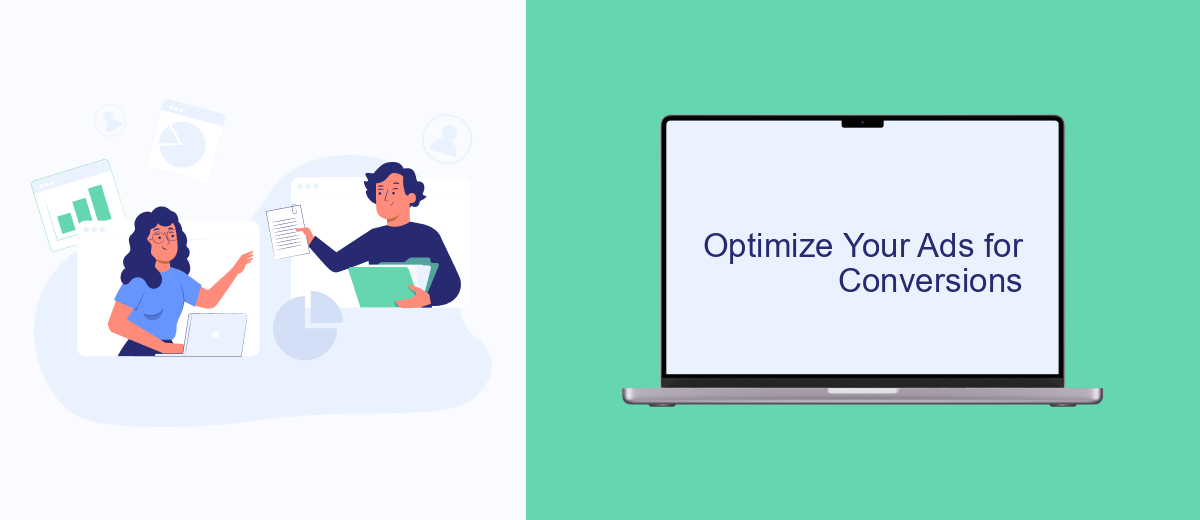
To maximize the effectiveness of your Meta ads, it's crucial to optimize them for conversions. This involves fine-tuning various elements of your ad campaigns to ensure they resonate with your target audience and drive the desired actions.
Start by analyzing your audience data to understand their behavior and preferences. Use this information to craft compelling ad copy and visuals that speak directly to their needs and interests.
- Utilize A/B testing to compare different versions of your ads and identify which performs best.
- Optimize your landing pages to ensure a seamless user experience and reduce drop-off rates.
- Leverage Meta's advanced targeting options to reach the most relevant audience segments.
- Monitor your ad performance regularly and adjust your strategies based on the insights gained.
By continuously refining your ads and strategies, you can significantly improve your conversion rates and achieve better ROI. Remember, optimization is an ongoing process that requires constant attention and adaptation.
Track and Analyze Your Results
Tracking and analyzing your results is crucial to understanding the effectiveness of your Meta Ads campaigns. Start by utilizing Meta's built-in analytics tools to monitor key performance indicators (KPIs) such as click-through rates (CTR), conversion rates, and return on ad spend (ROAS). Regularly reviewing these metrics will help you identify which ads are performing well and which ones need adjustments. Additionally, setting up custom reports can provide deeper insights tailored to your specific business goals.
To further enhance your tracking capabilities, consider integrating third-party tools like SaveMyLeads. This service allows you to automate the transfer of leads from your Meta Ads to your CRM or other marketing platforms, ensuring no potential customer slips through the cracks. By streamlining this process, you can focus more on analyzing the data and making informed decisions to optimize your campaigns. Remember, continuous monitoring and analysis are key to maintaining and improving your ad performance over time.
FAQ
What are the best practices for creating effective Meta Ads?
How can I track the performance of my Meta Ads?
What budget should I set for my Meta Ads campaign?
How can I automate my Meta Ads campaigns?
What are some common mistakes to avoid with Meta Ads?
What do you do with the data you get from Facebook lead forms? Do you send them to the manager, add them to mailing services, transfer them to the CRM system, use them to implement feedback? Automate all of these processes with the SaveMyLeads online connector. Create integrations so that new Facebook leads are automatically transferred to instant messengers, mailing services, task managers and other tools. Save yourself and your company's employees from routine work.