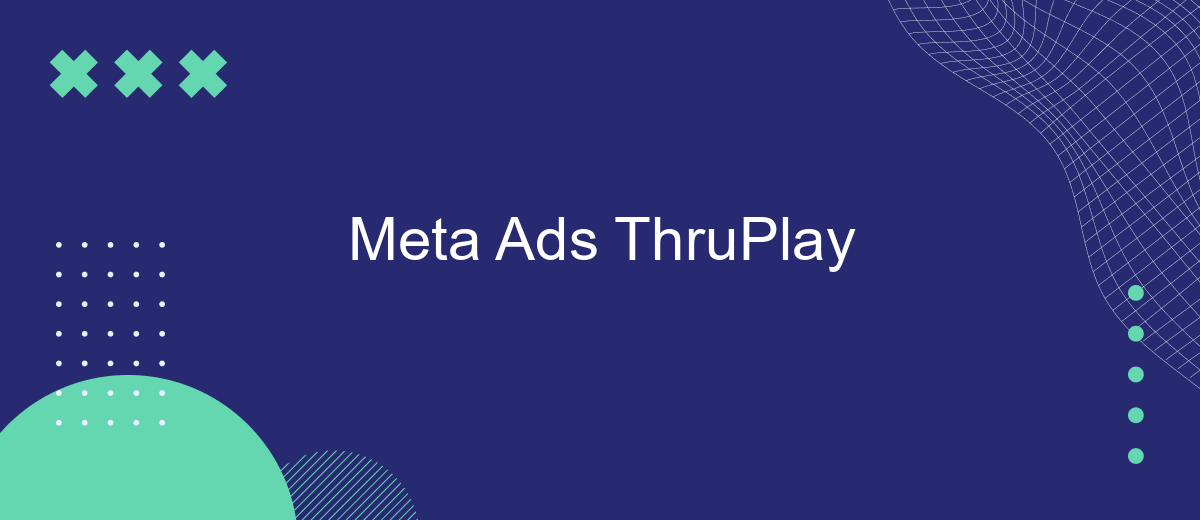Meta Ads ThruPlay is a powerful advertising tool designed to optimize video ad performance by ensuring that ads are shown to users most likely to watch them to completion. This feature helps advertisers maximize engagement and improve ROI by targeting audiences who are genuinely interested in the content. By leveraging ThruPlay, businesses can enhance their video marketing strategies and achieve better results on platforms like Facebook and Instagram.
Meta Ads ThruPlay Definition and Benefits
Meta Ads ThruPlay is a performance metric used in Facebook and Instagram advertising to measure the effectiveness of video ads. Specifically, it tracks the number of times a video ad is played to completion, or for at least 15 seconds, whichever comes first. This metric is particularly useful for advertisers who want to ensure their content is engaging enough to capture and retain viewer attention.
- Focuses on completed views, ensuring higher engagement.
- Helps optimize ad spend by paying only for engaged views.
- Provides insights into video content performance and audience preferences.
- Enables better targeting by understanding viewer behavior.
By utilizing ThruPlay, advertisers can not only optimize their video content for better engagement but also allocate their advertising budget more efficiently. This metric provides valuable insights into how viewers interact with video ads, allowing marketers to refine their strategies and create more compelling content. Ultimately, ThruPlay helps businesses achieve better results by focusing on meaningful interactions rather than just impressions.
Targeting and Optimization Strategies for Meta Ads ThruPlay

Effective targeting and optimization strategies are crucial for maximizing the performance of Meta Ads ThruPlay campaigns. Start by defining your target audience with precision, utilizing Meta's detailed demographic, interest, and behavior filters. This ensures your ads reach users who are most likely to engage with your content. Additionally, leverage custom audiences by uploading customer lists or engaging with website visitors to refine your targeting further. Experiment with lookalike audiences to expand your reach to potential customers who share similarities with your best-performing audience segments.
Optimization is key to achieving the best results with Meta Ads ThruPlay. Monitor your ad performance regularly and adjust your strategies based on data insights. Use A/B testing to compare different ad creatives, placements, and bidding strategies. Implement automatic rules to pause underperforming ads and allocate budget to high-performing ones. Consider using integration tools like SaveMyLeads to streamline data flow between Meta Ads and your CRM, enabling real-time optimizations and better decision-making. By continuously refining your targeting and optimization strategies, you can enhance engagement and drive better outcomes for your Meta Ads ThruPlay campaigns.
Tracking and Measuring ThruPlay Performance

Tracking and measuring the performance of ThruPlay in Meta Ads is crucial for optimizing your advertising strategy. ThruPlay is a metric that counts the number of times a video ad is played to completion, or for at least 15 seconds. By understanding how well your ads are performing in terms of ThruPlay, you can make informed decisions about your content and targeting strategies.
- Set clear objectives: Define what success looks like for your campaign in terms of ThruPlay metrics.
- Use Meta Ads Manager: Leverage the reporting tools available to monitor ThruPlay performance in real-time.
- Analyze audience engagement: Identify which segments are most engaged with your content and adjust targeting accordingly.
- Optimize content: If ThruPlay rates are low, consider revising your video content to make it more engaging and relevant.
- Test and iterate: Continuously test different ad creatives and placements to improve ThruPlay results.
By implementing these strategies, advertisers can gain valuable insights into their video ad performance and enhance their campaigns' effectiveness. Regular analysis and optimization based on ThruPlay metrics can lead to better audience engagement and higher return on investment.
Integrations with SaveMyLeads for ThruPlay Automation
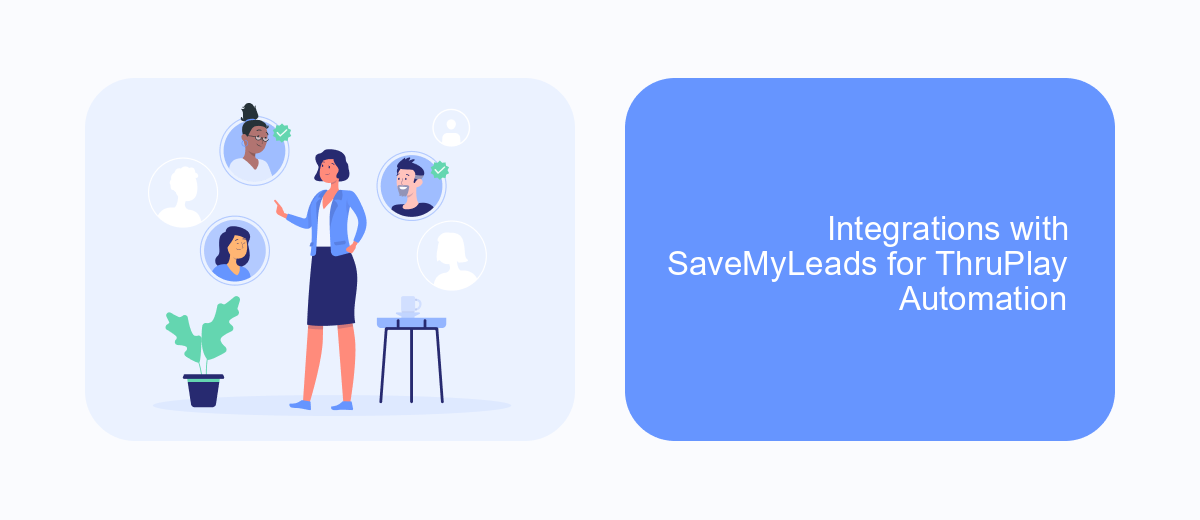
SaveMyLeads offers seamless integration capabilities for automating your Meta Ads ThruPlay campaigns. By connecting Meta Ads with SaveMyLeads, businesses can streamline their advertising processes, ensuring that their campaigns are both efficient and effective. This integration allows marketers to focus on strategy and creativity while automation handles repetitive tasks.
With SaveMyLeads, you can automate various aspects of your ThruPlay campaigns, from lead collection to data synchronization. The platform provides a user-friendly interface, making it easy for users to set up and manage their integrations without the need for extensive technical knowledge. This ensures that businesses of all sizes can benefit from automation.
- Automate lead collection from Meta Ads ThruPlay campaigns.
- Synchronize data between Meta Ads and your CRM in real-time.
- Set up custom workflows to enhance campaign performance.
- Receive instant notifications for new leads and campaign updates.
By leveraging the power of SaveMyLeads, businesses can not only save time but also enhance the effectiveness of their advertising efforts. This integration provides a competitive edge, allowing marketers to focus on optimizing their campaigns and achieving better results with minimal manual intervention.


Advanced Techniques for Maximizing ThruPlay Results
To maximize ThruPlay results, start by refining your audience targeting. Utilize Meta's advanced targeting options to focus on users most likely to engage with your video content. Analyze audience insights to identify demographics, interests, and behaviors that align with your campaign goals. Additionally, experiment with lookalike audiences to reach new potential viewers who share characteristics with your existing engaged audience. This approach not only increases the relevance of your ads but also enhances the likelihood of achieving higher ThruPlay rates.
Another advanced technique involves optimizing your ad creative and placement. Test various video formats and lengths to determine which combinations yield the best engagement. Consider A/B testing different thumbnails and calls-to-action to see what resonates with your audience. Furthermore, leverage tools like SaveMyLeads to automate and streamline your data integration processes, ensuring that you can efficiently track and analyze performance metrics. By integrating SaveMyLeads, you can seamlessly connect your Meta Ads data with other platforms, allowing for real-time insights and more informed decision-making to boost your ThruPlay results.
FAQ
What is Meta Ads ThruPlay?
How can I optimize my video ads for ThruPlay?
What are the benefits of using ThruPlay as a metric?
How can I integrate ThruPlay data with my CRM?
Is ThruPlay available for all types of video ads on Meta platforms?
Don't waste another minute manually transferring leads from Facebook to other systems. SaveMyLeads is a simple and effective tool that will allow you to automate this process so that you don't have to spend time on the routine. Try SaveMyLeads features, make sure that this tool will relieve your employees and after 5 minutes of settings your business will start working faster.