Meta Ads Subscription is revolutionizing the way businesses approach online advertising. By offering a streamlined, subscription-based model, Meta enables companies to optimize their ad spend, target the right audiences, and achieve measurable results. This innovative service not only simplifies the ad management process but also provides valuable insights to help businesses grow and thrive in the competitive digital landscape.
What is Meta Ads Subscription?
Meta Ads Subscription is a service designed to streamline and enhance your advertising efforts on Meta's platforms, including Facebook and Instagram. By subscribing, businesses can access advanced tools and features that are not available with the standard advertising options. This subscription service aims to provide advertisers with more control, insights, and efficiency in managing their ad campaigns.
- Advanced targeting options
- In-depth analytics and reporting
- Priority customer support
- Exclusive access to beta features
- Enhanced budget management tools
With Meta Ads Subscription, businesses can optimize their ad spend and achieve better results through more precise targeting and comprehensive analytics. The service is ideal for companies looking to scale their advertising efforts and gain a competitive edge in the digital marketplace. By leveraging these advanced features, advertisers can make data-driven decisions and maximize their return on investment.
How does Meta Ads Subscription work with SaveMyLeads?
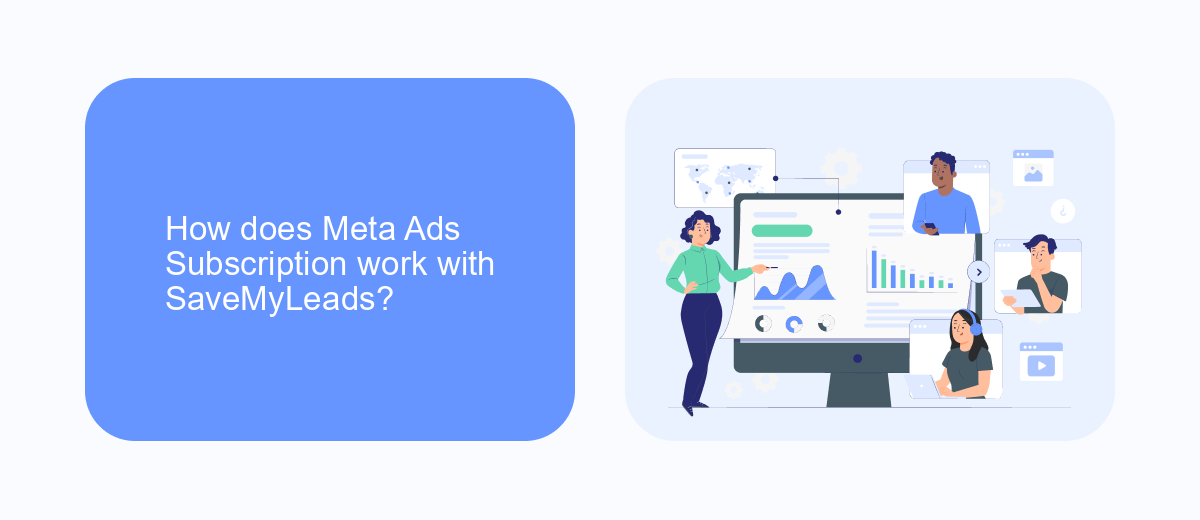
Meta Ads Subscription integrates seamlessly with SaveMyLeads, allowing businesses to automate their lead management processes efficiently. By connecting your Meta Ads account to SaveMyLeads, you can automatically transfer leads generated from your ad campaigns to various CRM systems, email marketing tools, and other applications you use daily. This integration ensures that you never miss a lead and can respond to potential customers promptly.
SaveMyLeads simplifies the setup process with its user-friendly interface, requiring no coding skills. You can easily configure triggers and actions to match your specific business needs. For instance, when a new lead is captured through Meta Ads, SaveMyLeads can instantly send the lead's information to your chosen CRM, notify your sales team via email, or even add the lead to a Google Sheets document for further processing. This automation not only saves time but also enhances your lead conversion rates by ensuring swift follow-up actions.
Benefits of using Meta Ads Subscription with SaveMyLeads
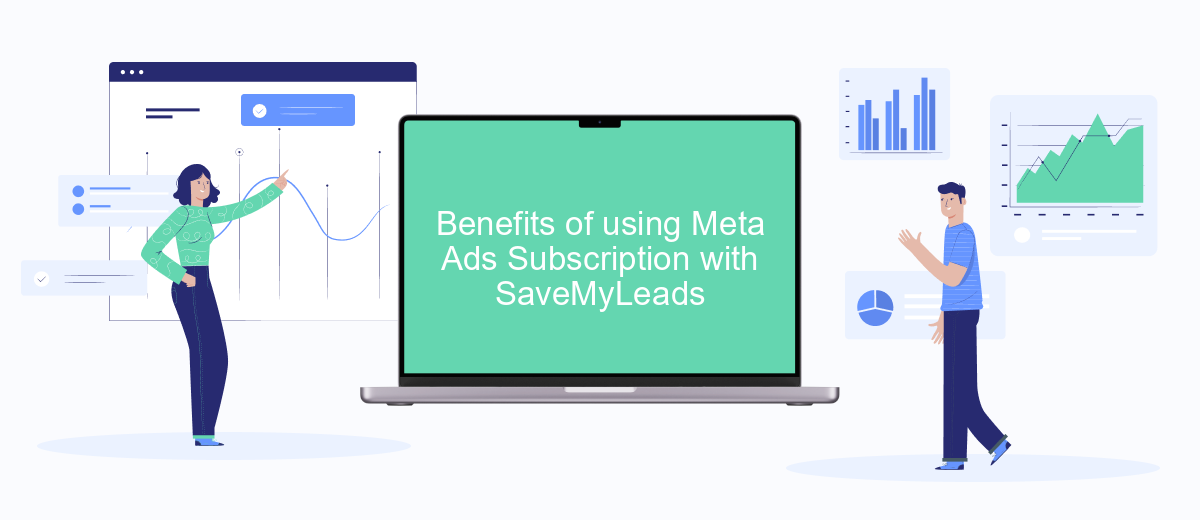
Meta Ads Subscription offers a powerful tool for businesses looking to maximize their advertising potential. When combined with SaveMyLeads, the benefits multiply, providing an efficient and seamless marketing experience. This integration streamlines the process, allowing businesses to focus on growth and customer engagement.
- Automated Lead Management: SaveMyLeads automatically captures and organizes leads generated from your Meta Ads, ensuring no potential customer is missed.
- Real-Time Data Sync: The integration ensures that all lead data is synced in real-time, providing up-to-date information for timely follow-ups.
- Enhanced Targeting: With accurate and organized lead data, businesses can create more targeted and effective ad campaigns.
- Cost Efficiency: Automating lead management reduces manual effort and errors, saving time and resources.
- Improved ROI: By optimizing ad campaigns and ensuring timely follow-ups, businesses can achieve a higher return on investment.
Incorporating Meta Ads Subscription with SaveMyLeads not only simplifies the lead management process but also enhances overall marketing efficiency. This powerful combination allows businesses to focus on strategic growth while ensuring that every lead is captured and nurtured effectively.
How to set up Meta Ads Subscription with SaveMyLeads
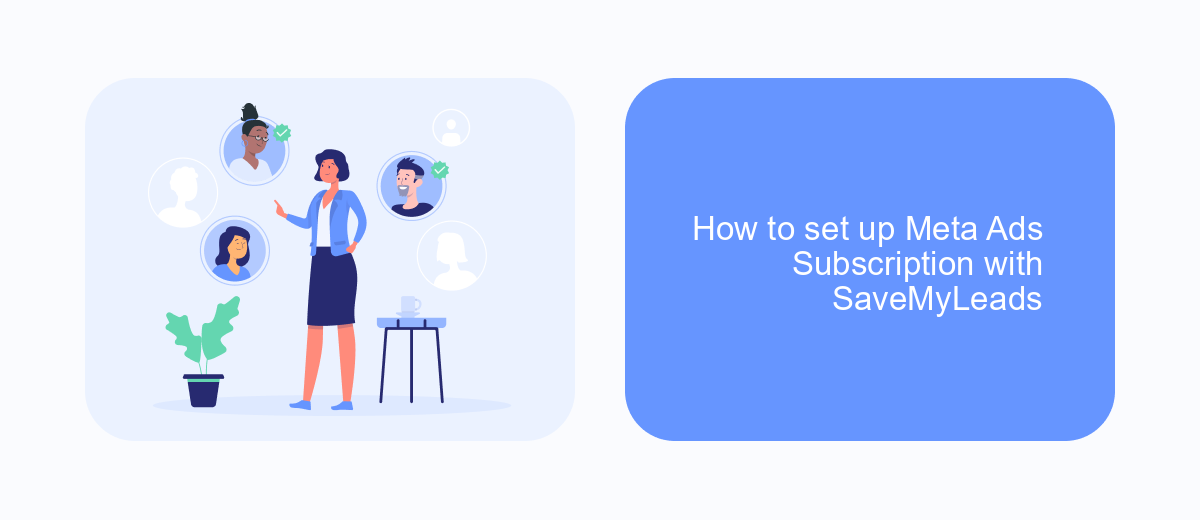
Setting up Meta Ads Subscription with SaveMyLeads is a straightforward process that can help streamline your marketing efforts. First, ensure you have an active account with both Meta Ads and SaveMyLeads. Once you have these accounts ready, you can begin the integration process.
To get started, log in to your SaveMyLeads account and navigate to the dashboard. Here, you will find an option to connect new services. Select Meta Ads from the list of available integrations and follow the prompts to authorize the connection. This will require you to log in to your Meta Ads account and grant the necessary permissions.
- Log in to SaveMyLeads and go to the dashboard
- Select Meta Ads from the list of integrations
- Authorize the connection by logging into your Meta Ads account
- Configure your subscription settings to match your marketing goals
After completing these steps, your Meta Ads account will be successfully integrated with SaveMyLeads. This integration will allow you to automate and optimize your ad campaigns, making it easier to manage your marketing efforts and achieve better results.
- Automate the work with leads from the Facebook advertising account
- Empower with integrations and instant transfer of leads
- Don't spend money on developers or integrators
- Save time by automating routine tasks
Best practices for using Meta Ads Subscription
To maximize the effectiveness of your Meta Ads Subscription, it's crucial to regularly analyze your campaign performance. Use Meta's built-in analytics tools to track key metrics such as click-through rates, conversion rates, and return on ad spend. This data will help you identify which ads are performing well and which need adjustments. Additionally, consider A/B testing different ad creatives and targeting options to find the most effective combinations for your audience.
Another best practice is to integrate your Meta Ads Subscription with other marketing tools and platforms. For instance, using a service like SaveMyLeads can automate the process of capturing and managing leads generated from your ads. This integration ensures that your leads are promptly followed up on, increasing the likelihood of conversion. By streamlining your workflow and leveraging automation, you can focus more on optimizing your ad strategies and less on manual tasks.
FAQ
What is Meta Ads Subscription?
How do I set up a Meta Ads Subscription?
Can I automate my Meta Ads Subscription campaigns?
How do I integrate Meta Ads Subscription with my CRM?
What are the benefits of using Meta Ads Subscription?
Are you using Facebook Lead Ads? Then you will surely appreciate our service. The SaveMyLeads online connector is a simple and affordable tool that anyone can use to set up integrations for Facebook. Please note that you do not need to code or learn special technologies. Just register on our website and create the necessary integration through the web interface. Connect your advertising account with various services and applications. Integrations are configured in just 5-10 minutes, and in the long run they will save you an impressive amount of time.

