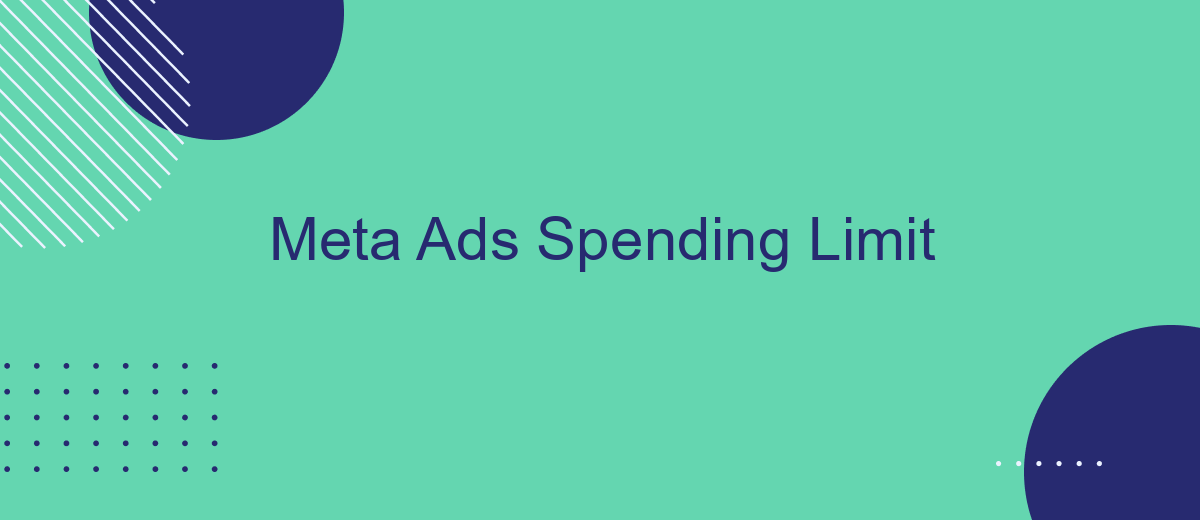Setting a spending limit on your Meta Ads campaign is crucial for managing your budget effectively. By defining a cap, you can ensure that your advertising costs stay within your financial means while still reaching your target audience. This article will guide you through the process of setting and adjusting spending limits to optimize your ad performance and achieve your marketing goals.
What is Meta Ads Spending Limit?
Meta Ads Spending Limit is a feature designed to help advertisers manage their budget effectively on Meta's advertising platforms. This limit acts as a cap on the total amount of money that can be spent on ads within a specified period, ensuring that advertisers do not exceed their planned budget.
- Prevents overspending by capping ad expenses.
- Helps maintain financial control and predictability.
- Allows for better allocation of marketing funds.
- Provides flexibility to adjust limits as needed.
By setting a Meta Ads Spending Limit, businesses can focus on optimizing their ad performance without worrying about unexpected costs. This feature is particularly useful for small and medium-sized enterprises looking to maximize their return on investment while maintaining strict budgetary constraints.
Consequences of Exceeding Meta Ads Spending Limit

Exceeding the Meta Ads spending limit can have several immediate and long-term consequences for your advertising campaigns. Firstly, your ads may be paused automatically, leading to a sudden halt in your marketing efforts. This interruption can result in missed opportunities to reach potential customers and can negatively impact your overall campaign performance. Additionally, the pause in your ads might affect your brand visibility and disrupt the momentum you’ve built with your audience.
Beyond the immediate impact, exceeding your spending limit can also have financial implications. You may incur additional charges or penalties, which could strain your marketing budget. To avoid these issues, it's crucial to monitor your spending closely and set up alerts or automated systems to keep track of your expenses. Services like SaveMyLeads can help by integrating your Meta Ads account with various CRM and analytics tools, allowing you to manage your budget more effectively and avoid surpassing your spending limits.
How to Increase Meta Ads Spending Limit

Increasing your Meta Ads spending limit can help you reach a larger audience and maximize your advertising potential. To achieve this, you need to follow a few essential steps that will demonstrate your account's reliability and spending capacity.
- Ensure your payment method is up-to-date and has sufficient funds. Meta monitors the payment reliability of your account.
- Consistently pay your bills on time. Timely payments build trust and can lead to an increased spending limit.
- Gradually increase your ad spend. Sudden spikes can trigger security measures; a steady increase shows responsible spending behavior.
- Maintain a positive account history. Avoid policy violations and ensure your ads comply with Meta's guidelines.
- Contact Meta Support. If you have a good track record, you can request a spending limit increase directly through support channels.
By following these steps, you can effectively increase your Meta Ads spending limit and enhance your advertising campaigns. Regular monitoring and responsible account management are key to achieving higher spending thresholds.
Alternative Ways to Increase Ad Spend without Breaking Limits
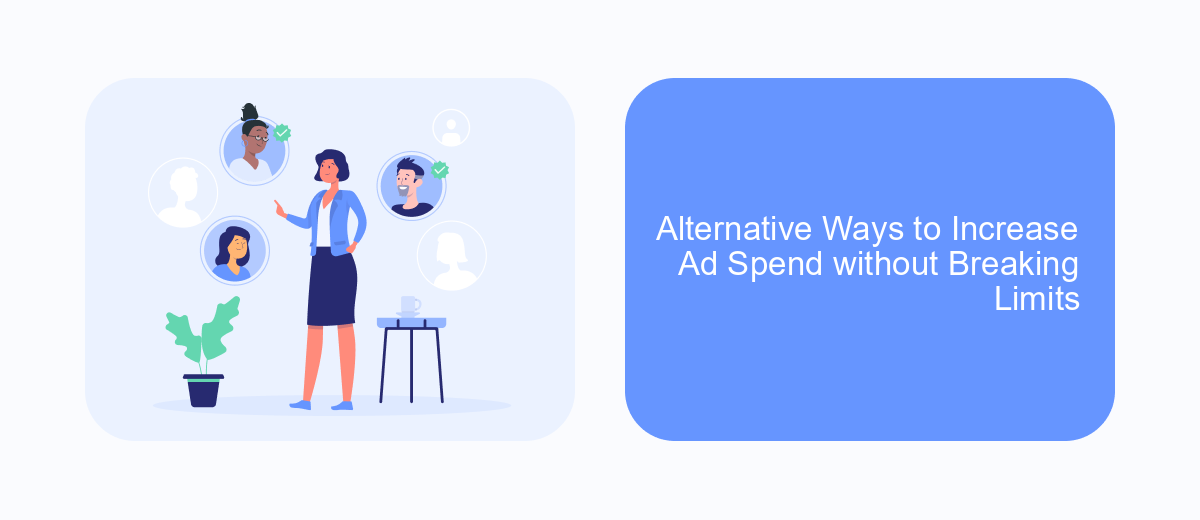
When managing Meta Ads, hitting your spending limit can be a significant obstacle. However, there are several strategies you can employ to maximize your ad spend without breaching these limits. It’s essential to optimize your campaigns and explore alternative funding sources to keep your ads running effectively.
Firstly, consider reallocating your current budget to the highest-performing ads. By focusing on what works best, you can achieve better results without increasing your overall spend. Additionally, improving your ad quality can lead to higher engagement rates, making your budget go further.
- Reallocate budget to top-performing ads
- Improve ad quality for better engagement
- Utilize A/B testing to refine ad strategies
- Explore co-branding opportunities
- Leverage organic social media to support paid ads
By implementing these strategies, you can effectively increase your ad spend without exceeding your limits. Continuous optimization and creative funding approaches will ensure that your Meta Ads campaigns remain impactful and within budget constraints. Remember, smart management and strategic adjustments are key to maximizing your advertising potential.
- Automate the work with leads from the Facebook advertising account
- Empower with integrations and instant transfer of leads
- Don't spend money on developers or integrators
- Save time by automating routine tasks
Meta Ads Spend Optimization
Optimizing your Meta Ads spend is crucial for maximizing your return on investment. Start by setting clear objectives and defining your target audience. Utilize Meta's robust targeting options to reach the right users at the right time. Regularly analyze performance metrics such as click-through rates, conversion rates, and cost-per-click to identify areas for improvement. Adjust your bids and budgets based on these insights to ensure you're getting the most out of your ad spend.
In addition to manual optimizations, consider leveraging automation tools and integrations to streamline your efforts. Services like SaveMyLeads can automate lead data transfers from Meta Ads to your CRM or email marketing platforms, ensuring timely follow-ups and nurturing. By automating these processes, you can focus on strategic adjustments rather than administrative tasks, ultimately enhancing your campaign's efficiency and effectiveness.
FAQ
What is a spending limit in Meta Ads?
How can I set a spending limit for my Meta Ads account?
What happens when I reach my spending limit?
Can I automate the process of adjusting my spending limit?
Is there a way to get notified when I am close to reaching my spending limit?
What do you do with the data you get from Facebook lead forms? Do you send them to the manager, add them to mailing services, transfer them to the CRM system, use them to implement feedback? Automate all of these processes with the SaveMyLeads online connector. Create integrations so that new Facebook leads are automatically transferred to instant messengers, mailing services, task managers and other tools. Save yourself and your company's employees from routine work.