Meta Ads Specs are essential for marketers looking to optimize their advertising campaigns on Facebook, Instagram, and other Meta platforms. Understanding the specific requirements, including dimensions, formats, and character limits, ensures that your ads are visually appealing and effective. This guide provides a comprehensive overview of the latest Meta Ads specifications to help you create compelling and compliant advertisements.
Meta Ad Image Specs
When creating image ads for Meta, it's crucial to adhere to specific guidelines to ensure optimal performance and compliance with platform standards. Properly formatted images can significantly enhance the effectiveness of your ad campaigns by attracting more engagement and conversions.
- Recommended resolution: 1080 x 1080 pixels for square images, and 1200 x 628 pixels for landscape images.
- File formats: JPEG or PNG.
- Maximum file size: 30MB.
- Aspect ratio: 1.91:1 to 1:1.
- Text: Keep text to less than 20% of the image for better reach and engagement.
By following these specifications, you can create compelling image ads that meet Meta's standards and improve your campaign's visibility. For seamless integration and automation of your ad campaigns, consider using services like SaveMyLeads, which helps streamline the process and ensures your ads are always up-to-date and compliant.
Meta Ad Video Specs
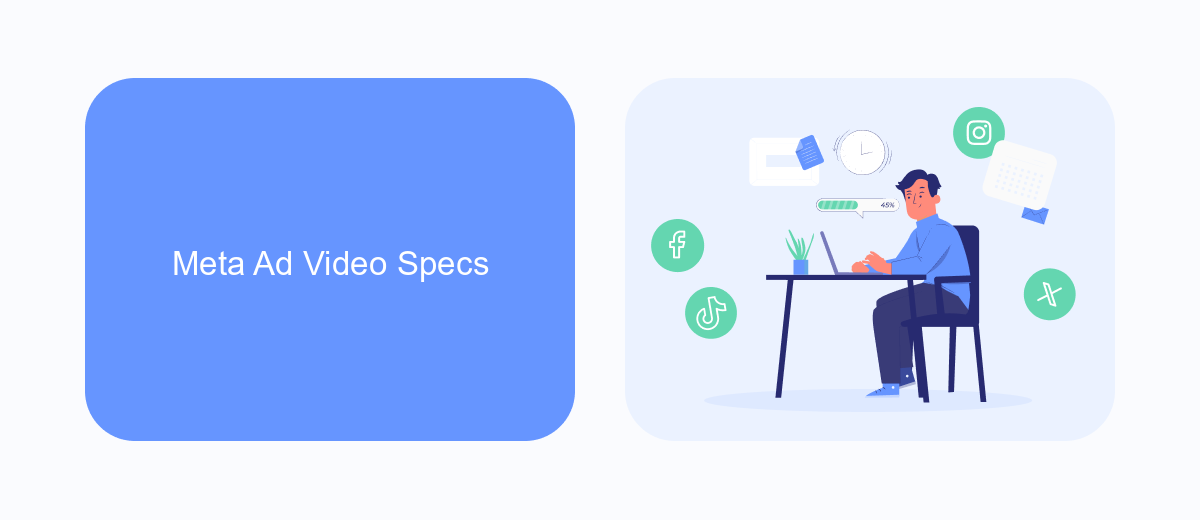
When creating video ads for Meta platforms, it is essential to adhere to specific guidelines to ensure optimal performance and user engagement. The recommended video formats are MP4 or MOV, with a resolution of at least 1080 x 1080 pixels. Videos should have an aspect ratio of 1:1 for feed placements and 9:16 for stories and reels. The maximum file size is 4GB, and the video length should not exceed 240 minutes. However, for most ad placements, shorter videos (15-30 seconds) tend to perform better.
To enhance the effectiveness of your video ads, consider integrating automated lead generation tools like SaveMyLeads. This service allows you to seamlessly connect your Meta ad campaigns with various CRM systems, ensuring that leads captured through your video ads are automatically transferred to your sales pipeline. By leveraging SaveMyLeads, you can streamline your marketing efforts, reduce manual data entry, and quickly respond to potential customers, thereby increasing conversion rates and maximizing your return on investment.
Meta Ad Carousel Specs
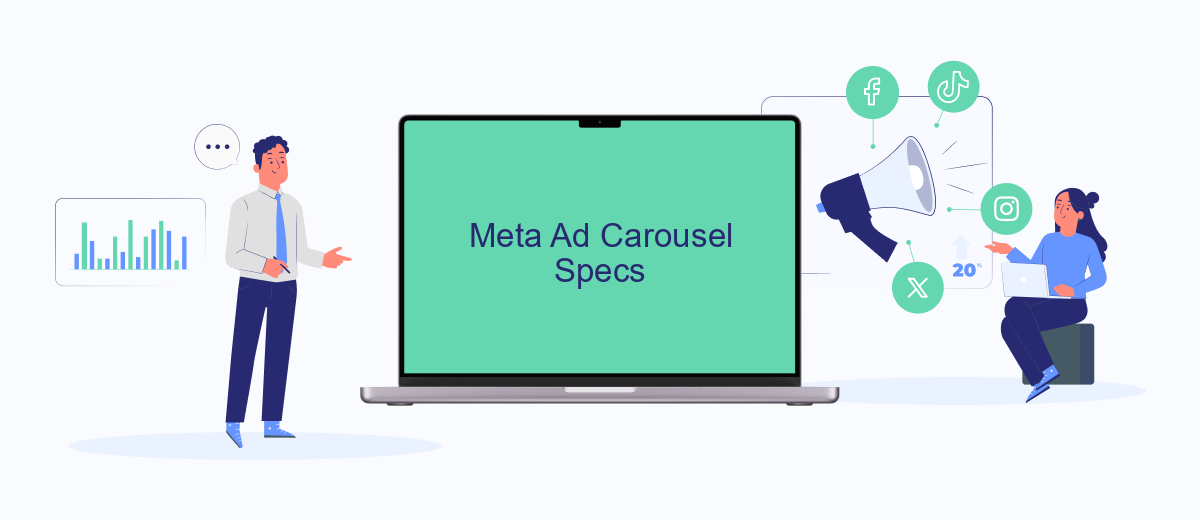
The Meta Ad Carousel format allows advertisers to showcase multiple images or videos within a single ad unit. This dynamic format is perfect for highlighting different products, features, or stories in a cohesive and interactive manner. Each card in the carousel can have its own headline, description, link, and call-to-action, making it a versatile choice for a variety of marketing objectives.
- Image/Video Size: 1080 x 1080 pixels
- File Type: JPG, PNG for images; MP4, MOV for videos
- Max File Size: 30MB for images; 4GB for videos
- Text: 125 characters
- Headline: 40 characters
- Link Description: 20 characters
- Number of Cards: 2-10
Utilizing integration services like SaveMyLeads can streamline the process of managing and optimizing your Meta Ad Carousel campaigns. SaveMyLeads helps automate data transfer between various platforms, ensuring that your ad performance data is seamlessly integrated with your CRM or other marketing tools. This allows for more efficient tracking and optimization of your ad strategy, ultimately leading to better results.
Meta Ad Collection Specs

Meta Ad Collection Specs are essential for optimizing your ad campaigns on Meta platforms. These specifications ensure that your ads are displayed correctly and effectively, maximizing engagement and conversions. Understanding and adhering to these specs can significantly impact the performance of your advertising efforts.
When creating a Meta Ad Collection, it is crucial to follow specific guidelines regarding image dimensions, file types, and text limits. These guidelines help maintain the quality and consistency of your ads across different devices and placements.
- Image dimensions: 1080 x 1080 pixels (minimum 600 x 600 pixels)
- File types: JPG, PNG
- Text limit: 125 characters for primary text, 40 characters for headline, 20 characters for description
- Aspect ratio: 1:1
- Video duration: Up to 15 seconds
For seamless integration and management of your ad campaigns, consider using services like SaveMyLeads. This tool automates the process of collecting leads from your Meta ads and integrates them into your CRM or email marketing system, saving you time and ensuring no lead is missed.
Meta Ad Story Specs
Meta Ad Stories provide an immersive, full-screen experience designed to captivate users' attention. When creating Meta Ad Stories, it's crucial to adhere to specific specifications to ensure optimal performance and engagement. The recommended aspect ratio is 9:16, and the resolution should be at least 1080 x 1920 pixels to maintain high-quality visuals. Videos can be up to 15 seconds long, and it's advisable to keep text minimal and concise to avoid cluttering the screen. Additionally, using sound can enhance the user experience, but make sure your message is clear even without audio, as many users may view stories with the sound off.
Integrating Meta Ad Stories with other marketing tools can streamline your advertising efforts. Services like SaveMyLeads can automate the process of capturing leads from your Meta Ad Stories and transferring them to your CRM or email marketing platform. This integration ensures that you can quickly follow up with potential customers and maintain a seamless workflow. By leveraging such tools, you can maximize the efficiency of your Meta Ad campaigns and focus on crafting compelling content that resonates with your audience.
- Automate the work with leads from the Facebook advertising account
- Empower with integrations and instant transfer of leads
- Don't spend money on developers or integrators
- Save time by automating routine tasks
FAQ
What are the recommended image dimensions for Meta Ads?
What is the maximum file size for video ads on Meta?
What video formats are supported for Meta Ads?
How many characters can my ad text contain?
How can I automate and integrate my Meta Ads data with other platforms?
Are you using Facebook Lead Ads? Then you will surely appreciate our service. The SaveMyLeads online connector is a simple and affordable tool that anyone can use to set up integrations for Facebook. Please note that you do not need to code or learn special technologies. Just register on our website and create the necessary integration through the web interface. Connect your advertising account with various services and applications. Integrations are configured in just 5-10 minutes, and in the long run they will save you an impressive amount of time.

