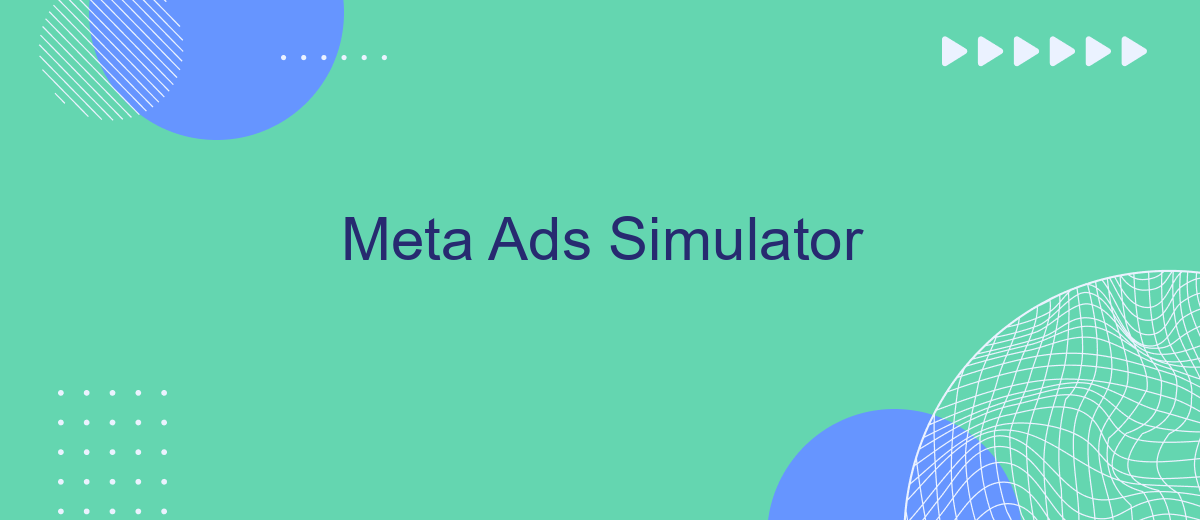Advertising simulation shows marketers and entrepreneurs the approximate effectiveness of an advertising campaign before it is launched. This approach helps to more accurately determine the budget and minimize the risks of failure. In this article, we will tell you whether there is a Meta advertising simulator and share methods that allow you to predict the result of a campaign before it is launched.
What Is Meta Advertising Simulation
Facebook advertising simulation is a modeling of various campaign scenarios at the stage of its creation. Using it, SMM specialists can pre-test several options. After evaluating the potential reach, number of clicks, and conversion rate, they will be able to select the most effective option. The ad campaign can then be optimized through Meta Ads Manager.
Scenario modeling allows you to assess predictive ad performance in advance and see how changes in strategy affect the final result. By giving proper attention to this stage of campaign planning, you can save budget, minimize risks, and determine the most relevant scenario for further scaling.
There is currently no dedicated tool for full-fledged 100% simulation of Facebook advertising campaigns. Perhaps Meta Ads Simulator will appear in the future. Scenario modeling usually uses a comprehensive approach that involves combining several functions and available tools. In the following sections, we will tell you what it consists of and how it looks in practice.


How to Model Advertising Campaigns
When setting up an advertising campaign, an SMM specialist or marketer operates with many options and criteria. For modeling, you can focus on the most important parameters.
Main modeling criteria:
- Audience. For testing, you should choose different audience segments. Experiment with age categories and locations, areas of interest, and employment. Example: Campaigns aimed at young people in megacities and at representatives of the same generation living in remote villages show different results.
- Ad formats. It is recommended to compare text format, images, videos, and their combinations. Example: A 10-second video attracted more attention than a picture. But this does not mean that the image is an unsuccessful format. It may perform better with a different audience segment.
- Budget. By changing the amount allocated for the campaign, you can see how this affects the reach. Experiments with this criterion provide an opportunity to understand how to optimize the budget so as not to overspend and not to allow a shortage that will worsen the campaign result.
To achieve the greatest effect, it is worth involving all the main parameters in the modeling. Having chosen the ad format, you should immediately test this option with a specific audience segment and budget version. Once the results are obtained, the campaign can be adjusted according to the desired indicators.
Meta Advertising Tools for Scenario Simulation
While there is no dedicated simulator tool on Facebook, Meta has something to offer. To simulate advertising campaigns on the platform before they launch, businesses can use the Estimated Audience Size and Estimated Daily Results features, as well as the Campaign Planner and Creative Hub tools.
Estimated Audience Size and Estimated Daily Results
The Estimated Audience Size function shows the approximate size of the audience that will be reached by the advertisement. It is available during the campaign setup stage. This feature is located in the Audience definition block on the right side of the window.
Using the Estimated Audience Size, you can estimate the scale of the campaign in advance. Having received this data, the SMM specialist can change the audience settings to increase the potential reach.
Users who have set Awareness as their campaign goal have access to the Estimated Daily Results function. It can also be seen on the right side of the window. The feature shows the predicted daily reach and the number of predicted continuous 2-second video views (if the ad is presented in video format).
How to use:
- Log in to Meta Ads Manager. Find the Campaigns section and click Create.
- Define the campaign objective (e.g. Awareness, Traffic, Leads, Sales).
- Go to Audience settings.
- Set up the target audience parameters: location, age category, gender, language, interests, type of behavior.
- The Audience definition block will appear in the right column, and in it—the Estimated Audience Size row. If you selected the Awareness goal, below you will see an additional Estimated Daily Results block.
- Modify the parameters (you can expand types of behavior, add languages, or narrow geography). Record changes in audience size, daily reach, and number of video views.
- Compare the results. You can use third-party AI-powered analytics tools to perform deeper analyses of your Meta advertising campaigns.
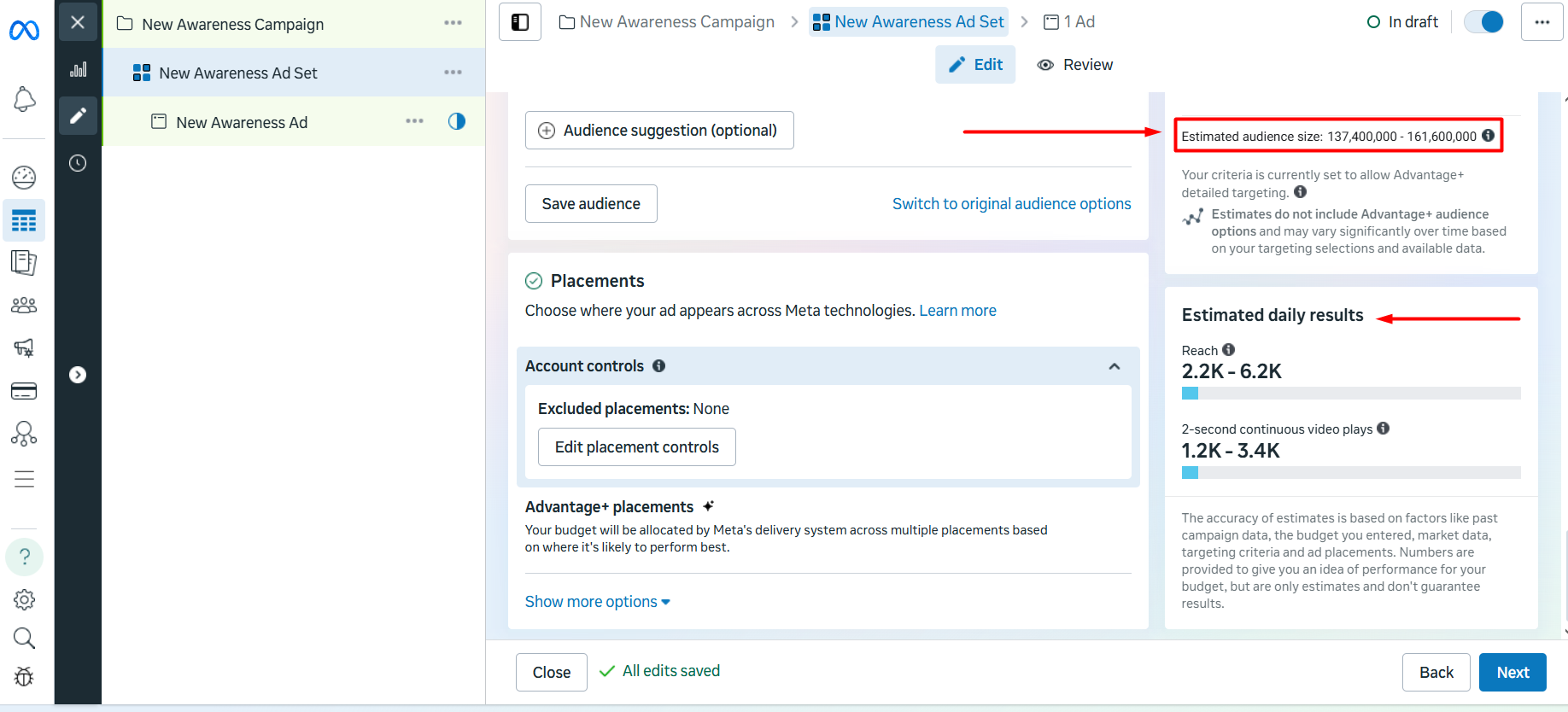
Source: Facebook (Meta), illustrative screenshot.
Campaign Planner
Meta Campaign Planner is a tool for planning advertising campaigns on Facebook and Instagram. Available through Meta Ads Manager. It allows you to develop campaign plans and share them with colleagues. Each plan can have up to 10 different versions for comparison. Each version has its own parameters: duration, audience, placement, and budget.
How to create a plan:
- Go to the Meta Ads Manager. Open the All tools section and find the Campaign Planner.
- Select the business portfolio for which you want to develop a plan.
- Click Create plan.
- In the Untitled plan field, enter the name of the new plan.
- Click Add a version to create a version of the plan.
- In the Untitled version field, enter the name of the version. Enter the desired reach indicators budget amount and indicate the start and end dates of the campaign.
- To reserve a plan, click Reserve for purchase and select one or more plans.
Campaign Planner does not predict the result of an advertising campaign and does not calculate expected reach, clicks, or conversions. This tool is intended to improve the organization of campaign preparation. Its main value lies in the fact that it allows you to simulate a campaign, giving the user the opportunity to compare different versions of it. Users must independently assess potential results or use third-party analytics tools.
Creative Hub
Meta Creative Hub is a tool that allows you to simulate an ad for Facebook and Instagram before it is launched. Available through Meta Ads Manager. Formally, it is an experimental platform for creating ad mockups testing different formats and visual elements. Here you can see in advance how your ad will look in different placements. In addition, you can develop several versions of the ad and compare them.
Creative Hub allows you to simulate different scenarios for advertising, thus checking the level of its adaptability. After reviewing the results, you can choose the optimal option and get the best possible campaign result.
Creating a mockup:
- Go to the Meta Ads Manager. Open the All tools section and find Creative Hub.
- Select the ad type—Stories, Feed, or Reels.
- Click Create mockup. Give a name to the new mockup.
- Design the mockup. Add text with a title and description, an image, a call to action button, and a link. Choose the purpose, size, and format of the ad.
- Preview and evaluate ad variants for different placements.
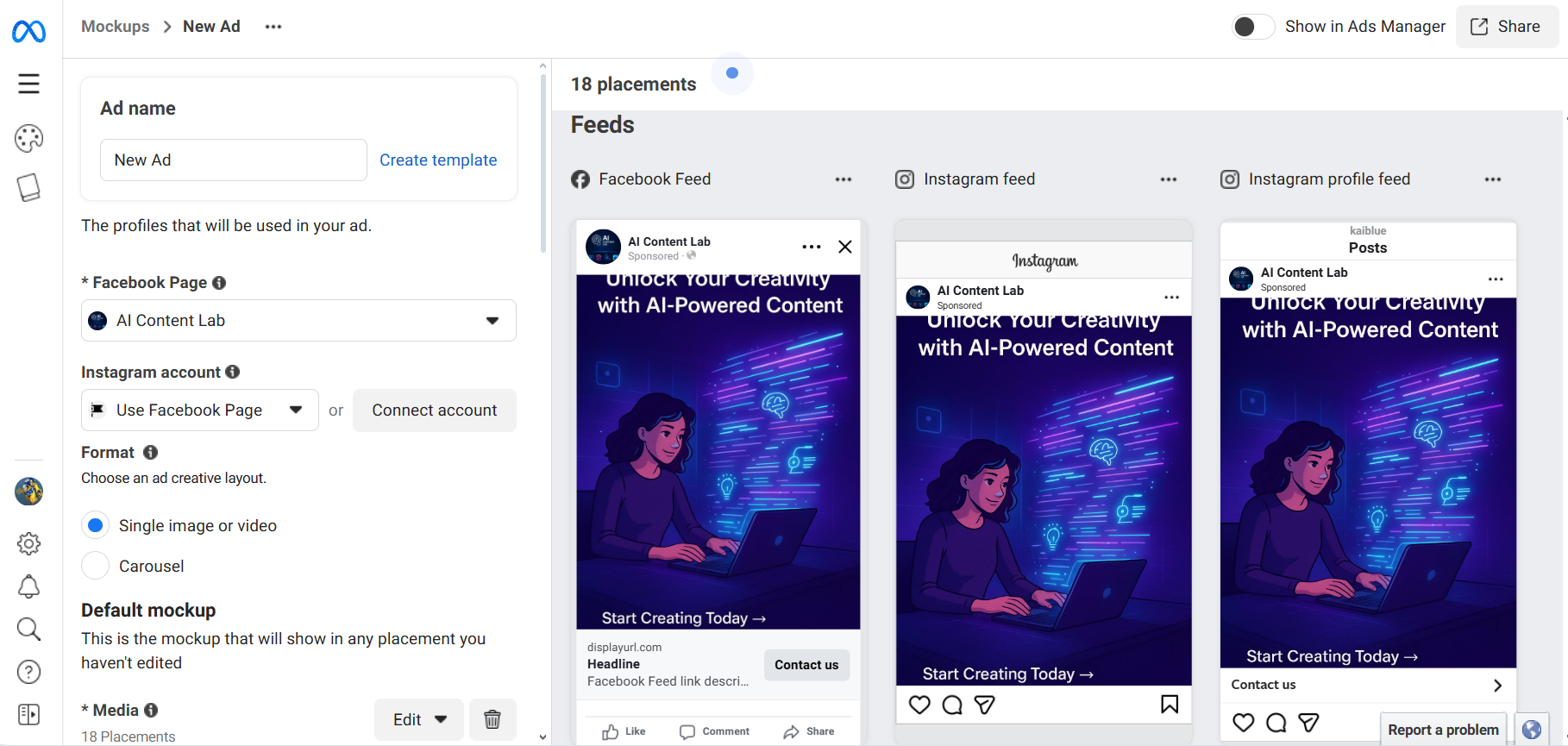
Source: Facebook (Meta), illustrative screenshot.
Just like Campaign Planner, Creative Hub cannot predict the level of reach and the number of clicks and, accordingly, the effectiveness of an advertising campaign. Its purpose is to simulate advertisements to evaluate their appearance and projected impact on the target audience in different scenarios. This allows a marketer or SMM specialist to choose the best option from among the possible ones, not by trial and error, but even before launching the campaign.
Third-Party Simulator Services
If you have never run ad campaigns on Facebook before and would like to practice first before risking your own budget, this is an option. Today, several providers provide ad campaign simulation services on Meta. As part of their training, they offer a simulator that allows you to create, test, and manage campaigns without real money.
Using a virtual advertising account, you can go through the entire process from scratch: create and run ads, experiment with target audiences and content, apply different budget strategies, and analyze the results. Such a simulator is useful not only for beginners who have never been involved in advertising. It is also valuable for experienced professionals who want to practice different scenarios to choose the optimal approach for real campaigns.
Conclusion
Simulating Facebook ads is an effective way to best prepare for the launch of a campaign. Using the Ads Manager functionality and some of its tools, you can simulate different scenarios experiment with the audience and content, avoiding unnecessary costs. Enrolling in courses that provide a Facebook and Instagram ad simulator helps you learn to plan your budget more effectively and select the best settings. You can then launch campaigns safely, without risking your own money because of inexperience.
Advertising simulation allows companies to move beyond the outdated trial-and-error approach and act more strategically. It enables them to check ideas for viability in advance, predict reach, and choose the most effective options. Thanks to this approach, advertising on Facebook is no longer a blind game but a fully controlled process with reasonably predictable outcomes.
FAQ
Is there an official Meta advertising simulator?
What is the purpose of Meta ad simulation?
Which Meta tools can be used for campaign modeling?
Can I test Meta ad campaigns without spending money?
How do I improve accuracy when simulating Meta ads?
You probably know that the speed of leads processing directly affects the conversion and customer loyalty. Do you want to receive real-time information about new orders from Facebook and Instagram in order to respond to them as quickly as possible? Use the SaveMyLeads online connector. Link your Facebook advertising account to the messenger so that employees receive notifications about new leads. Create an integration with the SMS service so that a welcome message is sent to each new customer. Adding leads to a CRM system, contacts to mailing lists, tasks to project management programs – all this and much more can be automated using SaveMyLeads. Set up integrations, get rid of routine operations and focus on the really important tasks.