Meta Ads Search is revolutionizing the way businesses approach digital advertising. By leveraging advanced algorithms and user data, this innovative tool allows companies to target their audience with unprecedented precision. Whether you're a small business or a large corporation, Meta Ads Search offers scalable solutions to optimize your marketing efforts and maximize ROI. Discover how this game-changing platform can transform your advertising strategy.
Meta Ads Search: What Is It?
Meta Ads Search is an advanced tool designed to help businesses improve their online advertising strategies and reach their target audience more effectively. By leveraging the power of data and analytics, Meta Ads Search allows marketers to gain valuable insights into consumer behavior, preferences, and trends.
- Enhanced targeting options to reach specific demographics
- Comprehensive analytics for performance tracking
- Integration with various marketing platforms
- User-friendly interface for easy campaign management
One of the key benefits of Meta Ads Search is its ability to integrate seamlessly with other marketing tools and services. For instance, SaveMyLeads offers a convenient way to automate the process of capturing and managing leads from your Meta Ads campaigns. This integration ensures that you can efficiently track and nurture leads, ultimately driving better results for your business. By utilizing Meta Ads Search in conjunction with services like SaveMyLeads, you can optimize your marketing efforts and achieve greater success.
Benefits of Using Meta Ads Search

Meta Ads Search offers a streamlined approach to managing and optimizing your advertising campaigns across various platforms. By consolidating data from multiple sources, it allows marketers to gain comprehensive insights into their ad performance, making it easier to identify trends and areas for improvement. This holistic view not only saves time but also enhances decision-making processes, leading to more effective ad strategies and better ROI.
Moreover, integrating Meta Ads Search with automation tools like SaveMyLeads can further amplify its benefits. SaveMyLeads simplifies the process of connecting Meta Ads Search with other essential marketing tools, ensuring seamless data flow and real-time updates. This integration eliminates manual data entry and reduces the risk of errors, allowing marketers to focus more on strategy and less on technicalities. Ultimately, using Meta Ads Search in conjunction with SaveMyLeads can lead to a more efficient and successful advertising campaign management experience.
How to Use Meta Ads Search

Meta Ads Search is a powerful tool for businesses and marketers looking to optimize their ad campaigns. By leveraging this tool, you can gain valuable insights into competitor strategies, keyword performance, and ad trends. Here’s a step-by-step guide to using Meta Ads Search effectively:
- Log in to your Meta Ads Manager account.
- Navigate to the "Ads Library" section.
- Use the search bar to enter keywords, advertiser names, or specific ad IDs.
- Filter results by criteria such as location, ad type, and active status.
- Analyze the displayed ads to gather insights on creative elements, messaging, and targeting strategies.
- Utilize tools like SaveMyLeads to automate data collection and integration with your CRM for deeper analysis.
By following these steps, you can enhance your ad strategies and stay ahead of the competition. Integrating tools like SaveMyLeads can streamline your workflow, allowing you to focus on optimizing your campaigns based on real-time data and insights.
Best Practices for Meta Ads Search
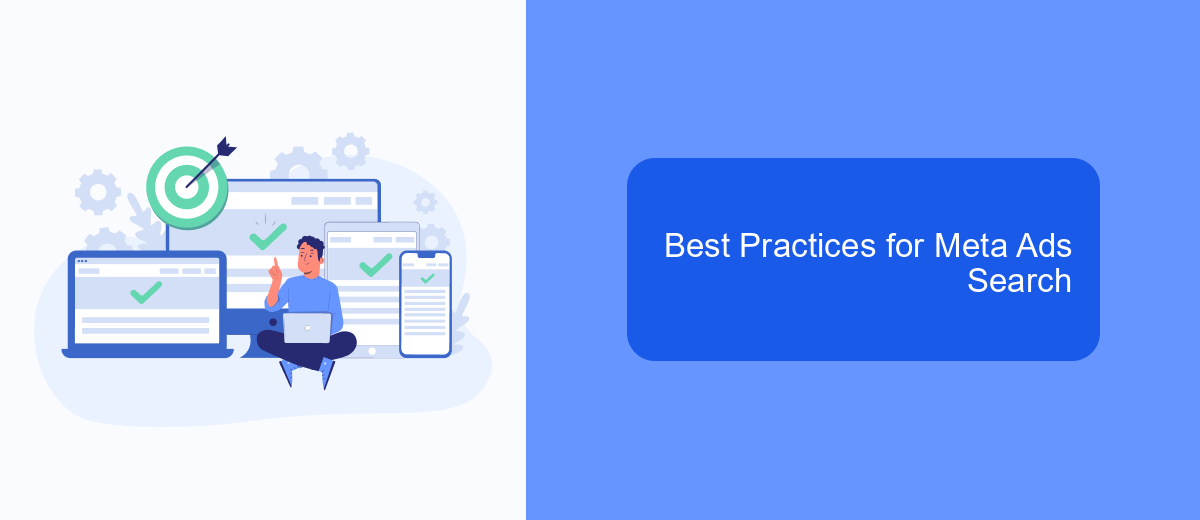
To maximize the effectiveness of your Meta Ads Search campaigns, it's essential to follow best practices that ensure optimal performance and ROI. Start by defining clear objectives for your campaign. Whether your goal is brand awareness, lead generation, or sales, having a specific target will guide your strategy and help measure success.
Next, focus on audience targeting. Utilize Meta's robust targeting options to reach the right audience. Consider factors such as demographics, interests, and behaviors to refine your audience segments. This will help you deliver more relevant ads and improve engagement rates.
- Use high-quality visuals and compelling ad copy.
- Leverage A/B testing to identify the best-performing ads.
- Optimize your landing pages for a seamless user experience.
- Monitor and adjust your budget based on performance metrics.
- Integrate with tools like SaveMyLeads to streamline lead management.
Finally, continuously monitor your campaign's performance. Use analytics tools to track key metrics such as click-through rates, conversion rates, and cost per acquisition. Regularly reviewing these metrics will help you make data-driven decisions and adjust your strategy to achieve better results.
Meta Ads Search Case Studies
Meta Ads Search has proven to be a game-changer for businesses looking to maximize their online advertising efforts. One notable case study involves a mid-sized e-commerce company that leveraged Meta Ads Search to optimize their ad campaigns. By utilizing the platform's advanced targeting and analytics features, they were able to increase their return on ad spend (ROAS) by 35% within just three months. This significant improvement was attributed to the precise audience segmentation and real-time performance tracking capabilities offered by Meta Ads Search.
Another compelling case study highlights a digital marketing agency that integrated Meta Ads Search with SaveMyLeads to streamline their lead management process. By automating the transfer of leads from Meta Ads Search to their CRM system, the agency reduced manual data entry and minimized the risk of errors. This integration not only saved time but also improved lead response times, resulting in a 20% increase in conversion rates. These case studies exemplify how Meta Ads Search, combined with effective integration tools like SaveMyLeads, can drive substantial growth and efficiency for businesses across various industries.
FAQ
What is Meta Ads Search?
How can I use Meta Ads Search to improve my advertising strategy?
Is Meta Ads Search free to use?
Can I automate the process of gathering data from Meta Ads Search?
What types of data can I get from Meta Ads Search?
Would you like your employees to receive real-time data on new Facebook leads, and automatically send a welcome email or SMS to users who have responded to your social media ad? All this and more can be implemented using the SaveMyLeads system. Connect the necessary services to your Facebook advertising account and automate data transfer and routine work. Let your employees focus on what really matters, rather than wasting time manually transferring data or sending out template emails.
