Meta Ads Reporting is an essential tool for businesses looking to optimize their advertising strategies on Meta platforms. By providing detailed insights and analytics, it enables marketers to track performance, understand audience behavior, and make data-driven decisions. This article will guide you through the key features and benefits of Meta Ads Reporting, helping you maximize your ad campaign's effectiveness.
Meta Ads Reporting Overview
Meta Ads Reporting provides crucial insights into the performance of your advertising campaigns on Meta platforms. By analyzing various metrics, businesses can optimize their strategies to achieve better results and higher return on investment (ROI).
- Track key performance indicators (KPIs) such as impressions, clicks, and conversions.
- Analyze audience demographics to understand who engages with your ads.
- Compare performance across different campaigns and ad sets.
- Identify trends and patterns to make data-driven decisions.
For seamless integration and automated data transfer, consider using services like SaveMyLeads. This tool simplifies the process of connecting Meta Ads with various CRM systems, ensuring that your reporting is always up-to-date and accurate. By leveraging such integrations, businesses can save time and focus on optimizing their ad strategies.
Data Extraction Methods
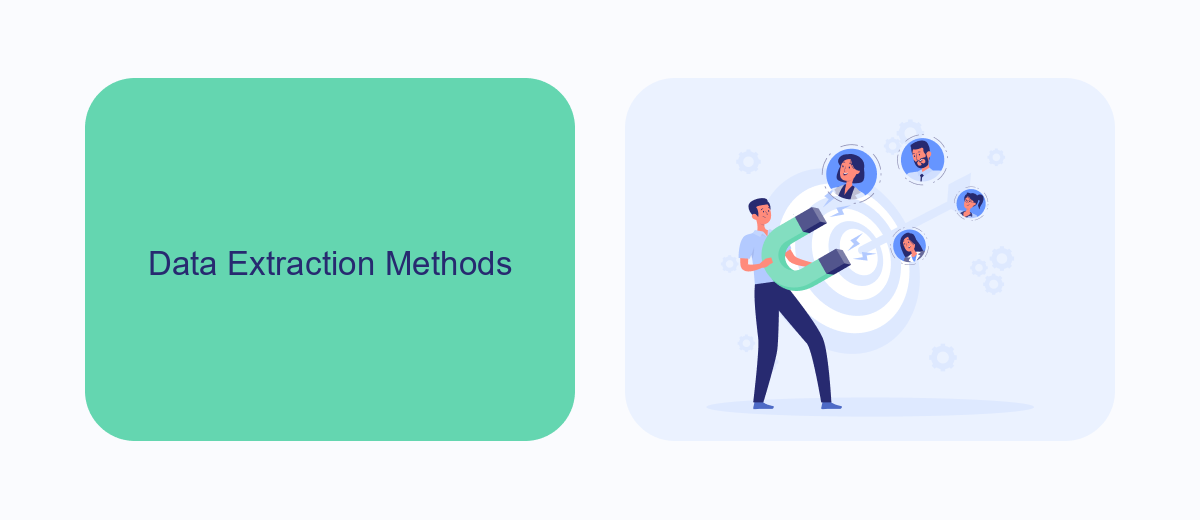
Data extraction for Meta Ads Reporting can be accomplished through various methods, each catering to different needs and technical capabilities. One common approach is using Meta's Graph API, which allows for precise and customizable data retrieval. This method requires a solid understanding of API requests and handling JSON responses, making it suitable for those with technical expertise. Another method is utilizing Meta's Ads Manager interface, which provides built-in reporting tools that can export data in formats like CSV or Excel. This is a more user-friendly option for those who prefer not to engage with coding.
For businesses looking to streamline the data extraction process, third-party services like SaveMyLeads can be highly beneficial. SaveMyLeads offers automated integrations that simplify the task of pulling data from Meta Ads into various CRM systems and other tools. By setting up these integrations, users can ensure that their data is consistently updated without manual intervention, saving time and reducing the risk of errors. Whether using APIs, built-in tools, or third-party services, selecting the right data extraction method depends on the specific needs and technical capabilities of the organization.
Automated Reporting with SaveMyLeads

Automated reporting is a crucial aspect of optimizing your marketing efforts, and SaveMyLeads simplifies this process significantly. By leveraging the power of automation, you can save time and ensure that your reports are always up-to-date without manual intervention.
- Connect your Meta Ads account to SaveMyLeads.
- Set up automated data transfers to your preferred reporting tools.
- Customize your reporting templates to fit your specific needs.
- Schedule regular updates to keep your data fresh and actionable.
With SaveMyLeads, you can easily integrate Meta Ads reporting into your existing workflows. This tool not only streamlines the data collection process but also ensures that your reports are accurate and timely. Say goodbye to the tedious task of manual data entry and hello to more strategic decision-making.
Metrics to Track for Effective Reporting

Effective reporting of Meta Ads campaigns requires tracking key metrics to understand performance and make informed decisions. By focusing on the right data points, marketers can optimize their strategies and achieve better results.
To start, it's essential to monitor metrics that provide insights into audience engagement, ad efficiency, and financial performance. These metrics help in identifying strengths and areas for improvement in your campaigns.
- Click-Through Rate (CTR): Measures the percentage of people who clicked on your ad after seeing it.
- Conversion Rate: Indicates the percentage of users who completed a desired action after clicking your ad.
- Cost Per Click (CPC): The average amount you pay for each click on your ad.
- Return on Ad Spend (ROAS): Calculates the revenue generated for every dollar spent on advertising.
- Impressions: The number of times your ad is displayed, regardless of clicks.
Using tools like SaveMyLeads can streamline the process of integrating and automating data collection from Meta Ads, ensuring that you have real-time access to these critical metrics. By leveraging such services, you can enhance your reporting accuracy and efficiency, leading to more effective ad campaigns.
Best Practices for Meta Ads Reporting
To optimize your Meta Ads reporting, ensure that you set clear, measurable objectives for each campaign. This will help you track performance effectively and make data-driven decisions. Regularly review your key performance indicators (KPIs) and compare them against your goals to identify areas for improvement. Additionally, segment your audience to understand which demographics respond best to your ads, allowing for more targeted and effective campaigns.
Integrating your Meta Ads data with other marketing tools can streamline your reporting process and provide a more comprehensive view of your performance. Services like SaveMyLeads can automate data transfers between Meta Ads and your preferred CRM or analytics platform, saving you time and reducing the risk of errors. By leveraging such integrations, you can ensure that your reporting is accurate and up-to-date, enabling you to make more informed decisions and optimize your ad spend.

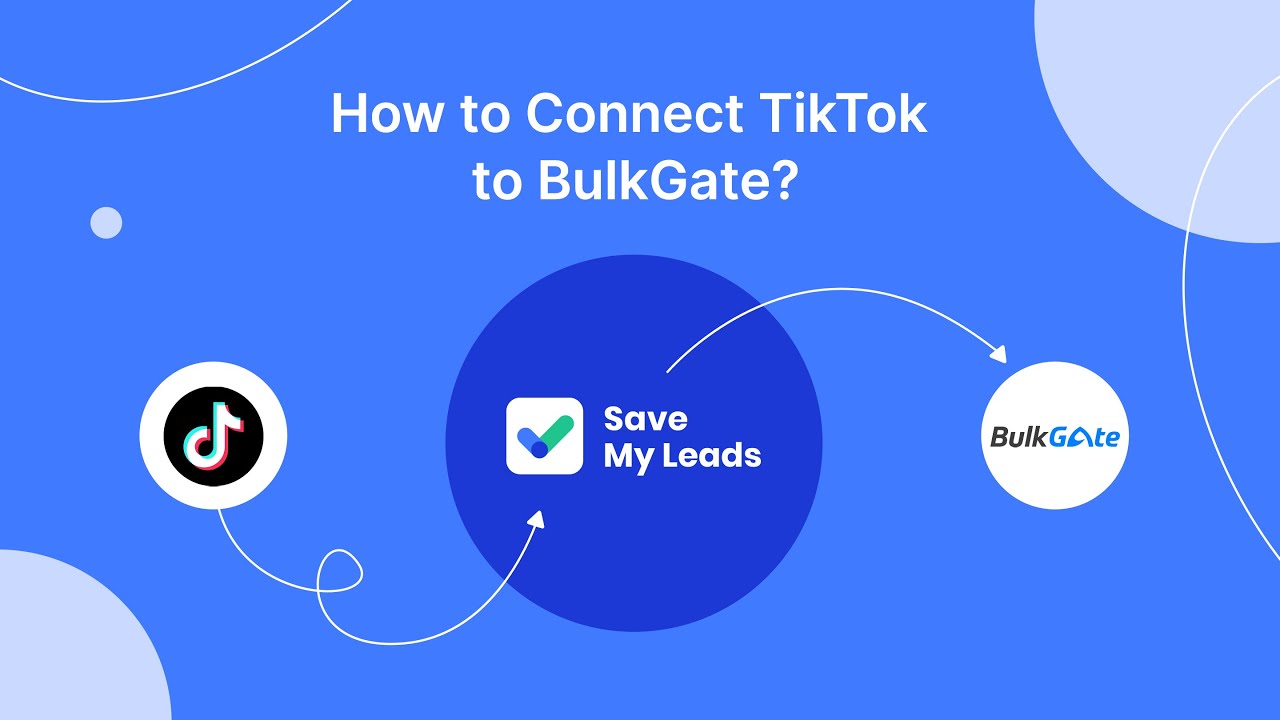
FAQ
What is Meta Ads Reporting?
How can I access Meta Ads Reporting?
Can I automate Meta Ads Reporting?
What kind of metrics can I track with Meta Ads Reporting?
How often is the data in Meta Ads Reporting updated?
Personalized responses to new clients from Facebook/Instagram. Receiving data on new orders in real time. Prompt delivery of information to all employees who are involved in lead processing. All this can be done automatically. With the SaveMyLeads service, you will be able to easily create integrations for Facebook Lead Ads and implement automation. Set up the integration once and let it do the chores every day.
