Meta Ads Receipts provide a comprehensive overview of your advertising expenditures on Meta platforms, including Facebook and Instagram. These receipts offer detailed insights into your spending, helping you manage your budget effectively and optimize your advertising strategies. In this article, we will explore how to access, understand, and utilize Meta Ads Receipts to enhance your marketing efforts and achieve better results.
Meta Ads Receipts Introduction
Meta Ads Receipts provide a detailed overview of your advertising expenses and performance metrics on Meta platforms. These receipts help you track your spending, measure the effectiveness of your campaigns, and ensure that your advertising budget is being utilized efficiently.
- Track advertising expenses
- Monitor campaign performance
- Ensure budget efficiency
- Generate detailed spending reports
For businesses looking to streamline their advertising data management, integrating Meta Ads Receipts with other tools can be highly beneficial. Services like SaveMyLeads enable seamless integration, automatically transferring data from Meta Ads to your preferred CRM or analytics platform. This automation saves time and reduces the risk of manual errors, allowing you to focus on optimizing your advertising strategies.
Understanding Meta Ads Receipt Data

Understanding Meta Ads receipt data is crucial for effectively managing your advertising budget and evaluating the performance of your campaigns. This data includes detailed information on your spending, the results achieved, and the overall efficiency of your ads. By analyzing this data, you can identify trends, optimize your ad strategies, and ensure that your marketing efforts are aligned with your business objectives. Regularly reviewing your receipt data helps you stay informed about your ad expenditures and make data-driven decisions to maximize your return on investment.
To streamline the process of analyzing Meta Ads receipt data, consider using integration services like SaveMyLeads. SaveMyLeads allows you to automate the collection and organization of your receipt data, making it easier to access and review. By integrating your Meta Ads account with SaveMyLeads, you can set up automated workflows that transfer your receipt data to your preferred analytics tools or databases. This not only saves time but also reduces the risk of human error, ensuring that your data is accurate and up-to-date for effective analysis and reporting.
Analyzing Meta Ads Receipt Data

Analyzing Meta Ads receipt data is crucial for understanding the performance and return on investment of your advertising campaigns. This process involves several steps to ensure that the data is accurate, comprehensive, and actionable.
- Collect all receipt data from Meta Ads Manager, ensuring you have access to all relevant metrics and details.
- Import the data into a data analysis tool or software, such as Excel or Google Sheets, for preliminary examination.
- Use pivot tables, charts, and graphs to visualize the data and identify trends, patterns, and outliers.
- Segment the data by various dimensions such as time, audience, and ad type to gain deeper insights.
- Integrate the data with other platforms and tools for a more comprehensive analysis. Services like SaveMyLeads can automate the integration process, saving time and reducing errors.
By carefully analyzing Meta Ads receipt data, marketers can optimize their ad strategies, allocate budgets more effectively, and ultimately achieve better results. Regular analysis and adjustment based on data insights are key to maintaining successful ad campaigns.
Optimizing Meta Ads Receipt Management
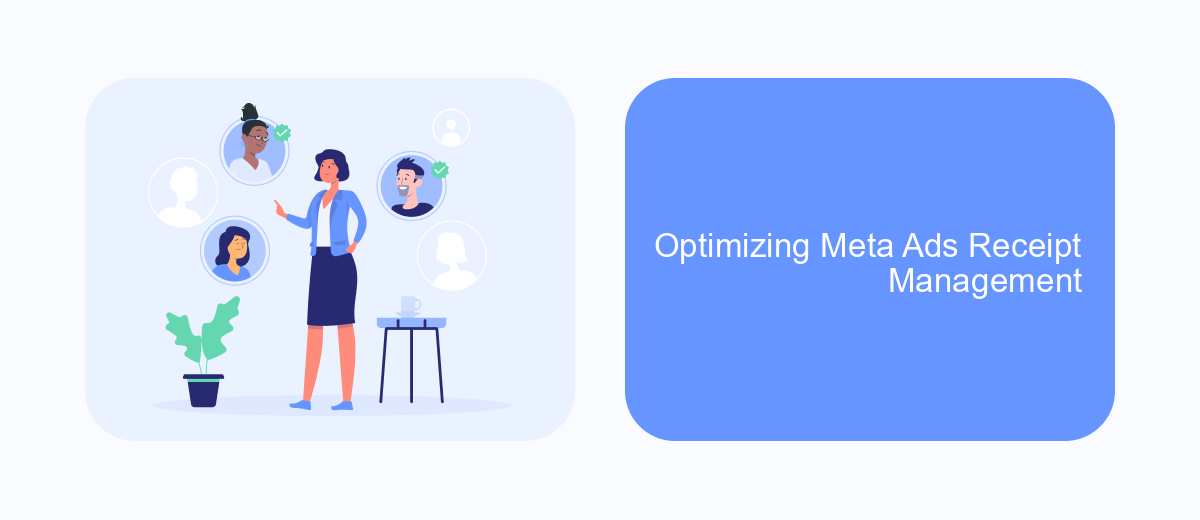
Effective management of Meta Ads receipts is crucial for optimizing your advertising budget and ensuring accurate financial tracking. By implementing a few strategic practices, you can streamline your receipt management process and avoid common pitfalls.
Start by organizing your receipts in a systematic manner. Utilize digital tools and software to categorize and store receipts, making them easily accessible for future reference. Regularly update your records to prevent any discrepancies and ensure that all transactions are accurately documented.
- Automate receipt collection using integration services like SaveMyLeads.
- Regularly review and reconcile your receipts with your financial statements.
- Set up alerts for any anomalies or discrepancies in your receipts.
- Keep backup copies of all digital receipts in a secure location.
By leveraging automation tools and maintaining a disciplined approach to receipt management, you can save time and reduce errors. Services like SaveMyLeads can help automate the collection and organization of receipts, ensuring that your financial tracking is both efficient and accurate.
Integrating Meta Ads Receipts with SaveMyLeads
Integrating Meta Ads Receipts with SaveMyLeads is a straightforward process that can significantly enhance your marketing efficiency. First, you need to connect your Meta Ads account to SaveMyLeads, which allows the platform to automatically fetch and process your ad receipts. This integration eliminates the need for manual data entry, ensuring that all your ad spend information is updated in real-time. SaveMyLeads supports a wide range of data formats, making it easy to sync your Meta Ads receipts with your preferred CRM or analytics tool.
Once the integration is set up, SaveMyLeads provides a user-friendly interface to manage and analyze your ad receipts. You can set up automated workflows to categorize and store your receipts, generate detailed reports, and even trigger alerts for specific spending thresholds. This level of automation helps you maintain a clear overview of your advertising budget and performance, allowing you to make informed decisions quickly. By leveraging SaveMyLeads, you can streamline your ad receipt management and focus more on optimizing your ad campaigns.
FAQ
How can I access my Meta Ads receipts?
Can I automate the process of downloading my Meta Ads receipts?
What information is included in a Meta Ads receipt?
How can I ensure my Meta Ads receipts are stored securely?
What should I do if I find an error on my Meta Ads receipt?
You probably know that the speed of leads processing directly affects the conversion and customer loyalty. Do you want to receive real-time information about new orders from Facebook and Instagram in order to respond to them as quickly as possible? Use the SaveMyLeads online connector. Link your Facebook advertising account to the messenger so that employees receive notifications about new leads. Create an integration with the SMS service so that a welcome message is sent to each new customer. Adding leads to a CRM system, contacts to mailing lists, tasks to project management programs – all this and much more can be automated using SaveMyLeads. Set up integrations, get rid of routine operations and focus on the really important tasks.
