In today's digital marketing landscape, Meta Ads play a crucial role in reaching target audiences effectively. To ensure transparency and efficient budget management, receiving detailed Meta Ads receipt emails is essential for advertisers. This article explores the key components of these receipts, how they aid in financial tracking, and tips for optimizing your ad spend based on the insights provided.
Meta Ads Receipt Email Workflow
The Meta Ads Receipt Email workflow is designed to streamline the process of managing and tracking advertising expenses. This workflow ensures that advertisers receive timely and accurate receipts for their ad expenditures, helping them maintain clear financial records and optimize their advertising budgets.
- Ad Purchase: An advertiser makes a purchase for Meta Ads.
- Receipt Generation: Meta generates a receipt for the purchase.
- Email Notification: The receipt is sent to the advertiser's registered email address.
- Receipt Storage: The receipt is stored in the advertiser's email for future reference.
- Integration: Services like SaveMyLeads can be used to automatically sync these receipts with accounting software or other financial tools.
Using a service like SaveMyLeads can significantly enhance the efficiency of this workflow by automating the integration of receipt data with various financial and CRM systems. This not only saves time but also reduces the risk of errors, ensuring that all advertising expenses are accurately recorded and easily accessible.
Link Meta Ads Account
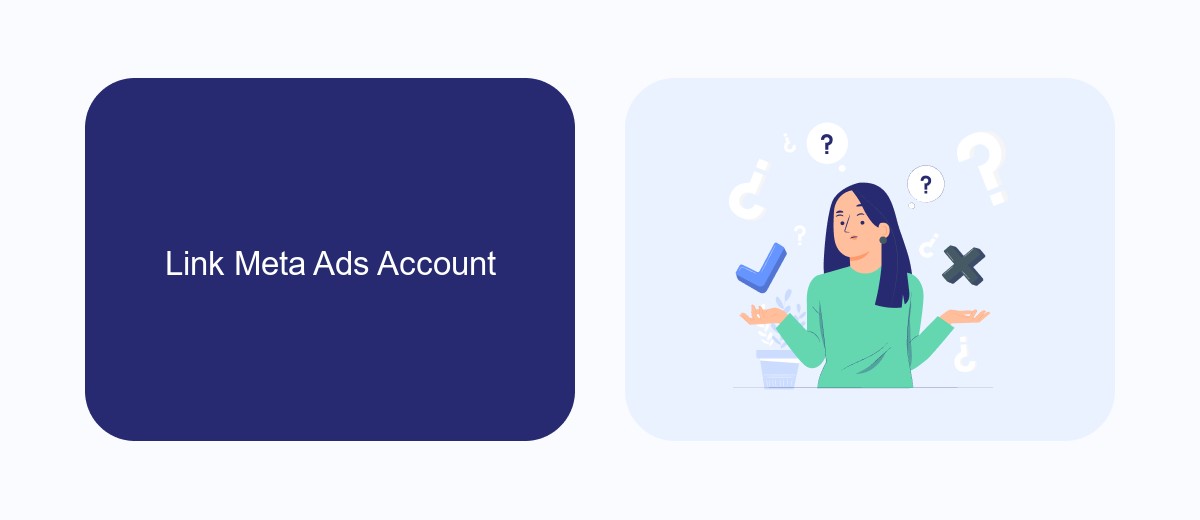
Linking your Meta Ads account is a straightforward process that can significantly enhance your advertising capabilities. Begin by navigating to the Meta Ads Manager and selecting the account you wish to link. From there, follow the on-screen instructions to connect your account to other platforms or services. This integration allows for seamless data flow and more efficient ad management, ensuring that your campaigns run smoothly and effectively.
For those looking to automate and streamline this process, services like SaveMyLeads can be incredibly useful. SaveMyLeads offers easy-to-use tools that help you link your Meta Ads account with various CRM systems, email marketing platforms, and other essential business tools. By leveraging such services, you can save time and reduce manual effort, allowing you to focus more on your advertising strategy and less on technical details.
Set up Email Template
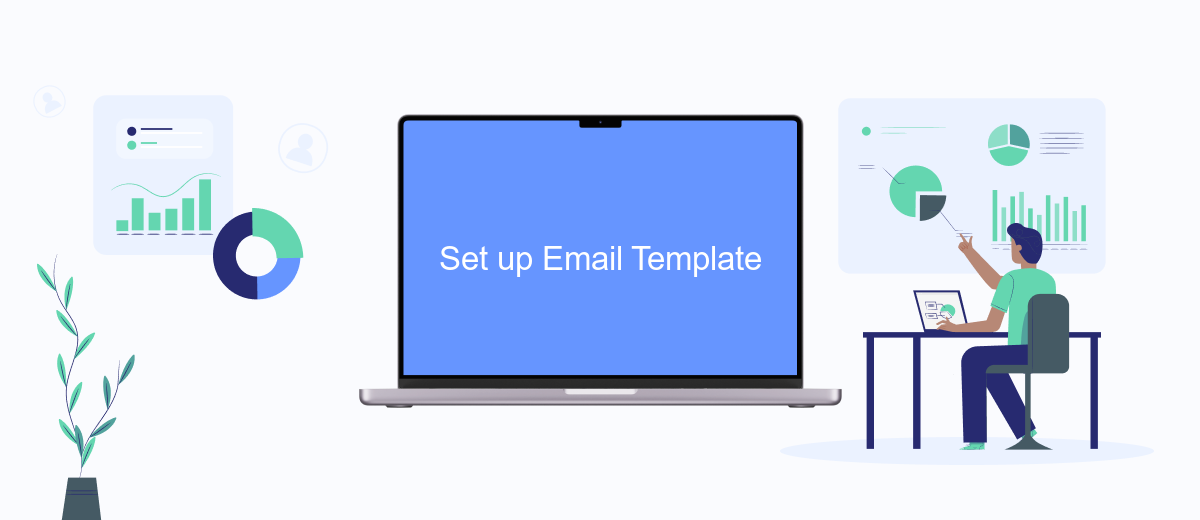
Setting up an email template for your Meta Ads Receipt is a straightforward process that ensures your communications are professional and consistent. Follow these steps to create an effective email template:
- Log in to your email marketing platform or CRM system.
- Navigate to the email template section and click on "Create New Template."
- Choose a pre-designed template or start from scratch.
- Customize the template by adding your brand logo, colors, and fonts.
- Insert placeholders for dynamic content such as customer name, purchase details, and receipt number.
- Write a clear and concise subject line and email body.
- Test the template by sending a preview email to yourself.
- Save and activate the template for future use.
For seamless integration and automation, consider using SaveMyLeads. This service allows you to connect your Meta Ads account with your email platform, ensuring that receipt emails are automatically sent to customers without manual intervention. By leveraging SaveMyLeads, you can save time and reduce errors in your email communication process.
Trigger Email
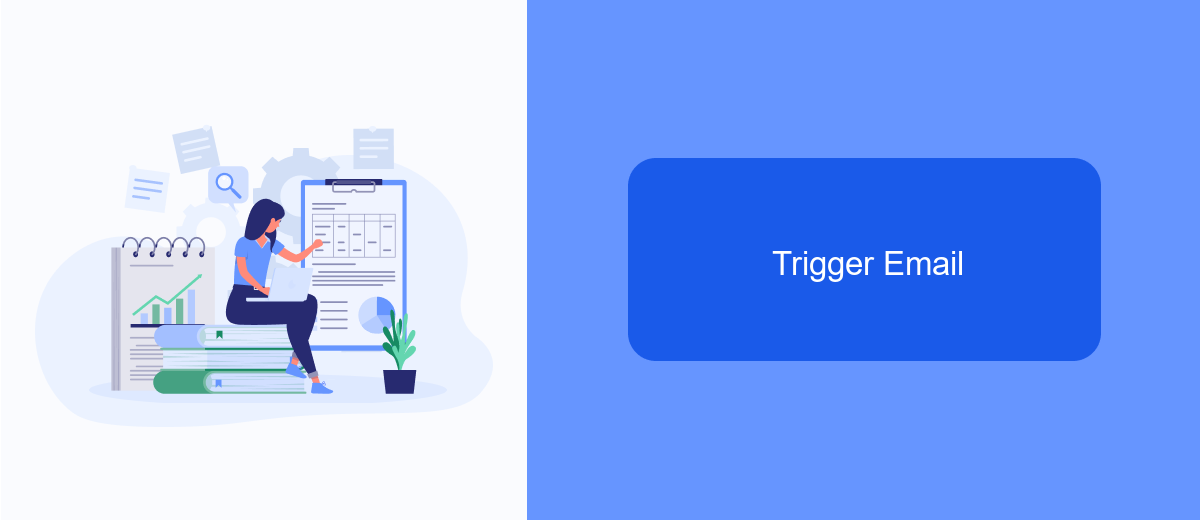
Trigger emails are automated messages sent in response to specific user actions or predefined conditions. In the context of Meta Ads Receipt Email, trigger emails can be used to confirm transactions, provide detailed receipts, and offer customer support.
Setting up trigger emails involves integrating your email service with your Meta Ads account. This ensures that emails are sent automatically when certain conditions are met, such as a completed purchase or a subscription renewal.
- Automated transaction confirmations
- Detailed receipt delivery
- Customer support follow-ups
Services like SaveMyLeads can simplify the integration process by connecting Meta Ads with your email service provider. This enables seamless automation and ensures your customers receive timely and accurate information without manual intervention.


Test and Iterate
Testing and iterating on your Meta Ads receipt email is crucial for optimizing performance and ensuring customer satisfaction. Start by analyzing key metrics such as open rates, click-through rates, and conversion rates. Use A/B testing to experiment with different subject lines, email content, and call-to-action buttons. This will help identify what resonates best with your audience and refine your approach accordingly.
Consider integrating tools like SaveMyLeads to streamline your data collection and automate your testing processes. SaveMyLeads can help you gather valuable insights by connecting your Meta Ads account with various CRM systems, allowing for seamless data transfer and real-time analytics. By continuously testing and iterating, you can ensure that your Meta Ads receipt emails remain effective and engaging, ultimately driving better results for your campaigns.
FAQ
What should I do if I don't receive my Meta Ads receipt email?
How can I ensure my Meta Ads receipt emails are sent to the correct address?
Can I automate the process of storing my Meta Ads receipts?
What details are included in a Meta Ads receipt email?
How do I dispute a charge on my Meta Ads receipt?
Personalized responses to new clients from Facebook/Instagram. Receiving data on new orders in real time. Prompt delivery of information to all employees who are involved in lead processing. All this can be done automatically. With the SaveMyLeads service, you will be able to easily create integrations for Facebook Lead Ads and implement automation. Set up the integration once and let it do the chores every day.
