In today's digital landscape, effective advertising is crucial for businesses striving to reach their target audience. Meta Ads Promotion offers a powerful platform for creating, managing, and optimizing ads across various social media channels. By leveraging advanced targeting options and insightful analytics, businesses can maximize their ad performance and achieve their marketing goals more efficiently. Discover how Meta Ads can elevate your advertising strategy.
Meta Ads Promotion Overview
Meta Ads Promotion is a powerful tool for businesses looking to expand their reach and engage with a broader audience. By leveraging Meta's extensive network, advertisers can target specific demographics, interests, and behaviors to maximize the effectiveness of their campaigns. This platform offers a variety of ad formats and placements, ensuring that businesses can find the perfect fit for their marketing goals.
- Targeted advertising to specific demographics
- Multiple ad formats and placements
- Detailed analytics and performance tracking
- Integration with other Meta platforms
- Cost-effective solutions for businesses of all sizes
With Meta Ads Promotion, businesses can take advantage of advanced targeting options and comprehensive analytics to refine their strategies and achieve better results. Whether you're a small business or a large enterprise, Meta Ads provides the tools and flexibility needed to create impactful advertising campaigns that drive growth and success.
Identify Target Audience for Meta Ads
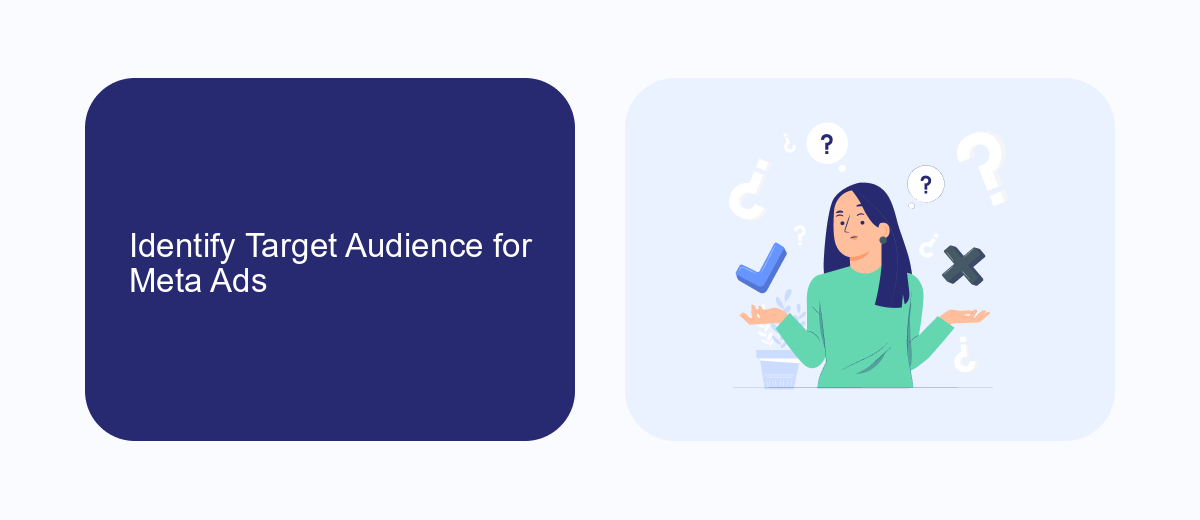
Identifying your target audience for Meta Ads is crucial for maximizing the effectiveness of your advertising campaigns. Begin by analyzing demographic data such as age, gender, location, and interests. Utilize Meta's Audience Insights tool to gather valuable information about your current followers and potential customers. This data will help you create detailed audience personas, which can guide your ad targeting strategies and ensure your ads reach the right people.
Additionally, consider leveraging integration services like SaveMyLeads to streamline your data collection process. SaveMyLeads can automatically transfer leads from your Meta Ads to your CRM, making it easier to analyze and segment your audience. By understanding who your audience is and leveraging tools to manage your data efficiently, you can create more personalized and effective ad campaigns that resonate with your target market.
Create Compelling Meta Ads

Creating compelling Meta ads is essential for capturing your audience's attention and driving engagement. To achieve this, you need to focus on several key elements that make your ads stand out and resonate with your target audience.
- Visual Appeal: Use high-quality images or videos that are relevant to your message and attractive to your audience.
- Clear and Concise Copy: Write headlines and descriptions that are straightforward, engaging, and highlight the benefits of your product or service.
- Call to Action (CTA): Include a strong CTA that encourages users to take the desired action, whether it's visiting your website, signing up for a newsletter, or making a purchase.
- Targeting: Utilize Meta's targeting options to reach the right audience based on demographics, interests, and behaviors.
- Testing and Optimization: Continuously test different ad variations and optimize based on performance data to improve results over time.
By focusing on these elements, you can create Meta ads that not only attract attention but also drive meaningful interactions and conversions. Remember to regularly review and refine your ads to ensure they remain effective and relevant to your audience.
Manage and Optimize Meta Ad Campaigns
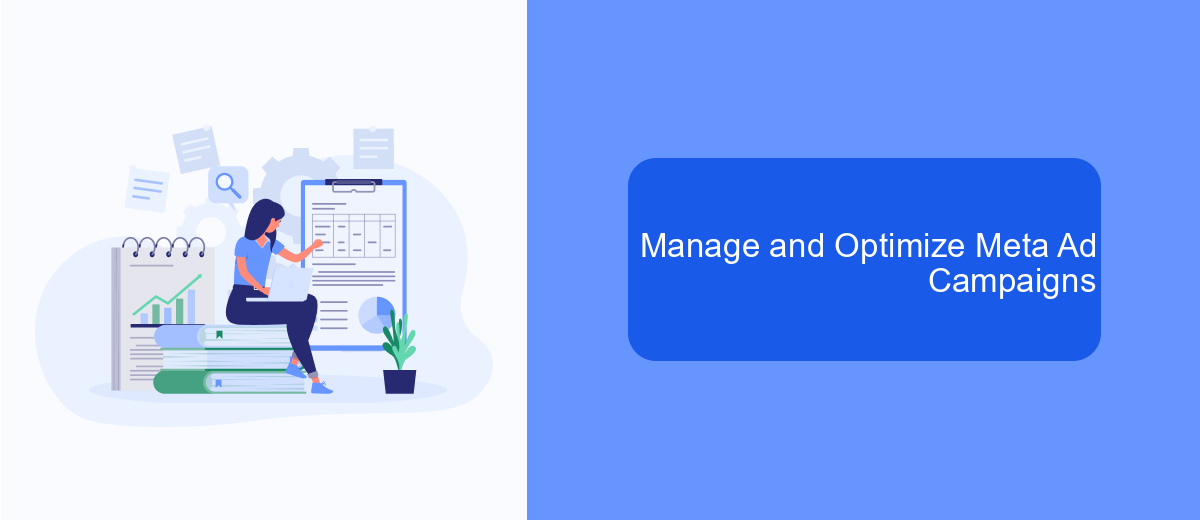
Effective management and optimization of Meta ad campaigns are crucial for achieving desired marketing outcomes. Start by setting clear objectives and identifying your target audience. Use Meta's robust analytics tools to monitor campaign performance and make data-driven decisions.
Regularly reviewing and adjusting your ad settings can significantly enhance your campaign's effectiveness. Pay close attention to metrics such as click-through rates (CTR), conversion rates, and return on ad spend (ROAS). These insights will help you understand which strategies are working and which need improvement.
- Segment your audience for more personalized ad experiences.
- A/B test different ad creatives and formats.
- Adjust your bidding strategy based on performance data.
- Utilize retargeting to re-engage users who have shown interest.
- Optimize your ad copy and visuals for better engagement.
By continuously monitoring and refining your Meta ad campaigns, you can ensure they remain effective and aligned with your business goals. Stay updated with the latest trends and features within Meta's advertising platform to maintain a competitive edge.
- Automate the work with leads from the Facebook advertising account
- Empower with integrations and instant transfer of leads
- Don't spend money on developers or integrators
- Save time by automating routine tasks
Track and Report on Meta Ad Performance
Tracking and reporting on Meta ad performance is crucial for optimizing your advertising strategy. Start by setting clear objectives and KPIs that align with your business goals. Utilize Meta's Ads Manager to monitor key metrics such as click-through rates, conversion rates, and return on ad spend. Regularly reviewing these metrics will help you understand which ads are performing well and which need adjustments. Additionally, consider using UTM parameters to track the performance of individual campaigns in Google Analytics for more detailed insights.
To streamline your reporting process, leverage integration tools like SaveMyLeads. This service allows you to automate data transfer from Meta Ads to your CRM or other analytics platforms, ensuring you have real-time access to performance data. With SaveMyLeads, you can set up custom workflows that automatically update your reports, saving you time and reducing the risk of manual errors. By consistently tracking and accurately reporting on your Meta ad performance, you can make data-driven decisions to enhance your advertising efforts.
FAQ
What is Meta Ads Promotion?
How can I measure the effectiveness of my Meta Ads?
What types of ads can I create on Meta platforms?
How do I automate my Meta Ads campaigns?
What budget should I set for my Meta Ads?
Don't waste another minute manually transferring leads from Facebook to other systems. SaveMyLeads is a simple and effective tool that will allow you to automate this process so that you don't have to spend time on the routine. Try SaveMyLeads features, make sure that this tool will relieve your employees and after 5 minutes of settings your business will start working faster.

