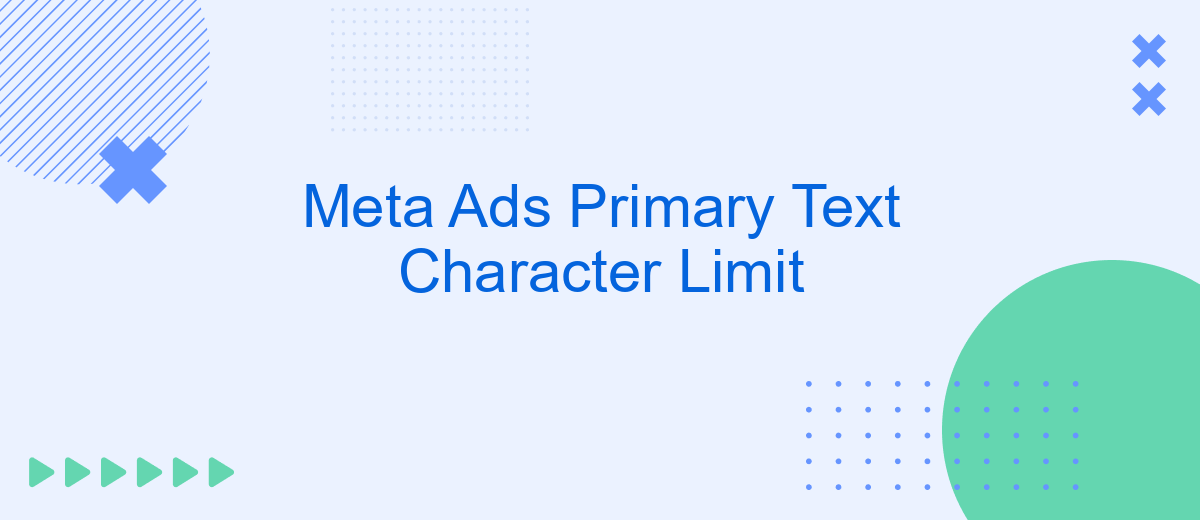Meta Ads, a vital tool for digital marketers, has specific guidelines for primary text character limits that can significantly impact ad performance. Understanding these limits is crucial for creating compelling and effective advertisements. This article delves into the details of Meta Ads' primary text character restrictions, offering insights and tips to optimize your ad content within the given constraints.
Meta Ads Primary Text Character Limit: An Extensive Guide
Understanding the Meta Ads primary text character limit is crucial for creating effective advertisements. Meta Ads allows up to 125 characters in the primary text field, which means you need to be concise yet compelling. This limit ensures your message is clear and impactful, grabbing the audience's attention quickly.
- Be concise: Use short, impactful sentences.
- Prioritize key information: Place the most important details first.
- Use strong call-to-actions (CTAs): Encourage immediate engagement.
- Avoid filler words: Every character counts, so make them meaningful.
For those looking to streamline their ad creation process, tools like SaveMyLeads can be invaluable. SaveMyLeads automates the integration of lead data from Meta Ads to your CRM, ensuring you capture and respond to leads promptly. This allows you to focus on crafting concise and effective ad copy within the character limit, enhancing your overall advertising strategy.
Meta Ads Primary Text Character Limits for Different Ad Types
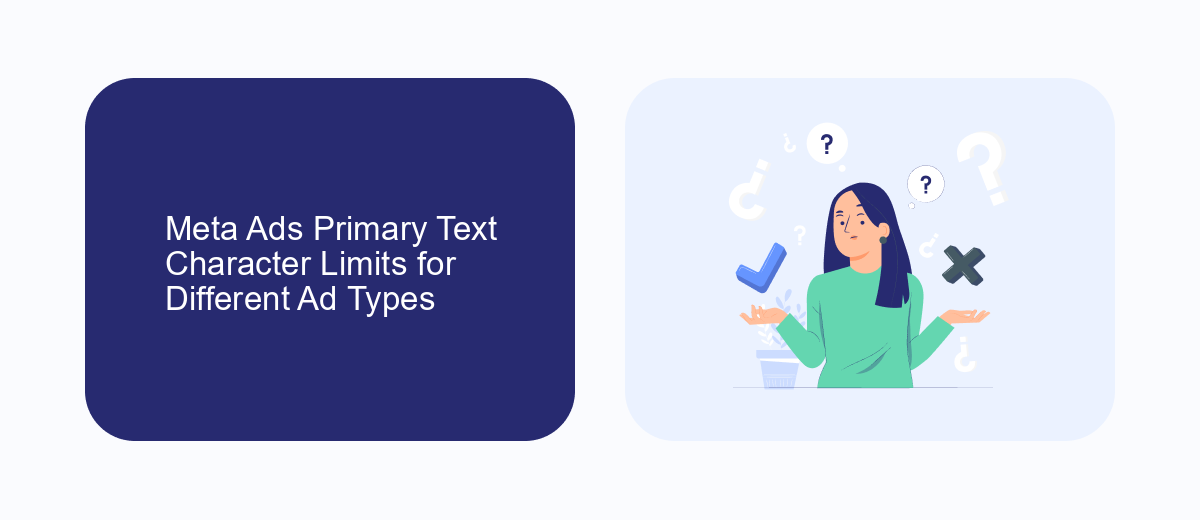
Meta ads come in various formats, and each ad type has its own primary text character limit. For instance, Facebook Feed ads allow up to 125 characters for the primary text, ensuring your message is concise yet impactful. On the other hand, Instagram Feed ads offer a bit more flexibility with a limit of 2200 characters, providing ample space to craft a detailed narrative or include multiple call-to-actions.
When setting up these ads, it's crucial to consider these character limits to optimize your ad performance. Tools like SaveMyLeads can streamline this process by automating your ad campaigns and ensuring that all text adheres to platform guidelines. By integrating SaveMyLeads, you can focus more on crafting compelling content rather than worrying about character count, thereby enhancing your overall marketing strategy.
Optimizing Primary Text for Effective Meta Ads

Optimizing the primary text in your Meta Ads is crucial for capturing your audience's attention and driving engagement. With a character limit in place, it's essential to convey your message concisely and effectively. Here are some tips to help you optimize your primary text:
- Be Clear and Direct: Ensure your message is straightforward and easy to understand. Avoid jargon and complex sentences.
- Highlight Key Benefits: Focus on the main advantages or unique selling points of your product or service.
- Use a Strong Call-to-Action (CTA): Encourage users to take action by including a compelling CTA.
- Test Different Variations: Experiment with different text versions to see which one resonates best with your audience.
- Leverage Tools: Utilize services like SaveMyLeads to automate and optimize your ad campaigns, ensuring seamless integration with your CRM.
By following these tips, you can create primary text that not only fits within Meta's character limits but also drives meaningful engagement. Remember, the goal is to capture attention quickly and compel users to take the desired action. Regularly reviewing and refining your text will help maintain its effectiveness over time.
Tools for Managing Meta Ads Character Limits
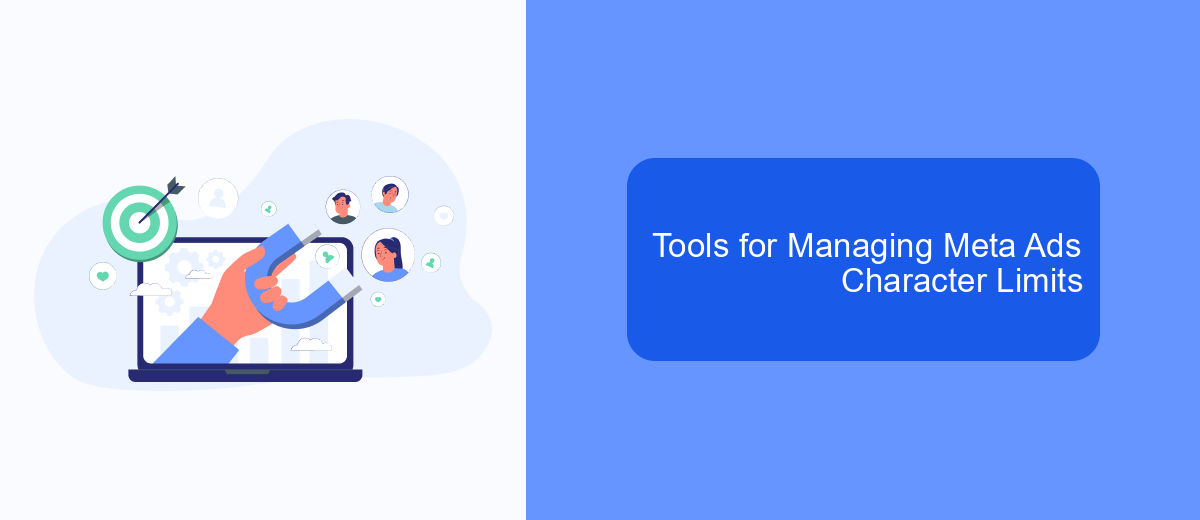
Managing character limits for Meta Ads can be challenging, especially when you need to ensure that your primary text is both engaging and compliant. Fortunately, there are several tools available to help you keep your ad copy within the required limits.
These tools not only help you count characters but also provide insights into optimizing your text for better engagement and performance. By using these tools, you can save time and avoid the frustration of manually counting characters.
- SaveMyLeads: This service allows you to automate the process of managing your ad copy, ensuring it meets character limits and integrates seamlessly with your marketing tools.
- AdEspresso: A comprehensive tool that offers character count features along with ad creation and optimization tips.
- Facebook Ads Manager: Built-in character count functionality that helps you stay within limits while creating ads directly on the platform.
Using these tools can significantly streamline your ad creation process, allowing you to focus more on crafting compelling messages that resonate with your audience. By ensuring your primary text meets Meta Ads' character limits, you can improve ad performance and achieve better results.
- Automate the work with leads from the Facebook advertising account
- Empower with integrations and instant transfer of leads
- Don't spend money on developers or integrators
- Save time by automating routine tasks
Best Practices for Writing Impactful Primary Text
Writing impactful primary text for Meta Ads requires clarity and brevity. Begin by identifying your core message and ensure it is communicated within the character limit. Use simple and direct language to engage your audience quickly. Highlight key benefits or unique selling points early in the text to capture attention. Remember, the primary text is often the first thing users read, so make it compelling and relevant to your target audience.
Incorporating actionable language and a clear call-to-action (CTA) can significantly enhance the effectiveness of your primary text. Phrases like "Discover now," "Learn more," or "Get started today" can prompt users to take the desired action. Additionally, consider leveraging tools like SaveMyLeads to automate and optimize your ad campaigns. This can help streamline your marketing efforts, ensuring your primary text not only captures attention but also drives conversions efficiently.
FAQ
What is the character limit for primary text in Meta Ads?
What happens if my primary text exceeds the character limit?
Can I automate the process of ensuring my primary text stays within the character limit?
Is there a way to test how my primary text will appear before publishing?
Can I include emojis in the primary text of Meta Ads?
Don't waste another minute manually transferring leads from Facebook to other systems. SaveMyLeads is a simple and effective tool that will allow you to automate this process so that you don't have to spend time on the routine. Try SaveMyLeads features, make sure that this tool will relieve your employees and after 5 minutes of settings your business will start working faster.