Meta Ads Preview is a powerful tool designed to help advertisers visualize and optimize their ad campaigns across Meta's platforms. By providing a detailed preview of how ads will appear to users, this tool ensures that marketers can fine-tune their creative elements and messaging for maximum impact. Discover how Meta Ads Preview can enhance your advertising strategy and drive better results.
Meta Ads Preview
Meta Ads Preview is a powerful tool that allows advertisers to see how their ads will appear across various placements on Facebook and Instagram. This feature is essential for ensuring that your creative assets look their best and are optimized for different formats and devices.
- Preview ads in various formats: single image, carousel, video, and more.
- Check how ads appear on different devices: mobile, desktop, and tablets.
- Ensure compliance with Facebook's ad policies and guidelines.
- Make real-time adjustments to improve ad performance and engagement.
Additionally, integrating tools like SaveMyLeads can further enhance your ad management experience. SaveMyLeads allows for seamless automation of lead data from Facebook Ads to your CRM or email marketing platforms, ensuring that you never miss a potential customer. By combining Meta Ads Preview with SaveMyLeads, you can streamline your advertising workflow and focus on creating impactful campaigns.
Benefits of Using Meta Ads Preview

Meta Ads Preview offers a multitude of benefits for businesses looking to optimize their advertising strategies. One of the primary advantages is the ability to see exactly how ads will appear across different platforms and devices before they go live. This ensures that the visual and textual elements are perfectly aligned, providing a consistent and engaging user experience. Additionally, by previewing ads in advance, marketers can identify and rectify any potential issues, thereby maximizing the effectiveness of their campaigns and improving overall ROI.
Another significant benefit of using Meta Ads Preview is the ease of integration with various marketing tools and platforms. For example, services like SaveMyLeads can be seamlessly integrated to automate and streamline the lead generation process, ensuring that all potential customer data is accurately captured and managed. This not only saves time but also enhances the accuracy and efficiency of marketing efforts. By leveraging the capabilities of Meta Ads Preview in conjunction with tools like SaveMyLeads, businesses can create more targeted and effective campaigns, ultimately driving better results and higher conversion rates.
How to Use Meta Ads Preview Tool
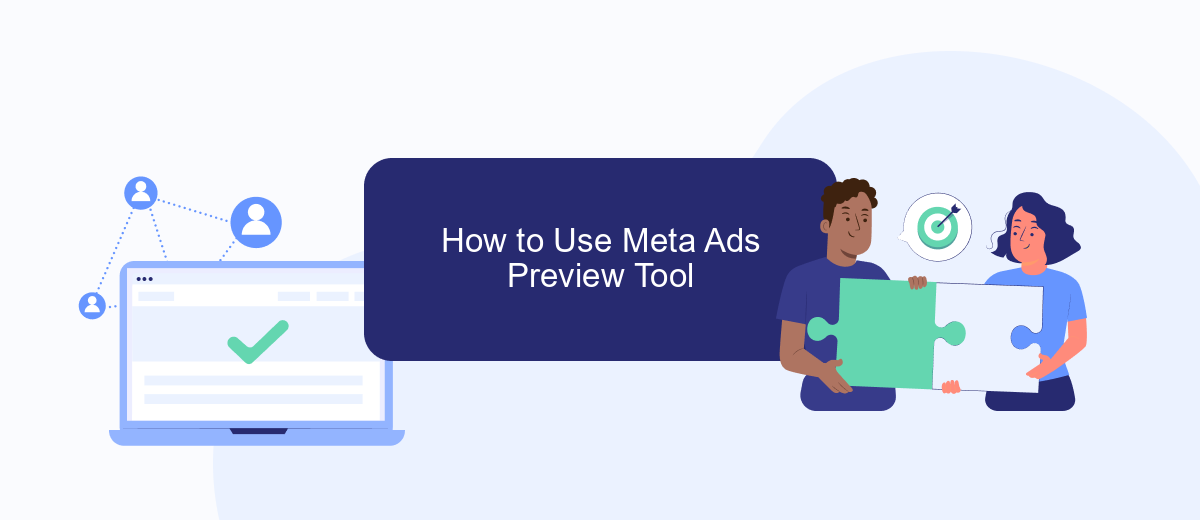
The Meta Ads Preview Tool is an essential resource for marketers looking to optimize their ad campaigns on Meta platforms. This tool allows you to see how your ads will appear across different devices and placements, ensuring that your creative assets are displayed correctly and effectively.
- Log in to your Meta Business Suite account.
- Navigate to the "Ads Manager" section.
- Select the campaign or ad set you want to preview.
- Click on the "Preview" button to see how your ad will look on various devices and placements.
- Make necessary adjustments to your ad creative or copy based on the preview results.
For those who utilize third-party integrations to streamline their marketing efforts, services like SaveMyLeads can be incredibly useful. SaveMyLeads allows you to automate the transfer of leads from your ads to your CRM or other tools, ensuring that you can focus more on optimizing your ad performance and less on manual data entry.
Troubleshooting Common Issues

When using Meta Ads Preview, you might encounter several common issues that can disrupt your workflow. Identifying and resolving these issues promptly can help you maintain the efficiency and effectiveness of your ad campaigns.
One frequent problem users face is the incorrect display of ad previews. This can be due to outdated browser versions or incompatible extensions. Another common issue is slow loading times, which can be frustrating and hinder your ability to make timely adjustments to your ads.
- Ensure your browser is up-to-date and disable any unnecessary extensions.
- Clear your browser cache to improve loading times.
- Check your internet connection for stability and speed.
- Use services like SaveMyLeads to automate and streamline your ad integration processes.
By following these steps and leveraging tools like SaveMyLeads, you can mitigate common issues and ensure a smoother experience with Meta Ads Preview. Regular maintenance and proactive troubleshooting will help you stay ahead of potential problems and keep your ad campaigns running smoothly.
Alternatives to Meta Ads Preview
While Meta Ads Preview offers a robust platform for previewing and managing advertisements, there are several alternatives that can provide unique features and functionalities. Google Ads Preview Tool, for example, allows advertisers to see how their ads will appear in Google search results, helping to optimize keywords and improve ad performance. Similarly, Facebook's Creative Hub is another excellent tool for visualizing and testing ads across Facebook and Instagram, providing a collaborative environment for creative teams.
For those looking to streamline their ad management processes, SaveMyLeads offers a powerful solution for integrating various advertising platforms. This service automates the transfer of leads from Meta Ads and other sources directly into CRM systems, email marketing platforms, and more. By using SaveMyLeads, businesses can ensure that their advertising efforts are seamlessly connected to their broader marketing and sales strategies, enhancing efficiency and effectiveness. Other notable tools include AdEspresso and Hootsuite, which offer comprehensive ad management and social media integration capabilities.
FAQ
What is Meta Ads Preview?
How can I access Meta Ads Preview?
Can I make changes to my ad after using Meta Ads Preview?
Is there a way to automate the preview and approval process for my ads?
Can I share my ad previews with team members or clients?
SaveMyLeads is a simple and effective service that will help you automate routine tasks and optimize business processes. Stop wasting time uploading leads from Facebook manually – you can do it automatically, saving a lot of time and money. Eliminate routine from workflows and achieve more with minimal investment of money, effort and human resources.
