Meta Ads Payment Threshold is a critical aspect of managing your advertising budget on Meta platforms. Understanding this threshold helps advertisers ensure their campaigns run smoothly without unexpected interruptions. In this article, we will explore what the payment threshold is, how it works, and strategies to manage it effectively for optimal advertising performance.
Meta Ads Payment Threshold Overview
The Meta Ads Payment Threshold is a critical component for advertisers managing their budgets on Meta platforms. It dictates the maximum amount you can spend on ads before your payment method is charged. Understanding this threshold helps in planning and optimizing your ad spend effectively.
- Automatic payments: Charges occur automatically when the threshold is reached.
- Manual payments: Advertisers can add funds to their account in advance.
- Threshold increases: As you build a payment history, your threshold may increase.
- Notifications: Alerts are sent when you're nearing your threshold limit.
To streamline the management of your Meta Ads Payment Threshold, consider using integration services like SaveMyLeads. This platform can automate data synchronization between your ad accounts and financial tools, ensuring you stay informed about your spending and avoid unexpected charges. By leveraging such services, you enhance the efficiency and accuracy of your ad budget management.
Payment Threshold Eligibility
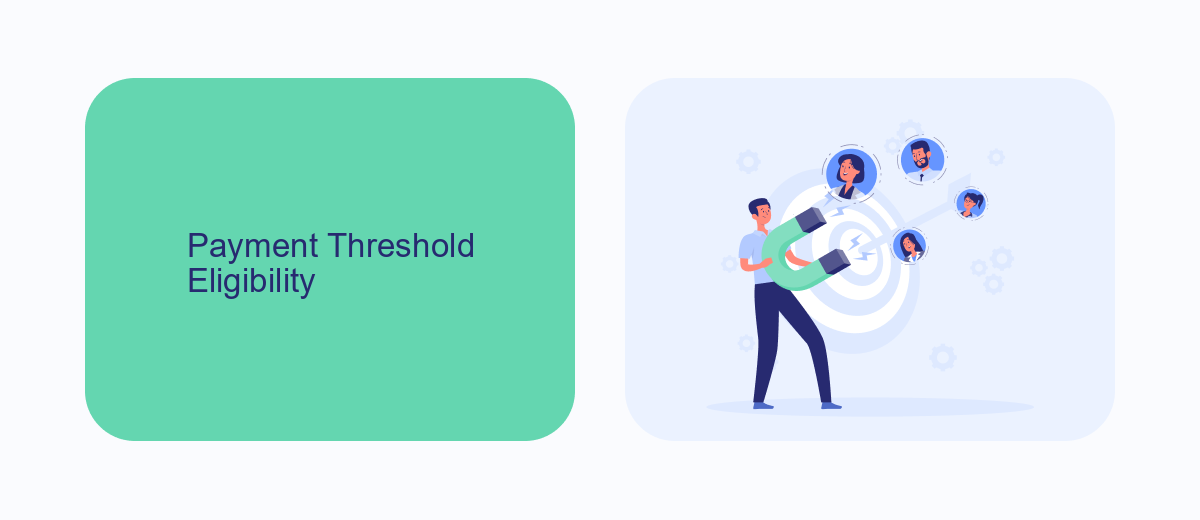
To be eligible for the payment threshold in Meta Ads, advertisers must meet specific criteria. Primarily, your account must be in good standing without any outstanding payments or policy violations. Additionally, the threshold is determined based on your billing history, ad spend, and the country associated with your billing address. Regular monitoring and adhering to Meta's advertising policies are crucial to maintain eligibility and avoid disruptions in your ad campaigns.
For those looking to streamline their ad management and ensure compliance, integrating with services like SaveMyLeads can be highly beneficial. SaveMyLeads automates the process of transferring leads from Meta Ads to various CRM systems, ensuring you never miss a potential customer. By using such integrations, you can focus more on optimizing your ad performance while maintaining a seamless payment process, thereby staying within the required threshold limits.
Managing Payment Threshold
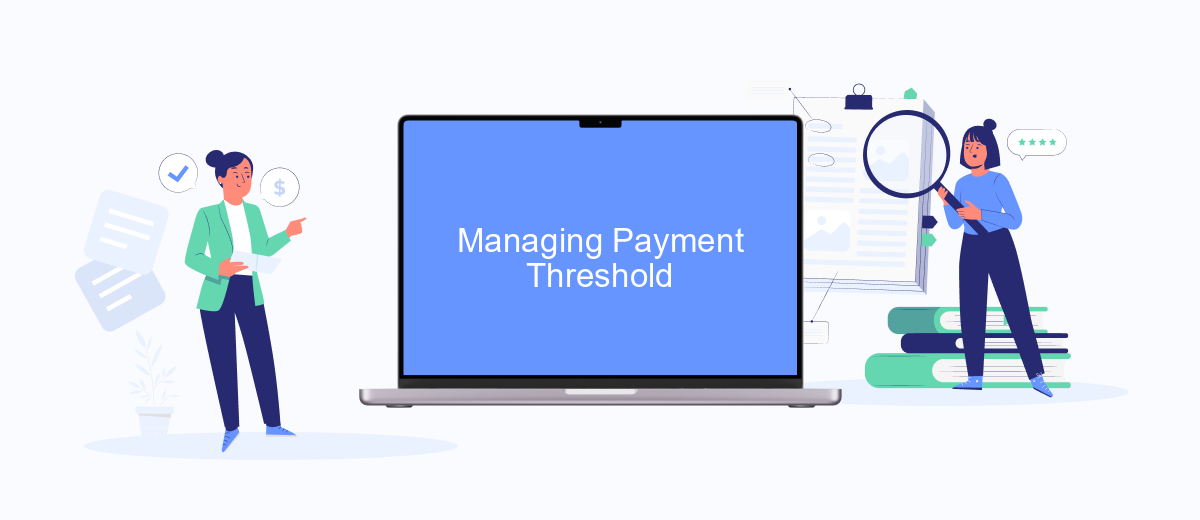
Managing your Meta Ads payment threshold is crucial for maintaining control over your advertising budget. By setting a payment threshold, you can determine how much you spend before Meta charges your payment method. This ensures that you do not exceed your budget unexpectedly.
- Navigate to your Meta Ads Manager and select the billing section.
- Click on the "Payment Settings" tab to access your payment options.
- Under the "Payment Threshold" section, enter your desired threshold amount.
- Click "Save" to apply the changes to your account.
For businesses looking to streamline their payment processes, integrating third-party services like SaveMyLeads can be beneficial. SaveMyLeads automates data transfer between Meta Ads and your CRM, ensuring that your financial data is always up-to-date. This integration helps you manage your payment thresholds more effectively, providing better financial oversight and control.
Implications of Reaching Payment Threshold
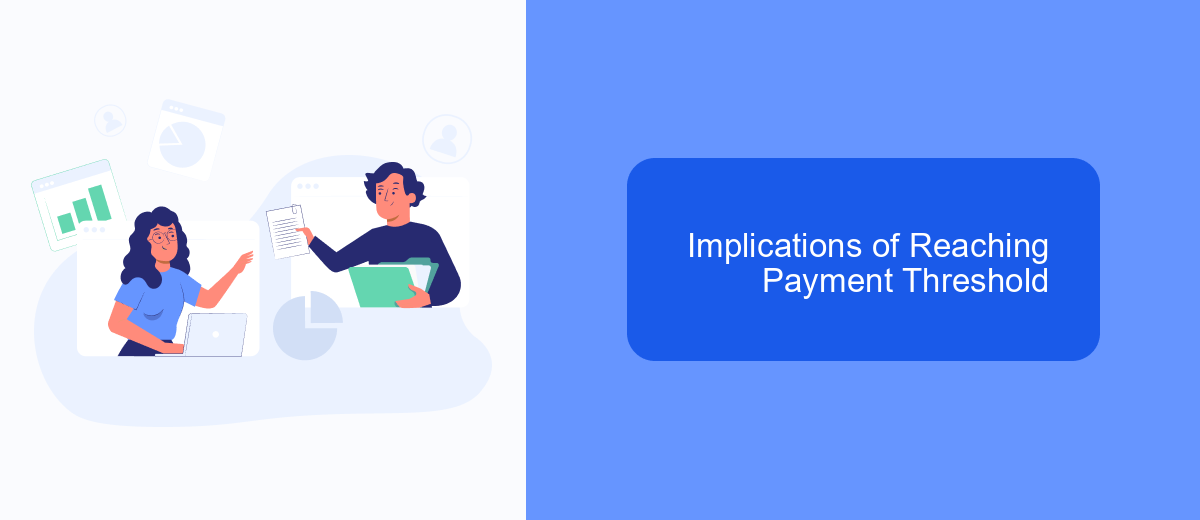
Reaching the payment threshold in Meta Ads can have significant implications for your advertising strategy and financial planning. When your account hits this threshold, it triggers an automatic billing process, ensuring that your ads continue to run without interruption. This can be both a convenience and a challenge, especially for businesses with tight budgets.
One of the primary implications is the need for meticulous budget management. Advertisers must monitor their spending closely to avoid unexpected charges that could disrupt cash flow. Additionally, reaching the payment threshold can provide valuable insights into your ad performance, helping you to optimize your campaigns for better results.
- Ensures continuous ad delivery
- Requires careful budget monitoring
- Provides insights into ad performance
- Potentially impacts cash flow
For businesses looking to streamline their ad management processes, integrating with services like SaveMyLeads can be beneficial. SaveMyLeads automates the transfer of lead data from Meta Ads to your CRM or other marketing tools, ensuring that you can focus on optimizing your campaigns without worrying about manual data entry. This integration can help you manage your budget more effectively by providing real-time insights and automating routine tasks.
Alternatives to Payment Threshold
For businesses looking to manage their advertising budgets without relying on payment thresholds, several alternatives are available. One effective approach is to set up manual payments. This method allows advertisers to add funds to their accounts in advance, providing greater control over spending and ensuring that ads continue to run without interruption. Additionally, businesses can utilize automated billing systems that offer customizable billing cycles, which helps in managing cash flow more efficiently.
Another viable alternative is integrating third-party services like SaveMyLeads. This platform automates the process of capturing and managing leads, which can optimize your ad spend by ensuring that your budget is directed towards the most promising prospects. By leveraging such tools, businesses can streamline their advertising efforts and reduce the need for frequent manual adjustments. SaveMyLeads also offers seamless integration with various CRM and marketing platforms, making it easier to track and analyze the effectiveness of your ad campaigns.
FAQ
What is the payment threshold for Meta Ads?
How can I find out my current payment threshold?
What happens if I reach my payment threshold before the billing cycle ends?
Can I change my payment threshold?
How can I automate my Meta Ads billing and payment processes?
Use the SaveMyLeads service to improve the speed and quality of your Facebook lead processing. You do not need to regularly check the advertising account and download the CSV file. Get leads quickly and in a convenient format. Using the SML online connector, you can set up automatic transfer of leads from Facebook to various services: CRM systems, instant messengers, task managers, email services, etc. Automate the data transfer process, save time and improve customer service.
