Meta Ads Messenger is revolutionizing the way businesses communicate with their audience. By seamlessly integrating advertising with instant messaging, this innovative platform allows brands to engage customers in real-time, fostering personalized interactions and driving higher conversion rates. Discover how Meta Ads Messenger can transform your marketing strategy and elevate customer engagement to unprecedented levels.
Meta Ads Messenger Overview
Meta Ads Messenger is a powerful tool designed to streamline communication between businesses and their customers through targeted advertising. By integrating Meta Ads with Messenger, businesses can deliver personalized messages directly to potential customers, enhancing engagement and conversion rates.
- Boost customer interaction with personalized messages
- Increase conversion rates through targeted advertising
- Seamlessly integrate with Meta Ads for efficient marketing
Setting up Meta Ads Messenger is straightforward, especially with tools like SaveMyLeads. This service automates the integration process, allowing businesses to connect their Meta Ads account with Messenger quickly and effortlessly. With SaveMyLeads, you can ensure that your marketing campaigns are running smoothly and reaching the right audience at the right time.
Targeting Options and Features
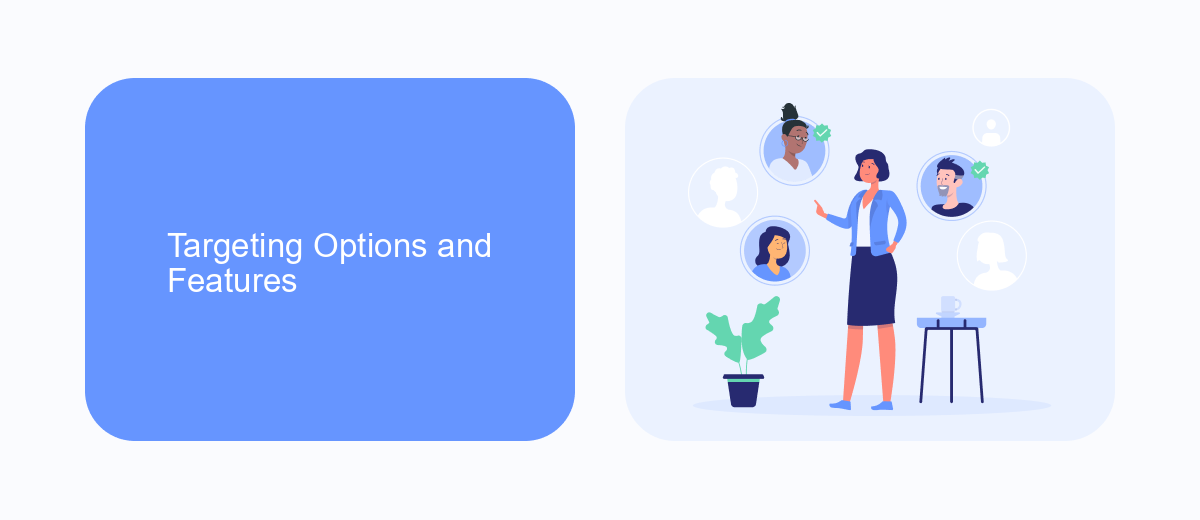
Meta Ads Messenger provides a comprehensive suite of targeting options that allow businesses to reach their desired audience with precision. Advertisers can leverage demographic data such as age, gender, and location, as well as interests and behaviors, to fine-tune their campaigns. This ensures that ads are shown to users who are most likely to engage with the content, thereby increasing the chances of conversion. Additionally, the platform supports custom audiences, enabling businesses to retarget users who have previously interacted with their brand.
Furthermore, Meta Ads Messenger integrates seamlessly with tools like SaveMyLeads to streamline the lead generation process. SaveMyLeads automates the transfer of leads from Meta Ads Messenger to various CRM systems, helping businesses manage their customer data more efficiently. This integration not only saves time but also ensures that no potential leads are lost, thereby maximizing the ROI of advertising campaigns. With these advanced targeting options and integration capabilities, Meta Ads Messenger stands out as a powerful tool for businesses looking to optimize their digital marketing efforts.
Campaign Creation and Management

Creating and managing campaigns on Meta Ads Messenger involves several key steps to ensure effective reach and engagement. The process is streamlined to help businesses connect with their target audience through personalized messaging and advertisements.
- Define Your Objectives: Clearly outline what you aim to achieve with your campaign, whether it's brand awareness, lead generation, or direct sales.
- Audience Targeting: Utilize Meta's robust targeting tools to narrow down your audience based on demographics, interests, and behaviors.
- Create Compelling Content: Develop engaging ad creatives and messages that resonate with your audience.
- Set Your Budget: Determine your budget and bidding strategy to maximize your campaign's efficiency.
- Monitor and Optimize: Use Meta’s analytics tools to track performance and make necessary adjustments to improve results.
For enhanced campaign management, consider integrating SaveMyLeads. This service automates lead data collection from Meta Ads Messenger, ensuring seamless follow-up and nurturing. By leveraging such integrations, you can streamline your workflow and focus on scaling your campaigns effectively.
Metrics and Reporting
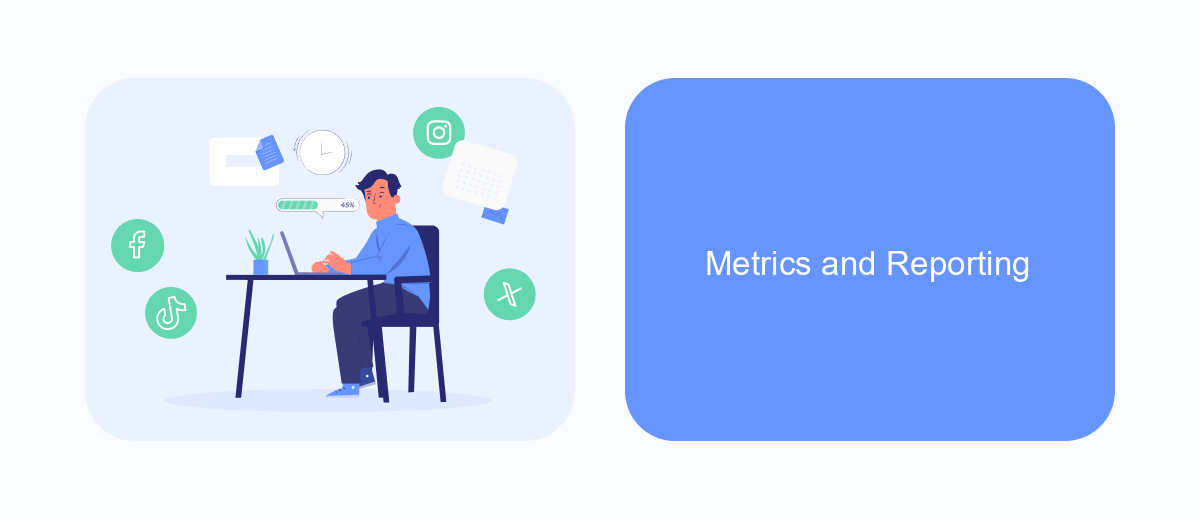
Understanding the performance of your Meta Ads Messenger campaigns is crucial for optimizing your marketing efforts. Metrics and reporting tools provide valuable insights into how well your ads are performing, helping you make data-driven decisions to enhance your strategies.
Meta Ads Manager offers a comprehensive suite of metrics that allow you to track key performance indicators (KPIs) such as reach, engagement, click-through rates, and conversions. These metrics help you evaluate the effectiveness of your campaigns and identify areas for improvement.
- Reach: Measures the number of unique users who saw your ad.
- Engagement: Tracks interactions such as likes, comments, and shares.
- Click-Through Rate (CTR): Indicates the percentage of users who clicked on your ad.
- Conversions: Monitors the number of users who completed a desired action.
For more advanced reporting and integration, consider using SaveMyLeads. This service allows you to automate the transfer of lead data from Meta Ads Messenger to your CRM or other marketing tools, ensuring you have real-time access to critical information. By leveraging these insights, you can continuously refine your campaigns for better results.


Integrating with SaveMyLeads
Integrating Meta Ads Messenger with SaveMyLeads can significantly streamline your advertising efforts by automating the process of capturing and managing leads. SaveMyLeads is a powerful tool that allows seamless integration between various platforms, including Meta Ads Messenger, ensuring that your leads are efficiently transferred to your CRM or other marketing tools without manual intervention. This automation not only saves time but also reduces the risk of human error, ensuring that your lead data is accurate and up-to-date.
To set up this integration, you simply need to connect your Meta Ads Messenger account with SaveMyLeads. The platform offers a user-friendly interface that guides you through the process step-by-step, making it accessible even for those without technical expertise. Once connected, you can customize the data flow to meet your specific needs, such as mapping fields and setting up triggers for automated actions. This integration empowers you to focus more on engaging with your leads and less on the administrative tasks, ultimately enhancing your marketing efficiency and effectiveness.
FAQ
What is Meta Ads Messenger?
How can I create an ad on Meta Ads Messenger?
What are the benefits of using Meta Ads Messenger for my business?
How can I automate responses in Meta Ads Messenger?
Is it possible to track the performance of my Meta Ads Messenger campaigns?
You probably know that the speed of leads processing directly affects the conversion and customer loyalty. Do you want to receive real-time information about new orders from Facebook and Instagram in order to respond to them as quickly as possible? Use the SaveMyLeads online connector. Link your Facebook advertising account to the messenger so that employees receive notifications about new leads. Create an integration with the SMS service so that a welcome message is sent to each new customer. Adding leads to a CRM system, contacts to mailing lists, tasks to project management programs – all this and much more can be automated using SaveMyLeads. Set up integrations, get rid of routine operations and focus on the really important tasks.
