Meta Ads Manager is a powerful tool for businesses to manage and optimize their advertising campaigns on Facebook and Instagram. However, users often encounter a range of issues that can hinder their advertising efforts. This article explores common problems faced by advertisers, such as ad approval delays, performance tracking glitches, and billing errors, offering practical solutions to help you navigate these challenges effectively.
Meta Ads Manager Issues
Meta Ads Manager is a powerful tool for businesses to manage their advertising campaigns, but it is not without its issues. Users often encounter various problems that can hinder their ability to effectively run ads. Understanding these common issues can help in troubleshooting and finding solutions more quickly.
- Ad disapproval: Ads may be disapproved due to policy violations, which can be frustrating for users.
- Billing errors: Issues with billing can lead to unexpected charges or account suspensions.
- Performance tracking: Inaccurate performance metrics can make it difficult to gauge the success of campaigns.
- Account access: Users might face difficulties in accessing their accounts due to security measures or login issues.
- Technical glitches: Bugs and technical issues within the platform can disrupt ad management.
Addressing these issues promptly is crucial for maintaining the efficiency of your advertising efforts. Regular updates and staying informed about Meta's policies and guidelines can help mitigate some of these challenges. Additionally, leveraging Meta's support resources can provide valuable assistance in resolving more complex problems.
Solutions for Meta Ads Manager Problems

One common solution for Meta Ads Manager issues is to clear your browser cache and cookies. This can help resolve loading errors and improve the performance of the Ads Manager. Additionally, ensuring that your browser is up to date and disabling any ad blockers can prevent potential conflicts that may interfere with the functionality of the Ads Manager.
Another effective approach is to use integration services like SaveMyLeads to streamline your ad management processes. SaveMyLeads allows you to automate data transfers between Meta Ads Manager and other platforms, reducing manual errors and saving time. By setting up automated workflows, you can ensure that your ad campaigns run smoothly and that you have real-time access to critical data, helping you quickly identify and resolve any issues that may arise.
Troubleshooting Common Meta Ads Manager Errors

Encountering errors in Meta Ads Manager can be frustrating, but many common issues can be resolved with a few troubleshooting steps. Below, we outline some typical problems and their solutions to help you get back on track quickly.
- Ad Disapproval: Ensure your ad complies with Meta's advertising policies. Review the disapproval reason and make necessary adjustments.
- Billing Issues: Check that your payment method is valid and has sufficient funds. Update your billing information if necessary.
- Campaign Not Delivering: Verify that your target audience is appropriately defined and that your bid strategy is competitive. Adjust your budget and schedule if needed.
- Account Access Problems: Confirm that you have the correct permissions. If you're an admin, check the account settings for any restrictions.
- Performance Data Not Updating: Refresh the page or clear your browser cache. Sometimes, data updates can be delayed due to system processing.
By following these steps, you can address many of the common errors encountered in Meta Ads Manager. If issues persist, consider reaching out to Meta's support team for further assistance. Staying informed about updates and best practices can also help prevent future problems.
Advanced Debugging for Meta Ads Manager
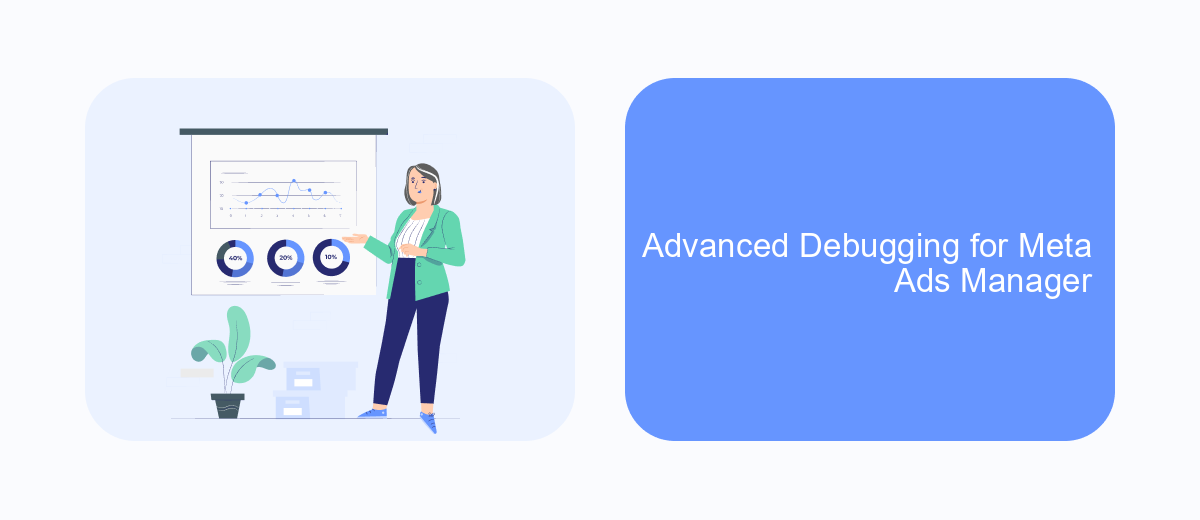
When dealing with complex issues in Meta Ads Manager, basic troubleshooting steps might not always suffice. Advanced debugging techniques can help identify and resolve deeper problems that may be affecting your ad campaigns. These methods involve a more detailed analysis of your ad account, settings, and data.
First, ensure that you have access to all necessary tools and permissions to perform advanced troubleshooting. This includes having admin rights and access to detailed analytics. Additionally, make sure your browser and Meta Ads Manager are up to date to avoid compatibility issues.
- Use the Facebook Pixel Helper to check for correct pixel implementation and data flow.
- Analyze the ad delivery insights to identify any anomalies or delivery issues.
- Review the ad account history for any recent changes or updates that might have triggered issues.
- Utilize the Ads Manager's built-in diagnostics tools for detailed error reporting.
Advanced debugging requires a systematic approach and attention to detail. Document each step and observation to track progress and identify patterns. By employing these advanced techniques, you can resolve complex issues more efficiently and improve the overall performance of your ad campaigns.
- Automate the work with leads from the Facebook advertising account
- Empower with integrations and instant transfer of leads
- Don't spend money on developers or integrators
- Save time by automating routine tasks
Preventing Meta Ads Manager Issues
To prevent issues with Meta Ads Manager, it's crucial to maintain a well-organized account structure. Start by ensuring all your ad campaigns, ad sets, and ads are properly labeled and categorized. This will help you quickly identify and troubleshoot any issues that arise. Regularly review your account settings, update your billing information, and monitor your ad spend to avoid unexpected disruptions. Additionally, keeping your ad creatives and copy compliant with Meta's advertising policies can prevent ad disapprovals and account restrictions.
Integrating your Meta Ads Manager with reliable third-party tools can also help minimize issues. For instance, using SaveMyLeads can streamline your lead management process by automating data transfers between Meta Ads and your CRM or email marketing platforms. This reduces the risk of manual errors and ensures that your leads are accurately captured and followed up on. Regularly updating your integrations and ensuring they are functioning correctly can save you time and prevent potential problems.
FAQ
Why are my ads not delivering?
How can I troubleshoot issues with my ad performance?
Why is my ad account disabled?
How can I automate my ad management tasks?
What should I do if my ads are disapproved?
Personalized responses to new clients from Facebook/Instagram. Receiving data on new orders in real time. Prompt delivery of information to all employees who are involved in lead processing. All this can be done automatically. With the SaveMyLeads service, you will be able to easily create integrations for Facebook Lead Ads and implement automation. Set up the integration once and let it do the chores every day.

