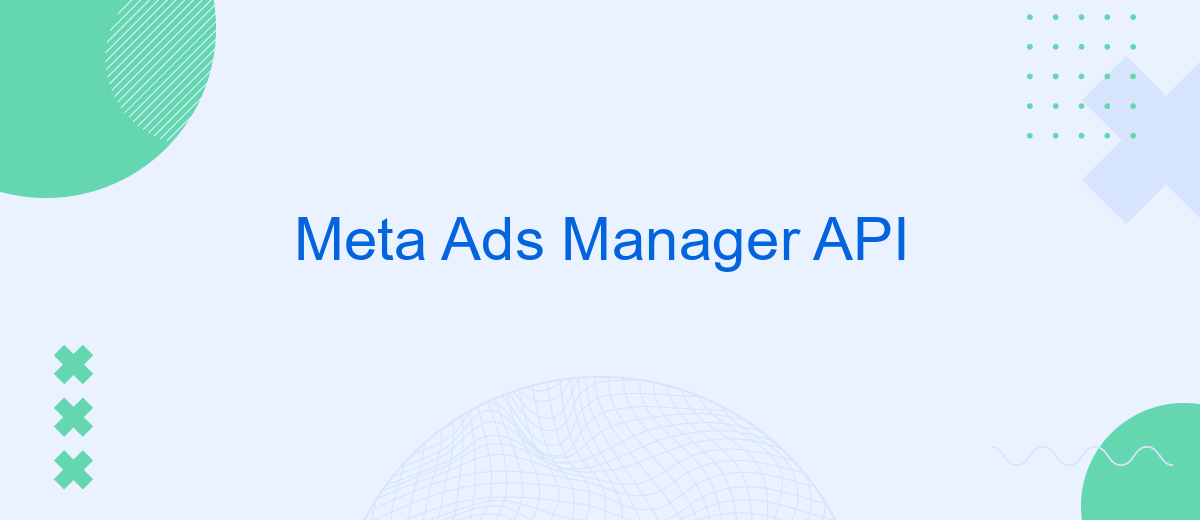The Meta Ads Manager API is a powerful tool that enables businesses to efficiently manage and optimize their advertising campaigns on Meta's platforms. By leveraging this API, developers can automate tasks, gain deeper insights, and enhance the performance of their ads. This article explores the key features, benefits, and practical applications of the Meta Ads Manager API for marketers and developers alike.
Understanding Meta Ads Manager API
The Meta Ads Manager API allows businesses to automate and manage their advertising campaigns on Meta platforms efficiently. It provides a robust set of tools to create, modify, and track ad performance, making it easier for marketers to optimize their strategies and achieve their goals.
- Automate ad creation and management
- Access detailed analytics and performance metrics
- Integrate with third-party tools for enhanced functionality
- Utilize advanced targeting options
For businesses looking to streamline their ad management processes, integrating with services like SaveMyLeads can be highly beneficial. SaveMyLeads offers seamless integration capabilities, allowing you to connect Meta Ads Manager with various CRM systems and other marketing tools. This integration ensures that your lead data is automatically synced, reducing manual effort and improving overall efficiency.
Benefits and Use Cases of the API

The Meta Ads Manager API offers a multitude of benefits for businesses looking to optimize their advertising strategies. By providing automated access to ad management functionalities, the API allows for seamless integration with various marketing tools and platforms. This results in enhanced efficiency, enabling advertisers to manage campaigns, analyze performance, and adjust budgets in real-time without manual intervention. Additionally, the API supports advanced targeting options, ensuring that ads reach the most relevant audience, thereby maximizing return on investment (ROI).
One of the prominent use cases of the Meta Ads Manager API is its ability to integrate with services like SaveMyLeads. This integration simplifies the process of capturing and managing leads by automatically syncing lead data from Meta ads to CRM systems or email marketing platforms. Such automation not only saves time but also reduces the risk of data entry errors, ensuring that businesses can respond to potential customers promptly. Whether you're a small business owner or a large enterprise, leveraging the Meta Ads Manager API can significantly enhance your advertising efficiency and effectiveness.
Integration with External Platforms: SaveMyLeads
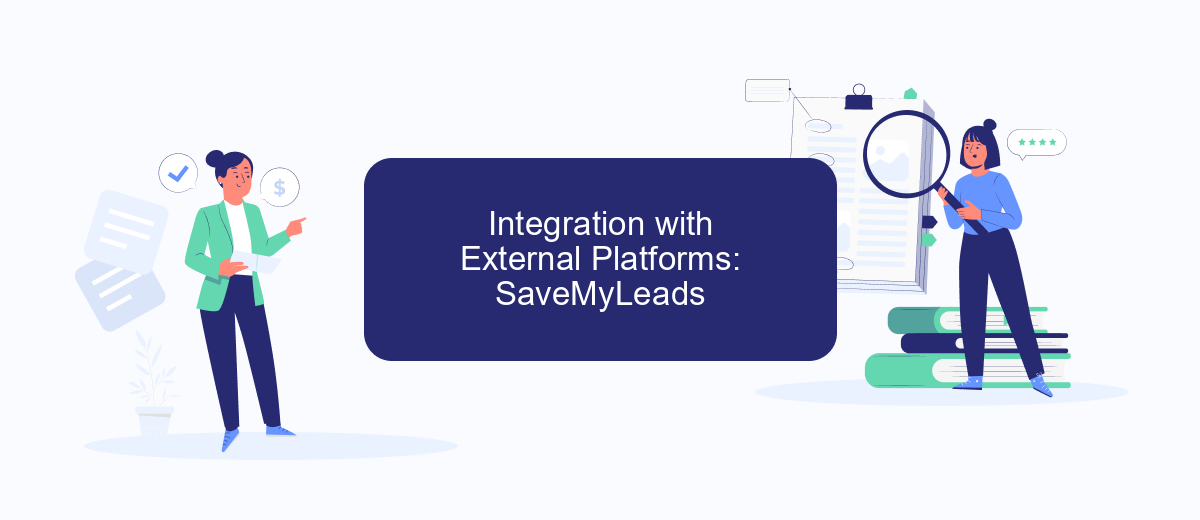
Integrating Meta Ads Manager API with external platforms can significantly enhance your advertising workflow. One such platform that simplifies this process is SaveMyLeads. SaveMyLeads offers a seamless way to connect Meta Ads Manager with various CRM systems, email marketing tools, and other applications, ensuring that your advertising data flows smoothly across your marketing stack.
- Sign up for a SaveMyLeads account and log in to the dashboard.
- Select Meta Ads Manager from the list of available integrations.
- Follow the step-by-step instructions to authenticate your Meta Ads Manager account.
- Choose the external platform you wish to connect, such as a CRM or email marketing tool.
- Map the data fields between Meta Ads Manager and the external platform to ensure accurate data transfer.
- Save and activate the integration to start syncing your advertising data automatically.
By leveraging SaveMyLeads, businesses can automate data transfer processes, reduce manual errors, and save valuable time. This integration enables you to focus on optimizing your ad campaigns rather than dealing with data management issues. With SaveMyLeads, you can ensure that your Meta Ads Manager data is always up-to-date and accessible across all your marketing tools.
API Features and Capabilities
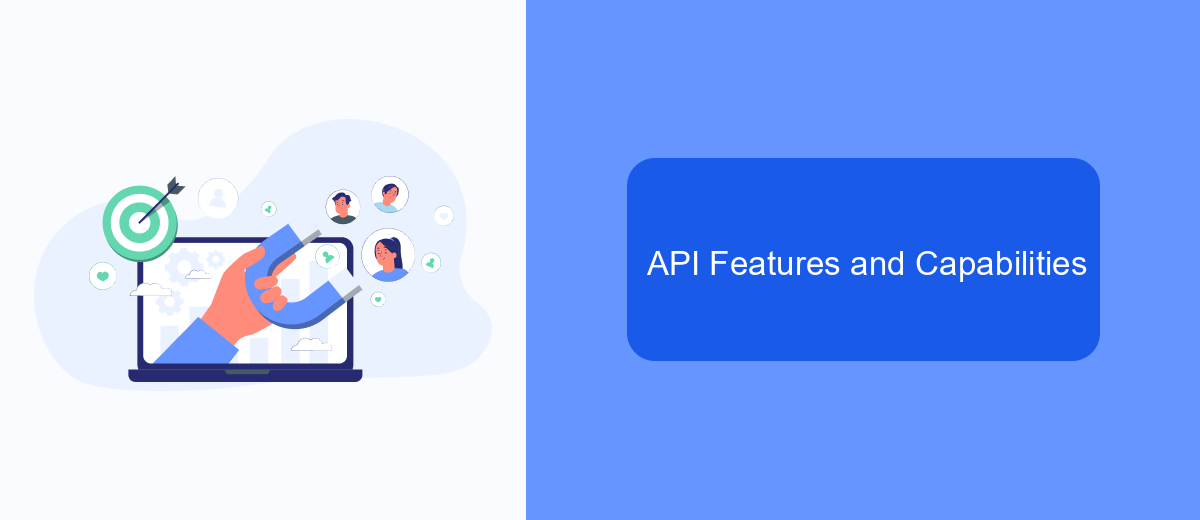
The Meta Ads Manager API provides a comprehensive set of tools and functionalities that help advertisers manage their ad campaigns effectively. With this API, users can create, update, and manage ads, ad sets, and campaigns programmatically, offering a high degree of flexibility and control over their advertising efforts.
One of the key features of the Meta Ads Manager API is its ability to automate various aspects of ad management, reducing the manual workload for marketers. This allows for more efficient and scalable ad operations, especially for businesses running multiple campaigns simultaneously.
- Automated ad creation and management
- Real-time performance tracking and analytics
- Advanced targeting options
- Integration with third-party tools like SaveMyLeads for seamless data synchronization
- Customizable reporting and insights
By leveraging the Meta Ads Manager API, businesses can optimize their advertising strategies and achieve better results. The integration with services like SaveMyLeads further enhances the capabilities of the API, enabling smooth and efficient data flow between different platforms and tools.
Getting Started with the API
To get started with the Meta Ads Manager API, you first need to set up your developer account on the Meta for Developers platform. This involves creating a new app, generating an access token, and configuring necessary permissions. Ensure you have a clear understanding of the API's capabilities and limitations by reviewing the official documentation provided by Meta. Familiarize yourself with the API endpoints, request formats, and response structures to streamline your integration process.
For a smoother integration experience, consider using tools like SaveMyLeads. This service simplifies the process by automating lead data transfers from Meta Ads Manager to your CRM or other marketing tools. SaveMyLeads offers a user-friendly interface and pre-built integrations, allowing you to focus on optimizing your ad campaigns rather than dealing with complex API configurations. By leveraging such services, you can save time and ensure a more reliable data flow between Meta Ads Manager and your business applications.
FAQ
What is Meta Ads Manager API?
How can I get access to Meta Ads Manager API?
What are the primary use cases for Meta Ads Manager API?
How can I automate my Meta Ads campaigns without extensive coding?
What are the rate limits for Meta Ads Manager API?
Are you using Facebook Lead Ads? Then you will surely appreciate our service. The SaveMyLeads online connector is a simple and affordable tool that anyone can use to set up integrations for Facebook. Please note that you do not need to code or learn special technologies. Just register on our website and create the necessary integration through the web interface. Connect your advertising account with various services and applications. Integrations are configured in just 5-10 minutes, and in the long run they will save you an impressive amount of time.